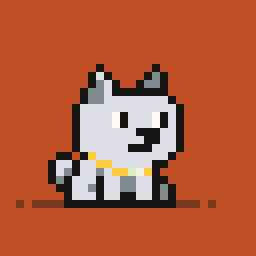As is often the case, @rcrsn51 's hit the nail on the head. I, too, was musing along these lines earlier today.
2 GB & 4 GB flash drives date from around the mid-to-late 'noughties'.....i.e., 15-20 years ago. And older NAND flash was a lot more fragile than the stuff in use these days (which is quite robust by comparison).
AFAIK - or am aware - 16 GB is the smallest capacity flash drive commonly available these days. I can't remember the last time I used a flash drive as small as 2 or 4 GB; I think I tossed my last one well before I joined the Puppy community (which puts it more than a decade ago at the very least.)
Me, I have quite a collection, if I'm honest. 2 x 16 GB; 3 x 32 GB; 2 x 64 GB; 5 x 128 GB; 2 x 256 GB.....and 1 x 512 GB. Apparently, 256 GB is widely regarded as the "sweet spot" capacity for flash storage by their afficionados...
(I can remember the very first one I ever bought, around 2001/2. It was all of 256 MB, and I felt like I'd really joined the tech community at long last..! 
 )
)
Mike.