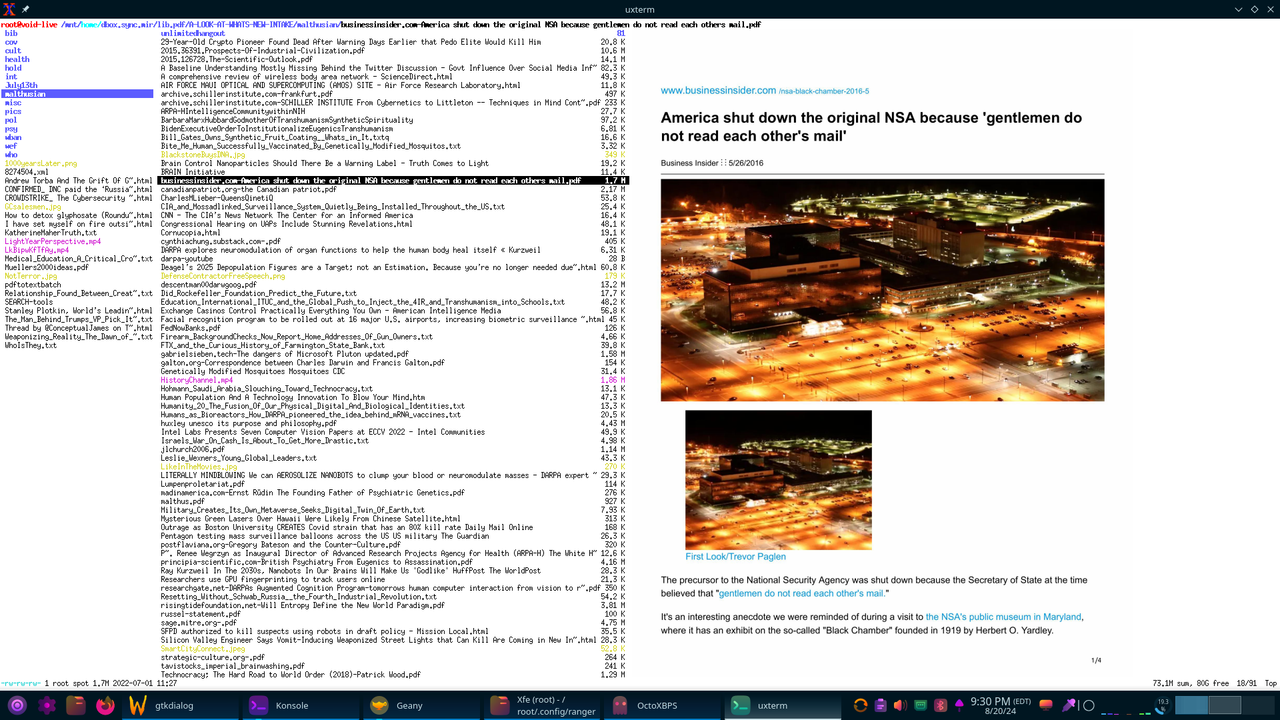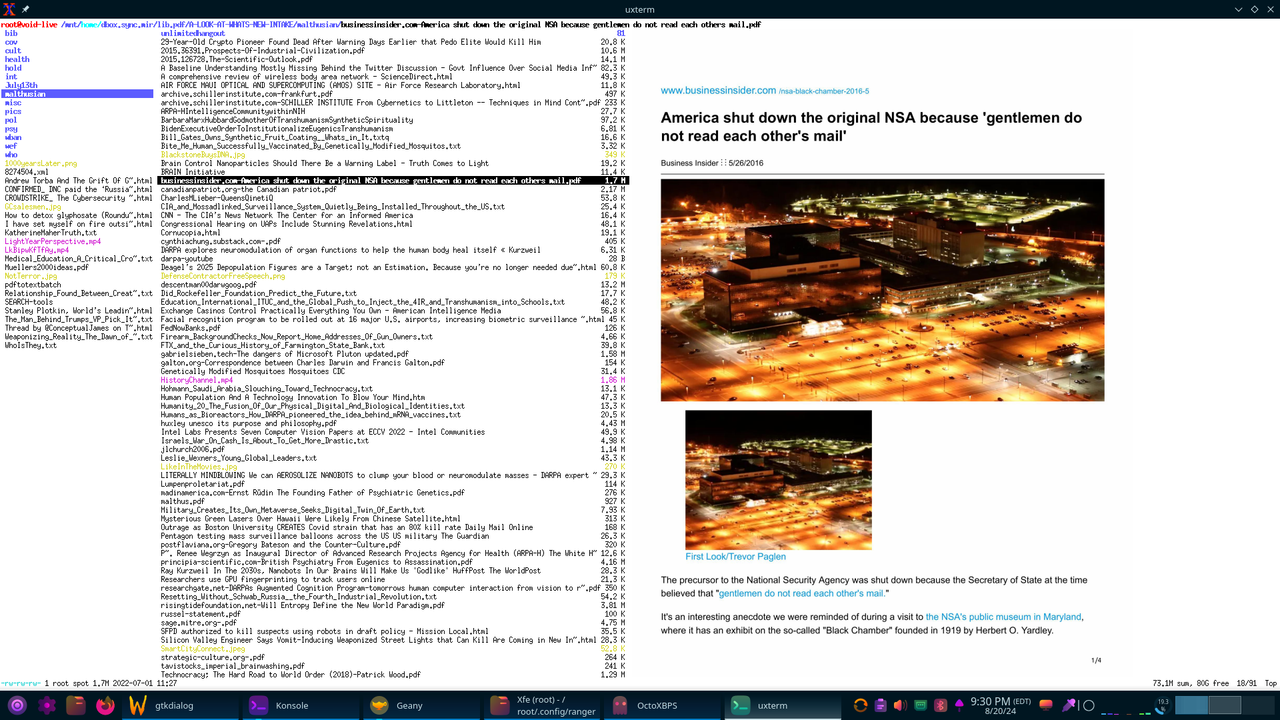Well of course after I get KLV-Plasma-KDE-CE-1.1 completely configured and full of my favorite applications, copied to 5 different machines and reading all my symlinked libraries and such, then @Sofiya puts out another iso. Well I may stay one behind for awhile.
I really am enjoying this KDE plasma stuff. It feels.....professional...but it still won't be appropriate for live stage audio work, Spectr rules in that department for it's rock solid stability, keystroke operation, and low resource usage.. But for doing all the business-like daily routines, and using computers at my office and teaching locations, KDE plasma fits.
I am basically doing the final icing on the cake and getting Ranger file manager to work perfectly, and I had much trouble getting ranger to display images and thumbnails of pdf's and video. So I carefully experimented and finally figured out that it's most likely the Konsole terminal that is the problem, as it finally clicked when I was reading the comments in the ranger rc.conf file which states that this image preview feature is supported for certain terminals.
After not getting it to work in Konsole, I simply started uxterm from Konsole using sudo uxterm, then ranger, and it all worked as expected. (I have configs in root, and configs in spot, and ranger previews work perfectly in uxterm running from either root or spot)
However, I do not know how to make uxterm look "not bright white." I tried using .Xresources and that didn't work, which using Wayland and not Xorg it makes sense that it wouldn't.
Anyway the Konsole, zsh, and uxterm setup can get a little confusing to a simple guy like myself.
Still, I have ranger working in uxterm, and that's a good start.
I tried using Yazi a week ago, and it seemed to have limited functions compared to ranger, which is a super workhorse file manager. I use ranger all the time for manipulating and editing scripts and text files. The preview functions are also great for moving around images and pdf's.