MochiMoppel wrote: Wed Aug 10, 2022 8:16 am
Flash wrote: Thu Aug 04, 2022 2:47 am I use Rox's bulk rename to renumber the files in audiobooks. I'll have to see if the drag and drop feature works with it.
And? Does it work? I guess not.
But I'm curious to know how you can renumber files with Rox's bulk rename. Example please.
I haven't had an opportunity to use the drag and drop feature yet.
As for bulk renumbering files,
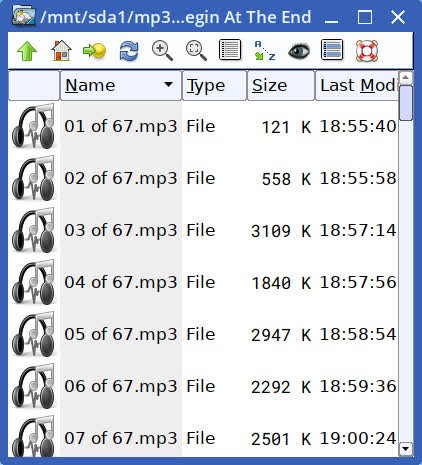
- Rox bulk renumber.jpg (47.99 KiB) Viewed 2440 times
To start with, the files are already numbered 001.jpg, 002.jpg, etc. I use Rox's bulk rename first to remove the leading zero (if not needed,) then again to add "of 67" to each file name.
Many years ago someone in the forum (moose? Something like that I think) made this script to use for renumbering audio books after ripping them with pcdripper:
Code: Select all
#!/bin/bash
sourcefolder=`pwd`
c=1
ls "$sourcefolder" | while read a;do
b=`echo "00$c" | sed "s/.*\(...\)$/\1/"`
echo "$b.mp3"
mv "$sourcefolder/$a" "$sourcefolder/$b.mp3"
c=$(($c+1))
done
Be careful, if you save it as a file in Rox and then click on it, it will rename all the files and folders in the directory where you put it. Ask me how I know.  Best to put it in its own directory, to limit the damage it can do.
Best to put it in its own directory, to limit the damage it can do.
![]()