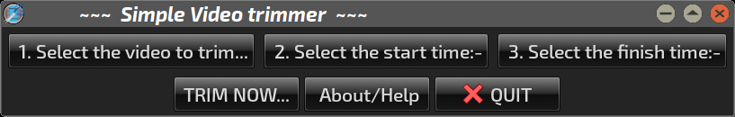vektor_alian wrote: Wed Jul 24, 2024 2:04 pmWelp, using greengeek's program, I was not allowed to breach the 59 min 59 sec barrier for both the start and duration inputs. I refuse to attempt the 24 hour thing. Sorry.
Vektor
Perhaps I misunderstand what you mean, anyway it worked ok for me to extract 1 hour and 3 minutes (more than 59 min 59 sec, as you say) from a 1 hour 29 minutes video.