Afternoon, gang.
As suggested by @fredx181 , I'm giving this one its own thread.....to save it from getting "lost" as just a reply to someone else's thread.
"SimpleVideoTrimmer"
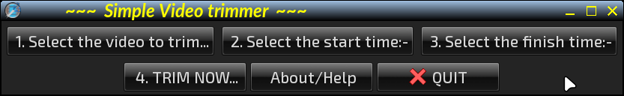
Inspired by @greengeek 's "VidXtractor" - nice one, Ian! ![]() - I wanted to make this a bit 'easier' for those among us who might wish to use the same function on rather larger videos. Hence why this one allows the user to enter both start AND stop times, leaving ffmpeg to 'chop-out' & save the bit in between. I've also made use of YAD's file-selector dialog - along with a tip from MochiMoppel to let it handle spaces in the file-name - because I just think it's simpler for most folks.
- I wanted to make this a bit 'easier' for those among us who might wish to use the same function on rather larger videos. Hence why this one allows the user to enter both start AND stop times, leaving ffmpeg to 'chop-out' & save the bit in between. I've also made use of YAD's file-selector dialog - along with a tip from MochiMoppel to let it handle spaces in the file-name - because I just think it's simpler for most folks.
As with Ian's app, the only prerequisite is the presence of ffmpeg on the system.
As always:-
Download
Unzip
Place it anywhere you want - preferably, outside the save
Click to enter
Click 'LAUNCH' to fire it up
The usual MenuAdd/Remove scripts let you add a Menu entry, IF required. Attached below.
~~~~~~~~~~~~~~~~~~~~~~~~~~~~~~~~~~~
For anyone that may want to 'upgrade' their native ffmpeg, I thoroughly recommend John van Sickle's statically-compiled builds:-
https://johnvansickle.com/ffmpeg/
It's entirely up to the individual which version they download, of course.....but for a good, recent, stable "all-rounder", I recommend v5.1.1.......which can be found in the 'Older builds' directory, here:-
https://www.johnvansickle.com/ffmpeg/old-releases/
Because these ARE "statically-compiled", it means that ALL dependencies are effectively 'built-in'.....so it's literally just a case of downloading, unzipping, and swapping for the existing one. These just 'work', ANYWHERE.
Anyways; hope some of this is useful for y'all! Enjoy.
Mike. ![]()

