Just a guess, but it seems like Puppy is designating all USB harddrives as locked, Or, perhaps it is all FAT drives.
Grub2config replaces Grub4Dos
Moderator: Forum moderators
- rockedge
- Site Admin
- Posts: 7045
- Joined: Mon Dec 02, 2019 1:38 am
- Location: Connecticut,U.S.A.
- Has thanked: 3160 times
- Been thanked: 2945 times
- Contact:
Re: Grub2config replaces Grub4Dos
Is there anything unusual about fs_type in your installation? Does Gparted accurately show what you have?
Yes, Grub2config does discover the partition in the first stages but the second step reports guess_fstype doesn't work or is missing. I now am using a compiled binary version of guess_fstype from DebianDog instead of the patched busybox and symlink that Puppy Linux uses. Grub4Dos works completely except for the generated boot stanza's base text needs to be adjusted so it's not so Puppy specific.
Grub2config is reporting it's not working because of a guess_fstype error
Re: Grub2config replaces Grub4Dos
Governor wrote: Sun Dec 04, 2022 12:47 pm@TerryH @geo_c
Just a guess, but it seems like Puppy is designating all USB harddrives as locked, Or, perhaps it is all FAT drives.
From my understanding, using pmount the lock symbol appears if partitions in the drive are mounted, regardless of file system type. For some reason which I have no idea, the lock symbol is not displayed for nvme drives. when viewing gparted output a lock symbol appears against mounted partitions.
Your not being able to write to a drive is caused by some other reason.
New Laptop - ASUS ZenBook Ryzen 7 5800H Vega 7 iGPU / 16 GB RAM
- houndstooth
- Posts: 233
- Joined: Sun Jul 17, 2022 9:41 am
- Location: U.S.A.
- Has thanked: 12 times
- Been thanked: 19 times
Re: Grub2config replaces Grub4Dos
Clarity wrote: Sat Jul 10, 2021 3:52 am@shinobar: Could this utility afford booting a PUP ISO file directly?
@Clarity do you know if this ever came to light? I know GRUB2 supports ISO booting, but if the utility does not support, we have to learn to manually edit entries.
I boot ISO regularly, but the other utility I use automatically creates the boot without a choice, i.e., I do not select "Boot as ISO" or "Extract ISO", it just happens & I need to figure it out. On one of my USB, it creates a new partition that appears as an optical device. It is logical but opaque.
My goal is FAT32 &/or NTFS live ISO boots on non-flash (HD or SSD) partitions, supporting pupsaves if not persistence. Most boot utilities are geared towards USBFLASH.
@snoring_cat
- houndstooth
- Posts: 233
- Joined: Sun Jul 17, 2022 9:41 am
- Location: U.S.A.
- Has thanked: 12 times
- Been thanked: 19 times
Re: Grub2config replaces Grub4Dos
I am reading MBR/BIOS G4D itself supports ISO booting, it just appears a) ISO are not found by the automated search, & b) the menu.lst boot entry is not common knowledge. I found some other distro examples, still seeking Puppy (this is from one user's config):
Code: Select all
title LinuxMint 8.iso
find --set-root /Images/LinuxMint-8.iso
map /Images/LinuxMint-8.iso (0xff)
map --hook
root (0xff)
kernel /casper/vmlinuz file=/cdrom/preseed/mint.seed boot=casper iso-scan/filename=/images/LinuxMint-8.iso quiet splash --
initrd /casper/initrd.lz
title Ubuntu v9.04 LiveCD
find --set-root /Images/ubuntu-9.04-desktop-i386.iso
map /Images/ubuntu-9.04-desktop-i386.iso (0xff)
map --hook
root (0xff)
kernel /casper/vmlinuz boot=casper iso-scan/filename=/Images/ubuntu-9.04-desktop-i386.iso quiet splash locale=zh_CN.UTF-8 --
initrd /casper/initrd.gz
boot
title Damn Small Linux 4.4.10-initrd LiveCD
find --set-root /Images/dsl-4.4.10-initrd.iso
map /Images/dsl-4.4.10-initrd.iso (hd32)
map --hook
root (hd32)
chainloader (hd32)
title Tinycore v2.5
find --set-root /Images/tinycore_2.5.iso
map /Images/tinycore_2.5.iso (0xff) || map --mem /Images/tinycore_2.5.iso (0xff)
map --hook
chainloader (0xff)
savedefault --wait=2
I would guess G2C is the same. We can do it if we learn how ourselves.
Re: Grub2config replaces Grub4Dos
G4D works the most regarding booting-ability for Bios Legacy PC.
a) ISO are not found by the automated search
To be able to ISO automated search from G4D you need a extra file "winv" and the script start with "bat!". You can find (Steve Si) website at https://easy2boot.com
b) the menu.lst boot entry is not common knowledge. I found some other distro examples, still seeking Puppy (this is from one user's config)
G4D menu.lst to boot ISO on internal HDD
title VanillaDpup_935 ISO
root (hd0,x)
set myiso=vanilladpup-9.3.5.iso
partnew (hd0,x) 0x00 /ISO/%myiso%
map --heads=0 --sectors-per-track=0 /ISO/%myiso% (0xff)
map --hook
root (0xff)
kernel /vmlinuz psave=sdax:/vdpup/vanilladpupsave-iso pmedia=atahd pfix=fsck
initrd /initrd.gz
G4D can boot almost any ISO, but I dont use it anymore.
Grub2 can replace G4D in a lot of cases like:
Not to worry about fragmented ISO
Grub2 can be installed on both PC (Bios&EFI)
ISO-booting on EXT4
For Bios Legacy PC you dont need NTFS/FAT partition, only Linux EXT partition should be ok.
- houndstooth
- Posts: 233
- Joined: Sun Jul 17, 2022 9:41 am
- Location: U.S.A.
- Has thanked: 12 times
- Been thanked: 19 times
Re: Grub2config replaces Grub4Dos
esos wrote: Fri Jan 19, 2024 3:48 amG4D works the most regarding booting-ability for Bios Legacy PC.
To be able to ISO automated search from G4D you need a extra file "winv" and the script start with "bat!". You can find (Steve Si) website at https://easy2boot.com
[cut]
G4D can boot almost any ISO, but I dont use it anymore.
Grub2 can replace G4D in a lot of cases like:
Not to worry about fragmented ISO
Grub2 can be installed on both PC (Bios&EFI)
ISO-booting on EXT4
For Bios Legacy PC you dont need NTFS/FAT partition, only Linux EXT partition should be ok.
Ok, sounds promising. Lots to digest there, parse through what is specifically needed. You mention both what is required for automated functionality & how to manually create the entry.
found another for Lucidpup:
Code: Select all
title Lupu 528 ISO
partnew (hd0,3) 0x00 (hd0,1)/lupu-528.iso
map (hd0,1)/lupu-528.iso (0xff)
map --hook
root (0xff)
kernel /vmlinuz psavemark=2
initrd /initrd.gzSo far with legacy support seems G2C is a more flexible tool. I have yet to have it not boot an old machine. psavemark=2? careful boot entry
- nilsonmorales
- Posts: 205
- Joined: Thu Dec 26, 2019 1:47 am
- Location: El Salvador
- Has thanked: 78 times
- Been thanked: 134 times
- Contact:
Re: Grub2config replaces Grub4Dos
Can you please add this option to grub2config it will be nice!!
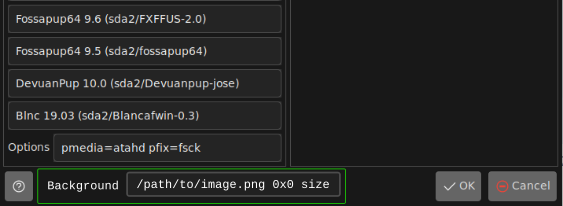
--edit--
I was able to put an image to grub2 with a 1067x600 png file (I have a 19' monitor) on the fat32 partition and editing the grub.cfg like this
Code: Select all
# grub.cfg produced by grub2config 2.0.1
insmod all_video
insmod gfxterm
insmod png
insmod jpeg
terminal_output gfxterm
background_image /splash.png
set default=0
set timeout=10
#set menu_color_normal=white/blue
set menu_color_highlight=yellow/blue
set background_image=/splash.png
set gfxmode=auto
loadfont $prefix/fonts/DejaVuSansMono18.pf2it was not necessary to use the grub-update command.
- houndstooth
- Posts: 233
- Joined: Sun Jul 17, 2022 9:41 am
- Location: U.S.A.
- Has thanked: 12 times
- Been thanked: 19 times
Re: Grub2config replaces Grub4Dos
[deleted link to another post]
Not the same as having it builtin, which is only just a good suggestion, ISO can boot from (G2C) GRUB2 or G4D distros not requiring UEFI. The entries are not the same & distro-specific, but it can be done.
I made this post I'm editing in a G2C ISO boot.
-
Clarity
- Posts: 4244
- Joined: Fri Jul 24, 2020 10:59 pm
- Has thanked: 1817 times
- Been thanked: 571 times
Re: Grub2config replaces Grub4Dos
I prefer use of G2C when needed. Many more people in the Linux world across all platforms are helpful when need. And, as such, the world continues to contribute to GRUB2. G2C will boot either/both BIOS and UEFI PCs.
GRUB2 in now at version 2.12. PUPs and other forum distros will get there, over time.
I boot ALL forum distros as follows:
My boot USB is one with Ventoy, combined with SG2D. For the EASY, KLs and DOGs, I boot using Ventoy. SG2D will boot every forum ISO it finds no matter its location on either the USB or system drives. Lastly, for many forum ISOs, I rarely ever edit any forum distro's Menu stanzas to get to their desktops. As such, all distros persistence sessions are the ONLY storage ever used on ANY PC; thus NO base distro files are taking up space in any system. My storage needs are only for each distro's persistence sessions.
This being the case, all forum distros I test are done to identify any issues associated with getting to desktops with ability to save-sessions; and, relayed on the forum for the development owner to evaluate and resolve, when necessary.
All of my cases do not require user needs or changes for booting. The ONLY user requirement is for where they keep their sessions: I have dedicated a ext4 partition labeled "Persistence" and I keep ALL forum distro's session in a folder named /Sessions
Thus my use is simple, persistence sessions are in the same place for all of my forum distro usages:
KLs find persistence without any user directions
FD requires direction to the persistence folder at boot-menu time
EASY requires direction, too
PUPs when booting via SG2D do NOT require direction...BUT if booting via Ventoy, MUST have directions
- houndstooth
- Posts: 233
- Joined: Sun Jul 17, 2022 9:41 am
- Location: U.S.A.
- Has thanked: 12 times
- Been thanked: 19 times
 Re: Grub2config replaces Grub4Dos
Re: Grub2config replaces Grub4Dos
With @Clarity & @snoring_cat on the value of ISO booting, modestly comprehending I changed my mind about its presence in G2C specifically due to distro-specific variability. It is too nitty-gritty for Puppy alone, more suited to existing comprehensive boot utility projects.
What Puppy users could use is a reference to booting ISO with G2C. E.g., if Ventoy (whichever) has it in their code, how can a motivated user access their template for GRUB/2 with any tool?
If you are a wiz who can figure anything out for yourself, more power to you, but everyone should be able to boot what is possible & that limit is reference knowledge.
- houndstooth
- Posts: 233
- Joined: Sun Jul 17, 2022 9:41 am
- Location: U.S.A.
- Has thanked: 12 times
- Been thanked: 19 times
Re: Grub2config replaces Grub4Dos
Good idea much simpler:
chainloading the default distro splash screens
Example:
Code: Select all
menuentry 'USB FossaXenialpup64 XFCE (FossaXenial64-XFCE)'{
menuentry 'USB FossaXenialpup64 XFCE (FossaXenial64-XFCE) RAM mode'{
Two separate entries created by G2C on the same page would not be needed if the distro splash including RAM mode were a selection.
-
Clarity
- Posts: 4244
- Joined: Fri Jul 24, 2020 10:59 pm
- Has thanked: 1817 times
- Been thanked: 571 times
Re: Grub2config replaces Grub4Dos
Hello @houndstooth
houndstooth wrote: Mon Mar 04, 2024 4:45 am... What Puppy users could use is a reference to booting ISO with G2C. E.g., if Ventoy (whichever) has it in their code, how can a motivated user ...
I hope this bit of info can help in understanding what ISO booting is as has been presented to the forum over the past few years.
- Ventoy AND SG2D are merely boot launchers. The do NOT interfere with actual boot mechanism built into any of the forum distros/ISOs.
- Once launched from the list of ISO or IMG files in its folders it can find, that distro is on its own to actually boot the PC to that distros desktop.
- In the majority of cases, I am aware of, the various forum distros ALL contain what is needed to boot to desktop
- Each forum distro behaves exactly as if you had burned it to a various devices for booting (i.e. HDD/SSD/USB/DVD/SDcard or any other various places member may want to move ISO file contents to)
- All forum developers have already crafted their distros to manage booting to desktop. There is little need to manipulate their boot stanzas. Forum distros just boot no matter the environment they find themselves.
- In the majority of cases, I rarely if ever modify or change or create any new boot files (aka /boot/grub.cfg) and in the cases of KLs and WoofCEs, I dont ever touch any of the PUP/KL's boot stanza as they will find their prior sessions if any are saved.
- All I ever do these days is download a forum ISO file to the Ventoy-SG2D disc and directly boot it without ANY modifications or changes or etc...the distros just boots when launched.
Have you had problems with these 2 "LAUNCHERS"? If so, report them appropriately to
the forum thread if its a launcher problem
the forum distro thread if the boot stops somewhere before desktop for your distro.
I be the first to admit that some members struggle with the simplicity of using the launchers as the launchers take all the fun out of moving, manipulating, changing files, and things that they may have done for many-many years.
For those of us that do use launchers, it merely download and boot to desktop with 'no-hands" blind-folded. (smile) ![]()
Is this what you were getting at? OR did you want an explanation or guide to using Grub2Config?
P.S. A ISO boot is a "frugal" boot. The distro operates exactly the same as if you had done extractions and manipulations. The launchers have been covered 'well' on the forum in couple of places dedicated to their use.
Edit: In cases where members already have installed OSes on their system drives. The launchers handle those situations as well. If a member wants to change their existing boot mechanisms without the use of a launcher, they must use whichever boot stanza tools that exist within their existing OS. If they come to Puppyland and are booted within a given forum distro, there are some modern forum distros which have GRUB2 config tools present to create new stanzas. Otherwise, they will need to install one of forum utility (aka "Grub2Config") that have been around for awhile that will create stanzas for changing existing boot menu stanzas, for them.
Hope this is helpful
-
williwaw
- Posts: 2151
- Joined: Tue Jul 14, 2020 11:24 pm
- Has thanked: 196 times
- Been thanked: 414 times
Re: Grub2config replaces Grub4Dos
manually pasting in a stanza works, for the short term, but I think the 40/custom solution is presented so that if mx does automatic updates when mx is updated, then the manual puppy paste will not be lost
- rockedge
- Site Admin
- Posts: 7045
- Joined: Mon Dec 02, 2019 1:38 am
- Location: Connecticut,U.S.A.
- Has thanked: 3160 times
- Been thanked: 2945 times
- Contact:
Re: Grub2config replaces Grub4Dos
@shinobar
Question about Grub2config........having it available in KLV-Airedale and KLV-Spectr (might be in KLV-HyprlandCE, I'll have to check though), the version in KLV does not seem to support ext4 but does ext2/ext3. Is this the default behavior?
Grub4Dos that KLV is using supports ext2/ext3/ext4, but if I format a partition as ext4 and attempt to install grub2 using Grub2config, the program complains it can not use ext4.
-
Clarity
- Posts: 4244
- Joined: Fri Jul 24, 2020 10:59 pm
- Has thanked: 1817 times
- Been thanked: 571 times
-
Clarity
- Posts: 4244
- Joined: Fri Jul 24, 2020 10:59 pm
- Has thanked: 1817 times
- Been thanked: 571 times
Grub2config replaces Grub4Dos
While we await some response or upgrade from @shinobar there has been work by members of the PLDF community to fix features as well as update feature to match modern media.
That community work for G2C is currently here. ... until @shinobar returns.
FYI
Re: Grub2config replaces Grub4Dos
Grub2config-2.0.2
EDIT: Grub2config-2.0.2 now replaced by newer version:
https://forum.puppylinux.com/viewtopic.php?t=3360
---
This release (Grub2config-2.0.2) by the Puppy community is a minor update of Shinobar's original v2.0.1.
Thanks to wizard, fr_ke, muggins, mikeslr, josejp2424 and nilsonmorales for evaluation and recommendations.
Changelog:
1 - Custom Grub2 boot screen (thanks josejp2424 & nilsonmorales)
2 - Probe drives with parted rather than fdisk (thanks wizard)
3 - Multiple fixes for failed NVME/eMMC/GPT partition detection (thanks wizard)
Please see the following link to Shinobar's introduction to the original grub2config-2.0.1:
https://forum.puppylinux.com/viewtopic. ... 703#p29703
- Attachments
-
- simulated_bootscreen.png (65.35 KiB) Viewed 9896 times
- rockedge
- Site Admin
- Posts: 7045
- Joined: Mon Dec 02, 2019 1:38 am
- Location: Connecticut,U.S.A.
- Has thanked: 3160 times
- Been thanked: 2945 times
- Contact:
Re: Grub2config replaces Grub4Dos
@radky Installed and tested in KLV-Airedale and KLV-Spectr with good results. Excellent work. ![]()
I feel like Grub2config-2.0.2 will work well in all of the KLV variants like KLV-Hyprland-CE ![]()
- greengeek
- Posts: 1550
- Joined: Thu Jul 16, 2020 11:06 pm
- Has thanked: 652 times
- Been thanked: 228 times
Re: Grub2config replaces Grub4Dos
radky wrote: Fri Mar 29, 2024 9:05 pmGrub2config-2.0.2
Download:
http://smokey01.com/radky/Apps/grub2config-2.0.2.petThis release by the Puppy community is a minor update of Shinobar's original v2.0.1.
Sorry for the dumb question - but is this utility suitable for 32bit pups? (currently trialling a version of Dpup Stretch 7.5)
- wizard
- Posts: 2173
- Joined: Sun Aug 09, 2020 7:50 pm
- Location: Oklahoma, USA
- Has thanked: 2988 times
- Been thanked: 800 times
Re: Grub2config replaces Grub4Dos
@greengeek
but is this utility suitable for 32bit pups
Good question ![]() Answer = yes
Answer = yes
wizard
Big pile of OLD computers
Re: Grub2config replaces Grub4Dos
I downloaded and ran the app. In the created menu, it looks like there are 3 Puppy choices and 1 MXLinux.
I looked at the files of the 3 puppy choices in their respective locations, and dates of the files are from (mid 2023).
How can I create a "save" of my current setup, which will be added to the boot menu without shutting down my laptop?
Thanks.
radky wrote: Fri Mar 29, 2024 9:05 pmGrub2config-2.0.2
Download:
http://smokey01.com/radky/Apps/grub2config-2.0.2.petThis release by the Puppy community is a minor update of Shinobar's original v2.0.1.
Thanks to wizard, fr_ke, muggins, mikeslr, josejp2424 and nilsonmorales for evaluation and recommendations.
Changelog:
1 - Custom Grub2 boot screen (thanks josejp2424 & nilsonmorales)
2 - Probe drives with parted rather than fdisk (thanks wizard)
3 - Multiple fixes for failed NVME/eMMC/GPT partition detection (thanks wizard)Please see the following link to Shinobar's introduction to the original grub2config-2.0.1:
The older I get, the better I understand why roosters start their day screaming.
- houndstooth
- Posts: 233
- Joined: Sun Jul 17, 2022 9:41 am
- Location: U.S.A.
- Has thanked: 12 times
- Been thanked: 19 times
Re: Grub2config replaces Grub4Dos
Clarity wrote: Mon Mar 04, 2024 9:39 amIs this what you were getting at? OR did you want an explanation or guide to using Grub2Config?
Joint sentiments help.
I believe we began with snoringc wishing G2C automatically boot ISO.
Stumped booting on an ongoing basis even though I am more evolved on it than 95% of computer users, I have realized that if every distro family is going to have special boot parameters, while some (MX for example) do not boot by ISO at all, we're just asking shinobar to work for our convenience having no idea what his life is like.
So if you make a utility it has to work & provide some advantage lest you come off some kind of stooge, but bells & whistles like this are demanding.
Summarily my suggestion was merely an evolving reference to GRUB2 ISO booting in lieu of automation.
Puppy ISO booting would be a given if not superfluous due to its structure. I wouldn't use it & would have to imagine why it would be preferred.
But other families with larger ISO & persistence vs. pupsaves + traditional structures will be suited to ISO booting.
Re: Grub2config replaces Grub4Dos
I do not ask for any extra features. I used the app, it finished successfully, and I just want to know how to create a new "puppysave" without rebooting my laptop. If I can do that, I will run the app again and add the newest boot choice to the boot menu. If I misunderstood something, please let me know.
The other thing I wanted to know is how to create an .iso of my current Puppy installation so I can boot Puppy from my Ventoy thumb drive, preserving my current configuration on re-boot.
Thanks.
houndstooth wrote: Sun Mar 31, 2024 9:25 amClarity wrote: Mon Mar 04, 2024 9:39 amIs this what you were getting at? OR did you want an explanation or guide to using Grub2Config?
Joint sentiments help.
I believe we began with snoringc wishing G2C automatically boot ISO.
Stumped booting on an ongoing basis even though I am more evolved on it than 95% of computer users, I have realized that if every distro family is going to have special boot parameters, while some (MX for example) do not boot by ISO at all, we're just asking shinobar to work for our convenience having no idea what his life is like.
So if you make a utility it has to work & provide some advantage lest you come off some kind of stooge, but bells & whistles like this are demanding.
Summarily my suggestion was merely an evolving reference to GRUB2 ISO booting in lieu of automation.
Puppy ISO booting would be a given if not superfluous due to its structure. I wouldn't use it & would have to imagine why it would be preferred.
But other families with larger ISO & persistence vs. pupsaves + traditional structures will be suited to ISO booting.
The older I get, the better I understand why roosters start their day screaming.
-
williwaw
- Posts: 2151
- Joined: Tue Jul 14, 2020 11:24 pm
- Has thanked: 196 times
- Been thanked: 414 times
Re: Grub2config replaces Grub4Dos
you cannot create a save until you reboot into the puppy.
did the installer find a pup on your linux partition? maybe the bookwormpup from the other day? I ask because if I recall correctly, some of your older installs may have have unworkable saves in unusual locations that might cause trouble.
Re: Grub2config replaces Grub4Dos
I have not tried BookwormPup64_10.0.6 or DARKPUPPY-BE_24_1_1 yet, but I have both of them on my Ventoy thumb drive. My uptime on fossapup is now 13 days and 5 hours. Since I, so far, have no method of saving my configuration, I wait as long as I can to re-boot. Usually, this involves an actual OS crash or until it gets so slow that I have to re-boot anyway (I suspect a memory issue).
I don't understand why I can't save my configuration unless I exit the OS. It makes no sense to me.
So if I exit Puppy in order to save my configuration, how do I add it to the Grubconfig boot menu before booting again?
Or, is there another way to boot with my saved configuration?
The saves in the boot menu above are older configurations, but I want to save my current configuration so I can boot from it.
williwaw wrote: Sun Mar 31, 2024 4:16 pmyou cannot create a save until you reboot into the puppy.
did the installer find a pup on your linux partition? maybe the bookwormpup from the other day? I ask because if I recall correctly, some of your older installs may have have unworkable saves in unusual locations that might cause trouble.
The older I get, the better I understand why roosters start their day screaming.
Re: Grub2config replaces Grub4Dos
Puppy linux is basically frugal install, NOT fullinstall, that's why you dont understand.
You need exact boot parameter to be able working properly. Boot parameters in puppies are not the same like you think, some use psave, savefile or w_change or something else.
So you need to edit manually in your grub.cfg
- wiak
- Posts: 4311
- Joined: Tue Dec 03, 2019 6:10 am
- Location: Packing - big job
- Has thanked: 70 times
- Been thanked: 1296 times
- Contact:
Re: Grub2config replaces Grub4Dos
Governor wrote: Tue Apr 02, 2024 12:02 pmI don't understand why I can't save my configuration unless I exit the OS. It makes no sense to me.
Actually that doesn't make much sense to me either. Surely after first boot Puppy allows you to save what you have been doing if you so choose? I don't have Puppy on my system right now and forget. Hmmm, come to think of it, I do kind of recollect Puppy simply asks to create a savefile (or savefolder) on first shutdown (presumably an empty one, but that's kind of daft really - should be option to include what is already in RAM...?!).
I won't talk about KL distros except to say that even if using no persistence mode, it would be possible to manually create a save folder from what is in RAM and I have no doubt that could be done using appropriate rsync command-line from a first run of Puppy Linux too, and more normally KL distros are first started in RAM2 mode which allows saves back to persistence on first boot; perhaps Puppy devs could reconsider that restrictive first boot option of no save allowed (rather than just the no-doubt correct informative info it cannot currently be done?).
https://www.tinylinux.info/
DOWNLOAD wd_multi for hundreds of 'distros' at your fingertips: viewtopic.php?p=99154#p99154
Αξίζει να μεταφραστεί;
-
williwaw
- Posts: 2151
- Joined: Tue Jul 14, 2020 11:24 pm
- Has thanked: 196 times
- Been thanked: 414 times
Re: Grub2config replaces Grub4Dos
I don't understand why I can't save my configuration unless I exit the OS. It makes no sense to me......so far, have no method of saving my configuration, I wait as long as I can to re-boot. Usually, this involves an actual OS crash
you can try to make a save, but saving under these conditions will most likely create a corrupted save. the save you will make after you exit (reboot) will be a new save on a fresh install
1. before your system crashes, post a copy of your new grub.cfg in a new topic
2. after you shutdown remove all cd's and dvd's and unplug everything from all USB ports
2. reboot and report results in the new topic
-
Clarity
- Posts: 4244
- Joined: Fri Jul 24, 2020 10:59 pm
- Has thanked: 1817 times
- Been thanked: 571 times
Re: Grub2config replaces Grub4Dos
BTW: You can remaster where your current system and all of the work you have put in is saved in the new ISO file the remaster creates.
Its an option that should/will work.
