I think I found the secret sauce -
GtkViewport
Code: Select all
#!/bin/sh
echo 'style "specialbg"
{
bg[NORMAL]="#FF0"
base[NORMAL]="#FF0"
}
widget "*bg" style "specialbg"
class "GtkNotebook" style "specialbg"
class "GtkViewport" style "specialbg"' > /tmp/gtkrc_bg
export GTK2_RC_FILES=/tmp/gtkrc_bg:/root/.gtkrc-2.0
echo $'
<vbox width-request="280">
<notebook>
<edit name="bg"><default>This edit widget has a yellow background</default></edit>
<vbox name="bg"><text label="This vbox contains a text widget\nand backround of the whole box\nneeds to be made same\nas edit widget in Page1. How? Like so"></text></vbox>
<vbox name="bg" scrollable="true"><text label="This scrollable vbox contains a text widget and backround of the whole box\nneeds to be made same as edit widget in Page1. How? Aha!"></text></vbox>
</notebook>
<button></button>
</vbox>'|gtkdialog -s
Also works if the running theme is omitted.
In action with a fixed 'rockstar' theme
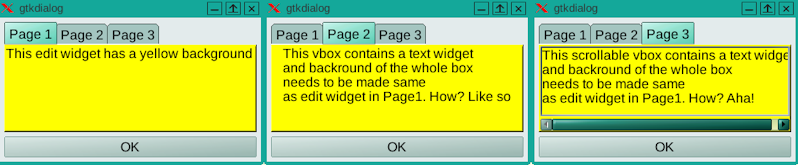
- gtkthemeing.png (73.83 KiB) Viewed 903 times
Here is a diff for rockstar, other themes work too with a similar change. The problem is the BOX_GAP function n the pixmap engine.
Code: Select all
--- /initrd/pup_ro2/usr/share/themes/rockstar/gtk-2.0/gtkrc 2011-09-25 11:31:59.000000000 +1000
+++ gtkrc 2020-09-05 10:12:34.890483355 +1000
@@ -57,15 +57,6 @@ style "rockstar-default"{
engine "pixmap" {
-### The little boxes inside windows that often have tabs on them ###
-
- image
- {
- function = BOX_GAP
- file = "bump-for-tabs.png"
- border = { 2, 2, 2, 2 }
- stretch = TRUE
- }
### The toolbar ###
If for some reason the scrollbars don't show up then they can be forced with
hscrollbar-policy="0" vscrollbar-policy="0" (0 is always, 1 is as needed, 2 never)