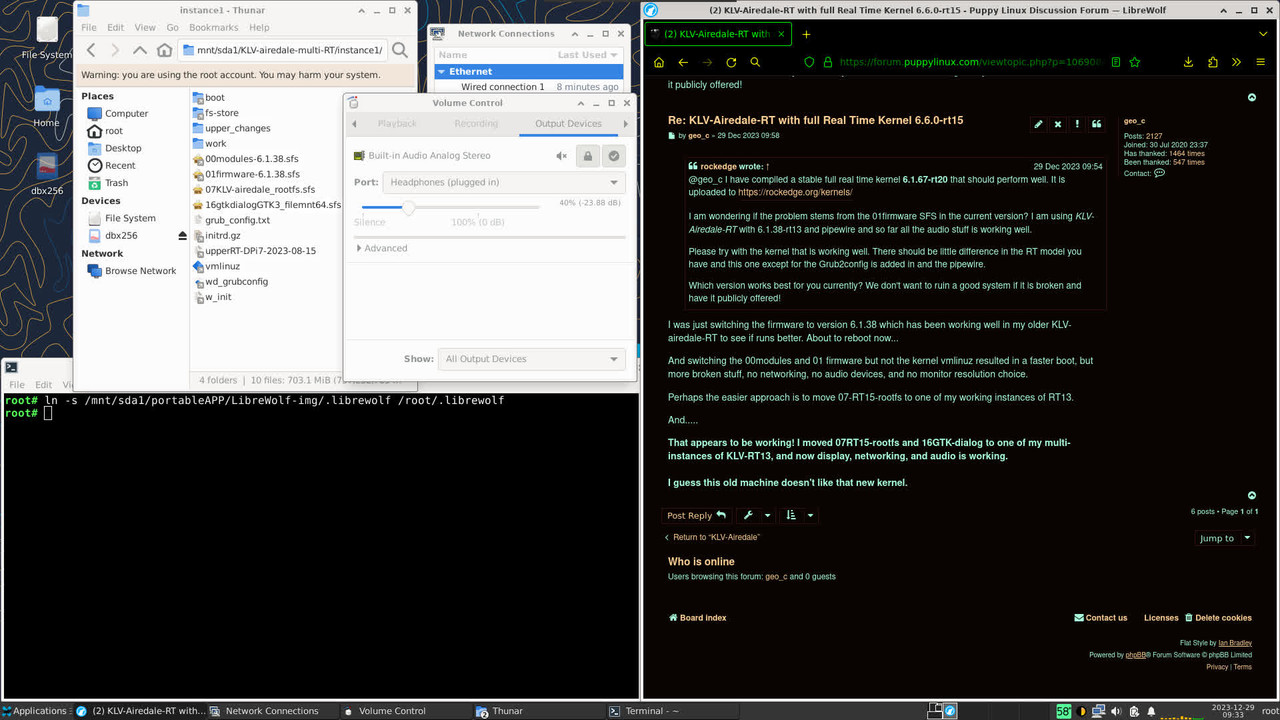Available for download is KLV-Airedale-RT with full Real Time Kernel 6.6.0-rt15. Uploaded 11/16/2023
The RT version is using the rootfs SFS from KLV-Airedale-sr10 with the kernel 6.6.0-rock-rt15 and is equipped for using pipewire for audio support. The main rootfs was fully updated/upgraded on 02/11/2024 and is identical to the KLV-Airedale-sr10 rootfs.
The Cortile tiling window manager has been installed to provide a tiling window manager option layered on top of the XFCE4 desktop environment.