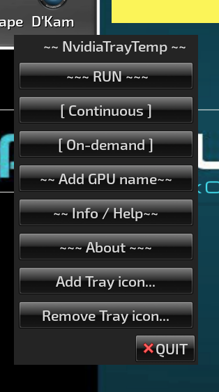Re: NvidiaTrayTemp : now @ v1.7 - a simple, tray-based portable utility to monitor your Nvidia GPU's temperature...
Evening, gang.
================================
'Portable' version - now at v1.7 - available here (with a couple of enhancements):-
https://www.mediafire.com/folder/3x38dke68clcl/v1.7
================================
This is something I've wanted to attempt for a long time. Most of my Pups are running the official Nvidia drivers.....but some of the older ones won't compile, so they're still on the 'nouveau' driver.
Although the official driver gives you a nice Settings GUI, along with a tab for displaying the GPU's core temperature, trying to bring the temp up under the 'nouveau' driver is a frickin' nightmare.......and there's not an awful lot of documentation online for this, believe it or not! There's a ton for the official driver, but 'nouveau' seems very much the poor relation in this respect.
Most of the tech sites and blogs keep running on about installing lm-sensors or pSensor.....but this means installing extra software, when it is in fact perfectly possible to obtain the required temperature from pre-existing tools that are already part of the OS.
I had quite a run-around trying to figure out how to obtain the GPU temp using 'nouveau'. The official driver is pretty straight-forward, really; you get a nice GUI, or for those who prefer the command-line, Nvidia have got you covered here too; the nvidia-smi utility comes as a standard part of the official package.
I run gKrellM in all my Pups, and whether 'official' or 'nouveau', it always manages to find and display the information.....so I KNEW there had to be a way to obtain it. As it turned out, gKrellM's own settings panel gave the very clue I needed; it more or less names the exact kernel item you need to locate......which gave me a BIG helping hand!
Not everyone wants to run gKrellM.....so I've cobbled together a tiny utility that sits in the notification area over to the right. Simply left-click on the icon; it looks for the presence of the 'nvidia.ko' kernel module; if it finds it, it obtains the GPU temp by running
Code: Select all
nvidia-smi --query --display=temperature | grep "GPU Current Temp"..... then displays that information in a wee gtk-dialog banner at the top of the screen for a few seconds. You can run this as often as you want.
If the 'nvidia.ko' module isn't present, it instead gets the requisite info by running
Code: Select all
cat /sys/class/hwmon/hwmon0/temp1_input.....and uses THAT to display the temps in the gtk-dialog banner.
It all seems to work very nicely..! ![]()
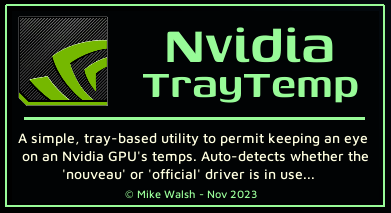
I guess my "ultimate" would be to hack Micko's pmcputemp to turn it into pmgputemp, and give a continuously-updated, real-time display the way the former does.......but that's a ways above my pay-grade ATM, so this is a quite acceptable alternative. The fact that it auto-detects your set-up, and runs the appropriate code depending on what it finds is quite useful! ![]()
Anyone who's interested can find the .pet attached below. It auto-starts at boot, but includes a Menu entry to "re-start" the tray icon should you forget yourself and 'Quit' by mistake....
Hope it's useful for some of you; to my mind, it's fewer clicks than bringing up the settings GUI and digging around in the tabs to find the info. A single click gives you the GPU temps.....what could be simpler?
Mike. ![]()
![]()