SimpleTintControl - powered by 'sct', now featuring selectable presets...
Evening, gang.
I found myself going through some of the multitude of small apps/utilities I've got archived on my system. Following recent enquiries about 'sct' from @hundido , I reviewed the simple 'tint' control I built around it some years ago.
labbe5 originally discovered it back in 2017:-
https://oldforum.puppylinux.com/viewtop ... 111450#top
At the time myself, Fred and a few others were discussing/experimenting with various ways to implement brightness & red 'tint' controls for night-time use. When 'sct' showed up, I got the idea for a very simple, back-to-Puppy-basics GUI, based around it. Essentially, a button to implement a preset daytime value, ditto for a night-time value, and an infobox describing how to use it.
I don't think I ever actually posted about this! Be that as it may, I've re-jigged and upgraded it a bit. The day-time button still implements a single, default value - 6500 K. The night-time button now features a 'drop-down', giving you a choice of 9 'preset' values - from a 'low' of 2000 K all the way up to 4400K, in 300K steps - and this is implemented immediately upon hitting the 'OK' button. And the infobox has been edited/re-written to reflect these changes.

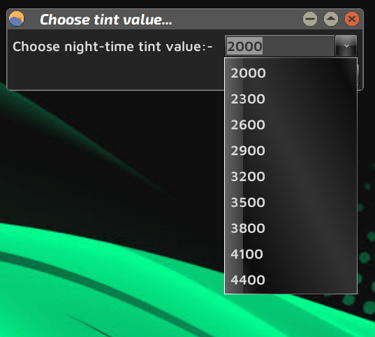
Pre-compiled 'sct' binaries are included. The whole thing runs from an icon in the notification area over to the right of the tray. It auto-starts at boot-time, and also features a Menu entry under 'Desktop' if you exit the icon from the right-click menu, and need to re-add the icon back during a session without having to dig around in /root/Startup to find the script.
If anybody fancies playing around with a simple 'tint' control that's basic & lightweight, y'all can find it below....
Perhaps it'll prove useful for some of you. Anyways; enjoy.
Mike. 