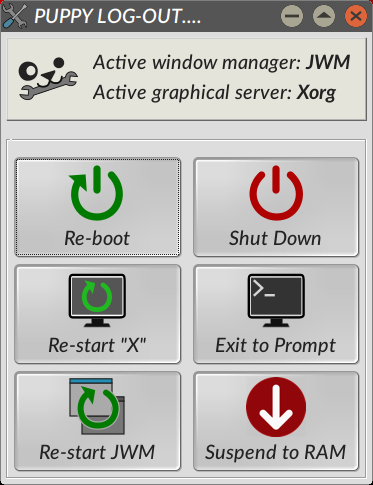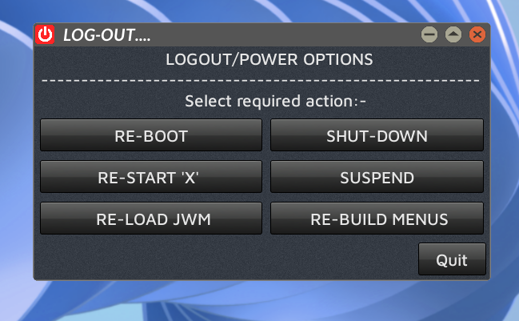hello,
when 'suspend' icon is clicked, computer sleeps--silence, screen off.
when called from sleep--screen display restored but frozen no input.
requires hard poweroff, restart.
thanks. mm
BionicPup32 19.03 - linux:4.9.163-lxpup-32-pae
PC Manufacturer: TOSHIBA
Product Name: Satellite M40X
Intel(R) Celeron(R) M processor 1.50GHz
Actual Used RAM: 341 MB Used - (buffers + cached)
Actual Free RAM: 1156 MB Free + (buffers + cached)
Display controller
• Intel Corporation Mobile 915GM/GMS/910GML Express Graphics Controller
• VendorID=808Display controller
puppy installed full on sda1 [vfat] harddrive sda.
sda2 [swap] sda3 [vfat] storage sda4 [vfat]storage