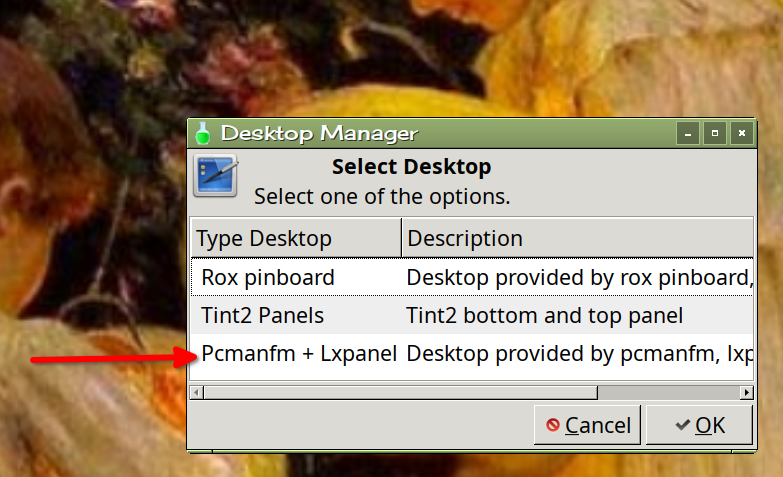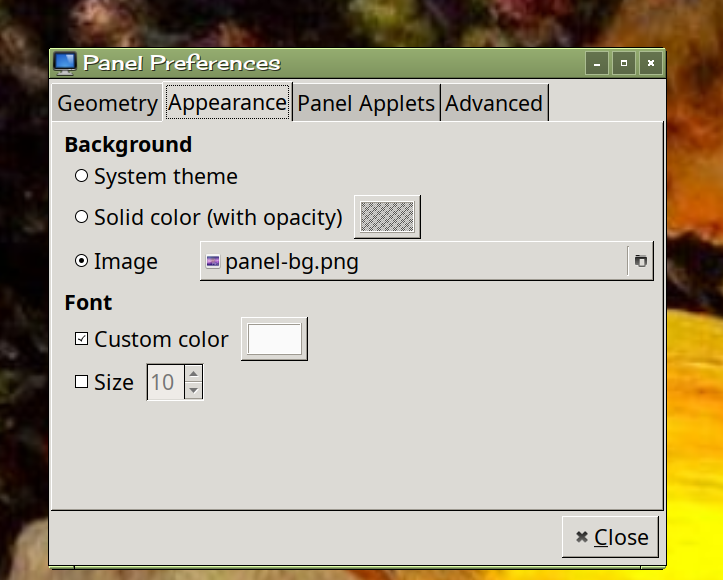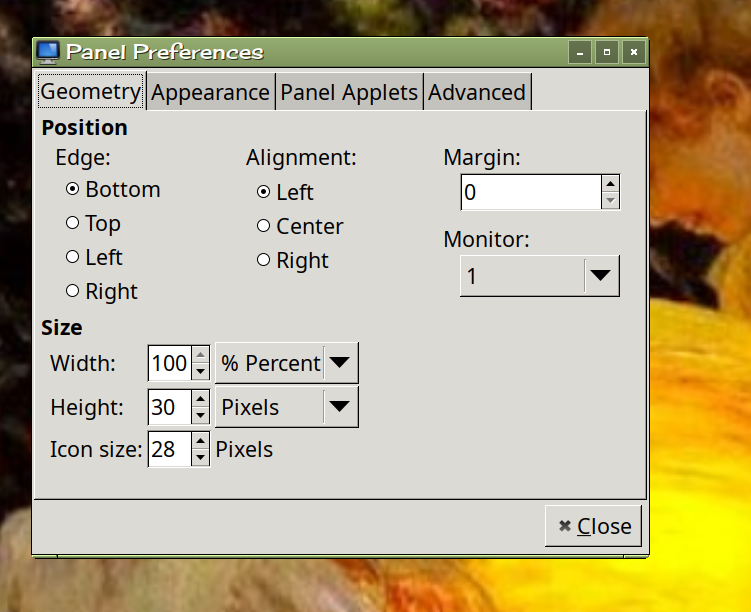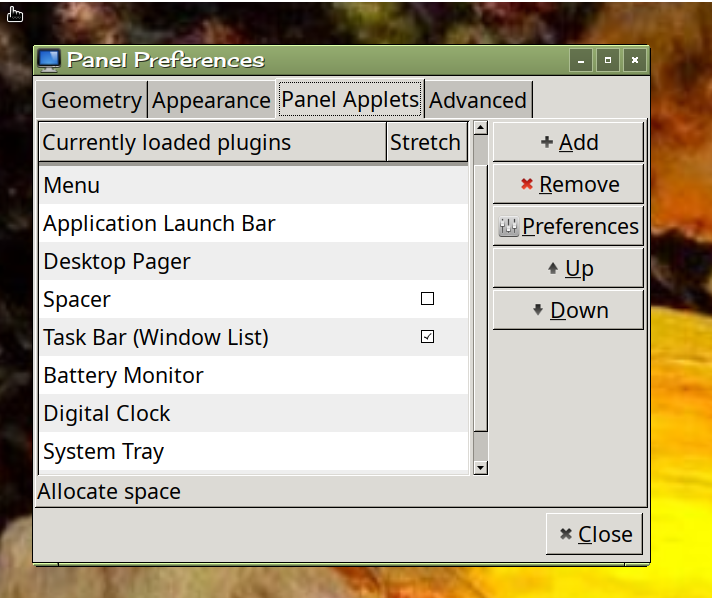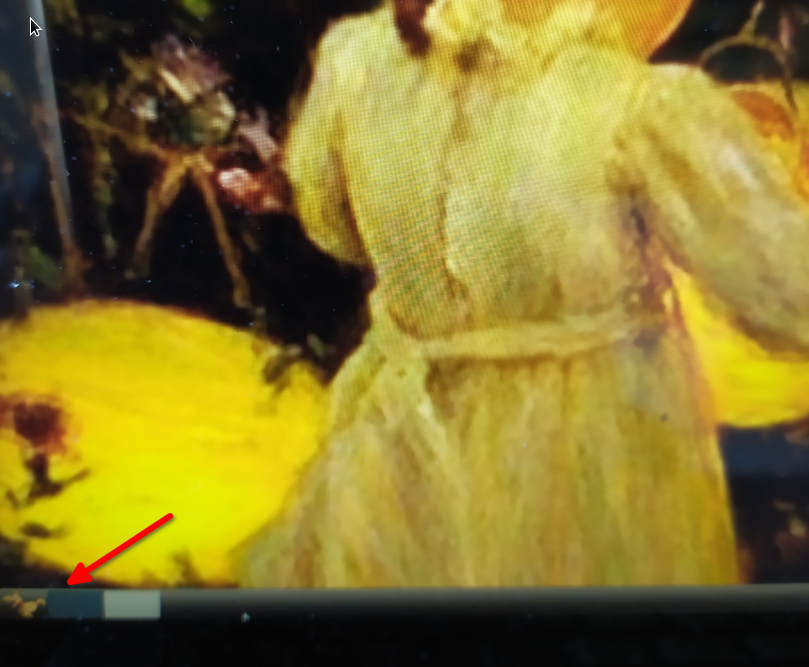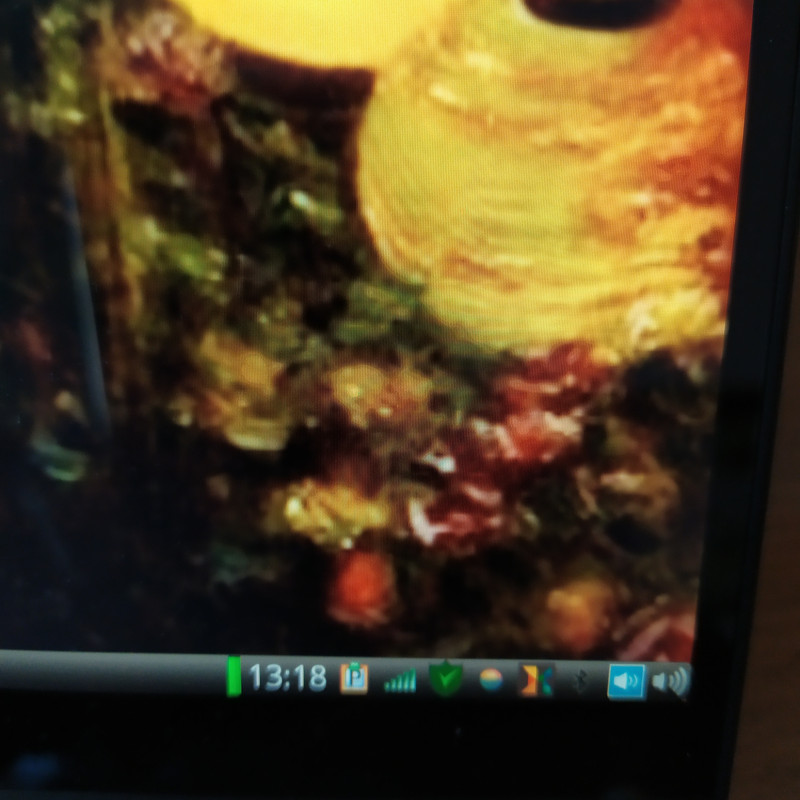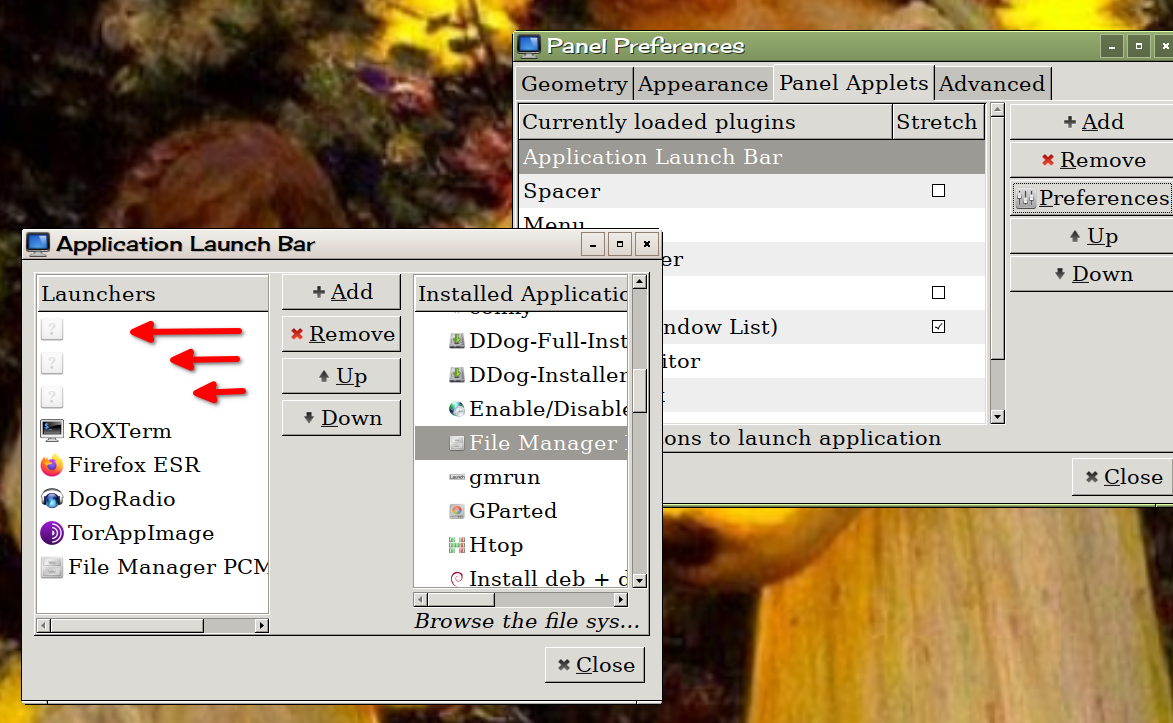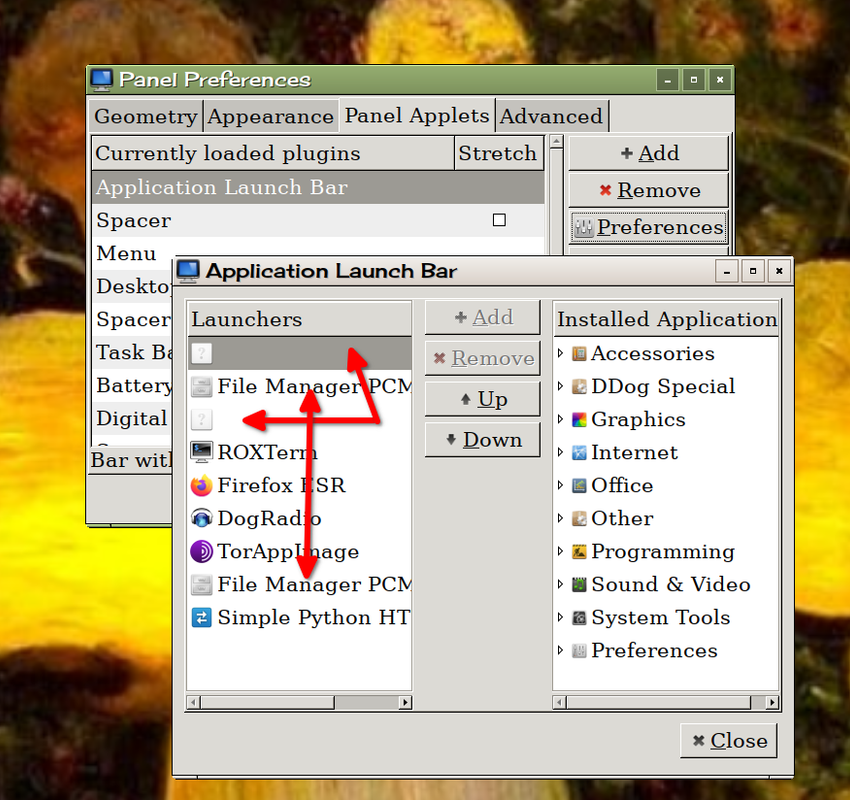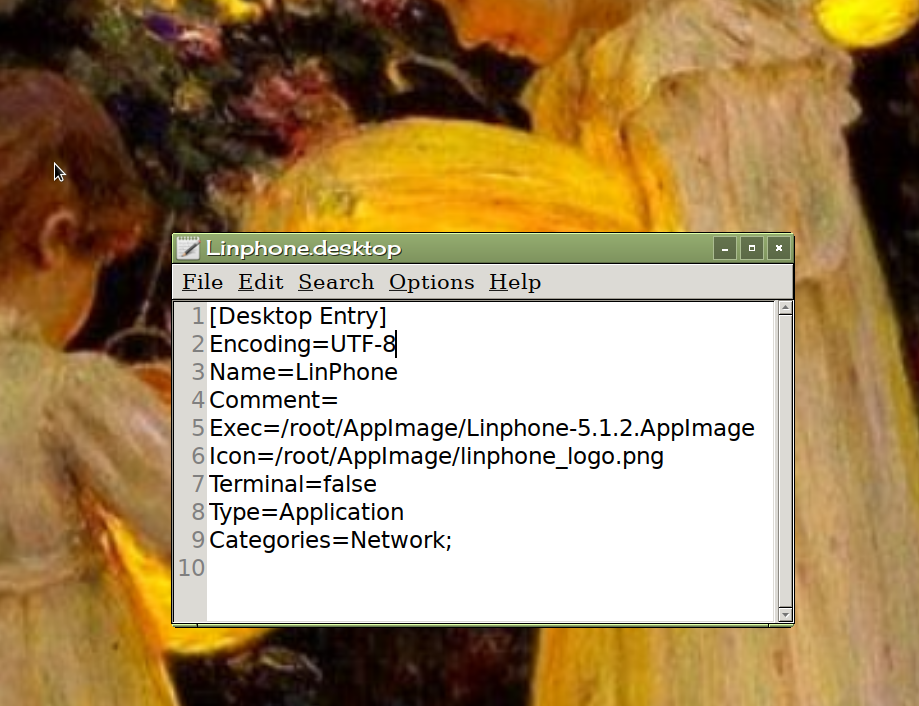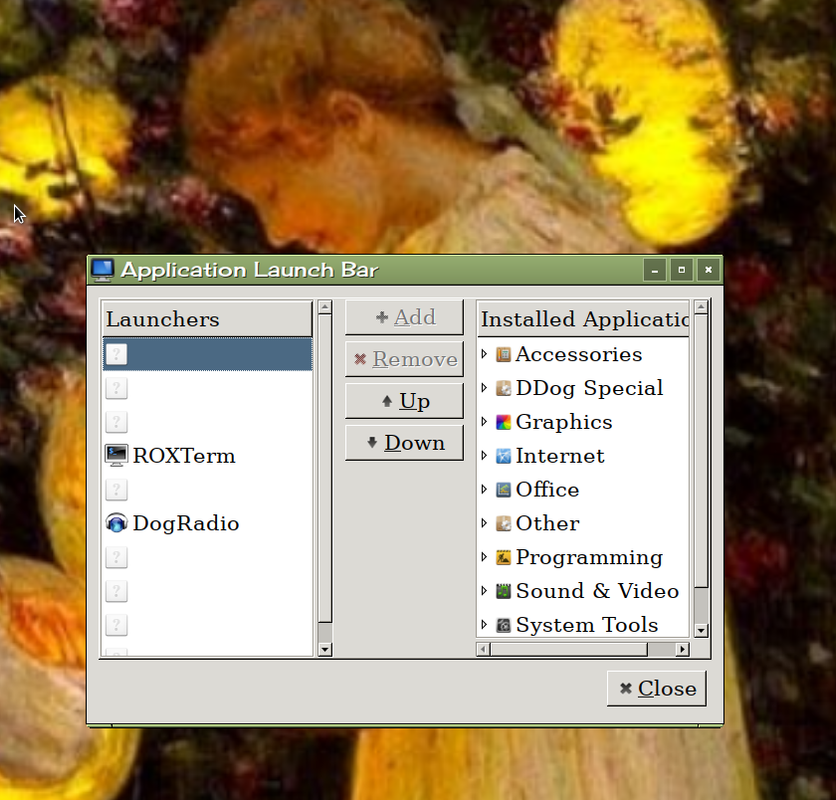Page 1 of 2
how to insert frequently used icons into the panel.(SOLVED)
Posted: Fri Sep 29, 2023 11:15 am
by soniabu
Hello everyone, I hope you are all well. I'm fine.
I attach some images of my desktop.
1) is the choice of the Desktop Manager;
2) the panel choices;
3) the location of the panel on my desktop(right side)
4).panel on my desktop left side.
Yesterday I spent the whole afternoon trying to solve the problem of inserting - as I did until the day before yesterday - the icons of the applications that I frequently use (firefox, pcmanfm, dogradio etc.) in the panel in the position indicated by the arrow (left side) to start them (how can I do it on the left side of the desktop) without resorting to the combobox that is activated if I click on the dog icon.
Can anyone tell me how to solve it?
thanks sonia
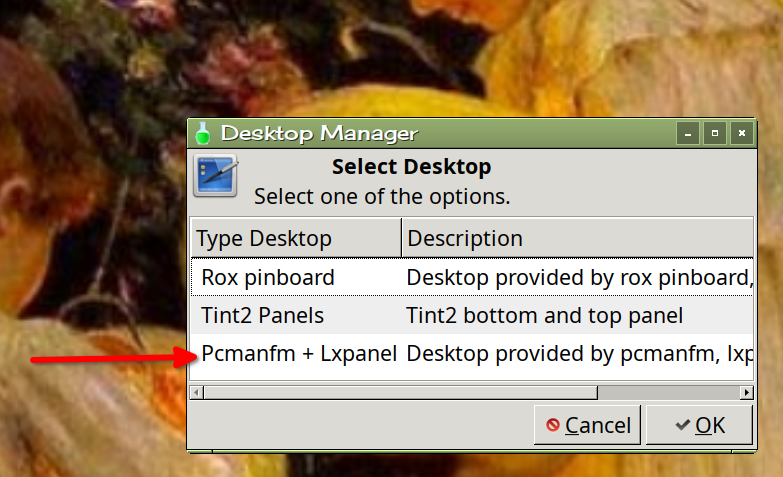
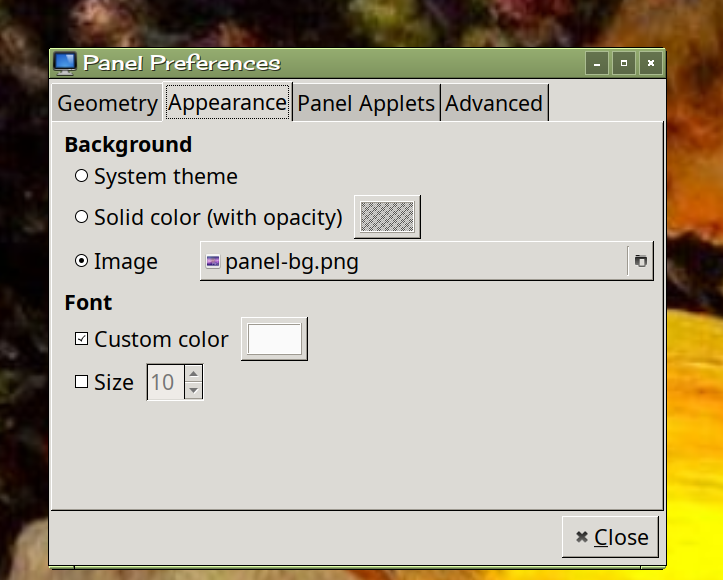
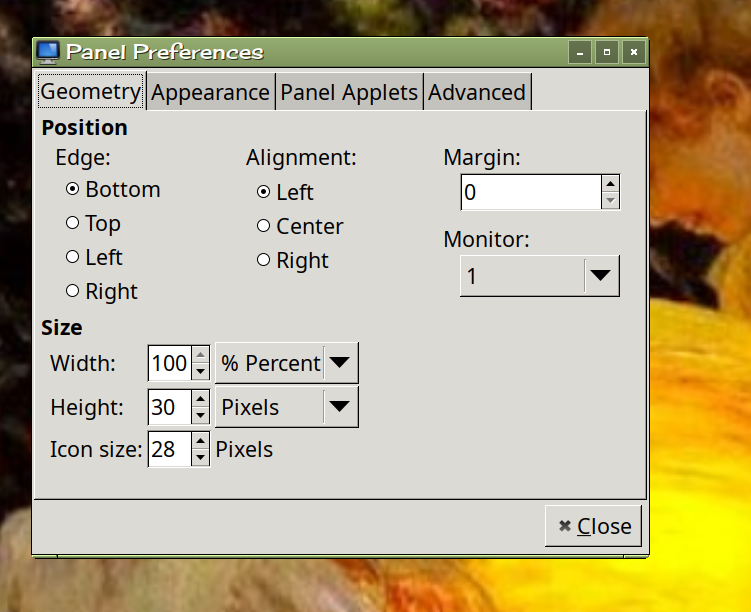
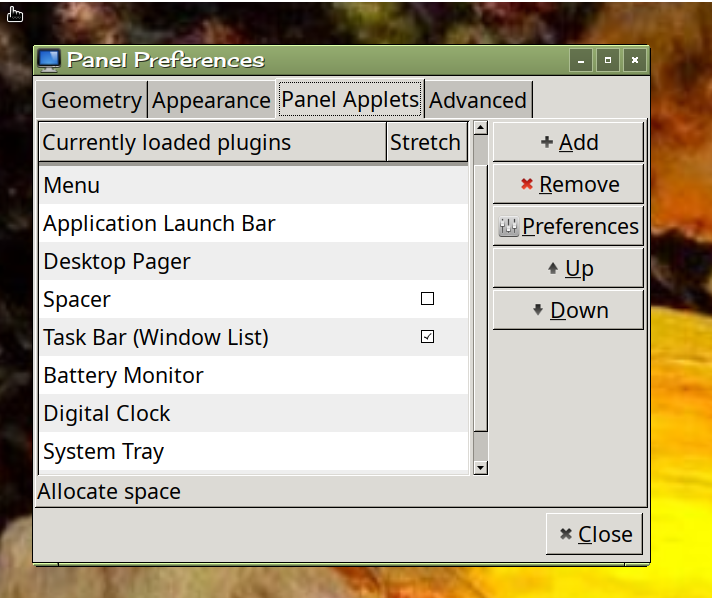
leftt side
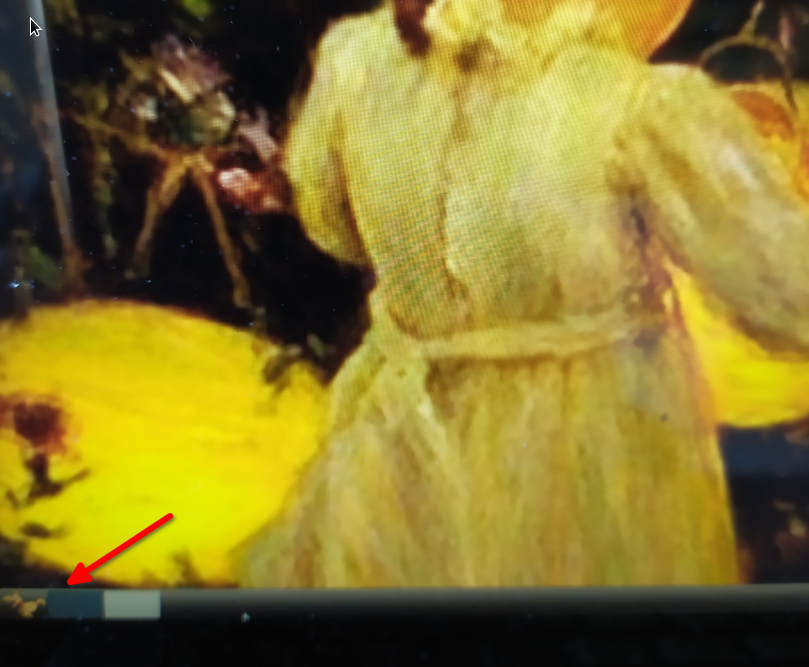
right side
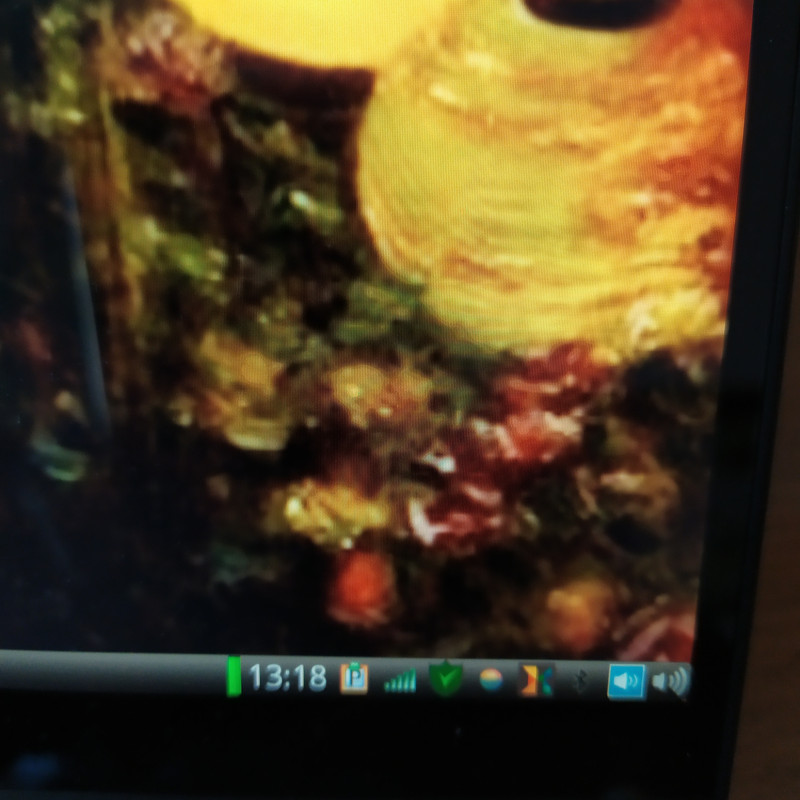
Re: how to insert frequently used icons into the panel.
Posted: Fri Sep 29, 2023 4:17 pm
by fredx181
@soniabu
I would suggest using the "Application Launch Bar" (on the right is the system-tray, which is mostly for automatic start-up applications), then for example to add firefox:

- Add to Application Launch Bar
- Screenshot.gif (390.53 KiB) Viewed 3654 times
And if you want "Application Launch Bar" more on the right, just move it (down) in the panel settings.
Re: how to insert frequently used icons into the panel.
Posted: Fri Sep 29, 2023 4:37 pm
by pp4mnklinux
Hi:
I really like the use of icons on the task bar to access fastly to your more used programs (or web pages or...) and with F96CE_XFCE_FUSILLI 4.4 it is really easy to do (link to youtube included).
Give it a try, and you can personalize it at maximum.
YOUTUBE LINK.- https://youtu.be/DRqGWc0xaWI
You can add programs using links or by commands.-
Re: how to insert frequently used icons into the panel.
Posted: Fri Sep 29, 2023 6:31 pm
by soniabu
Thanks so much to both of you. pp4mn...thx I'll try it.
P.S.
Fred you know you already explained it to me!
I had really forgotten about it.
I'm a real mess.
when I was in primary school the teacher always told me with a Ciceronian frown:
repetita iuvant!

Re: how to insert frequently used icons into the panel.
Posted: Sat Sep 30, 2023 5:58 am
by mow9902
@soniabu
Easiest way to do this is with the JWMDesk application

- panel.png (80.03 KiB) Viewed 3474 times
Re: how to insert frequently used icons into the panel.
Posted: Sat Sep 30, 2023 9:19 am
by soniabu
thx mov ... 
this is also really simple.
Re: how to insert frequently used icons into the panel.
Posted: Sat Sep 30, 2023 10:29 am
by fredx181
soniabu wrote: ↑Sat Sep 30, 2023 9:19 am
thx mov ... 
this is also really simple.
Only works if you run JWM and have JWM-Desk (which is not in case of your (Bookworm?) Dog system (running with pcmanfm + lxpanel))
Re: how to insert frequently used icons into the panel.
Posted: Sat Sep 30, 2023 2:26 pm
by soniabu
ah! c'est pour ça que je ne l'ai pas trouvé dans mon Bookworm.
Merci encore Fred.
sonia
Re: how to insert frequently used icons into the panel.
Posted: Sat Sep 30, 2023 6:48 pm
by fredx181
pp4mnklinux wrote: ↑Fri Sep 29, 2023 4:37 pm
Hi:
I really like the use of icons on the task bar to access fastly to your more used programs (or web pages or...) and with F96CE_XFCE_FUSILLI 4.4 it is really easy to do (link to youtube included).
....
IMO just another shameless attempt to promote the distro you're involved in.
Nothing against promoting of course (you feel that it deserves it, and that's good), but please only do it in a separate topic of your own in the appropriate section, not in a topic like this where someone asks a question (that is not at all related to F96CE_XFCE_FUSILLI 4.4).
As I said earlier, think (twice) before you post.
Re: how to insert frequently used icons into the panel.
Posted: Sat Sep 30, 2023 9:32 pm
by pp4mnklinux
Re: how to insert frequently used icons into the panel.
Posted: Sun Oct 01, 2023 7:29 am
by fredx181
@pp4mnklinux Your above post has nothing to do with the subject.
I've read your PM btw and my opinion is still that you did inappropriate advertising for your project (post #3) in a simple "how-to question" thread.
(and not for the first time)
Re: how to insert frequently used icons into the panel.
Posted: Mon Oct 02, 2023 5:57 am
by pp4mnklinux
fredx181 wrote: ↑Sun Oct 01, 2023 7:29 am
@pp4mnklinux Your above post has nothing to do with the subject.
I've read your PM btw and my opinion is still that you did inappropriate advertising for your project (post #3) in a simple "how-to question" thread.
(and not for the first time)
Ok, @fredx181 , I made this comments trying to help puppy users, but It's seen I disturbed some people (mainly you, because some people considered my comments useful) so trying to prevent this situation to happens again, I could try only to comment privately to the people who made this question or when users made me a direct question (mentioning me in it) , so I never made the same important error ("and not for the first time") again.
I thought you prefer comments to be posted to all users, It never gonna happen again, my fault.
Thanks a lot for your instructions or recomendations, have a nice day, and please, excuse my error.
Cheers. 
N.B.- A "comment" to a "private comment" should follow the same way... that is, private  .-
.- 
("I've read your PM btw and my opinion is still that you did inappropriate advertising for your project (post #3) in a simple "how-to question" thread.
(and not for the first time")
~
~
Re: how to insert frequently used icons into the panel.
Posted: Mon Oct 02, 2023 7:27 am
by fredx181
pp4mnklinux wrote:Ok, @fredx181 , I made this comments trying to help puppy users, but It's seen I disturbed some people (mainly you, because some people considered my comments useful) so trying to prevent this situation to happens again, I could try only to comment privately to the people who made this question or when users made me a direct question (mentioning me in it) , so I never made the same important error ("and not for the first time") again.
Well, I wouldn't call what you did an error or a big sin, I'd say just very off-topic and in general I'm against "advertising" in someone else's thread without attempting to answer the question.
Let's make a comparison, a "how to do this..." question about Rox-filemanager for example here:
viewtopic.php?p=100099#p100099
Say that I jump in, saying:
"Just use Thunar filemanager ! It's included in my distro <url-link-to-my-distro>"
Then, yes, maybe it can be helpful for someone, but for the OP it's annoying ("WTF, I asked about Rox ...") not nice, also that it's an advertisement for <my-distro>, that combined, I would see it as topic pollution (just my opinion  ).
).
Sorry about writing that you PM'd me, I thought it would be ok if not mentioning the content, and I prefer discussing things such as these in the open.
Re: how to insert frequently used icons into the panel.
Posted: Wed Oct 04, 2023 7:13 am
by soniabu
I ask another question:.
Can AppImage applications also be inserted into the Applet Panel?
If so, would you be so kind as to tell me how to do it.
thanks again sonia
Re: how to insert frequently used icons into the panel.
Posted: Wed Oct 04, 2023 8:55 am
by Feek
Can AppImage applications also be inserted into the Applet Panel?
I think you first need to create a .desktop file in /usr/share/applications for that AppImage.
You can use the .desktop file from another similar application (duplicate and rename to name_of_the_AppImage.desktop).
Then open it in a text editor and edit the content. The most important is the "Exec=" line (after the equal sign you enter the same command as when running the given AppImage from the terminal). Next, you will probably edit the path to the icon and other things like the name, etc.
Then it should be possible to add it to the panel.
Re: how to insert frequently used icons into the panel.
Posted: Wed Oct 04, 2023 4:14 pm
by soniabu
great!
thx feek,
sonia

Re: how to insert frequently used icons into the panel.
Posted: Wed Oct 04, 2023 6:40 pm
by fredx181
@soniabu to add to what @Feek wrote, the easiest (or most independent of the "system-save") is when the appimage is located in the partition you booted from (in case frugal install from USB or HDD) then the "boot" partition (which will be mounted automatically) is probably symlinked as /mnt/home so then at the .desktop Exec=... line: something like Exec=/mnt/home/<AppimageName> could do ok.
But if the appimage is downloaded to e.g. /root/ then Exec=/root/<AppimageName> works too of course.
Re: how to insert frequently used icons into the panel.
Posted: Wed Oct 04, 2023 6:53 pm
by soniabu
I understand what you mean Fred, thanks.
embrace
sonia
Re: how to insert frequently used icons into the panel.
Posted: Fri Oct 06, 2023 9:23 am
by soniabu
A strange thing happens with Application launch bar after I created the '.desktop' for AppImage.
After choosing the five favorite applications (of which two are AppImages) at the next boot - occasionally - I find no more than one or two icons of the five choices.
If I open the Application launch bar I see that the others that do not appear are replaced by icons with the question mark and that I cannot remove.
To be able to remove them I must first remove the Application Launch bar; add it again and rebuild the application preferences.
Then when I restart (occasionally) I still find a couple of icons with the correct symbol and the others the same as before.
My gratitude to those who can explain this mystery to me.
sonia --- as soon as the mystery arises, I'll show you the image.
here missing on this occasion:
Simple Python server; Calibre AppImage
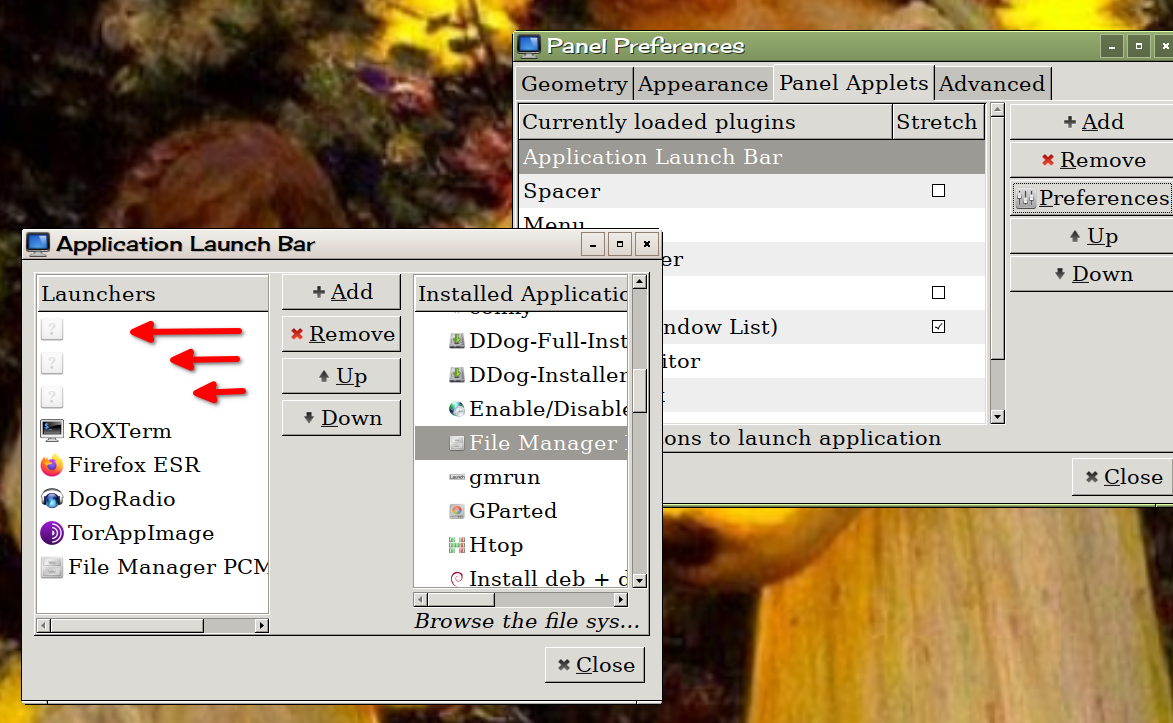
Re: how to insert frequently used icons into the panel.
Posted: Fri Oct 06, 2023 2:19 pm
by fredx181
soniabu wrote:If I open the Application launch bar I see that the others that do not appear are replaced by icons with the question mark and that I cannot remove.
I've seen that too (question mark icons), does it happen with the same application everytime ? (if you start fresh with the Appllication bar).
I can't explain it, can you post the content of one of these .desktop files that are the problem ?
Re: how to insert frequently used icons into the panel.
Posted: Fri Oct 06, 2023 5:02 pm
by soniabu
This one I'm merging is Linphone.desktop.
Fred I wanted to tell you that everything that happens is occasional: one time there are the correct apps, the other - like at this moment
when I have just turned on the PC (compare images) - in the panel I have double applications - both in the Application Launch bar and in the panel;
sometimes two or three out of five are missing.
mistery,mistery. 
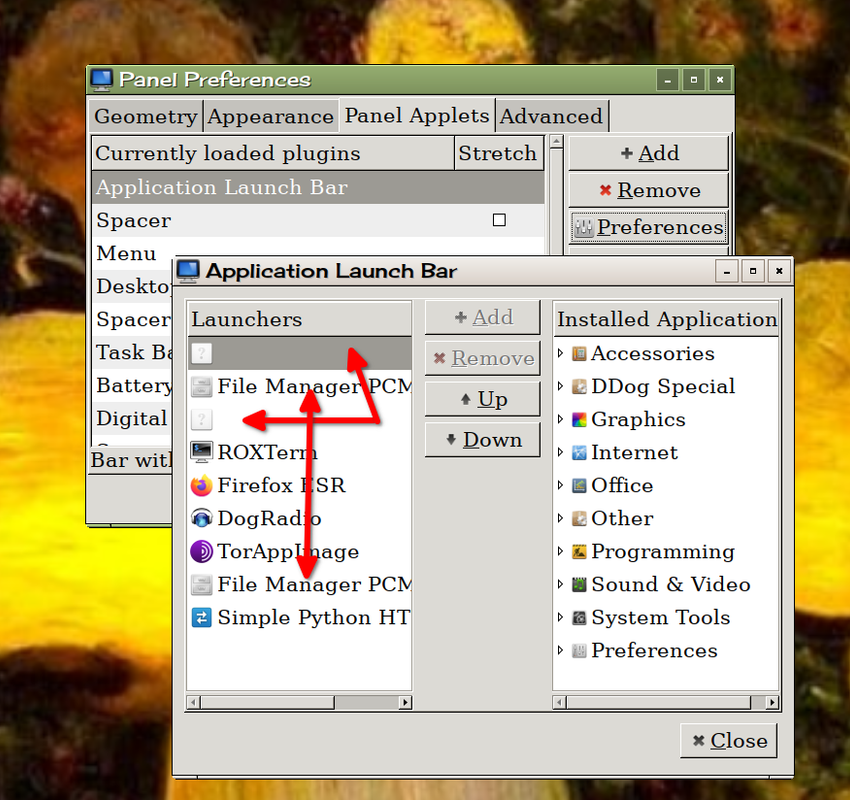
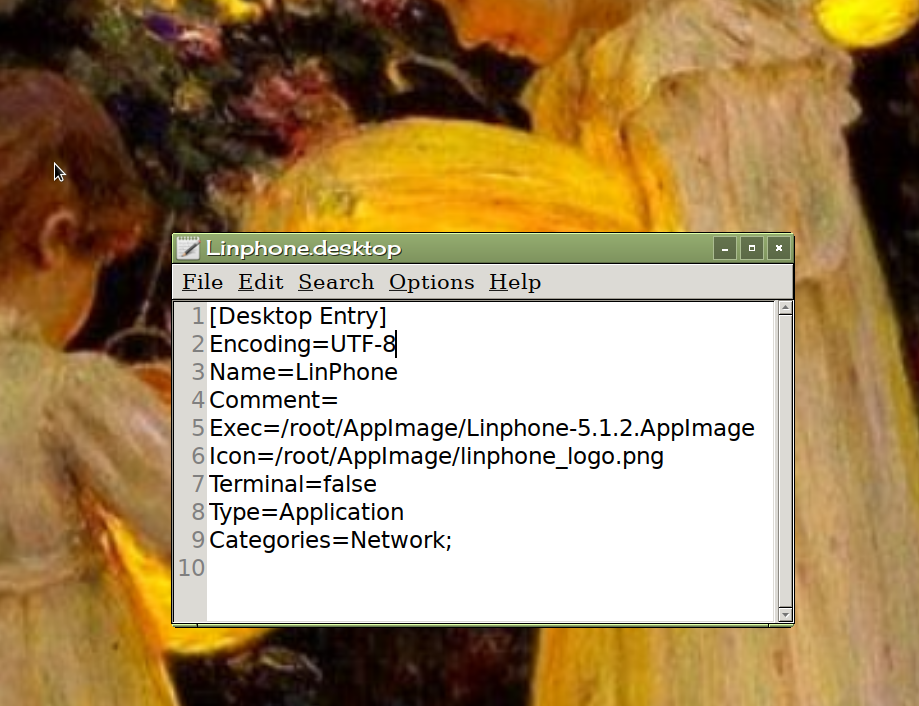
ADDENDUM
To be careful, I re-booted, saving the previous session and I found this: only two applications in the panel PC and
in the image what is in the application launch bar.
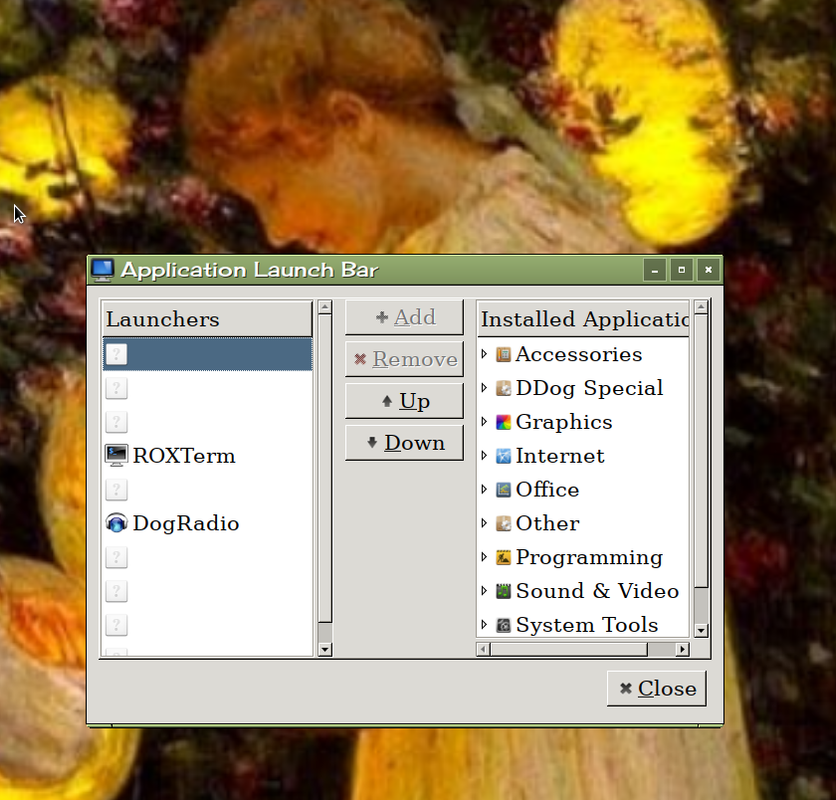
Re: how to insert frequently used icons into the panel.
Posted: Sat Oct 07, 2023 1:47 pm
by fredx181
Thanks @soniabu
Weird ! I normally don't use lxpanel, so don't know much about it, but I will test it in the next days to try seeing what's going on and get back.
Re: how to insert frequently used icons into the panel.
Posted: Wed Oct 11, 2023 4:19 pm
by fredx181
@soniabu Took a while but now I tested, trying to reproduce the problem you described.
But I cannot, very strange, it all works properly for me, e.g. adding / removing applications to / from the 'Application Launch Bar' on the LXpanel and stays ok after reboot with save.
As I said, I've seen once the question mark icon (long ago), but no idea how it can happen at your end, sorry.
Re: how to insert frequently used icons into the panel.
Posted: Fri Oct 13, 2023 4:18 pm
by soniabu
don't worry Fred it's not something that bothers me. I reported this in case it was a Bookworm system error that someone else had already encountered. Maybe everything will be sorted out in subsequent upgrades.
Thanks so much Fred, see you soon
sonia 
Re: how to insert frequently used icons into the panel.
Posted: Sat Oct 14, 2023 7:46 am
by bobol
@soniabu
Hello everyone
have you tried :
Icon=(name of your appimage)
Icon=linphone
[method : png2svg and copy svg to /usr/share/icons/hicolor/scalable/apps and reboot after + add appimagelauncher]
Edit :
Same error fixed = just scale your png 64x64 (must be)
and show now your desired icon...
hopefully it might work... 
Re: how to insert frequently used icons into the panel.
Posted: Sat Oct 14, 2023 4:50 pm
by soniabu
thanks Bobol, I'll try as soon as I get back to Paris,
sonia
Re: how to insert frequently used icons into the panel.
Posted: Tue Oct 17, 2023 12:49 pm
by soniabu
no Bobol, it doesn't work.
Anyway, thanks for suggesting a way.
Soon. 
sonia
Re: how to insert frequently used icons into the panel.
Posted: Tue Oct 17, 2023 3:46 pm
by fredx181
@soniabu Only if you want, you can try experimenting further by creating a new panel (e.g. on top) and see if it works ok adding launchers.
It could be that the bottom panel configuration is somehow corrupted and one way to find out is to start fresh with a new lxpanel setup.
Re: how to insert frequently used icons into the panel.
Posted: Tue Oct 17, 2023 4:22 pm
by bobol
Very strange !
for me the problem certainly comes from the image that you want to assign to the icon
did you try another image
eg extract png inside appimage
--appimage-mount
...
Re: how to insert frequently used icons into the panel.
Posted: Tue Oct 17, 2023 4:54 pm
by fredx181
bobol wrote: ↑Tue Oct 17, 2023 4:22 pm
Very strange !
for me the problem certainly comes from the image that you want to assign to the icon
did you try another image
eg extract png inside appimage
--appimage-mount
...
That's not very clear info IMO, what you mean "extract png inside appimage" and "--appimage-mount" ?
I think what sonia did is to simply add a .desktop launcher (from /usr/share/applications) to the lxpanel (.desktop containing the Exec= path to appimage (or other program) and Icon= path to icon) .
But perhaps I'm missing something here