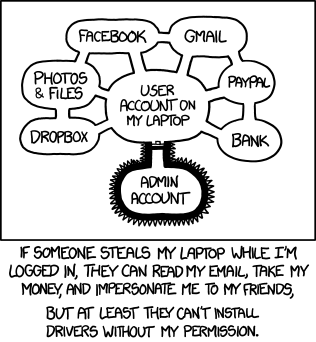Hello Puppy Linux Forums,
My question.
Why do Linux users on other forums tell me that using Puppy Linux running as root is a security risk and is unsafe.
I'm no Linux guru and I don't know very much about Linux.
I've used Linux since around 2014 and I've learned some of the basics of Linux.
I discovered Puppy Linux sometime around 2015 and my first Puppy was TahrPup.
I'm running Easy OS currently as a daily driver frugal install to a USB flash drive.
Thanks. ![]()