Page 1 of 1
Missing Icon Resource Files in Fossapup64 9.6? [SOLVED]
Posted: Sun Aug 27, 2023 4:30 pm
by Sky Aisling
Missing icon Resource Files?
Hello,
RE: Operating System:
Distro Name fossapup64 9.6 (x86_64)
Woof-CE Build testing;cd5dcd04f;2023-01-21 15:35:41 +0200
Woof Version 9
Binary Base ubuntu
Distro Base focal
Distro Date Feb 2023
User Session x11
Window Manager JWM v2.4.3
Desktop Start xwin jwm
Several programs in fosssapup64 9.6 appear to be missing some icon resource files.
For example:

- Missing Resource Files1.png (42.68 KiB) Viewed 1333 times
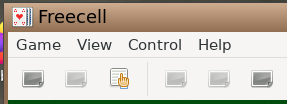
- Missing Resource Files2.png (11.55 KiB) Viewed 1333 times
What needs to be added to the distro to make the blank icons show?
Thank you in advance,
Re: Missing Icon Resource Files in Fossapup64?
Posted: Sun Aug 27, 2023 4:50 pm
by Grey
I don't know what's going on with Abiword... But the authors of such an old and reputable program as Freecell should include all the icons in the package, and not rely on the system ones 
Re: Missing Icon Resource Files in Fossapup64?
Posted: Sun Aug 27, 2023 6:39 pm
by OscarTalks
Sky Aisling wrote: Sun Aug 27, 2023 4:30 pmWhat needs to be added to the distro to make the blank icons show?
Looking in my frugal of F96, Abiword does not have missing icons like that.
Maybe you have installed something which has tried to change the GTK3 theme name to a theme which does not exist in system?
Take a look in the file /root/.config/gtk-3.0/settings.ini (click on the eye to reveal hidden stuff in ROX)
There should be a line:-
gtk-icon-theme-name = Puppy Standard
Has this been changed to something else?
Try using Menu>Desktop>JWMDesk>GTK Theme>GTK icon to select "Puppy Standard" or maybe "PMaterial" to give you a theme for GTK3 which has all the needed icons (they are already there so nothing needs to be added).
Re: Missing Icon Resource Files in Fossapup64?
Posted: Sun Aug 27, 2023 9:33 pm
by bigpup
If you are using the hicolor GTK icon theme.
I tried it and I get what you are seeing.
The other GTK icon themes seem OK.
PMaterial
Puppy flat
Puppy standard
Re: Missing Icon Resource Files in Fossapup64 9.6?
Posted: Sun Aug 27, 2023 9:43 pm
by bigpup
Are you using F96-CE_4 the latest version?
That is what I tested.
Re: Missing Icon Resource Files in Fossapup64 9.6?
Posted: Sun Aug 27, 2023 10:22 pm
by d-pupp
I have seen that before. It happened to me when I first installed Fossapup. I had a custom icon theme and after installing it my Abiword and gnumeric icons all looked like your screen shot. I had to delete my save folder and start over to get them back
Re: Missing Icon Resource Files in Fossapup64 9.6?
Posted: Mon Aug 28, 2023 2:11 am
by Sky Aisling
@Grey @OscarTalks @bigpup @d-pupp
Pupsys Info tells me this is the distro I am using:
▶—— Distro Specifications ——◀
Operating System:
Distro Name fossapup64 9.6 (x86_64)
Woof-CE Build testing;cd5dcd04f;2023-01-21 15:35:41 +0200
Woof Version 9
Binary Base ubuntu
Distro Base focal
Distro Date Feb 2023
User Session x11
Window Manager JWM v2.4.3
Desktop Start xwin jwm
/root/.config/gtk-3.0/settings.ini tells me this:
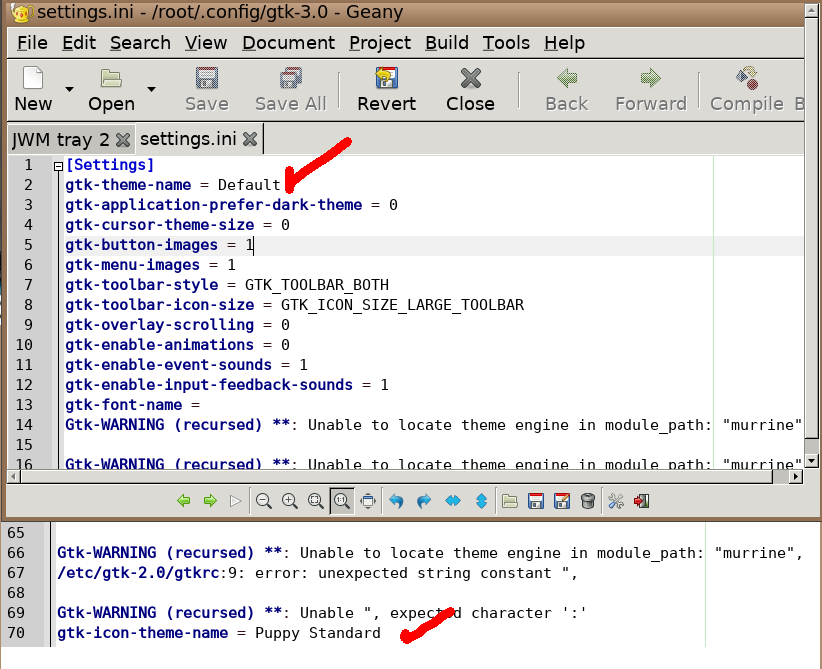
- Missing Resource Files3X.png (139.28 KiB) Viewed 1249 times
GTk Theme Switcher tells me this:
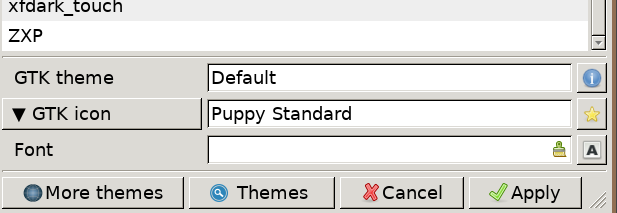
- Missing Resource Files5.png (24.86 KiB) Viewed 1249 times
JMW Theme Manger tells me this:
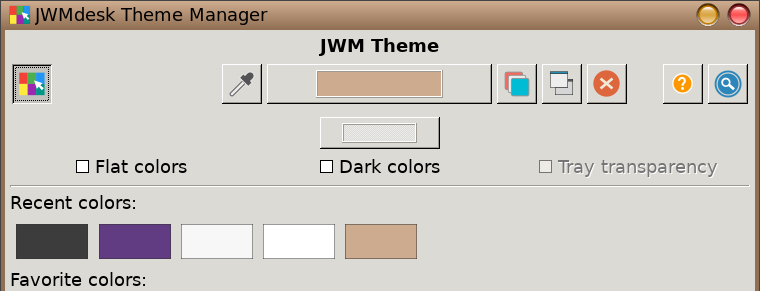
- Missing Resource Files6.png (31.07 KiB) Viewed 1249 times
I did choose a brown color for the frame borders. Is that color considered HiColor?
I really like the brown border, it's pleasant on me old eyes.
Sky
Re: Missing Icon Resource Files in Fossapup64 9.6?
Posted: Mon Aug 28, 2023 1:13 pm
by OscarTalks
I am a bit puzzled I must confess. Looks like the icon theme is correctly set so maybe something else has gone wrong.
Not sure why you have those Gtk-WARNING messages, I don't see any of those on my test system.
You can ignore the JWM theme as that has no bearing.
I would suggest you try using the GTK Theme Switcher to change icon theme to PMaterial and/or maybe back again to Puppy Standard
As bigpup says, avoid selecting "hicolor" icon theme as this is not suitable.
Remember to click the "Apply" button after making any change.
It might also be worth trying switching the GTK theme (as opposed to the icon theme) to something else other than Default
On fresh boot it is set to "Flat-grey-rounded" which works here so maybe try that.
Again, click "Apply" after selecting.
Do you have the icon theme /usr/share/icons/Puppy Standard ?
Folder size on my system shows as 3307 K
I am just wondering if some files have got deleted somehow.
Re: Missing Icon Resource Files in Fossapup64 9.6?
Posted: Mon Aug 28, 2023 3:35 pm
by Sky Aisling
@OscarTalks @bigpup
Good Morning!
Oscar Talks writes:
Do you have the icon theme /usr/share/icons/Puppy Standard ?
Folder size on my system shows as 3307 K
Yes
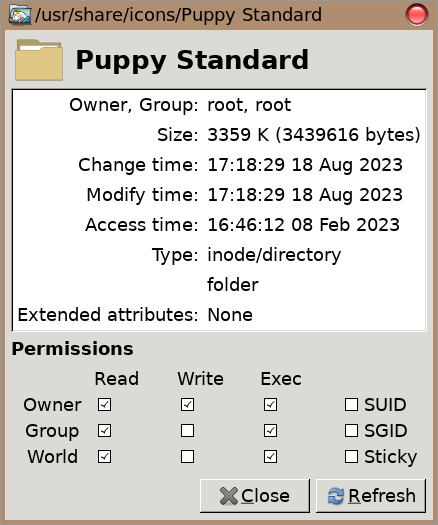
- Missing Resource Files7.png (52.02 KiB) Viewed 1187 times
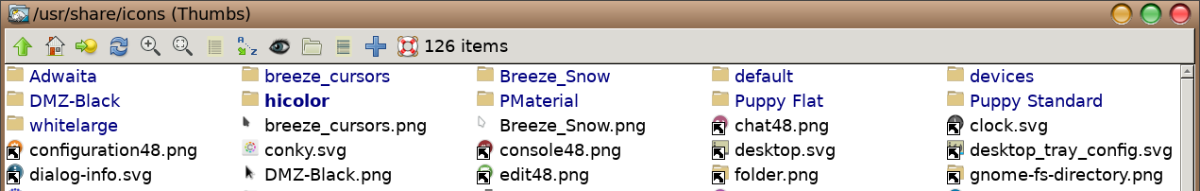
- Missing Resource Files8X.png (95.38 KiB) Viewed 1187 times
Oscar Talks writes:
It might also be worth trying switching the GTK theme (as opposed to the icon theme) to something else other than Default
On fresh boot it is set to "Flat-grey-rounded" which works here so maybe try that.
Again, click "Apply" after selecting.
Tried the above switch but no change to Abiword and AisleRiot icons.
Oscar Talks writes:
I would suggest you try using the GTK Theme Switcher to change icon theme to PMaterial and/or maybe back again to Puppy Standard
As bigpup says, avoid selecting "hicolor" icon theme as this is not suitable.
Remember to click the "Apply" button after making any change.
I did that but no change in Abiword or AisleRiot icons.
Note: "Hicolor" is highlighted in user/share/icons. To my memory I didn't mess with hicolors.
Special Note:
I originally set up fassadog(64) 9.6. on a SanDisk ultra-fit mini flash drive.
The drive kept overheating as I was setting it up, so, I created the fossadog(64) 9.6 on another SanDisk flash drive that runs cooler.
(Pupsys Info shows the identical distro installed on both drives.)
I just did a test with the overheating drive (luckily I still had it in my backup pile of drives).
The icons in Abiword read correctly. AisleRiot solitaire wasn't installed on the overheating drive, so, no test there.
Question: /usr/share/icons/default (Thumbs) is blank. Nothing is listed in /usr/share/icons/default. Is this ok?
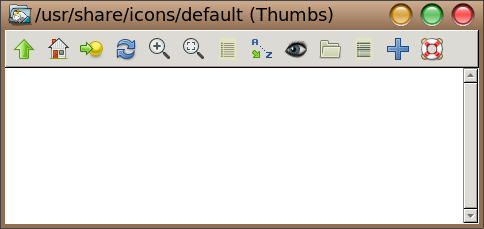
- Missing Resource Files9.png (23.33 KiB) Viewed 1183 times
Sky
Re: Missing Icon Resource Files in Fossapup64 9.6?
Posted: Mon Aug 28, 2023 8:32 pm
by d-pupp
My /usr/share/icons/default in Vanilladpup 10 is also blank and the icons show normally
I don't think my custom icons were the actual cause of the problem but somehow changing them broke something else. It was the only difference between the 2 setups.
Sorry I can't be more help I don't know how abiword gets it's icons
Re: Missing Icon Resource Files in Fossapup64 9.6?
Posted: Mon Aug 28, 2023 10:03 pm
by OscarTalks
Sky Aisling wrote: Mon Aug 28, 2023 3:35 pmI just did a test with the overheating drive (luckily I still had it in my backup pile of drives).
The icons in Abiword read correctly. AisleRiot solitaire wasn't installed on the overheating drive, so, no test there.
Question: /usr/share/icons/default (Thumbs) is blank. Nothing is listed in /usr/share/icons/default. Is this ok?
My feeling is that the missing icons issue may have been caused by something which you have installed which has disrupted the normal process of how the GTK3 icons are displayed, but this is hard to troubleshoot remotely. You would have to investigate by looking at all user-installed programs and maybe experiment with some uninstalling (although that would not guarantee proof of a culprit). I would not be concerned about the blank /usr/share/icons/default folder. You do not have "default" selected as your icon theme. This is different from /usr/share/themes/Default which gives you the GTK theme named Default, but that is the general theme, not an icon theme.
Re: Missing Icon Resource Files in Fossapup64 9.6?
Posted: Mon Aug 28, 2023 10:18 pm
by Sky Aisling
@OscarTalks
Thank for your last suggestion I will explore.
I explored the font size change just now. I attempted to change font size just as a test.
I am bothered by the error message that shows up "/etc/gtk-2.0/gtkrc:9: error: unexpected " when I changed font size from 10 to 12.
That function is not working correctly.
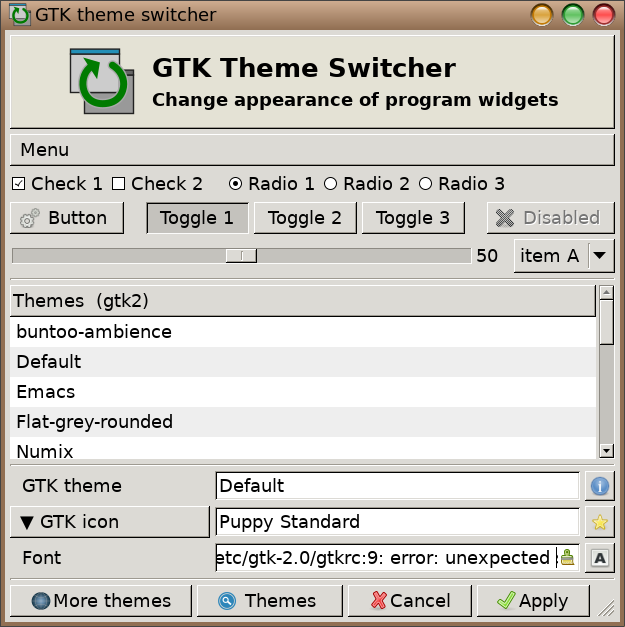
- Missing Resource Files10.png (75.58 KiB) Viewed 1158 times
Re: Missing Icon Resource Files in Fossapup64 9.6?
Posted: Mon Aug 28, 2023 10:46 pm
by Sky Aisling
@OscarTalks
Oscar Talks writes:
My feeling is that the missing icons issue may have been caused by something which you have installed which has disrupted the normal process of how the GTK3 icons are displayed, but this is hard to troubleshoot remotely. You would have to investigate by looking at all user-installed programs and maybe experiment with some uninstalling (although that would not guarantee proof of a culprit). I would not be concerned about the blank /usr/share/icons/default folder. You do not have "default" selected as your icon theme. This is different from /usr/share/themes/Default which gives you the GTK theme named Default, but that is the general theme, not an icon theme
Here is Puppy Package Manager with list of what is installed:
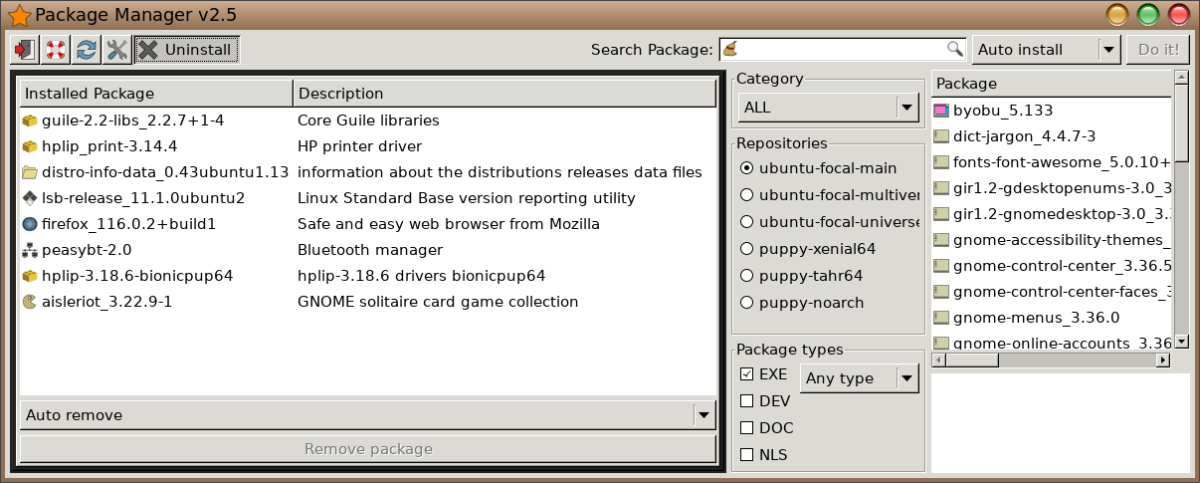
- Missing Resource Files11.png (183.18 KiB) Viewed 1155 times
EDIT
Got it!
I removed the bluetooth manager, peasybt-2.0.
Icons in Abiword and Aisleriot now show correctly.
The font change in GKT Theme Switcher is cleared of the error message.
Thank you every body. Oscar Talks gets 5 gold stars!
Sky