How do I compress folder with files in Easy? I've tried dragging as well as locating the folder with ADD, but it didn't work. Also, is there a way to compress in parts of e.g. 1GB?
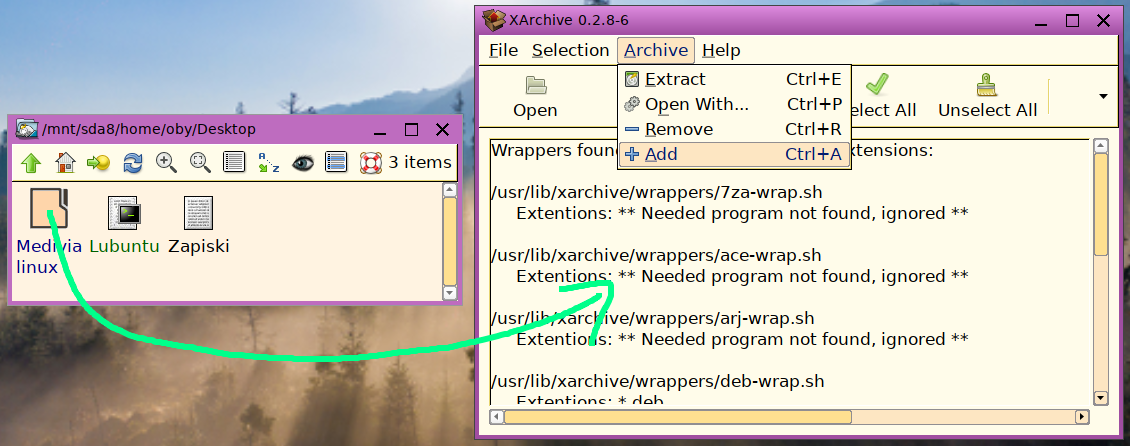
Moderator: BarryK
How do I compress folder with files in Easy? I've tried dragging as well as locating the folder with ADD, but it didn't work. Also, is there a way to compress in parts of e.g. 1GB?
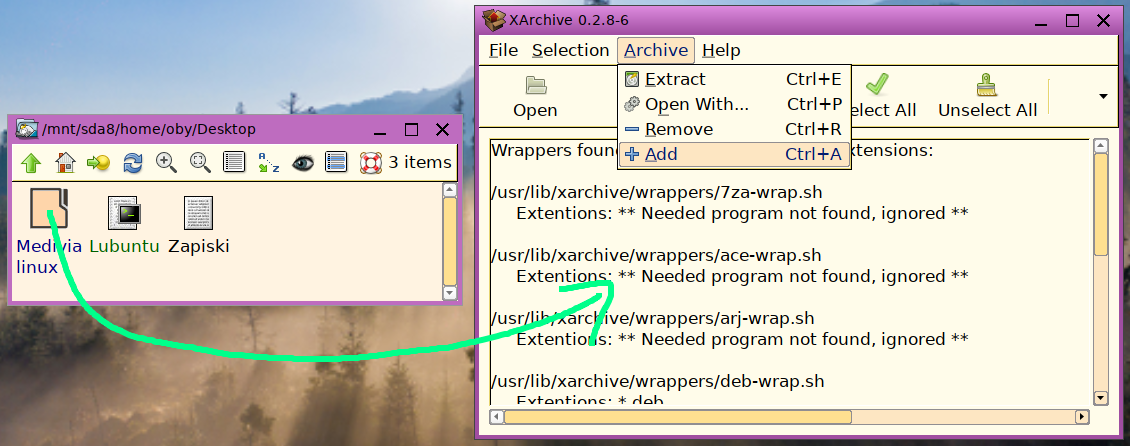
Running live-USB EasyOS-64_6.3.1
...and taxes are theft! -.-
https://321my.wordpress.com/pw/
I had the same problem of course you can probably compress in terminal from the command line. But there's probably a better graphical way...and I found a program: packit
commandline
viewtopic.php?t=6868&hilit=packit
Open a terminal where the folder is, then:
Code: Select all
# dir2tgz <folder name>To expand it, either click on the tarball, or:
Code: Select all
# tar -xf <folder name>.tar.gz
If you want to split up an archive I would use 'rar'
from rar man page
https://ss64.com/bash/rar.html
Code: Select all
Examples Create a new rar archive archive.rar containing file1.dat, file2.dat, file3.dat: $ rar a archive.rar file1.dat file2.dat file3.dat Create a new rar archive ss64.rar containing the directory music: $ rar a ss64.rar music/ Create a rar archive that splits the file/files into multiple parts of equal size (50MB): $ rar a -v50M -R ss64.rar music/
____________________________________________
BarryK wrote: ↑Sat Jun 24, 2023 11:14 amOpen a terminal where the folder is, then:
Code: Select all
# dir2tgz <folder name>To expand it, either click on the tarball, or:
Code: Select all
# tar -xf <folder name>.tar.gz
Ok, so I thought I'll try terminl first, without trying to get alternative apps.
I've found some commands to split up the compressed file and I tried to combine them with the above, but it didn't work.
Code: Select all
# dir2tgz <folder name> | split -b 1024m - win7_split.gz_I mean first I tried the
Code: Select all
# dir2tgz <folder name>and that worked, but once I added the split part, after half an hour no "DONE" appeared, so I assume something was wrong. Any help on split in terminal plz?
Running live-USB EasyOS-64_6.3.1
...and taxes are theft! -.-
https://321my.wordpress.com/pw/
split didn't work because it is done the wrong way, using a pipe.
First use dir2tgz to create a tarball file, then afterward investigate ways in which it can be split up.
you can use software like WinRAR or 7-Zip. simply right-click on the folder you want to compress, then select add to archive or add to folder name.zip. As for compressing files into parts of a specific size, both WinRAR and 7-Zip offer options to split archives into smaller parts. You can specify the size you want, such as 1GB, during the compression process.
As explained here:
https://www.forum.puppylinux.com/viewtopic.php?t=10049
the best way is to simply use X-Archive, by simply installing the package p7zip, which you'll find on the repository using PKGget.
Barry has kindly taken care of compiling it and adding it to the repo.
On that thread there's also explained the exact procedure for adding files and folders to an archive using X-Archive.
Desktop PC
Case: Sharkoon S25-W MB: Asus Rog Strix B550-A PSU: XFX Pro 750W CPU: AMD Ryzen 5700X @ 4.6 GHz RAM: Corsair 32 GB DDR4 @ 3000 MHz Heatsink: Scythe Mugen 5 rev. B VGA: Asus Tuf RTX 3080 12 GB OC
Laptop PC: Asus Zenbook UX325E