Page 1 of 1
How to use limine-deploy(solved)
Posted: Mon May 15, 2023 2:52 am
by Thanos
There is a limine-deploy.exe in this page:
Code: Select all
https://github.com/limine-bootloader/limine/tree/v4.x-branch-binary
In order to install Limine on a MBR device (which can just be a raw image file), run limine-deploy as such:
limine-deploy <path to device/image>
Use limine-deploy to install Limine on a usb disk in linux:
Use limine-deploy.exe to install Limine on a usb disk in windows:
Code: Select all
limine-deploy.exe \\.\PhysicalDrive1
Re: How to use limine-deploy?
Posted: Mon May 15, 2023 10:36 am
by stemsee
I compiled limine yesterday, bootstrap.sh > .configre > make > make install ... I got no limine-deploy to play with@mintsuki!
Re: How to use limine-deploy?
Posted: Mon May 15, 2023 11:49 am
by BarryK
stemsee wrote: ↑Mon May 15, 2023 10:36 am
I compiled limine yesterday, bootstrap.sh > .configre > make > make install ... I got no limine-deploy to play with@mintsuki!
You need to provide configure options. Have a look at the OpenEmbedded recipe used to compile it for Easy:
https://github.com/bkauler/oe-qky-kirks ... 30503.0.bb
Re: How to use limine-deploy?
Posted: Tue May 16, 2023 2:46 pm
by Thanos
What are you talking about, can you see my question?
Re: How to use limine-deploy?
Posted: Tue May 16, 2023 3:45 pm
by stemsee
sorry @Thanos BarrK is addressing my compilation issue! Sorry to off-topic your thread!
Re: How to use limine-deploy?
Posted: Tue May 16, 2023 4:59 pm
by Caramel
Perhaps an answer here :
https://community.silabs.com/s/article/ ... evice-path
It seems much more complicated than with linux
Re: How to use limine-deploy?
Posted: Wed Jun 07, 2023 10:54 pm
by Thanos
I have found the correct way:
Code: Select all
limine-deploy.exe \\.\PhysicalDrive1
The "path to device" in windows is "\\.\PhysicalDrive1" for the first usb disk.
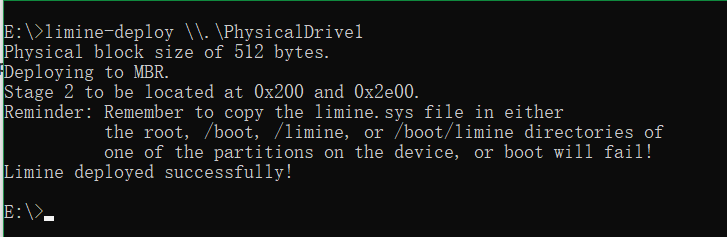
- 2023-06-08 065555.png (22.42 KiB) Viewed 422 times