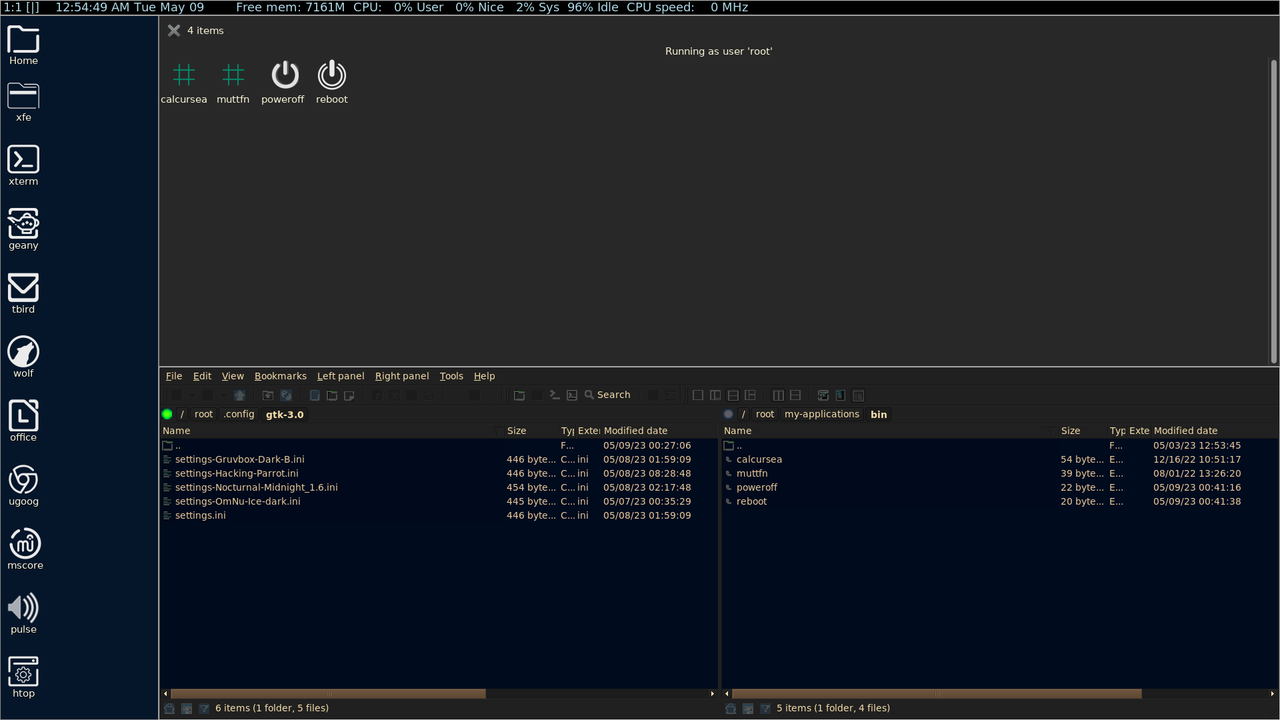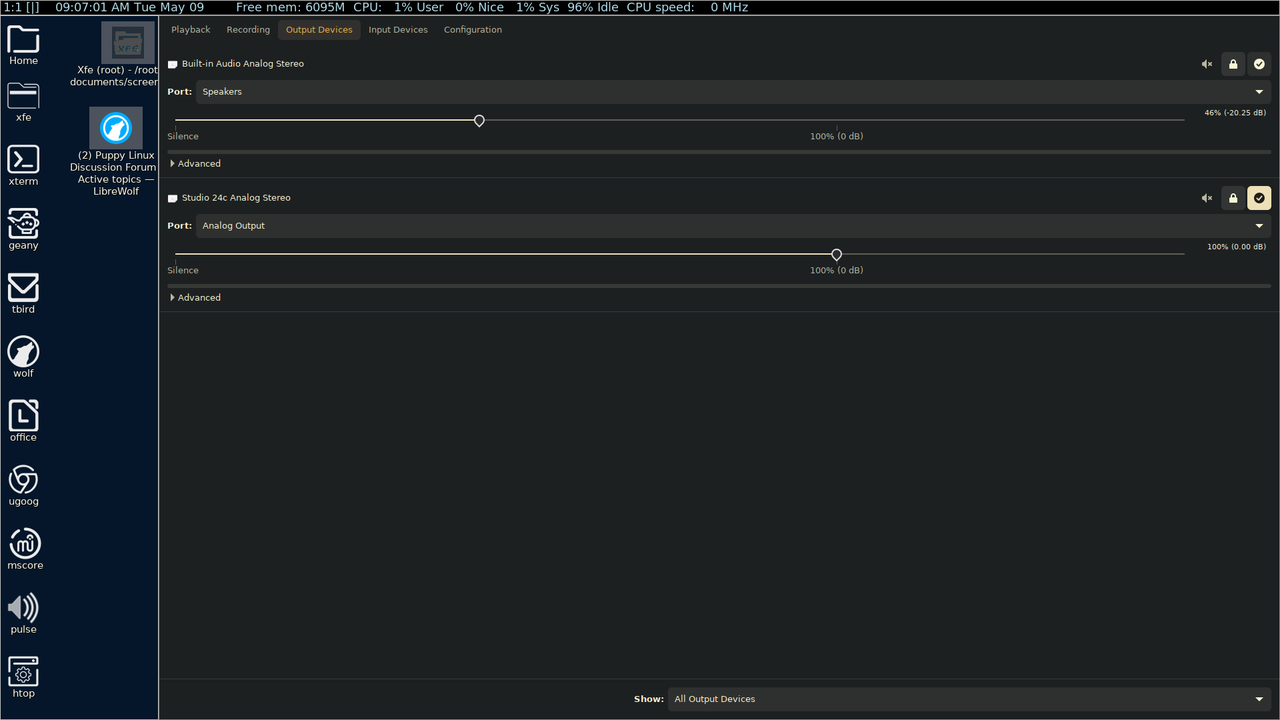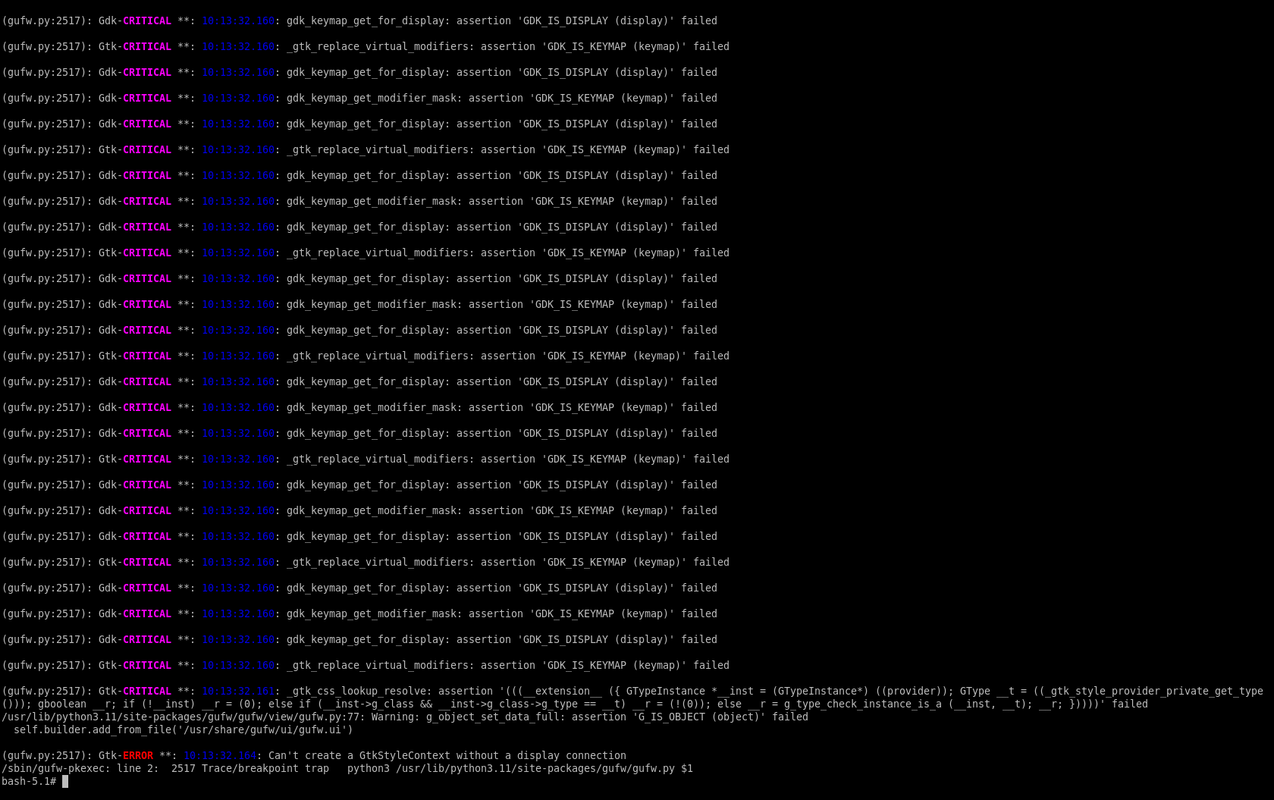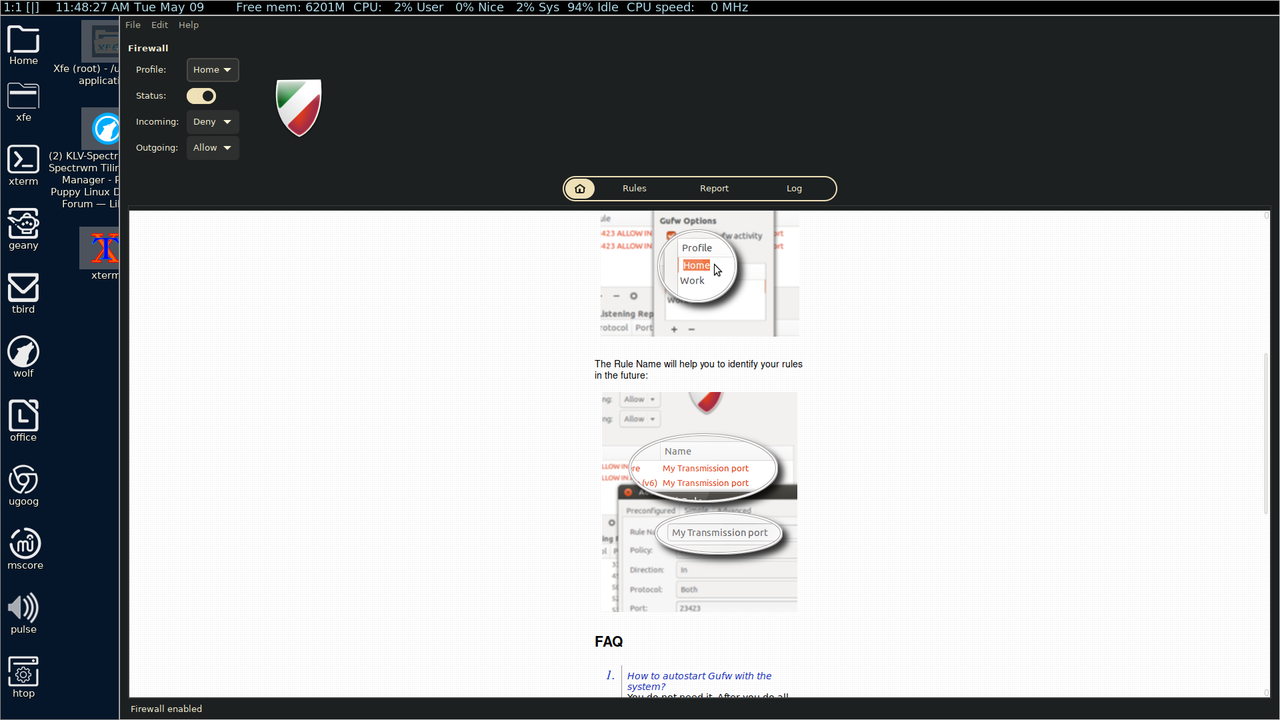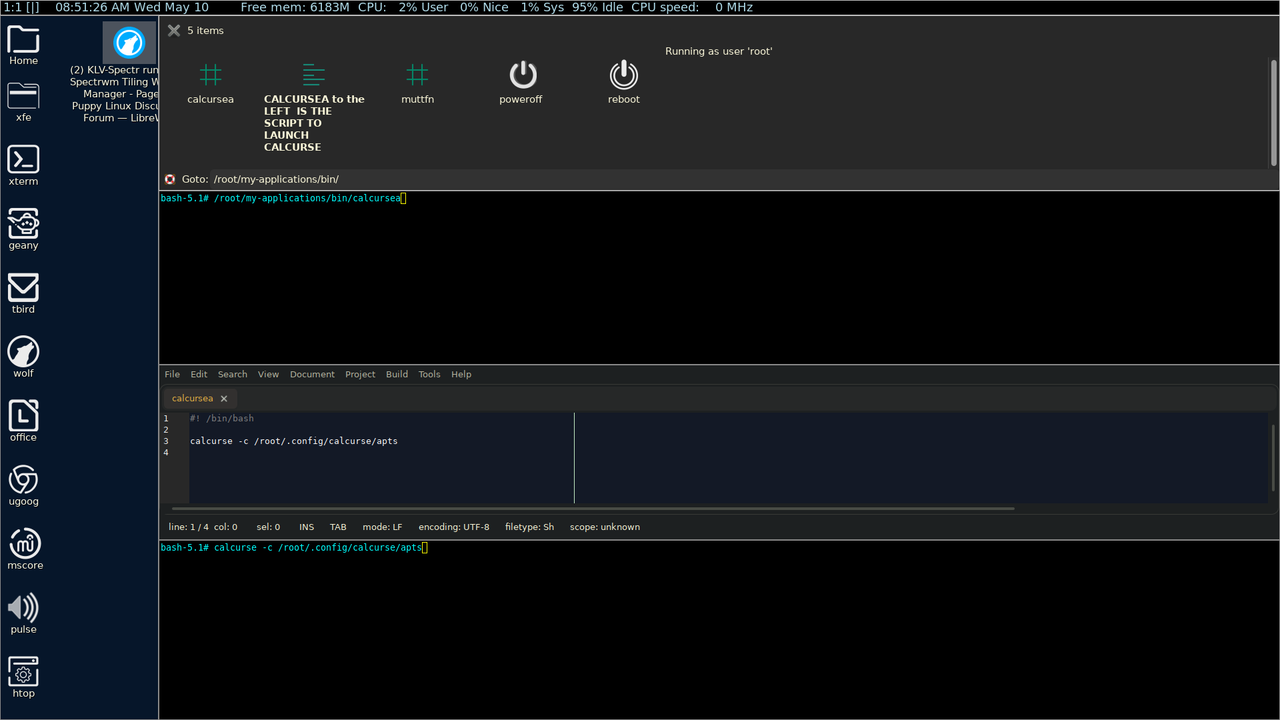Page 1 of 4
KLV-Spectr running a Spectrwm Tiling Window Manager
Posted: Mon May 01, 2023 11:03 pm
by rockedge
Ready for download and testing is the ISO KLV-Spectr-alpha2 which is a KLV distro built with the Spectrwm tiling window manager with Rox as primary file manager. Starting out simpler than KLV-Airedale there are only a few applications installed. Firefox is installed as the browser.
The spectrwm commands and key bindings are easy to follow here: https://manpages.ubuntu.com/manpages/tr ... rwm.1.html
KLV-Spectr-alpha2.iso
SHA1-MD5.txt
Included packages:
base-minimal, ncurses-base, ]bash, eudev, file, mc, xterm, xauth, shadow, wpa_supplicant, ntfs-3g, zstd, xorg, spectrwm, dmenu, xlockmore, gvfs-smb, gvfs-mtp, gvfs-cdda, scrot, pavucontrol, geany, gftp, rox, thunar, lxterminal, e2fsprogs, yelp, gparted, dosfstools, mtools, squashfs-tools, wget, htop, cups, cups-filters, cups-pdf, samba-cups
Re: KLV-Spectr running a Spectrwm Tiling Window Manager
Posted: Mon May 08, 2023 7:43 pm
by rockedge
alpha2 should have CUPS and pulseaudio started as services as well as supports M - s for a screenshot all stored in /root/my-documents/screenshots and M -S - s for a screenshot window
Re: KLV-Spectr running a Spectrwm Tiling Window Manager
Posted: Mon May 08, 2023 9:23 pm
by geo_c
rockedge wrote: ↑Mon May 08, 2023 7:43 pm
alpha2 should have CUPS and pulseaudio started as services as well as supports M - s for a screenshot all stored in /root/my-documents/screenshots and M -S - s for a screenshot window
I'll run this when I get home. I'll probably just start the system fresh and build a new set of upper_changes. Should be a lot easier the second time around now that I know how it works.
Re: KLV-Spectr running a Spectrwm Tiling Window Manager
Posted: Tue May 09, 2023 5:04 am
by geo_c
Alpha 2 is now up to speed, but the only application I actually installed is Xfe, the rest so far are portables with launchers on the rox pinboard.
The only thing I don't like about using rox for the pinboard is that it takes up the master area, and therefore all windows go in the stack. Might be better to launch everything from a rox window or from the application menu. The portables don't launch from the menu of course, but I do have folders with link launchers all set up and ready to go. So dropping the pinboard and adding might be an option I keep available for whatever mood I'm in.
I configured rox with mime icons, adjusted all the theming and set the clock etc, tweaked the spectrwm.conf, and added a gtkrc-2.0, so that now rox is in sync with geany so to speak.
It might be time to resurrect my old SwitchT concept, as this is the perfect operating system for it, and I know how to make it lean and sane, with symlinking tbox and so forth. Well maybe in the summer, my schedule slows down a bit. It would be far easier than fossapup was.
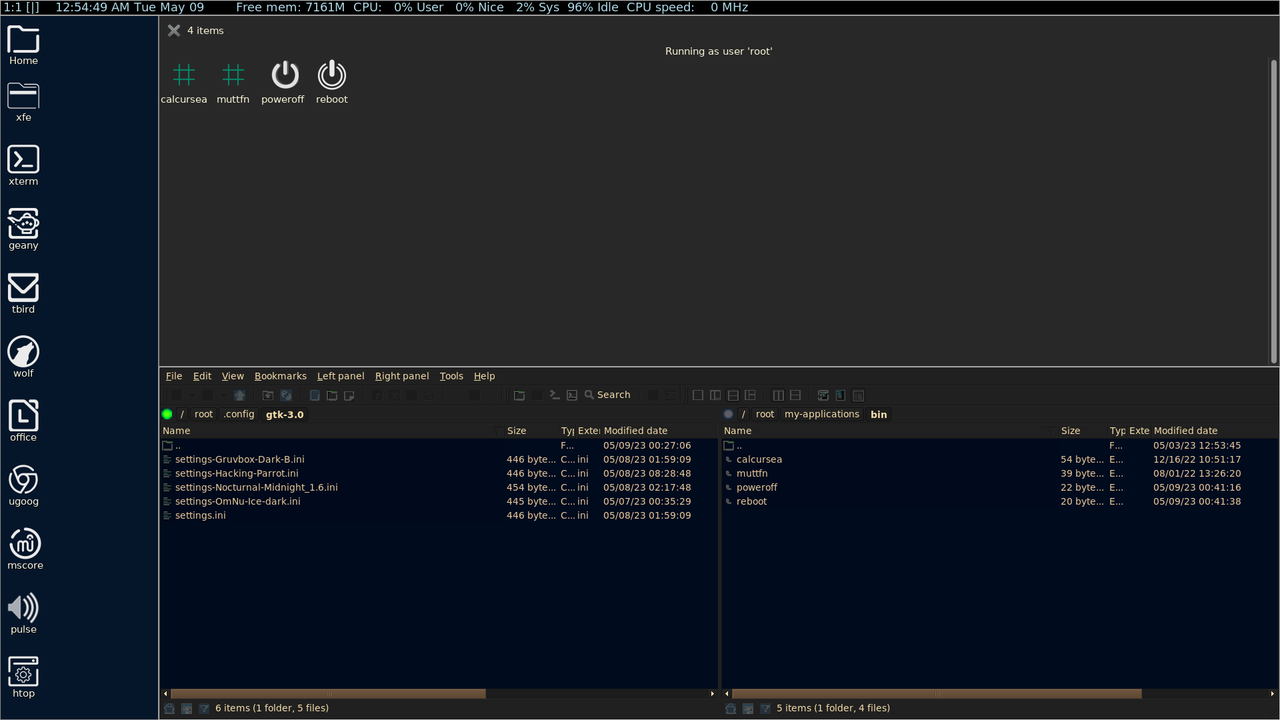
Re: KLV-Spectr running a Spectrwm Tiling Window Manager
Posted: Tue May 09, 2023 10:29 am
by Sofiya
add popup menu dmenu - dynamic menu here  for easy program search
for easy program search
popup at the bottom of the screen dmenu_run -b
Re: KLV-Spectr running a Spectrwm Tiling Window Manager
Posted: Tue May 09, 2023 11:37 am
by rockedge
@Sofiya dmenu is already installed but it might not be stating properly
Re: KLV-Spectr running a Spectrwm Tiling Window Manager
Posted: Tue May 09, 2023 11:42 am
by Sofiya
rockedge wrote: ↑Tue May 09, 2023 11:37 am
@Sofiya dmenu is already installed but it might not be stating properly
rofi is also convenient
center popup
rofi -combi-modi window,drun,ssh -theme solarized -font "hack 10" -show combi -icon-theme "Papirus" -show-icons
Re: KLV-Spectr running a Spectrwm Tiling Window Manager
Posted: Tue May 09, 2023 12:31 pm
by geo_c
rockedge wrote: ↑Tue May 09, 2023 11:37 am
@Sofiya dmenu is already installed but it might not be stating properly
Yes I have it at the top of the screen, which is default placement. I love that menu, just press M-p start typing and when the app comes up press enter.
I also installed rofi as another option, it's nice.
I was thinking last night how this system is so low on resource consumption that it might make a great audio distro.
After I install all my standard apps, I'll go ahead and try loading Ardour DAW and timidity and the likes and see how it does. It shouldn't be any different than KLV-airedale which I have those installed also. But I haven't gone the whole nine yards with airedale and installed every available audio app in the Void repos. I might try it with spectr.
Re: KLV-Spectr running a Spectrwm Tiling Window Manager
Posted: Tue May 09, 2023 1:13 pm
by geo_c
So using dmenu in combination with a Rox pinboard and iconified windows it's very easy to operate this desktop with only keystrokes:
M-p to open applications, M-w to iconify them on the pinboard, M-S-w to get a list of iconified windows on the status bar, arrow key to select the window to uniconify, enter key to select.
Of course the iconify/uniconify approach works just as well without the Rox pinboard, but the pinboard displays what's iconified at all times and also allows the option of a mouse click if you happen to be using the mouse.
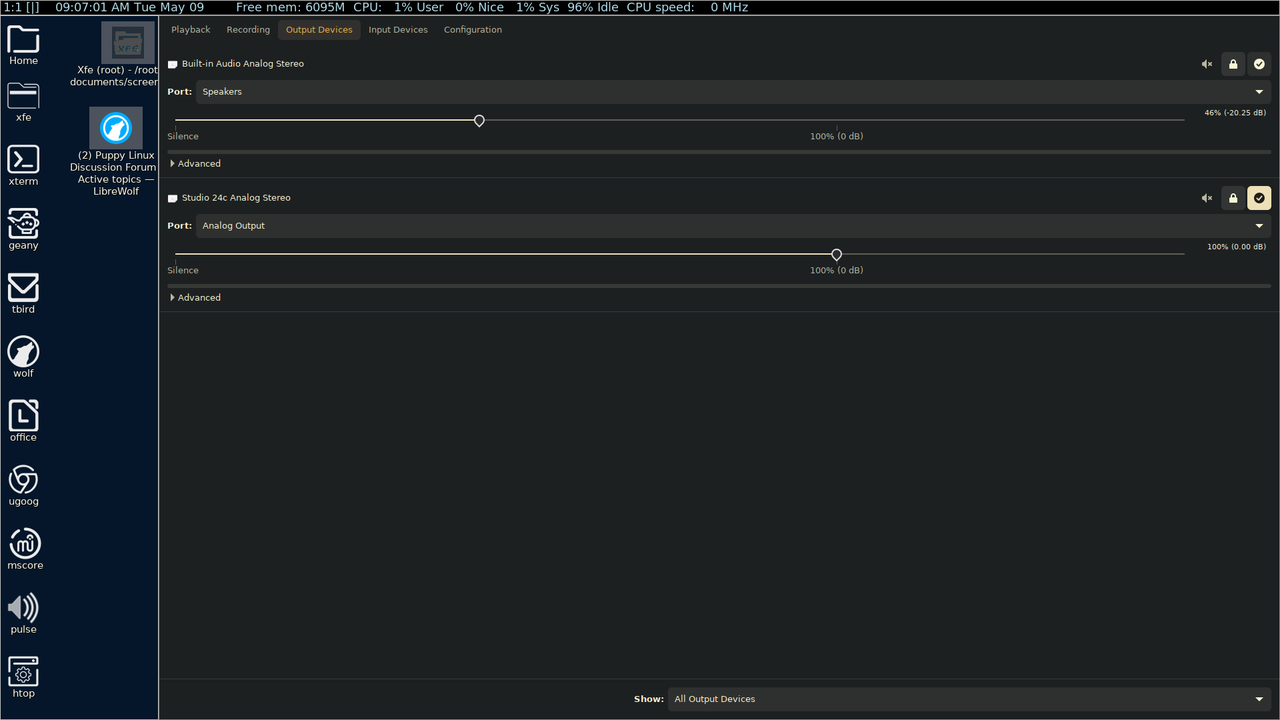
Re: KLV-Spectr running a Spectrwm Tiling Window Manager
Posted: Tue May 09, 2023 1:27 pm
by geo_c
Installed hplip, added my printer and printed a document
CUPS is working nicely!
But it got me wondering, what's the firewall setup utility if there is one?
Re: KLV-Spectr running a Spectrwm Tiling Window Manager
Posted: Tue May 09, 2023 1:31 pm
by rockedge
@geo_c we can use the same firewall setup that is in KLV-Airedale and install it in KLV-Spectr
Re: KLV-Spectr running a Spectrwm Tiling Window Manager
Posted: Tue May 09, 2023 1:58 pm
by Sofiya
geo_c wrote: ↑Tue May 09, 2023 1:27 pm
Installed hplip, added my printer and printed a document
CUPS is working nicely!
But it got me wondering, what's the firewall setup utility if there is one?
gufw: A handy GUI for the ufw firewall. https://github.com/costales/gufw
Re: KLV-Spectr running a Spectrwm Tiling Window Manager
Posted: Tue May 09, 2023 2:18 pm
by geo_c
Well that one installed but apparently it's having trouble with the desktop environment:
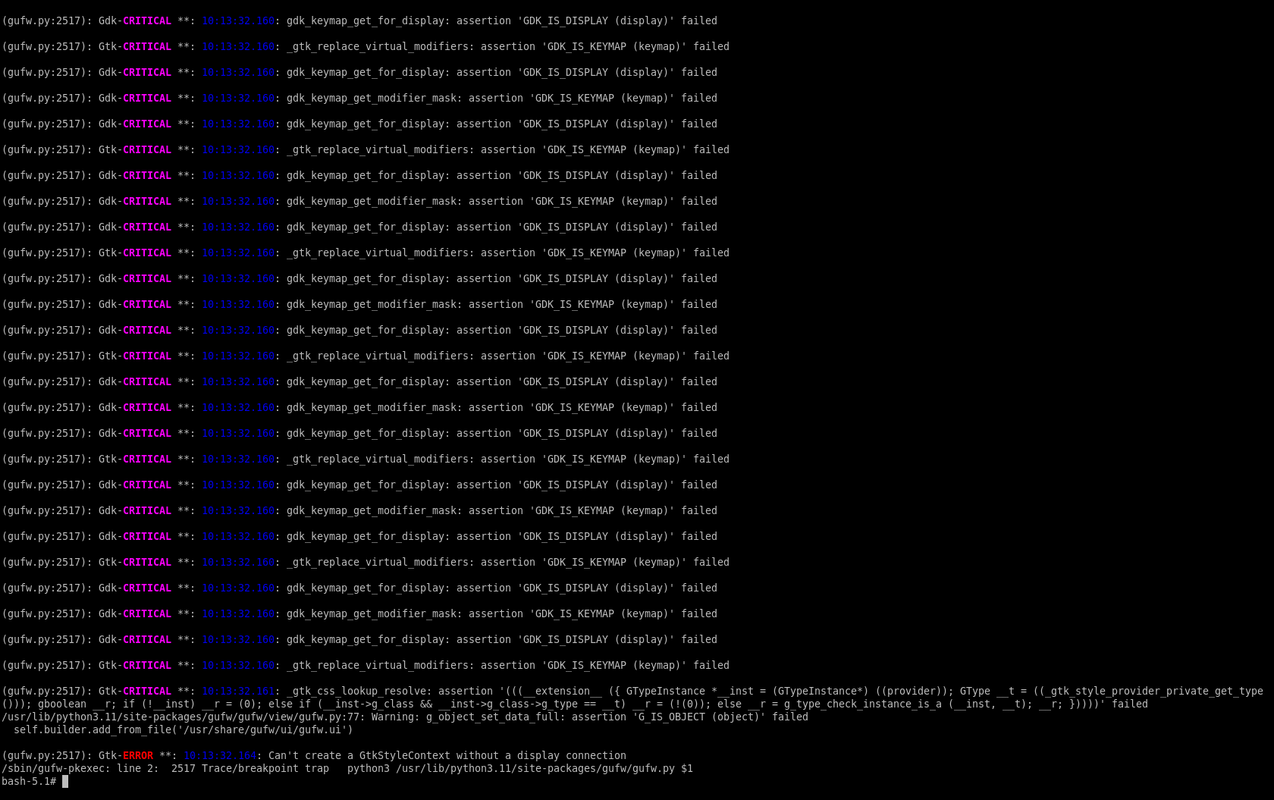
Re: KLV-Spectr running a Spectrwm Tiling Window Manager
Posted: Tue May 09, 2023 2:37 pm
by rockedge
@geo_c The trick is to change the Exec line in the .desktop file from:
To:
copy the /usr/share/applications/gufw.desktop to /root/.local/share/applications/gufw.desktop then add the change into this desktop file. This will prevent any update from over-writing the modification. This trick can be used for any .desktop file that has a modification that may be over-written during an update/upgrade. Of course if it doesn't work this way just modify /usr/share/applications/gufw.desktop 
then try it! Or try in a terminal: gufw-pkexec
This will execute the program with the correct permissions.

- 2023-05-09-105650_1280x1024_scrot.png (65.21 KiB) Viewed 1258 times
Re: KLV-Spectr running a Spectrwm Tiling Window Manager
Posted: Tue May 09, 2023 3:54 pm
by geo_c
rockedge wrote: ↑Tue May 09, 2023 2:37 pm
@geo_c The trick is to change the Exec line in the .desktop file
The terminal command worked. Both desktop file approaches didn't work, but perhaps I needed to restart or reboot.
I remember in KLV-airedale we had to do something to get it to autostart, though maybe a simple script: gufw-pkexec in ~/Startup would do the trick.
EDIT: maybe it does autostart, I haven't rebooted to check yet.
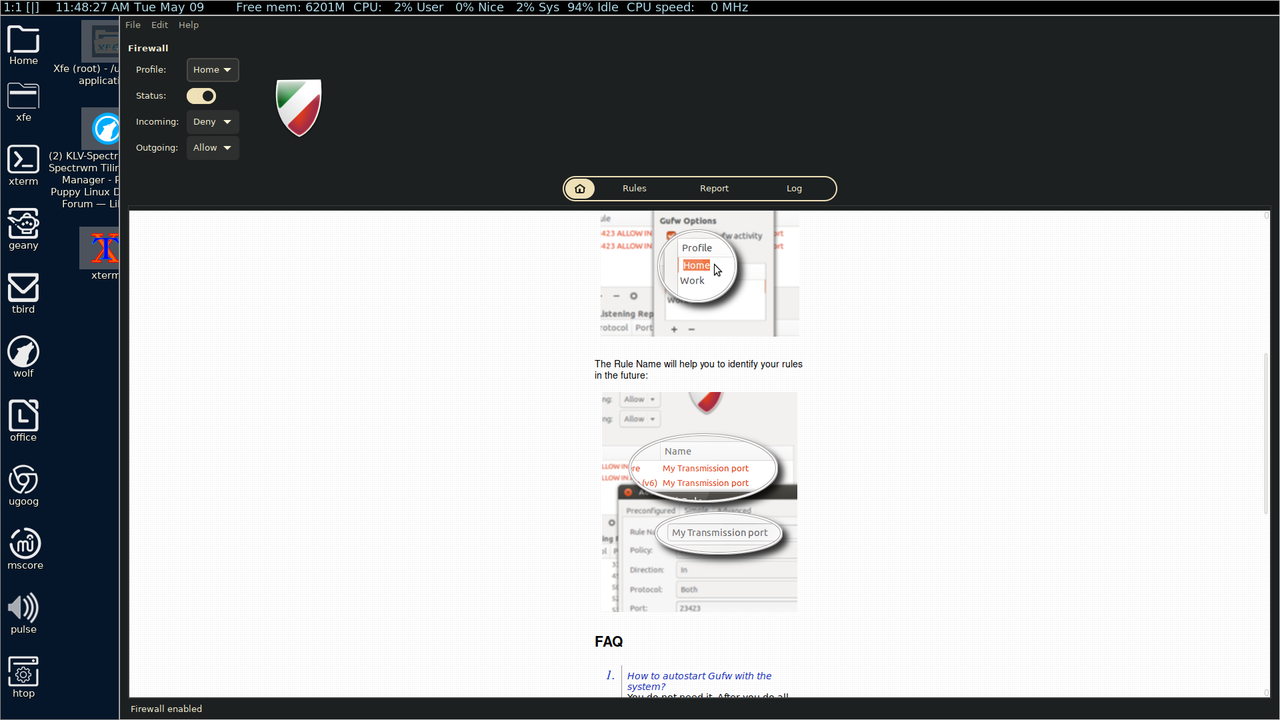
Re: KLV-Spectr running a Spectrwm Tiling Window Manager
Posted: Tue May 09, 2023 5:02 pm
by Sofiya
geo_c wrote: ↑Tue May 09, 2023 3:54 pm
rockedge wrote: ↑Tue May 09, 2023 2:37 pm
@geo_c The trick is to change the Exec line in the .desktop file
The terminal command worked. Both desktop file approaches didn't work, but perhaps I needed to restart or reboot.
I remember in KLV-airedale we had to do something to get it to autostart, though maybe a simple script: gufw-pkexec in ~/Startup would do the trick.
EDIT: maybe it does autostart, I haven't rebooted to check yet.
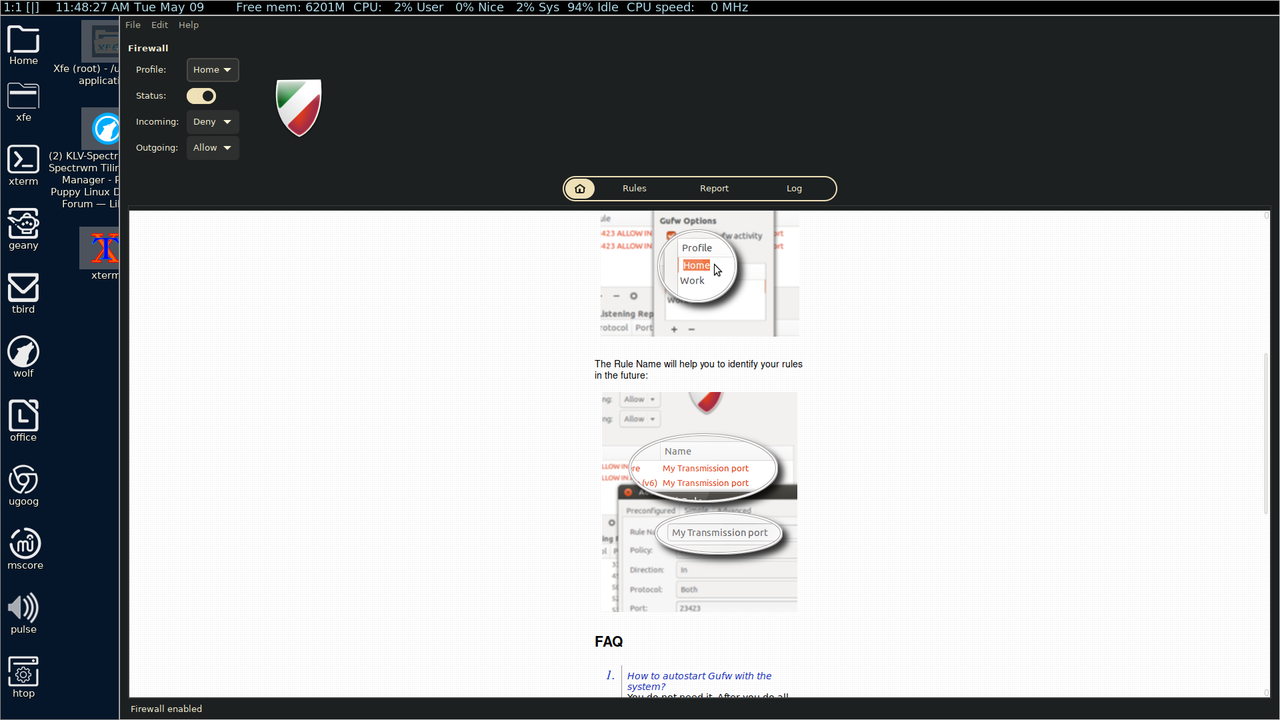
in /root/Startup/
or always on
Re: KLV-Spectr running a Spectrwm Tiling Window Manager
Posted: Tue May 09, 2023 6:12 pm
by geo_c
Sofiya wrote: ↑Tue May 09, 2023 5:02 pm
or always on
Thanks, that's exactly what I was thinking of.
And with that I've got KLV-Spectr pretty much at the level of KLV-airedale. Just a few minor tweaks and it's a polished daily driver for me.
It doesn't take that much to make me happy.
I installed viewnior, ristretto, parole, neomutt, ranger, elinks, lynx, newsboat, calcurse, micro, lilypond
and with the portables I use it's got everything going for it.
I did manage to make it crash by trying to run a calcurse startup script from Xfe and then Rox. It's just a simple startup script that points calcurse to the appointments file. But in Xfe running the scipt in a terminal there was just constant output, and Rox made the desktop hang indefinitely, I had to powerdown.
I think it has to with the fact that I'm symlinking the calcurse appointments file into ~/.config/calcurse
Re: KLV-Spectr running a Spectrwm Tiling Window Manager
Posted: Tue May 09, 2023 8:08 pm
by rockedge
I think KLV-Spectr would make an excellent audio studio platform. I am seeing excellent resource usage and low RAM usage especially at idle the system is quiet.
Nested symlinks can cause problems. Some files and directories don't symlink well occasionally.
Re: KLV-Spectr running a Spectrwm Tiling Window Manager
Posted: Wed May 10, 2023 1:38 am
by geo_c
rockedge wrote: ↑Tue May 09, 2023 8:08 pm
I think KLV-Spectr would make an excellent audio studio platform. I am seeing excellent resource usage and low RAM usage especially at idle the system is quiet.
Nested symlinks can cause problems. Some files and directories don't symlink well occasionally.
Yes I'm pretty sure it will make a nice audio recorder. Right now I'm running the forum on LibreWolf with lots of extensions, and the status bar is reporting 6.8GB free out of 8GB ram, so that's pretty lean. I just fired up a resource heavy website, and cpu's are at 4% and free ram is 6GB.
EDIT: HTOP is reporting 960M ram being used.
Using a lower resource browser like Iron on a 2GB netbook would probably turn a practically unusable machine into a decent internet browser.
The symlink thing is kind of odd though, because if I run the same script located in ~/my-applications/bin straight from the terminal it runs fine. It's when I try to run it from Rox or Xfe that it hangs. So maybe it has something to do with the file managers opening the terminal. Other scripts are working though, so I'm at a loss as to what the issue is.
Re: KLV-Spectr running a Spectrwm Tiling Window Manager
Posted: Wed May 10, 2023 6:40 am
by Sofiya
geo_c wrote: ↑Wed May 10, 2023 1:38 am
rockedge wrote: ↑Tue May 09, 2023 8:08 pm
I think KLV-Spectr would make an excellent audio studio platform. I am seeing excellent resource usage and low RAM usage especially at idle the system is quiet.
Nested symlinks can cause problems. Some files and directories don't symlink well occasionally.
The symlink thing is kind of odd though, because if I run the same script located in ~/my-applications/bin straight from the terminal it runs fine. It's when I try to run it from Rox or Xfe that it hangs. So maybe it has something to do with the file managers opening the terminal. Other scripts are working though, so I'm at a loss as to what the issue is.
@geo_c what command are you using to run it?
Re: KLV-Spectr running a Spectrwm Tiling Window Manager
Posted: Wed May 10, 2023 12:59 pm
by geo_c
Sofiya wrote: ↑Wed May 10, 2023 6:40 am
@geo_c what command are you using to run it?
Let me see if this explains. If I run the script in /root/my-applications/bin called calcursea by clicking it in Rox the desktop hangs.
If I run the same script as in the terminal below it, calcurse opens just fine.
The geany window shows these contents of the script:
Code: Select all
#! /bin/bash
calcurse -c /root/.config/calcurse/apts
And if I run the same command found inside the script from the terminal calcurse also opens just fine (so only when I try to execute the script from Rox or Xfe does it hang:
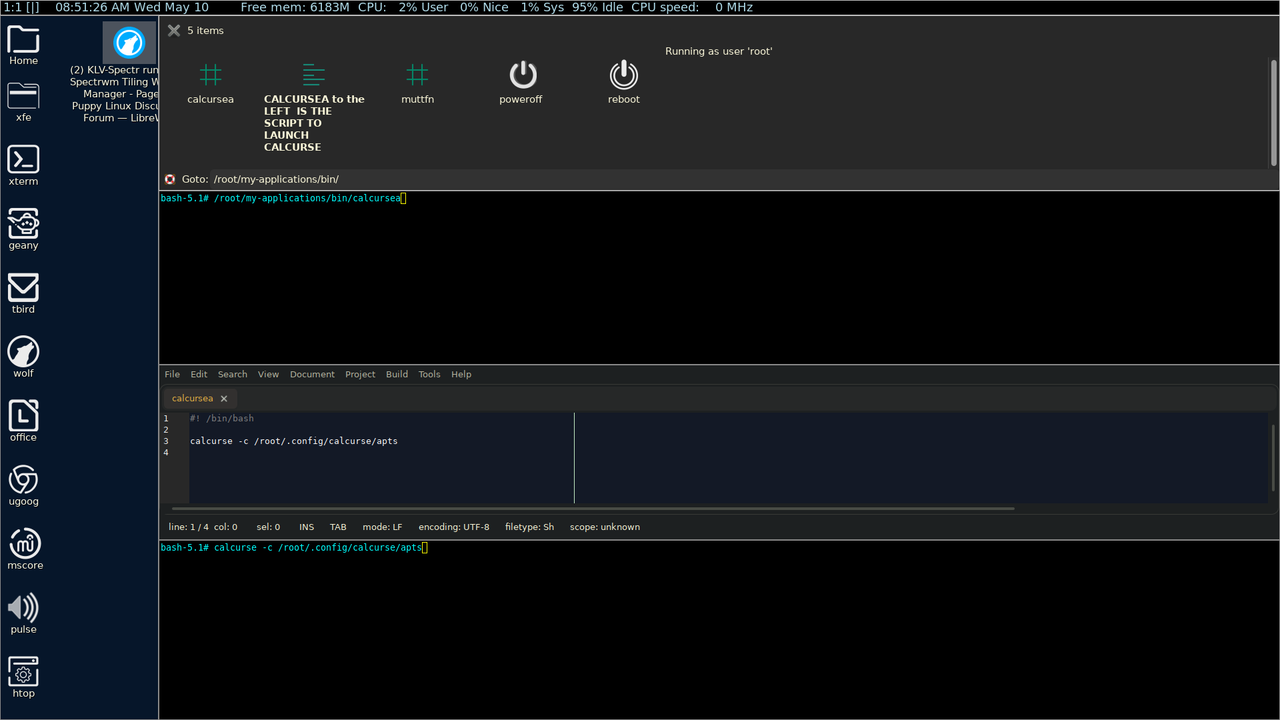
Re: KLV-Spectr running a Spectrwm Tiling Window Manager
Posted: Wed May 10, 2023 1:13 pm
by geo_c
Oh wait! is it the fact that my shebang is typed incorrectly?
#!/ bin/bash
should be
#!/bin/bash
Still it runs okay from the terminal. I'll correct it and see if that helps.
Or maybe is should be
#!/bin/sh
instead of
#!/bin/bash
FOLLOW Up: Nope! Changing to #!/bin/sh gives the same constant output in the Xfe terminal, fortunately with that one I can just hit the cancel button.
Re: KLV-Spectr running a Spectrwm Tiling Window Manager
Posted: Wed May 10, 2023 1:22 pm
by rockedge
Try #!/bin/sh but the other version #!/bin/bash should also work considering bash is present.
The extra space might be the problem... 
Re: KLV-Spectr running a Spectrwm Tiling Window Manager
Posted: Wed May 10, 2023 1:25 pm
by geo_c
So I changed it back to #!/bin/bash, same constant output in Xfe terminal.
But I looked at the output and it does appear that it's somehow displaying calcurse, I can see lots of character encoding and then the appointment dates and text whizzing by.
I'll have to experiment with different scripts I suppose. I run mount scripts from Xfe and from the Xfe launched terminal and they mount and produce the expected correct output.
Re: KLV-Spectr running a Spectrwm Tiling Window Manager
Posted: Wed May 10, 2023 1:33 pm
by geo_c
So it looks like rsync isn't installed on this system. And I'm gonna want that. That should be a simple xbps-install rsync right?
EDIT:
rsync now installed and my sync scripts running fine from Xfe.
Re: KLV-Spectr running a Spectrwm Tiling Window Manager
Posted: Wed May 10, 2023 1:42 pm
by Sofiya
geo_c wrote: ↑Wed May 10, 2023 12:59 pm
Sofiya wrote: ↑Wed May 10, 2023 6:40 am
@geo_c what command are you using to run it?
Let me see if this explains. If I run the script in /root/my-applications/bin called calcursea by clicking it in Rox the desktop hangs.
If I run the same script as in the terminal below it, calcurse opens just fine.
The geany window shows these contents of the script:
Code: Select all
#! /bin/bash
calcurse -c /root/.config/calcurse/apts
And if I run the same command found inside the script from the terminal calcurse also opens just fine (so only when I try to execute the script from Rox or Xfe does it hang:
You need to make a script like this and everything should be fine
Code: Select all
#! /bin/bash
xterm -e calcurse -c /root/.config/calcurse/apts
Re: KLV-Spectr running a Spectrwm Tiling Window Manager
Posted: Wed May 10, 2023 1:53 pm
by geo_c
Sofiya wrote: ↑Wed May 10, 2023 1:42 pm
You need to make a script like this and everything should be fine
Code: Select all
#!/bin/bash
xterm -e calcurse -c /root/.config/calcurse/apts
YES, you got it right as usual. That WORKS!
Re: KLV-Spectr running a Spectrwm Tiling Window Manager
Posted: Wed May 10, 2023 2:27 pm
by rockedge
@geo_c we will add rsync to the root_fs since this tool is important and I use it as well.
Re: KLV-Spectr running a Spectrwm Tiling Window Manager
Posted: Wed May 10, 2023 2:42 pm
by geo_c
rockedge wrote: ↑Wed May 10, 2023 2:27 pm
@geo_c we will add rsync to the root_fs since this tool is important and I use it as well.
It's a simple enough install. Great command once you get the syntax right. I used grsync in fossapup to generate the commands I needed to keep all my data in sync, then copied those into scripts.
I have probably over a hundred rsync scripts syncing folders on drive a to drive b etc.
I couldn't live without those really. I've got synced data on computers at 5 different locations, and a good thumb drive filled with rsync scripts is all that's necessary to not be dependent on things like cloud sync.
Re: KLV-Spectr running a Spectrwm Tiling Window Manager
Posted: Thu May 11, 2023 1:48 am
by geo_c
So for me there's always the question of wifi.
I started using ip to bring my eth0 connection up and down on this computer. The wifi interface on this laptop doesn't really work with some OS's, it might work in Airedale, but I need to check that. I keep this one at home and manage my OS's on it. It super zippy for a 10+ year old laptop.
I'll need to check out this particular box, but I do have my traveling laptop that's just about 3 years old. The wifi card on that one is super compatible with most driver firmware included in the forum OS's.
If I can learn how to scan and connect to wifi routers using ip, I'd be more than happy to take that approach, because at that point I could connect machines from the terminal. I see Network Manager is installed in KLV-spectr, but I'm not sure exactly how to launch that, or if it's a terminal command app.
Or maybe there's a good gui I can install from the Void repo.