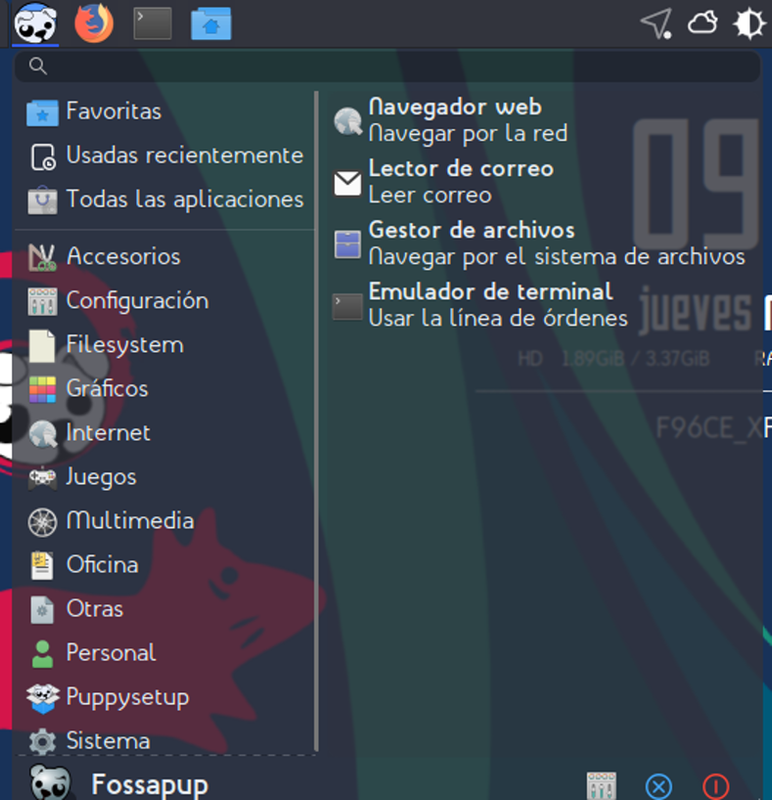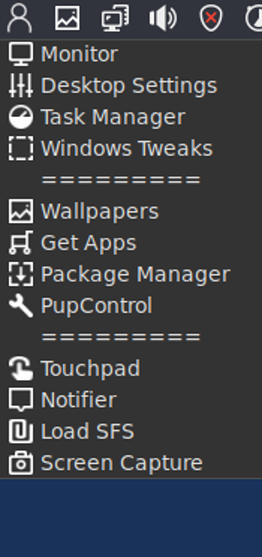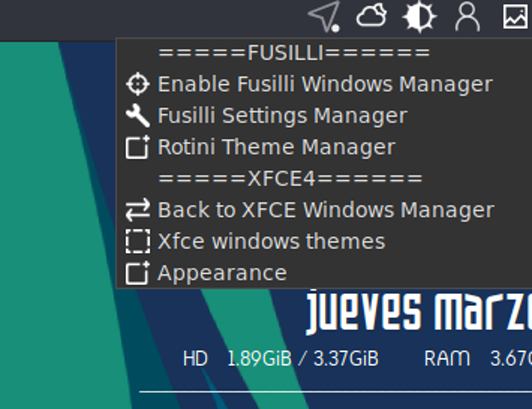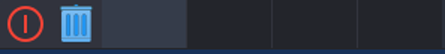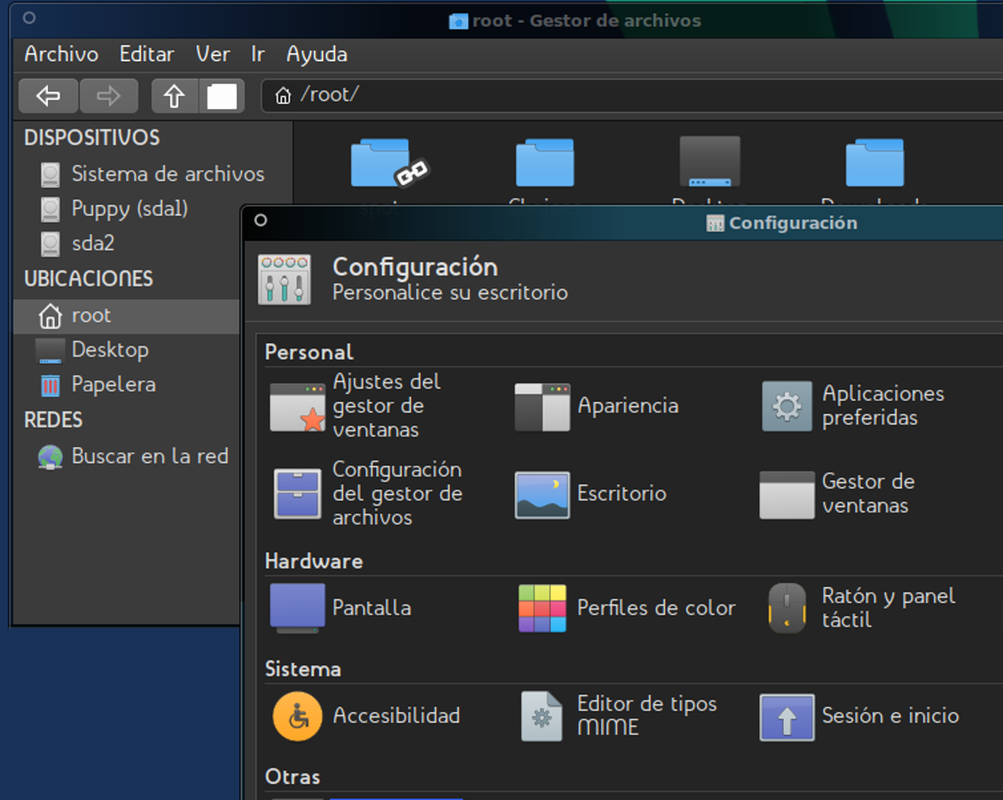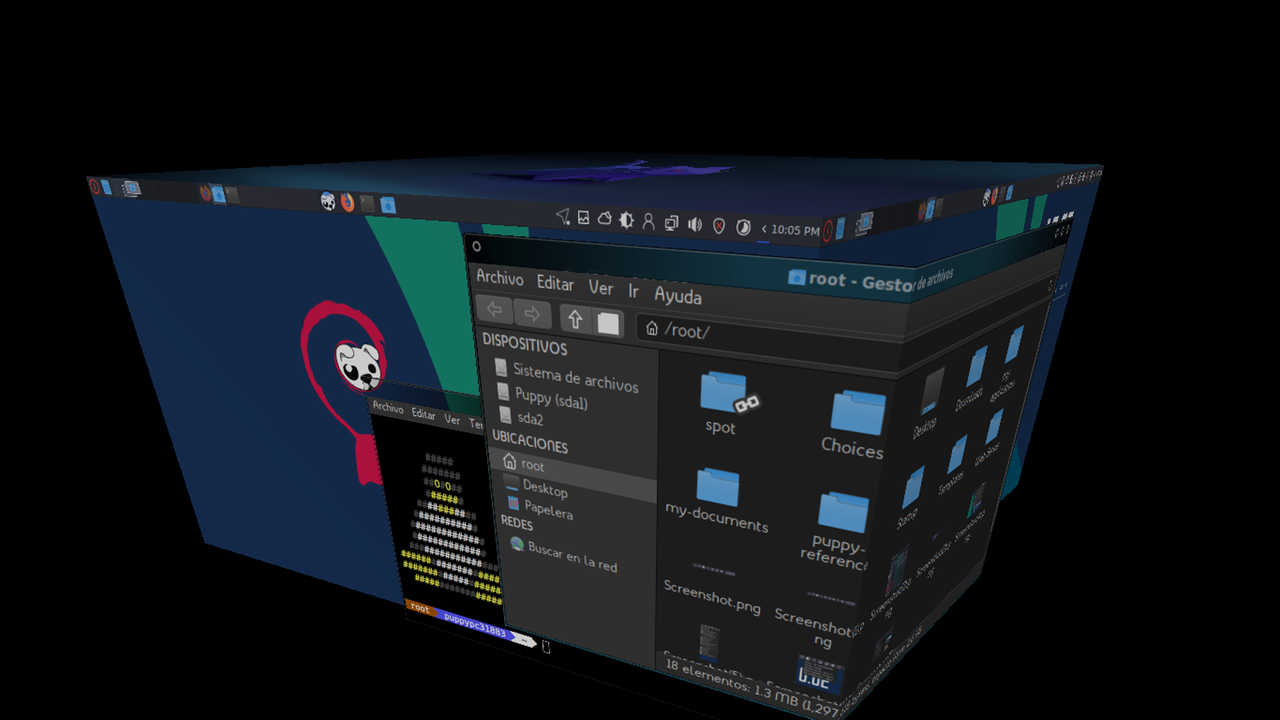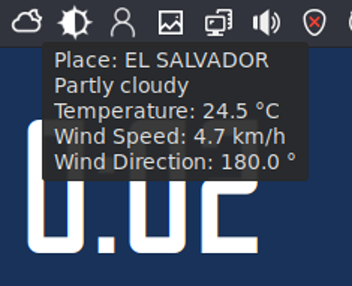F96CE_XFCE_FUSILLI
Let's start !
This is a project to give F96-CE4 Puppy Linux a more attractive look, in order to increase users interested about trying Puppy Linux.
~
~
~
~
~
We are not codding professionals, so in case you can help us to improve this mod, all of you are welcome, but please, in case your main objective is only to find errors, made this project more difficult or minusvalorate our work, stop reading at this point, THANKS.
We must give credits and mention all the developers, graphic designers, testers... (it's imposible for me mention them all) who made us being capable of start working on this project (as I said credits to all of them).
__________________________________________
This is the first @nilsonmorales project with a x64 PuppyLinux, and he used to develop it the last version (non official) of puppy, F96-CE-3)
When we started this project, we bear in mind create not a faster puppy, not a more complex one, not a… but a more attractive one.
Each day, when working with students, I discovered that they don’t feel the same motivation about linux as I have, because they think it is complex and with no attractive effect, but this changed the day they saw the effects Nilson include in one of his previous distros.- BLANCA EDITION. (glass effect and CUBE)
The problem with this version, is that it uses a x32 environment, and we know we must create a most updated one, so we started working with F96-CE-3.
So after a lot of tries and tests, we feel proud to present the Release Candidate of our distro.-
F96CE-XFCE-FUSILLI 4.2 (name where we mentioned its origin, the base xfce and the used visual effects through fusilli)
You can see our modification on the included pupplet (etc) but we want to include them here not to make u waste your precious time (it’s an attached text file)
If you want to obtain more info, we are starting to build a site where we are going to include some characteristics, tips and tricks to facilitate the complete use of this Puppy derivative.
https://puppyxfcefusilli.wordpress.com/
You can download all of them from INTERNET ARCHIVE . ORG https://archive.org/details/f96ce3_xfce_fusilli
We include a Creative Commons license, if you consider we must change this licence, please , let us know.-- CHEERS
It is a spanish distro, but you can change the language without problem.
Pupple with the info, its included in the RC iso, into the etc folder, but we include it here to so you can test it
CC2 ALL PEOPLE WHO COLLABORATE (and of course the creators of the base).
You can acces to it from... https://sourceforge.net/projects/f96ce-xfce-fusilli/
You can find our home page at https://puppyxfcefusilli.wordpress.com/
And other download links (free access) located at: https://archive.org/details/f96ce3_xfce_fusilli
DISCONTINUED, USE IT AT YOUR OWN RISK
EDITED ------------- 2024 January 2th.
https://youtu.be/wmyzeB3bDIk?si=BaF0R7RUjvkBkDxo
- YouTube Comment -
2024 January 2th.
Give it a try
Search GOOGLE for F96CE_XFCE_FUSILLI 4.4.
viewtopi...
Puppy Linux F96CE_XFCE_Fusilli 4.4 is an exceptional and user-friendly operating system that seamlessly blends power and simplicity, offering an unparalleled computing experience. Designed with efficiency in mind, this lightweight distribution boasts the XFCE desktop environment, providing a perfect balance between functionality and resource conservation.
Ease of use is at the forefront of Puppy Linux F96CE_XFCE_Fusilli 4.4, making it an ideal choice for both beginners and seasoned users. The installation process is a breeze, and the intuitive interface ensures that users can navigate through the system effortlessly. With a quick and straightforward setup, users can enjoy a hassle-free experience right from the initial installation to daily usage.
One of the standout features of Puppy Linux F96CE_XFCE_Fusilli 4.4 is its outstanding graphic resolution. The system is optimized to deliver crisp and vibrant visuals, providing users with a visually stunning environment that enhances their overall computing experience. Whether you're working on graphic design projects, watching high-definition videos, or simply enjoying the aesthetics of your desktop, Puppy Linux ensures that every pixel is displayed with utmost clarity.
F96CE_XFCE_Fusilli 4.4 prides itself on its resource efficiency, ensuring that even older or less powerful hardware can run the operating system smoothly. This makes it an excellent choice for reviving older computers, breathing new life into machines that may have been considered obsolete. The lightweight nature of Puppy Linux ensures swift performance, allowing users to multitask seamlessly without experiencing slowdowns.
Furthermore, the system comes pre-loaded with a curated selection of applications, covering a wide range of needs from productivity tools to multimedia software. Users have the flexibility to customize their experience by adding additional software packages according to their preferences, thanks to the extensive compatibility of Puppy Linux.
Whether you're a casual user or a power user looking for a dependable and efficient operating system, Puppy Linux F96CE_XFCE_Fusilli 4.4 stands out as an excellent choice. With its user-friendly interface, stunning graphic resolution, and resource-efficient design, this operating system opens up a world of possibilities for a diverse range of users. Make the switch to Puppy Linux F96CE_XFCE_Fusilli 4.4 and experience the perfect blend of performance and simplicity.
Puppy Linux F96CE_XFCE_Fusilli 4.4 comes equipped with a versatile set of utilities that enhance the overall user experience and make it a powerful operating system. Here are some of the key utilities you can find in this distribution:
Puppy Package Manager (PPM): PPM is a centralized tool that simplifies the process of installing, removing, and managing software packages. It provides users with a user-friendly interface to explore and download a wide range of applications, ensuring that users can easily customize their system with the software they need.
ROX File Manager: The ROX File Manager provides a user-friendly way to navigate and manage files and directories. It offers a clean and intuitive interface, making file operations such as copying, moving, and deleting straightforward.
SFS (Squash File System): Puppy Linux F96CE_XFCE_Fusilli 4.4 supports the use of SFS files, which are compressed file systems containing additional applications and libraries. This allows users to extend the functionality of their system without the need for traditional installations.
Xarchive: Xarchive is a utility that allows users to create and extract various archive formats, making it easy to compress and decompress files. This utility is particularly useful for managing large sets of files or sharing data in a compressed format.
GParted: GParted is a powerful partition editor that is included in Puppy Linux F96CE_XFCE_Fusilli 4.4. It enables users to create, resize, move, and manage disk partitions with ease, providing a comprehensive solution for disk management tasks.
Puppy Control Panel: The Puppy Control Panel consolidates various system configuration options in one central location.
Network Wizard: Setting up and managing network connections is made easy with the Network Wizard. This utility assists users in configuring wired and wireless connections, ensuring seamless connectivity to the internet.
Geany Text Editor: Geany is a lightweight text editor that comes bundled with Puppy Linux F96CE_XFCE_Fusilli 4.4. It offers essential features for coding and text editing, making it suitable for both beginners and experienced users.
These utilities collectively contribute to the efficiency, flexibility, and user-friendliness of Puppy Linux F96CE_XFCE_Fusilli 4.4,