Page 1 of 3
New AppImage Installer GUI app +Flatpak Installer
Posted: Tue Mar 14, 2023 1:05 pm
by BarryK
Flatpak Installer (Flapi), April 15, 2023
Flatpaks now supported!
Forum announcement on page 5:
viewtopic.php?p=86951#p86951
AppImage Installer (Appi), March 14, 2023
Here is a blog post introducing AppImage Installer:
https://bkhome.org/news/202303/appimage ... asyos.html
First window:
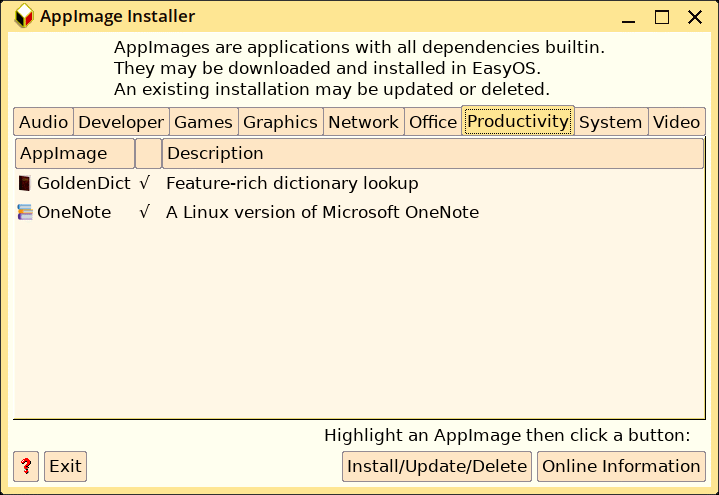
- appimage-installer-1.png (48.7 KiB) Viewed 4170 times
It works great, except for 3 out of 11 tested so far failed to run.
So, it is a work-in-progress. Tonight I will put in some code to open up the AppImage before installation, to try and determine if the library files are likely to work in the host system.
Note, Easy Kirkstone has glibc 2.35, fairly recent version.
Re: New AppImage Installer GUI app
Posted: Tue Mar 14, 2023 9:11 pm
by don570
Blender appimage should work if 'Cycles' rendering is turned on (in side panel)
Krita 5.1 appimage worked for me
________________________________
Re: New AppImage Installer GUI app
Posted: Wed Mar 15, 2023 10:40 am
by BarryK
Re: New AppImage Installer GUI app
Posted: Wed Mar 15, 2023 2:09 pm
by rockedge
Really nice tool! It's this type of attention to details that make this OS a really easy too use powerhouse.
It seems on all Linux distro's it is usual that slightly over half of the AppImage's will work on any given installation.
Re: New AppImage Installer GUI app
Posted: Thu Mar 16, 2023 6:08 am
by bugnaw333
3 appimages I have running in EasyOS for daily use without any problem.

Re: New AppImage Installer GUI app
Posted: Thu Mar 16, 2023 2:31 pm
by BarryK
@bugnaw333
I don't want to put in OBS as it is already available in the "pkg" package manager.
I tested ShotCut 22.12.21, the latest, and it crashed at startup.
What version are you using, and where downloaded from?
AppImage Installer has Kdenlive, which works and looks like a nice video editor.
I only just started it, didn't test its capabilities.
Re: New AppImage Installer GUI app
Posted: Thu Mar 16, 2023 2:35 pm
by BarryK
don570 wrote: Tue Mar 14, 2023 9:11 pm
Blender appimage should work if 'Cycles' rendering is turned on (in side panel)
Krita 5.1 appimage worked for me
________________________________
Blender is now an sfs:
https://bkhome.org/news/202303/blender- ... stone.html
I have put Krita into AppImage Installer.
Blender SFS error message
Posted: Thu Mar 16, 2023 11:46 pm
by don570
I checked out new Blender 3.6 alpha SFS for kirkstone
(By the way Blender alphas are notoriously buggy but this seems OK)
I don't have internet access so I put the three files manually in SFS folder
and it worked as expected in my old desktop machine ---> cycles rendering needs to be turned on.
I used main window .
Next I tried kirkstone container and launched from start menu.
The app tried to launch but it stopped the launch after fraction of second.
Next I tried launching in kirkstone container terminal to check for any error messages
and saw this...
Code: Select all
# blender
blender: no process found
could not get a list of mounted file-systems
Traceback (most recent call last):
File "/opt/blender/3.6/scripts/modules/addon_utils.py", line 333, in enable
mod = __import__(module_name)
ModuleNotFoundError: No module named 'io_anim_bvh'
Traceback (most recent call last):
File "/opt/blender/3.6/scripts/modules/addon_utils.py", line 333, in enable
mod = __import__(module_name)
ModuleNotFoundError: No module named 'io_curve_svg'
Traceback (most recent call last):
File "/opt/blender/3.6/scripts/modules/addon_utils.py", line 333, in enable
mod = __import__(module_name)
ModuleNotFoundError: No module named 'io_mesh_ply'
Traceback (most recent call last):
File "/opt/blender/3.6/scripts/modules/addon_utils.py", line 333, in enable
mod = __import__(module_name)
ModuleNotFoundError: No module named 'io_mesh_stl'
Traceback (most recent call last):
File "/opt/blender/3.6/scripts/modules/addon_utils.py", line 333, in enable
mod = __import__(module_name)
ModuleNotFoundError: No module named 'io_mesh_uv_layout'
Traceback (most recent call last):
File "/opt/blender/3.6/scripts/modules/addon_utils.py", line 333, in enable
mod = __import__(module_name)
ModuleNotFoundError: No module named 'io_scene_fbx'
Traceback (most recent call last):
File "/opt/blender/3.6/scripts/modules/addon_utils.py", line 333, in enable
mod = __import__(module_name)
ModuleNotFoundError: No module named 'io_scene_gltf2'
Traceback (most recent call last):
File "/opt/blender/3.6/scripts/modules/addon_utils.py", line 333, in enable
mod = __import__(module_name)
ModuleNotFoundError: No module named 'io_scene_obj'
Traceback (most recent call last):
File "/opt/blender/3.6/scripts/modules/addon_utils.py", line 333, in enable
mod = __import__(module_name)
ModuleNotFoundError: No module named 'io_scene_x3d'
Traceback (most recent call last):
File "/opt/blender/3.6/scripts/modules/addon_utils.py", line 333, in enable
mod = __import__(module_name)
ModuleNotFoundError: No module named 'pose_library'
LLVM ERROR: Cannot select: intrinsic %llvm.coro.size
Aborted
#
Re: New AppImage Installer GUI app
Posted: Fri Mar 17, 2023 12:24 am
by bugnaw333
@BarryK
What version are you using, and where downloaded from?
I'm using :
https://github.com/mltframework/shotcut ... /v22.09.23
I tested ShotCut 22.12.21, the latest, today and its working on Kirkstone 5.0
Re: New AppImage Installer GUI app
Posted: Fri Mar 17, 2023 2:53 am
by BarryK
Blender in container fail, ShotCut success, very strange. I will boot up a pristine Easy 5.1 and try again.
Yes, 5.1 has been built and hopefully will pass some sanity tests this evening.
Right now on a train, going into the city.
Last night had a marrathon session testing AppImages, went to bed at 6am.
Lots added to the Installer.
All of the Electron based AppImages worked.
Re: New AppImage Installer GUI app
Posted: Fri Mar 17, 2023 5:16 pm
by williwaw
BarryK wrote: Fri Mar 17, 2023 2:53 am
All of the Electron based AppImages worked.
Deltachat, an electron based "email" client works well in Easy. "Email" is in quotes because it is not only an email client but more like chat app, but it uses your email account to relay the end to end encrypted messages.
Re: New AppImage Installer GUI app
Posted: Sat Mar 18, 2023 2:02 am
by Berto
the following Appimages i have tested in Kirkstone 5.1 (see screenshot)
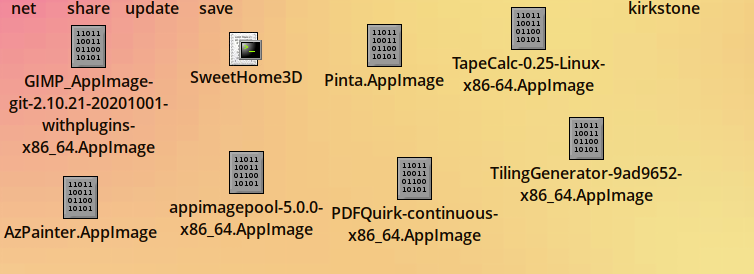
- appimages(3).png (84.89 KiB) Viewed 3537 times
Gimp is a little newer version than you have
Sweethome3d is for home design
Pinta is a drawing, photo editing program
TapeCalc is a calculation app like at the cashier desk - small, nice and useful sometimes
AZpainter everyone knows
Appimagepool: graphical search for appimages, some of mine i got from there
PDFquirk: convert images to pdf
Tiling generator: calculate the number of tiles needed for flooring
Re: New AppImage Installer GUI app
Posted: Sat Mar 18, 2023 2:02 am
by BarryK
williwaw wrote: Fri Mar 17, 2023 5:16 pm
BarryK wrote: Fri Mar 17, 2023 2:53 am
All of the Electron based AppImages worked.
Deltachat, an electron based "email" client works well in Easy. "Email" is in quotes because it is not only an email client but more like chat app, but it uses your email account to relay the end to end encrypted messages.
What a great concept!
https://delta.chat/en/
I have added it to the Installer.
Re: New AppImage Installer GUI app
Posted: Sat Mar 18, 2023 2:04 am
by BarryK
Berto wrote: Sat Mar 18, 2023 2:02 am
the following Appimages i have tested in Kirkstone 5.1 (see screenshot)
appimages(3).pngGimp is a little newer version than you have
Sweethome3d is for home design
Pinta is a drawing, photo editing program
TapeCalc is a calculation app like at the cashier desk - small, nice and useful sometimes
AZpainter everyone knows
Appimagepool: graphical search for appimages, some of mine i got from there
PDFquirk: convert images to pdf
Tiling generator: calculate the number of tiles needed for flooring
Berto,
Yesterday I searched for an .AppImage for SweetHome3D, couldn't find it.
Do you have the link?
Re: New AppImage Installer GUI app
Posted: Sat Mar 18, 2023 2:11 am
by Berto
Re: New AppImage Installer GUI app
Posted: Sat Mar 18, 2023 7:42 am
by kinoe
@BarryK Ungoogled-Chromium is a lightweight approach to removing Google web service dependency. I'm using it regularly. On Easy it is running fine. https://ungoogled-software.github.io/un ... -binaries/ would be nice to have it on your list
Re: New AppImage Installer GUI app
Posted: Sat Mar 18, 2023 10:48 am
by BarryK
Thanks for the link, I have added it to the Installer.
Re: New AppImage Installer GUI app
Posted: Sat Mar 18, 2023 3:19 pm
by BarryK
I have added lots more, found here:
https://www.linux-apps.com/browse/
The Installer now shows size of each AppImage.
You need to know that, because some of them are massive. FreeCAD is 944MB.
I downloaded a racing car AppImage, 1.8GB, but it wants wayland, so downloaded an older version 1.7GB, but it has glibc version mismatch. That has chewed through my monthly data allowance!
Re: New AppImage Installer GUI app
Posted: Sat Mar 18, 2023 10:42 pm
by kinoe
Run smoothly without --no-sandbox:
Electrum--> Bitcoin Wallet--> https://electrum.org/#download
QMediathekView--> Qt-based MediathekView front-end for german TV channels--> https://github.com/adamreichold/QMediathekView/releases
Drill--> Search files without indexing, but clever crawling https://github.com/yatima1460/Drill/releases
Thunderbird--> https://github.com/srevinsaju/thunderbi ... e/releases
MX linux live usb maker--> feature rich live usb maker like etcher but more versatile-->https://github.com/MX-Linux/lum-qt-appi ... g/19.11.02
qTox--> connects you with friends and family without anyone else listening in-->https://tox.chat/download.html
Run smoothly only with --no-sandbox:
Jitsi meet--> Secure, Simple and Scalable Video Conferences--> https://github.com/jitsi/jitsi-meet-electron/releases
Session Desktop--> Onion routing based messenger--> https://github.com/oxen-io/session-desk ... tag/v1.8.6
Don't run:
Zoom--> https://github.com/probonopd/Zoom.AppIm ... tag/stable --> error: glibc permission
Librewolf--> A custom version of Firefox, focused on privacy, security and freedom-->https://gitlab.com/librewolf-community/ ... -/releases --> error: libxul.so: undefined symbol: gdk_wayland_window_get_wl_surface
Re: New AppImage Installer GUI app
Posted: Sun Mar 19, 2023 2:32 am
by BarryK
Kinoe,
Thanks for the links.
JitsiMeet reports some errors when starting, such as:
Code: Select all
[4071:0319/102606.526364:ERROR:egl_util.cc(44)] Failed to load GLES library: /tmp/.mount_jitsimhKCGxy/libGLESv2.so: libwayland-client.so.0: cannot open shared object file: No such file or directory
[4071:0319/102606.527479:ERROR:viz_main_impl.cc(186)] Exiting GPU process due to errors during initialization
I started the app but went no further. There was another app that I tested, that had the same requirement for wayland and it only showed a black window.
Have you been able to use Jitsi in EasyOS for an actual video meeting?
Re: New AppImage Installer GUI app
Posted: Sun Mar 19, 2023 9:00 am
by kinoe
Weird.... here jitsi meet launched with --no-sandbox runs smoothly, no black screen. But I haven't tested it with an actual video meeting because I didn't worked out how to grant access to mic and camera 
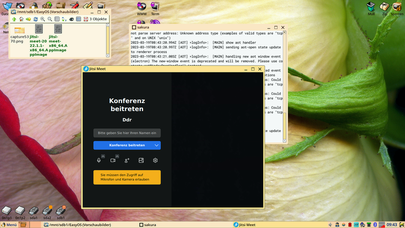
- capture6662_optimized.png (161.85 KiB) Viewed 3766 times
Re: New AppImage Installer GUI app
Posted: Sun Mar 19, 2023 12:49 pm
by BarryK
I got that far with jitsi, displayed ok, but I thought when get to an actual video conference, there might be a problem.
I will leave it in the Installer, in the future someone can test it.
Re: New AppImage Installer GUI app
Posted: Mon Mar 20, 2023 6:32 am
by kinoe
I tested jitsi successfully with an actual video call. Mic had to be unmuted in system audio settings and that's it. Great! Here are some community driven instances to use jitsi: https://jitsi.github.io/handbook/docs/c ... instances/
Before your nifty appimage app I used a ug-chromium appimage and i would like to know where this might have stored extensions and configs to learn and to move some of it into the working folder of the new system integrated ug-chromium appimage
Re: New AppImage Installer GUI app
Posted: Mon Mar 20, 2023 11:40 am
by BarryK
jitsi appimage will have stored everything in /home/jitsimeet, which is the home folder for user 'jitsimeet'.
Different version of KRITA
Posted: Mon Mar 20, 2023 11:33 pm
by don570
Easy OS version 5.1 not 5.1.1
Note:I have no internet access at home so I download at library...
I tested new Appimage installer and it seems quite useful.
Procedure:
I had only krita-5.1.4-368c3b9a7f-x86_64.appimage at home not the required 5.1.5
However I was able to get it to work. I first made changes to file /usr/local/appimage/appimage
---> Changing krita-5.1.5 appimage to krita-5.1.4-368c3b9a7f-x86_64.appimage
and the version to 5.1.4
I then had to create the folder /mnt/wkg/appimage/krita and drag krita-5.1.4-368c3b9a7f-x86_64.appimage to it.
I didn't change permissions with # chown -R krita:krita /files/apps/krita
I launched appimage installer app from start menu and followed instructions.
Krita worked including pressure sensitivity with wacom tablet. (see image)
The start menu item didn't show in kirkstone container so it doesn't work there I guess??
I will have to test permissions trick.
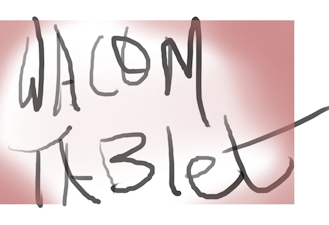
- krita-image.png (55.27 KiB) Viewed 3613 times
Re: New AppImage Installer GUI app
Posted: Thu Mar 23, 2023 11:25 pm
by Berto
Hi,
I just found another source for appimages:
https://software.manjaro.org/appimages
I didn't try any of them, and I don't use Manjaro, just wanted to post the information.
Re: New AppImage Installer GUI app
Posted: Sun Mar 26, 2023 7:57 pm
by nevarmaor
An appimage I have been using in EasyOS is LibreCAD.
https://github.com/LibreCAD/LibreCAD/releases
It runs fine from a terminal.
I have run others in earlier versions of Easy. I will test them and post later.
Re: New AppImage Installer GUI app
Posted: Mon Mar 27, 2023 11:38 am
by BarryK
@nevarmaor
Thanks for that link, LibreCAD works great, have added it to the Installer.
I stumbled across LeoCAD, for constructing models with lego bricks.
Also works great, have added it to the Installer.
Perhaps need a better name than "AppImage Installer"?
Now that it is shaping up to be a great thing to have in EasyOS, it probably needs a better name.
I think "Appi" is taken ...or is it?
Re: New AppImage Installer GUI app
Posted: Mon Mar 27, 2023 12:46 pm
by Keef
Probably a bit clunky, but what about 'Appimagic' ?
Re: New AppImage Installer GUI app
Posted: Tue Mar 28, 2023 5:45 am
by kinoe
@BarryK the update function is great! How to manually update those AppImages that are excluded from that feature? Download the actual Appimage into /mnt/wkg/appimage/... and adjusting the .spec file??