Page 1 of 1
Zoom - Internet video conferencing
Posted: Mon Jul 13, 2020 9:02 am
by darry19662018
Re: Zoom
Posted: Mon Jul 13, 2020 9:01 pm
by mikewalsh
Up-to-date .debs - these will work in Xenialpup64, Bionicpup64 and Busterpup64
for definite - can be obtained from the Zoom website downloads page:-
https://zoom.us/download?os=linux
Make sure to select the Ubuntu .deb for Xenial & Bionic; use the Debian .deb for Busterpup. The two are
not interchangeable. Uninstall the previous version first, via the PPM; these do not "play nice" if you try to install one on top of another.
(It won't work, anyway. The download always has the same name - zoom_amd64.deb,
regardless of the actual version - and the PPM will insist it's already installed.)
Step's SFS packages will 'mostly' work in Puppies (with a bit of 'tweaking'), but bear in mind that he's primarily packaging these for
FatDog.....which does things a wee bit differently, of course.
Mike.

Re: Zoom
Posted: Wed Dec 15, 2021 6:53 pm
by Sky Aisling
Hello Mike,
I am searching for an up-to-date ZOOM app to run on Bionicpup64.
The machine is a Dell Inspiron N7010 with 5760 MB of RAM.
I downloaded from zoom.us:
https://zoom.us/download?os=linux
All went well on the download and installation except for the content of the frames.
The dialogue boxes are blank.
Looks like there is a portion of the resource files missing?
Is there a way to correct this?
OR
Is there another download available?
Thank you in advance.
Sky
Re: Zoom - Internet video conferencing
Posted: Wed Dec 15, 2021 11:21 pm
by Sky Aisling
Here is the choice I made in the download. Did I do that correctly?
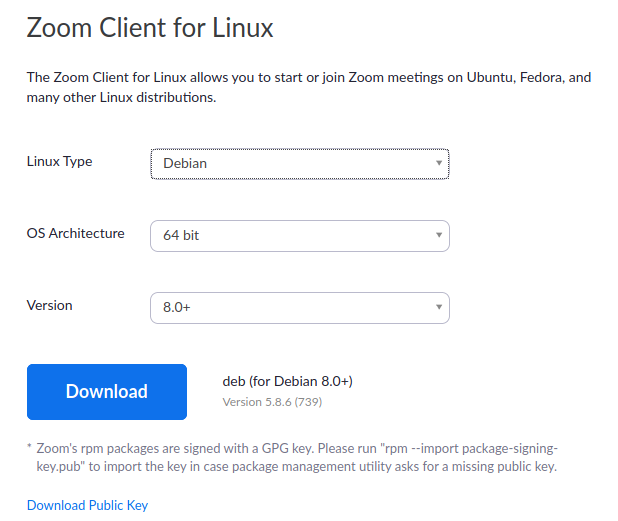
- ZOOM download1.png (32.48 KiB) Viewed 2337 times
Re: Zoom - Internet video conferencing
Posted: Wed Dec 15, 2021 11:45 pm
by mikewalsh
@Sky Aisling :-
TBH, Sky, I no longer bother with the Zoom desktop client. Over the months, it's successively given problems with more & more recent Puppies.....the only one it really works well with now is Fossapup64.
What I do is to run the Zoom 'app' within Google Chrome. Here, it works brilliantly. Although most of the Chromium-based 'clones' use the same code-base as Chrome, Google appear to have added certain exclusive snippets of code to make several web-based items work better with Chrome than anything else.....
It will run in Firefox, but audio is a big issue for that browser. The Chrome version will let you choose webcam, microphone, speaker output.....for Firefox, all it will run with is 'defaults'. You have to set everything you want to use it with as the 'default' BEFORE you fire the browser up, and even then there's no guarantees.
For Chrome, the Zoom 'app' can be found here:-
https://chrome.google.com/webstore/deta ... nfo-dialog
Remember, this only really works properly with Chrome. It'll install in Iron, Slimjet, Opera, Edge for Linux.....but it simply won't run.
Mike. 
Re: Zoom - Internet video conferencing
Posted: Thu Dec 16, 2021 5:10 am
by Sky Aisling
Thanks, Mike,
Tonight I managed ZOOM to work on both an iPhone and an Android phone. So, that will be a work-around for the time being.
When you say you got ZOOM to work on a Chrome browser, you do mean the Chrome browser available in Bionicpup64?
Sky
Re: Zoom - Internet video conferencing
Posted: Thu Dec 16, 2021 6:15 am
by Sky Aisling
Hi Mike,
Well, so far no Teddy Bear when I attempt to run ZOOM on Chrome browser with Bionicpup64.
I took the browser from Bionicpup64 Quick Pet.
The version is Version 70.0.3538.77 (Official Build) (64-bit).
I downloaded and installed ZOOM from ZOOM site.
I can get as far as joining the ZOOM session with the session ID.
When it asks for the password it reverts to a page which says:
"Click Open on the dialog shown by your browser
If you don’t see a dialog, click Launch Meeting below
By clicking "Launch Meeting", you agree to our Terms of Service and Privacy Statement"
"Launch Meeting" is unresponsive.
Normally, ZOOM will accept the password and go on to join the meeting.
Sigh!
So, I'll use the cell phone option.
Thanks again for your help.
Sky
Re: Zoom - Internet video conferencing
Posted: Thu Dec 16, 2021 10:00 am
by ozsouth
@Sky Aisling - I tested the v5.1.4 .pet linked in the post below in bionicpup64 - appears OK, bit old - maybe worth trying.
5.1.4 NOW non-working.
I apologise if ads shown are inappropriate.
Re: Zoom - Internet video conferencing
Posted: Thu Dec 16, 2021 6:16 pm
by Sky Aisling
@ozsouth
Thank you ozsouth, here's what I get on the download.
Did I do the download correct?
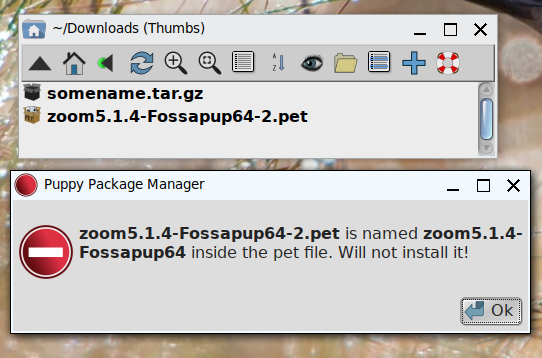
- ZOOM from ozsouth for Fossapup64.png (150.98 KiB) Viewed 2280 times
Re: Zoom - Internet video conferencing
Posted: Thu Dec 16, 2021 10:32 pm
by ozsouth
@Sky Aisling - You may already have a file named zoom5.1.4-Fossapup64.pet on your drive. Your
system then would rename the download. Need to delete that & then rename my .pet to that
(remove -2 from the filename). Then it will install.
Re: Zoom - Internet video conferencing
Posted: Thu Dec 16, 2021 10:50 pm
by Sky Aisling
@ozsouth
Yes, there are several files. Which file to delete and which to rename?
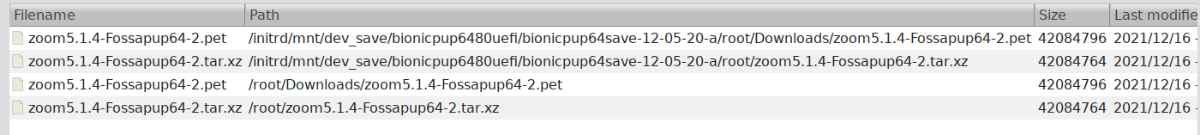
- ZOOM from ozsouth for Fossapup64-rename1.png (62.04 KiB) Viewed 1508 times
Re: Zoom - Internet video conferencing
Posted: Fri Dec 17, 2021 12:10 am
by ozsouth
@Sky Aisling - you need to rename
/root/Downloads/zoom5.1.4-Fossapup64-2.pet
to
/root/Downloads/zoom5.1.4-Fossapup64.pet
then click on that file to install.
The other ones are a pre-install expansion, which failed because the package name
differs from the enclosed file. The above rename will fix that & you can delete the
.tar.xz one in /root once install happens.
Re: Zoom - Internet video conferencing
Posted: Fri Dec 17, 2021 12:55 am
by Sky Aisling
@ozsouth
BINGO! Looks like we got it, ozsouth. Thank You!
We are sticking pretty close to home now-a-days because of the new variant and the cold rain is steady now. So, any contact with friends is helpful.
I'll test zoom for the next few days and see how it goes. First test looks ok. Not a very quality picture but that could be the machine.
Sky
Re: Zoom - Internet video conferencing
Posted: Tue Mar 08, 2022 5:53 pm
by Sky Aisling
Hi Puppers,
Well, here we are again.
Dell Inspiron N7010, Bionic Beaver(64) frugal install.
The issue is ZOOM update.
The zoom .pet that @ozsouth offers works fine depending on who is hosting a meeting.
The zoom meeting I am attempting to join today is hosted by a person who keeps her Apple zoom app up-to-date.
The message from zoom is to update zoom before I can enter meeting.
So, I am not able to join with Fossapup64.pet zoom5.1.4.
Is there an updated .pet for Bionic Beaver(64)?
Thank you in advance for any suggestions.
Sky
Re: Zoom - Internet video conferencing
Posted: Tue Mar 08, 2022 11:05 pm
by ozsouth
@Sky Aisling - I made a zoom 5.4.6 .pet for Fossapup64, but even that may not recent enough & doesn't work on Bionicpup64.
The only way to keep up with folk who use the latest is to have something that updates regularly. As I'm getting older, I'm
losing interest in always chasing fixes, so 6 months ago I got a Chromebook. Much cheaper than Apple, I like it.
I got a new HP 14a for (equivalent) of about $170 US. I get regular updates and less issues & so spend little time in Puppy now.
Note that @mikewalsh - made a newer 'portable' package - v 5.9.1, but I haven't used it. Not sure it'll run in Bionicpup64.
See: http://forum.puppylinux.com/viewtopic.p ... 942#p15942
Re: Zoom - Internet video conferencing
Posted: Tue Mar 08, 2022 11:48 pm
by Sky Aisling
Thanks, @ozsouth
I too am weary of chasing .pet fixes.
Tonight I will use my iPhone6s-plus that my landlord gifted me this year.
ZOOM works without issue on it, albeit I can only see the talker and myself at any one session.
But, it is so nice just to turn it on and have it work so easy. I've loved my puppies for all these years now. I'm keeping my puppies to run basic internet activities, but, I find myself relying more and more on the brilliant Apple coding in the iPhone.
Sky
Re: Zoom - Internet video conferencing
Posted: Wed Mar 09, 2022 1:33 am
by mikewalsh
@Sky Aisling :-
Okey-doke.
Download and use the Puppy Zoom-portable app. I've now included an updater script inside the portable's directory. Please understand, this does NOT automatically check for updates; you can do this from the tray icon; rt-clk->About....
viewtopic.php?t=1983
If it says a newer version is available, shut Zoom right down, from the tray icon. Then go into the portable directory, and click on the UpdateZoom! script. It'll download & install the new version for you. It'll tell you when it's finished doing this.
Then, re-launch it. You're now on the new release!
The 'portable' Zoom client should do what you want. The launcher contains a workaround for the Bionic issue of not 'seeing' its own Qt5 libs, so will run OK.
Additional scripts let you add a Menu entry, if one is required. Many Puppians are quite happy to run it from the 'LAUNCH' script all the time. It's a matter of personal preference.
Mike. 