Page 1 of 1
PuppEX Jammy64 (Puppy Linux) compatible with Ubuntu 22.04 LTS :: Build 230222
Posted: Wed Feb 22, 2023 3:53 pm
by exton
NEWS ABOUT PuppEX Jammy64 22.04 241109
This Puppy derivative is made by me. It is a replacement for Build 230222. It is built from Ubuntu 22.04 (Jammy Jellyfish) packages and packages built from woof-CE Recipes. I've also compiled a brand new kernel - 6.11.7-exton. (The kernel 6.11.7 was released 241108 by Kernel.org). The reason for this new Puppy build is that I came to realize that Ubuntu 22.04 LTS will be supported until April 2027...
READ MORE…
NEWS ABOUT PuppEX Jammy64 22.04 230222
This Puppy derivative is built from Puppy_Linux_vanillapup 22.04.39, which is build from Ubuntu packages and packages built from source. Puppy_Linux_vanillapup is the best Puppy Linux system I’ve ever tried so I decided to make it even better. My first version of PuppEX Jammy64 is from 220630.
My changes of the original system 230222:
- I’ve replaced kernel 5.15 with kernel 6.1.12-exton with support for “extra everything”
- Development tools (build-essential) are installed
- Latest Firefox and Google Chrome are pre-installed
- Added the ntfs-3g package (so NTFS partitions are writable)
- Added GParted
- Added video codecs (libavcodec58) so that YouTube videos and Netflix movies can run in Firefox
- All packages have been updated as of 230222
The ISO size has therefore increased from 343 MB to 879 MB, but PuppEX runs nevertheless as fast as the original Puppy, which means that it runs very very fast!
NOTE: On some computers you may have to wait 60 seconds before the boot process starts. You will see a message saying “Pausing for 60 seconds…”
This error won’t occur after a hard drive (frugal) installation.
COMPATIBLE WITH Ubuntu 22.04 LTS
PuppEX Jammy64 is compatible with Ubuntu 22.04 (Jammy Jellyfish), which means that Ubuntu packages for Ubuntu 22.04 can be installed and used in PuppEX. You can use the Synaptic Package Manager or the apt command. (apt update, apt upgrade, apt install MyUsefulPackage etc).
IMPORTANT NOTE: The normal remasterpup2 script (which is included in all Puppy Linux versions) doesn’t work in Puppy_Linux_vanillapup. I had to use my “special remaster tricks” to be able to build PuppEX Jammy64. I have therefore kept my two versions of PuppEX Focal64 20.04 in which the remasterpup2 script works very well. It works very well in PuppEX Slack64 15.0 too.
NOTE about VirtualBox/VMware: You can’t run this version of PuppEX in VirtualBox or VMware. PuppEX Jammy64 runs pretty well in Qemu in Linux though.
SCREENSHOTS
- The Desktop
- PuppEX running in Qemu
- Showing how to disable the screensaver
READ MORE…
Re: PuppEX Jammy64 (Puppy Linux) compatible with Ubuntu 22.04 LTS :: Build 230222
Posted: Wed Feb 22, 2023 5:34 pm
by tosim
Thank you for this. Can this be installed frugally, on same partition with folders for other frugally installed(regular) puppies?
Re: PuppEX Jammy64 (Puppy Linux) compatible with Ubuntu 22.04 LTS :: Build 230222
Posted: Thu Feb 23, 2023 9:45 am
by exton
tosim,
Yes it can. I've done so myself.
Re: PuppEX Jammy64 (Puppy Linux) compatible with Ubuntu 22.04 LTS :: Build 230222
Posted: Thu Feb 23, 2023 11:49 am
by rockedge
exton wrote:NOTE: On some computers you may have to wait 60 seconds before the boot process starts. You will see a message saying “Pausing for 60 seconds…”
This error won’t occur after a hard drive (frugal) installation.
@wizard has been working on a fix for the same occurrence in F96-CE_1 and we believe he has found the reasons for the 60 second delay in the boot sequence.
wizard wrote:Next, to fix the "60 second error, I built a grub2 sub-menu. The main menu is default for USB (which is probably most common) and has pmedia=usbflash. Notice the choice "Boot FROM CD/DVD" entry which goes to the CD/DVD sub-menu where pmedia=cd. Someone with better coding skills and understanding of grub2's scripting language might be able to do it with code, but this works.
Perhaps this might be a similar issue in PuppEX Jammy64....... 
Re: PuppEX Jammy64 (Puppy Linux) compatible with Ubuntu 22.04 LTS :: Build 230222
Posted: Thu Mar 02, 2023 5:10 am
by Clarity
Download ISO file and booted successfully iwthout delays in a VM. Command to boot the @exton Jammy v230222 ISO file
Code: Select all
qemu-system-x86_64 -enable-kvm -m 2G -vga cirrus -smp 2 -device AC97 -net nic -net user -rtc base=localtime -name "Puppex Jammy v230222 by Exton" -cdrom puppex-jammy64-uefi-879mb-230222.iso
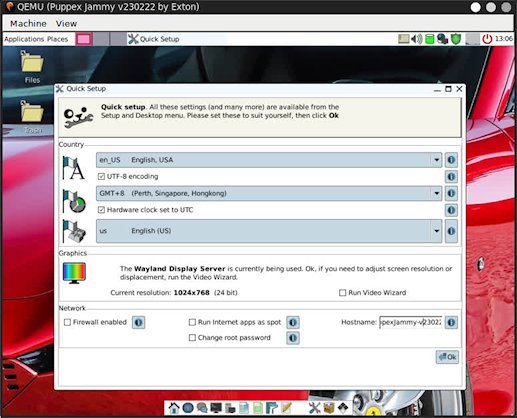
- PuPPex Jammy test in QEMU.jpg (49.29 KiB) Viewed 4109 times
Re: PuppEX Jammy64 (Puppy Linux) compatible with Ubuntu 22.04 LTS :: Build 230222
Posted: Thu Mar 02, 2023 10:36 am
by exton
Clarity,
Thanks for trying out my remaster.
Re: PuppEX Jammy64 (Puppy Linux) compatible with Ubuntu 22.04 LTS :: Build 230222
Posted: Thu Mar 02, 2023 1:31 pm
by gychang
must be a link to download this pup??...
Re: PuppEX Jammy64 (Puppy Linux) compatible with Ubuntu 22.04 LTS :: Build 230222
Posted: Thu Mar 02, 2023 1:48 pm
by one
gychang wrote: ↑Thu Mar 02, 2023 1:31 pm
must be a link to download this pup??...
Hi @gychang,
here it is:
https://sourceforge.net/projects/puppex ... o/download
peace
Re: PuppEX Jammy64 (Puppy Linux) compatible with Ubuntu 22.04 LTS :: Build 230222
Posted: Fri Mar 03, 2023 6:10 am
by Clarity
I dont know how many members have already noticed; This distro, created via WoofCE, comes to us displayed by WAYLAND (seen by its reference in the FirstRUN screen displayed above).
Thanks for thes technology goes to WoofCE developer @dimkr, but also to @exton for bring this as an up to date distro.
Re: PuppEX Jammy64 (Puppy Linux) compatible with Ubuntu 22.04 LTS :: Build 230222
Posted: Sun Mar 05, 2023 3:34 pm
by davidresponde
I downloaded the .iso file to test, but something strange happened: the mouse disappeared... it's working, but the pointer just doesn't appear... 
Re: PuppEX Jammy64 (Puppy Linux) compatible with Ubuntu 22.04 LTS :: Build 230222
Posted: Sun Mar 05, 2023 4:17 pm
by exton
davidresponde,
Have you tested the system/ISO in a VM?
Re: PuppEX Jammy64 (Puppy Linux) compatible with Ubuntu 22.04 LTS :: Build 230222
Posted: Sat May 27, 2023 1:53 pm
by boof
will someone please diret e to the puppy08.7 or later that has thr red car as wallpaper. i can't r-find the download.
Re: PuppEX Jammy64 (Puppy Linux) compatible with Ubuntu 22.04 LTS :: Build 230222
Posted: Sat May 27, 2023 3:57 pm
by tosim
Re: PuppEX Jammy64 (Puppy Linux) compatible with Ubuntu 22.04 LTS :: Build 230222
Posted: Sun Jul 23, 2023 4:41 pm
by Acthel
hi exton i really liked this distro but i have a problem, i386 applications didn't work, thanks in advance for reading this. (sorry for the bad english)
Re: PuppEX Jammy64 (Puppy Linux) compatible with Ubuntu 22.04 LTS :: Build 230222
Posted: Sun Jul 23, 2023 10:06 pm
by mikeslr
Hi Acthel, and if no one else has let me be the first to  you to the forum.
you to the forum.
PuppEx Jammy64 is, as its name suggests, a 64-bit operating system. See my post here regarding running 32-bit applications under a 64-bit Puppy, https://www.forum.puppylinux.com/viewto ... 903#p93903. Note in particular the comments about the implementation of the 'User-Merge' Rule. What that did was to restrict were libraries could be located. Consequently, peebee's 32-bit Compatibility SFS can't be used. I am fairly certain that PuppEx Jammy64 adheres to that Rule.
But PuppEx Jammy64 does provide both apt and synaptic. So you may be able to follow dimkr's instructions here, https://www.forum.puppylinux.com/viewto ... 057#p94057 and radky's here, https://www.forum.puppylinux.com/viewto ... 110#p94110. The pet radky provided may even work under this Puppy.
On second thought, don't use the pet. Not until you know how to safely explore trying thing from 'alien' operating systems.
My best advice is to try to find 64-bit applications to replace the 32-bit ones. Let us know exactly what you are trying to do --which 32-bit applications and why 32-bit-- and we'll try to help.
Re: PuppEX Jammy64 (Puppy Linux) compatible with Ubuntu 22.04 LTS :: Build 230222
Posted: Fri Jul 28, 2023 12:46 am
by Acthel
thanks for your help mikeslr, i plan to use it to run old windows games with wine
Any other puppy that you recommend, I started using this one because it didn't give me errors with the video game controls unlike the fossapup.
Re: PuppEX Jammy64 (Puppy Linux) compatible with Ubuntu 22.04 LTS :: Build 230222
Posted: Wed Aug 09, 2023 6:23 pm
by Wyk72
Thanks Exton for this distro, I am using it for an obsolete thin-client PC (Fujitsu Futro 720) that has an AMD dual core APU w a Radeon GPU.
It's actually the fastest pup for this machine, but I need to set an important parameter for this ancient hardware: I have to set the spectre/meltdown mitigations to OFF in the kernel line via grub at boot time. It adds more than 30% performance on those power-limited, slow cpus (1.65Ghz, 15W).
I'm asking: how do I change this permanently i.e. put the parameters in the kernel command-line ?
I've tried editing grub.cfg by hand, but to no avail.
Can you give some advice ?
I've also noticed that some packages installed from puppy package manager completely DESTROY the system, i.e. it hangs (wireguard-tools package for example, installed from puppy package manager, makes the system freeze). Apt is working though.
Re: PuppEX Jammy64 (Puppy Linux) compatible with Ubuntu 22.04 LTS :: Build 230222
Posted: Wed Aug 09, 2023 8:57 pm
by mikeslr
@Acthel, sorry I only just discovered your post. To run wine under any 64-bit Puppy, including PuppEX Jammy64, unless the program you want to run demands the latest version, I recommend Mikewalsh's Wineportable-5.11, --download link here, https://www.forum.puppylinux.com/viewto ... 191#p68191-- primarily because NO 32-bit compatibility SFS is needed. For further information about it, read the first post of that thread, https://www.forum.puppylinux.com/viewto ... 075#p68075
Re: PuppEX Jammy64 (Puppy Linux) compatible with Ubuntu 22.04 LTS :: Build 230222
Posted: Mon Aug 14, 2023 4:36 am
by EP65
Hi! Which Is best program to burn It on an USB Stick?
Re: PuppEX Jammy64 (Puppy Linux) compatible with Ubuntu 22.04 LTS :: Build 230222
Posted: Mon Aug 14, 2023 2:38 pm
by mikeslr
EP65 wrote: ↑Mon Aug 14, 2023 4:36 am
Hi! Which Is best program to burn It on an USB Stick?
Although Frugalpup(-installer>Stickpup) can be used --it may be on the Setup Submenu-- I personally like grub2config. It's available from here, https://www.forum.puppylinux.com/viewto ... 703#p29703; detailed instructions here, https://www.forum.puppylinux.com/viewto ... 1788#p1788 if you need them.
hundido has provided detailed instructions for using Frugalpup, https://www.forum.puppylinux.com/viewto ... 111#p75111
Re: PuppEX Jammy64 (Puppy Linux) compatible with Ubuntu 22.04 LTS :: Build 230222
Posted: Sun Nov 10, 2024 1:48 pm
by exton
NEWS ABOUT PuppEX Jammy64 22.04 241109
This Puppy derivative is made by me. It is a replacement for Build 230222. It is built from Ubuntu 22.04 (Jammy Jellyfish) packages and packages built from woof-CE Recipes. I've also compiled a brand new kernel - 6.11.7-exton. (The kernel 6.11.7 was released 241108 by Kernel.org). The reason for this new Puppy build is that I came to realize that Ubuntu 22.04 LTS will be supported until April 2027...
READ MORE…