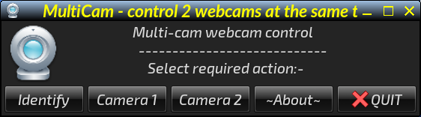Sometimes it is handy to view one's own reflection as displayed by the webcam in your laptop - but sometimes it is handy to view an image from a second webcam or even a "draincam" - basically a camera used for remote inspection of drains or roof cavities etc.
This .pet installs two small RoxApps in /root
(You can move them wherever you wish)
(Built for Tahr but likely to work on a number of Pups and a number of machine types)
(Pre-requisite - this requires VLC - other versions to follow)
Mirror displays the output of video0 (inbuilt webcam)
Draincam displays the output of video1 (2nd webcam plugged into usb)
The icon was made up for the draincam function - would be nice to have a better one for the "mirror" one but oh well it will suffice for now.
Also : For systems that have mplayer installed - here is another version.
This version permits two external webcams ("DRAINCAMS") as well as the internal one ("MIRROR")
.
LowRes versions : To minimise "greenscreen" issues, or non-display of some cams due to usb bus bandwidth overload - I have made some versions that display a smaller image from the camera. See here