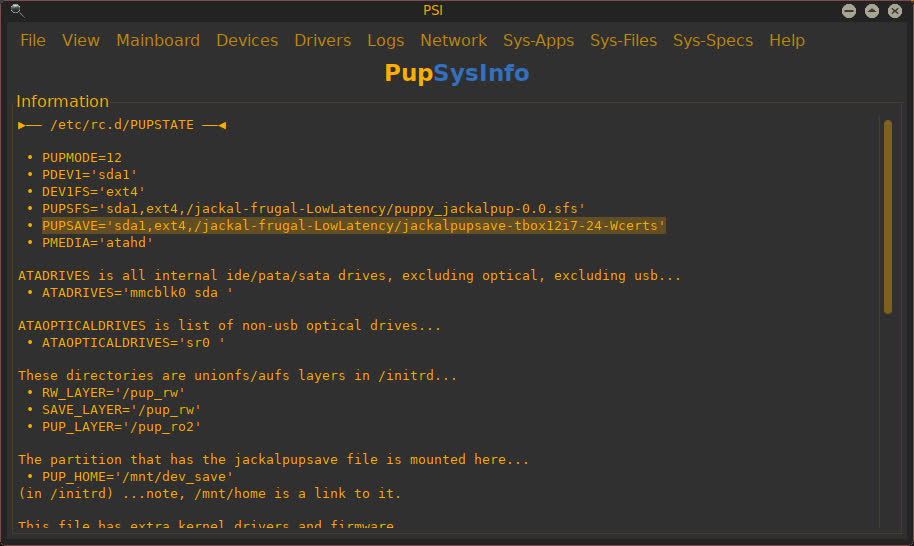Governor wrote: Wed Nov 30, 2022 4:29 pm
@geo_c @TerryH @williams2
Ok, I tied to use grub4dos on the SSD drive - since Puppy is apparently booting from partition 1 on the SSD (via the CD).
I got a message "no supported file systems found" on the SSD drive.
I'm trying to piece that together, and I do notice that although we both have SSD drives as internal hard drives, mine is numbered sda1 rather than nvme, which I don't have a good explanation for, and it may be above my pay grade. However your SSD is formatted ext4, so I'm not exactly why you're getting that message. Hopefully someone else might have an idea. I'm usually able to install grub4dos on a drive that I'm running puppy from, as long as no reformatting of the partitions are involved.
I installed Puppy on the SSD drive with the Puppy Installer in the Menu. I chose the 3rd option "Installer". I specifically did not choose "FrugalPup" because I did not want a minimal version of the OS that takes as little space as possible. I have since learned that is not the meaning. IMO that is a misnomer and I believe it will be misunderstood by most people.
This has been an ongoing discussion on the forum, renaming the "Frugal" install. The bottom line is you're not the first to think that 'frugal' somehow infers limited in some way, quite the opposite, the 'frugal install' is the preferred, easiest to manipulate, and the most versatile install method. @rockedge tried to remedy the situation by including this section of the forum: viewtopic.php?t=6953
So what method did you choose? Because if your save is in the form of a file, I have always been under the impression that it would necessarily have to be a frugal install.
Anyway, I am not sure if I was booted from my thumb drive or CD when I installed Puppy to the SSD. I tried to install Puppy to another thumb drive but it would not boot at all.
We would have to walk through that and see what's missing. First format the usb thumb drive to ext4 using gparted, flag the partition where you want the bootloader with a 'boot' flag, and then run the puppy installer like you did before.
These three different installs being in play make it difficult to ascertain what's happening and when. First of all I would recommend that you set your computer's bios to the boot order: CD, USB, SSD. If the order is set that way, you should be able to test each install, and to be doubly safe, remove the media that you are not trying to boot. So you can test the CD by taking out any USB drives. Although I'm still confused, because in previous posts it's appearing that your CD is booting your SSD internal install, and puppy thinks it's running from a CD, because PupSys-Info is reporting PMEDIA=CD. The CD should boot from itself first, unless the CD boot parameters are only looking for sr0 optical drives, and not USB CD drives, which is quite possible, so that the CD bootloader is finding the first available install and booting that instead.
All of what I just mentioned suggests that even though your only known working install is on SSD, it may need to be reinstalled. Before attempting a re-install on SSD I would check the boot order first, because the reinstall might be done most effectively by repartitioning that SSD drive with gparted, and you'll need to make sure that you can boot from some other medium, like your external CD drive.
What I want is:
To have my internal SSD internal drive as the default boot drive. And my thumb drive as a boot drive which I can use as a backup boot drive (or to boot on a different computer). I would also like to synchronize the setup configuration on both SSD and thumb boot drives, also if the configuration changes. I keep my personal files, documents, images, videos, music, etc on separate USB FAT32 drives so this arrangement is only for the OS.
How can I achieve this?
Not only is the possible, but it's how I run my daily drivers. All computers boot systems installed on the internal drive, and I have USB installs on external thumb and hard drives, both ATA and SSD, to which I copy or backup my internal-install pupsaves to, so that all my systems are in sync, essentially exactly the same.
I keep data in sync by using rsync, or grsync which is a sync utility gui version of rsync. So it's like I'm operating a single computer on many different devices, from many different drives.
In order to do this you first have to get booting from your internal SSD sorted out, and then installing to USB figured out.
I mentioned configuring the boot order in your computer's bios, but is this machine setup and capable of legacy boot, or is it UEFI?