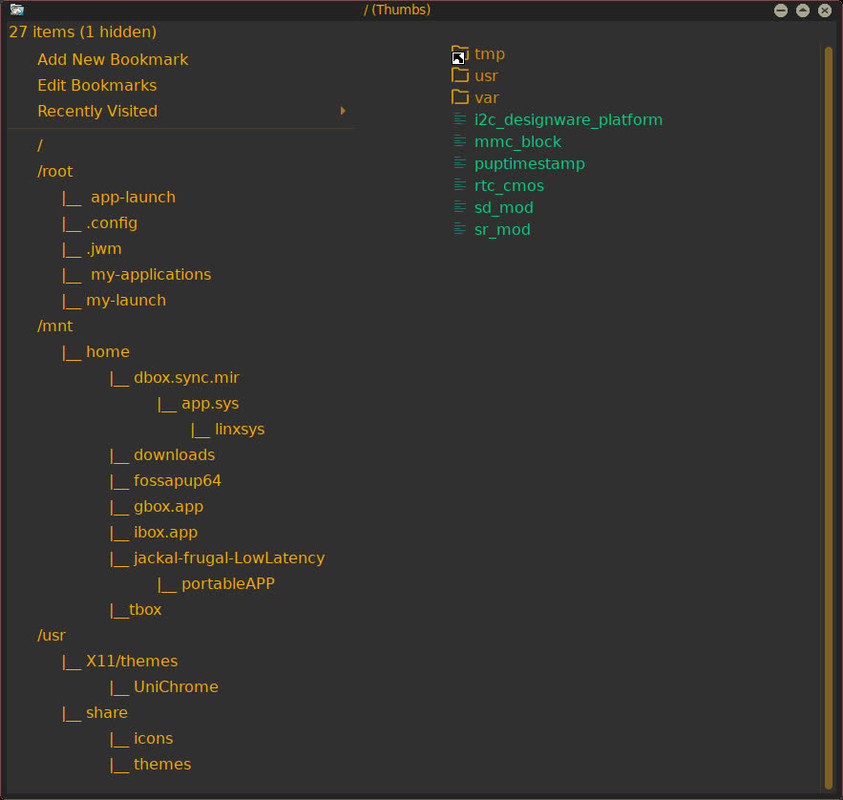Hi Governor,
I just wanted to offer a couple of thoughts, and I thought I'd put it here because you have a lot of places where you're asking questions, and this might be the best way to slow down and consider some critical things. I'd hate to see you get frustrated with trying to run puppy, because I've been it running it for years and it's freed me up completely when it comes to using computers effectively for work. Any linux OS is more versatile than windows or mac, at least less controlled and intrusive, but puppy offers a few things most linux OS's don't, and one of those things is booting options. Booting options are actually the hallmark of the puppy systems. However, with more options comes easier confusion when new to linux and puppy. Not only does one have to get familiar with Unix command language and utilities, but also a set of terminology and techniques that are unique to puppy linux alone. The first place to get familiar with some of those concepts is the New Users section at the top of the forum.
All that being said, your specific setup has been difficult to pinpoint, but I know a lot more now than a couple days ago.
My thought, at this stage of the game, is to focus on one thing and one thing only, and then from there only one thing at a time.
So here's my suggestion: Start over completely from the beginning.
Since you installed a fossapup system (but not a bootloader) to your internal SSD drive, then you must have successfully booted a CD in the initial stages of trying out fossapup. If it's true that you indeed initially booted from a CD using your external USB CD drive, then I would suggest the following approach (though you may lose your saved settings in the process, which will probably be for the best anyway, because it appears that your SSD drive pup install thinks it's running from a CD, and it's not, which could be a major factor in some of the quirky behavior that no one seems to be able to solve):
So, in order to boot from CD and not into the puppy installed on the SDD drive, you are going to have to do a few things:
1) Boot from the CD and when the GRUB4DOS boot menu comes up choose Advanced Options. This should give you a choice of Puppy fossapup64.95 (whatever location) RAM mode. This will boot into a fresh fossapup and shouldn't be mounted in any way to any of your drives. A good way to check this is open a Rox window and look for /mnt/home, /home shouldn't be there present in /mnt, because there is no drive where the system is running, it's all in RAM. If the boot process gives you an option of pupsaves, choose option: 0, no pupsave.
2) optional: try and backup your pupsaves from the SSD drive to another drive, not your USB hard drive fromatted ntfs since you can't write to it. LIke I said above, I wouldn't necessarily trust those current pupsaves and would be more comfortable starting from a clean and fresh properly installed system. You can back them up simply by copying the pupsave files onto any other available drive that isn't locked. You'll have to mount your SSD drive first, then open it in Rox. Mount the drive you want to back up to, and copy the files (drag from one window to the other) to the backup drive.
3) Reformat your SSD drive to one ext4 partition using gparted. First create a partition table and choose msdos format. Then add an ext4 partition, and I suggest just one large one. There are various reasons to create other partitions (like swaps and other system or data partitions, but puppy can also use a swap file rather than partition, and I find it usually runs better that way.) Also one partition can save you headaches in the long run when things grow beyond where you may have expected. The partition can be shrunk with gparted later if you feel it's necessary.
4) Flag your new partition with gparted using the menu>partition>manage flags and choose the plain boot flag. Exit gparted.
5) Run the Puppy Installer and use the third install choice simply called Installer. The installer will copy the fossapup system files to your SSD drive.
6) The installer will then ask and proceed to run grub4dos. Run it. It will ask you where to put the bootloader. Put it on your SSD drive. If it can't see your SSD or says there aren't any known filesystems on it, then you know where you stand, and that should be the first priority of troubleshooting. If it can run, put the bootloader on the SSD. Then it will ask you if you want to edit 'menu1st.' You shouldn't need to. (It can also be edited later.)
7) If all those steps proceed as described, then shutdown the computer, take out the CD and try and boot. You can also choose reboot instead of shutdown, and eject the cd after pup exits completely and the screen goes black and repowers.
8) Let it reboot (with no other drives attached) and see if you get a fresh fossapup. If so you have a successful internal SSD drive install, and if you want to try your current saved settings, copy the pupsaves that you previously backed up to the fossapup64.9.5 folder. You would have to reboot and choose one of them to use them. But personally would start over and make your pupsave a folder and not a file. Trust me, you'll be much happier. I only used files when I did dual boots on windows partitions, which is really where they shine anyway.
If you choose to try this approach, maybe print out these instructions so you can make notes about what happens on each step.
I really want to see you successfully running fossapup. There are a lot of utilities and upgrades to make the experience more fun, but I wouldn't be adding them until your boot structure is stable.
~geo