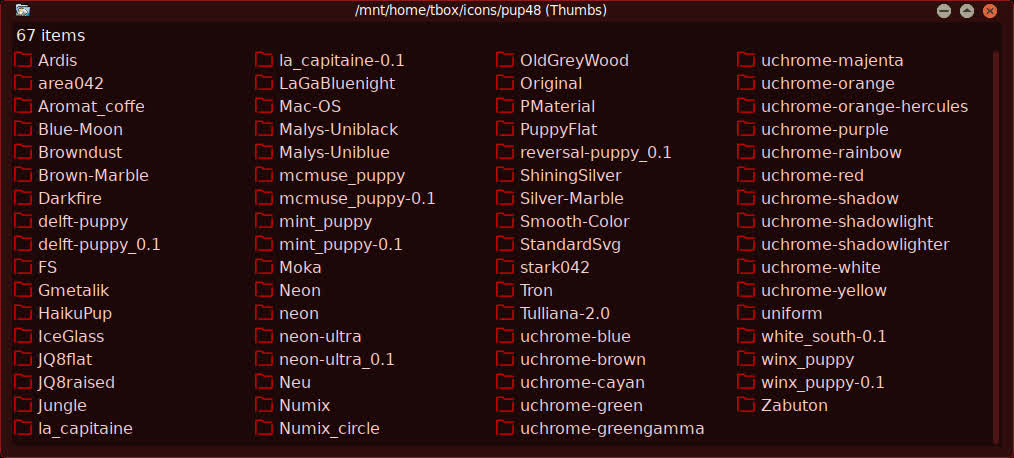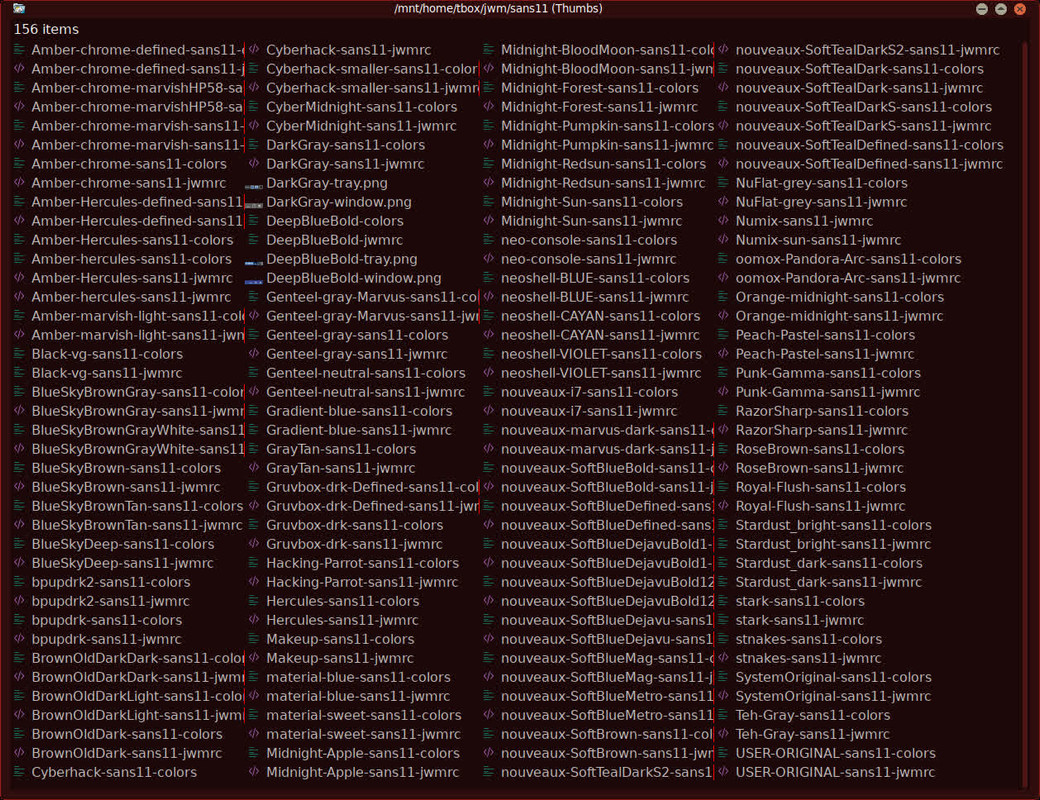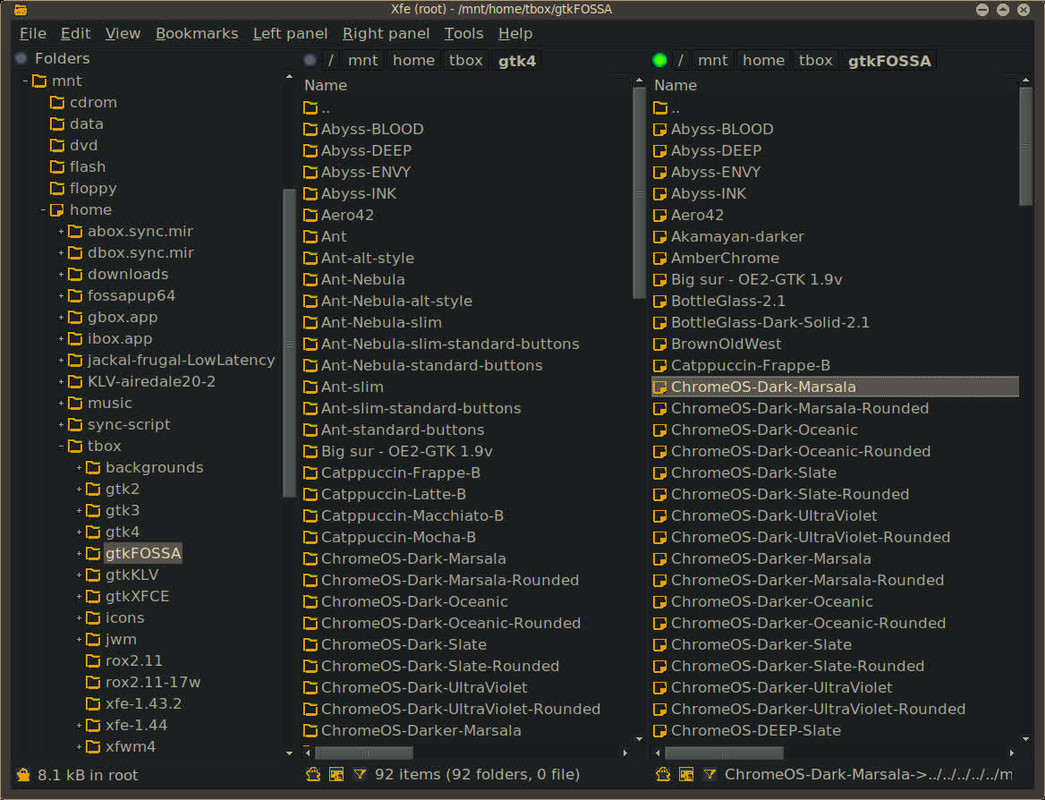Tbox -- A Portable Theme Collection
Tbox is ready as a release candidate. It only gets better from here, and right now it's looking pretty good.
(link updated 2023-01-22_7:00PM US-Eastern Time)
https://mega.nz/file/CeAxxATQ#XYqZmwOn_ ... xNaDkuPgjI
The compressed archive is 362M, pretty good for the enormous volume of bling involved. Uncompressed it occupies 878M of disk space.
It contains:
57 gtk2 themes
148 gtk2/3 themes
91 gtk3/4 themes
68 sets of pup standard icons
78 jwm themes
21 jwm button themes
301 desktop backgrounds
337 Xfce xfwm4 themes
With builtin Links to:
225 gtk themes tested in KLV-airedale
213 gtk themes tested in Fossapup64_9.5
185 gtk themes with Xfce desktop window manager integration.
337 Xfce xfwm4 themes
This theme collection is portable
To use this vast collection of themes, simply uncompress the directory to /mnt/home. It can be located anywhere, but it makes sense to locate it where your system resides. Much like a @mikewalsh portable, the themes will be linked to their respective directories by running one of the gxmessage scripts named FOSSA-CONTROL-PANEL or KLV-CONTROL-PANEL. (recently tested for vanilladpup and works flawlessly. A VANILLA-CONTROL-PANEL script has been added to this post until the next tbox update)
Untar the file in /mnt/home and navigate to the /mnt/home/tbox directory which will look like this:
/mnt
. . |__ home
. . . . . . . |__ tbox
. . . . . . . . . . . |__ backgrounds
. . . . . . . . . . . |__ gtk2
. . . . . . . . . . . |__ gtk3
. . . . . . . . . . . |__ gtk4
. . . . . . . . . . . |__ gtkFOSSA
. . . . . . . . . . . |__ gtkKLV
. . . . . . . . . . . |__ gtkXFCE
. . . . . . . . . . . |__ icons
. . . . . . . . . . . |__ jwm
. . . . . . . . . . . |__ xfwm4
. . . . . . . . . . . |__ xfwm4KLV
. . . . . . . . . . . FOSSA-CONTROL-PANEL (gxmessage gui script)
. . . . . . . . . . . KLV-CONTROL-PANEL (gxmessage gui script)
. . . . . . . . . . . . link-Airedale-GTK (shell script)
. . . . . . . . . . . . link-Airedale-ICONS (shell script)
. . . . . . . . . . . . link-Airedale-XFWM4 (shell script)
. . . . . . . . . . . . link-Fossa-GTK (shell script)
. . . . . . . . . . . . link-Fossa-JWM-sans11 (shell script)
. . . . . . . . . . . . link-Fossa-JWM-sans13 (shell script)
. . . . . . . . . . . . load-Fossa-ICONS (shell script)
. . . . . . . . . . . . unlink-Airedale-GTK (shell script)
. . . . . . . . . . . . unlink-Airedale-ICONS (shell script)
. . . . . . . . . . . . unlink-Airedale-XFWM4 (shell script)
. . . . . . . . . . . . unlink-Fossa-GTK (shell script)
. . . . . . . . . . . . unlink-Fossa-JWM (shell script)
. . . . . . . . . . . . unload-Fossa-ICONS (shell script)
If you are using Fossapup or KLV-airedale, click on and run the appropriate CONTROL-PANEL. They look like this:

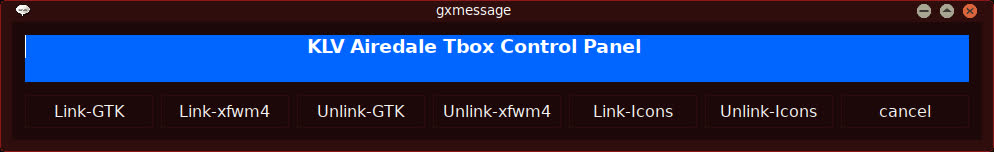
Edit: added a gxmessage VANILLA-CONTROL-PANEL for vanilladpup with a fake .gz extension attached to this post until the next update.
The gui buttons will do what they say. They will link the themes located in /mnt/home/tbox to your system's /themes directory. Choosing the 'Unlink" option will remove the links. Your original files will remain intact. The tbox can be deleted at any time, but it's advisable to use the unlink scripts before deleting it, so you won't have dead links cluttering up your system directories.
If you're not running Fossapup, Vanillapup, or KLV-airedale, the theme collection can always serve as a library archive, and themes can be copied to your system the usual way of course. The FOSSA-CONTROL-PANEL and VANILLA-CONTROL-PANEL will most likely work for most pups, but until I test them, that would be try at your own risk, though using the unlink button will undo any changes and shouldn't pose a real credible risk.
Also once the links are created, if you'd like to access only your favorite themes and get rid of others, the unwanted theme symlinks can be deleted manually from your /usr/share/themes or /root./themes directory.
The beauty here is that it's an open ended system, easy to update. Which I will definitely be doing as time goes by, and adapting the install gui to other Pup Distros.
Note:
KLV's icons will be symlinked very smoothly, but they aren't included in tbox. For those you will have to download tbox's cousin: TCONS, which a can be found here:
https://mega.nz/file/La40XJJL#fHOFxmF1H ... u_-ADJzjxY
It occupies a whopping 4.7GB of disk space, which is why it's in it's own folder. I've done the heavy lifting of downloading and organizing both the themes and icons. These icon sets are complete desktop sets. There are 148 sets. The beauty here though is once the folder is unzipped along side tbox, the KLV-CONTROL-PANEL gui will link all of those icons to KLV without growing the system directory. The links are created instantly and can be removed instantly.
If you choose the "Link-Icons" button in the KLV-CONTROL-PANEL without downloading tcons and placing it at the same directory level as tbox, it won't do anything. No harm.
For KLV icons to be linked from the /tcons directory using the KLV-CONTROL-PANEL the /tbox and /tcons folders should be located like this:
/mnt
. . |__ home
. . . . . . . |__ tbox
. . . . . . . |__ tcons
NOTE: The CONTROL-PANEL gui will re-launch after choosing an option until you choose "cancel". This is so you can do more than one operation without having to launch the script several times.
You can have fun with this. Link the gtk themes, choose one of the tbox themes with your usual theme chooser, then unlink the themes, and your gtk will instantly reset to fall-back. Choose the Link-gtk option again, and the previously chosen theme will re-appear.