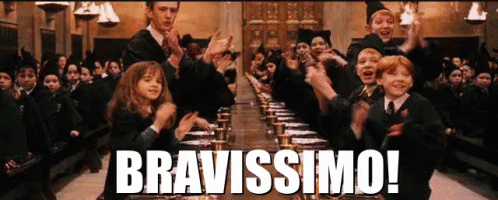hello everyone, I hope you are all well. I'm fine.
Suddenly today in doing an update / upgrade I have this blocking error that I don't know how to fix.
If anyone has any info and suggestions I will be grateful.
I tried these commands with no effect though: apt remove --purge usrmerge apt clean apt autoremove dkpg --configure -a
My OS is Bookworm being tested.
thanks sonia
ciclk to enlarge
Bookworm - Upgrade Error. (SOLVED)
Moderator: fredx181
- soniabu
- Posts: 285
- Joined: Fri Jul 24, 2020 6:14 pm
- Location: Paris<-->Montreal
- Has thanked: 123 times
- Been thanked: 37 times
Bookworm - Upgrade Error. (SOLVED)
-
dancytron
- Posts: 761
- Joined: Fri Dec 13, 2019 6:26 pm
- Has thanked: 556 times
- Been thanked: 237 times
Re: Bookworm - Upgrade Error.
It's good that it stopped it from automatically doing the usbmerge in an uncontrolled way.
If you look at the end of the Bookworm script thread, you'll see what it is and what Fred is doing about it.
I'm sure Fred will be along with practical advice.
- fredx181
- Posts: 3279
- Joined: Tue Dec 03, 2019 1:49 pm
- Location: holland
- Has thanked: 411 times
- Been thanked: 1421 times
- Contact:
Re: Bookworm - Upgrade Error.
Yes, the forcing of converting to "usrmerge" (convert to symlinks /bin, /sbin and /lib) is giving trouble, it's a very drastic change and getting more and more difficult to avoid.
dancytron wrote:It's good that it stopped it from automatically doing the usbmerge in an uncontrolled way
Yes, as it detected 'overlay' and cannot convert to usr-merged system but in fact it is forcing us to convert because apt upgrade fails (so in a way the system is broken then).
------------------------------------------------------------------------------------------------------------------------------------------------------------------------------------------------------------------------------------------
@soniabu thanks for the report.
For info: the latest package init-system-helpers has dependency usrmerge, so that's what's causing it.
This "usr-merged" system has been introduced many years ago already, but there's was always choice to convert to it or not, now it seems that we are forced to use it)
But here's a workaround:
Install slighly older version of init-system-helpers( without dependency usrmerge)
apt update; apt install init-system-helpers=1.64
(if it says that 1.64 is already installed, it's OK, otherwise it says "downgrading ....")
And then put it on hold:
apt-mark hold init-system-helpers (prevent upgrading)
Then apt upgrade should work.
edit: if usrmerge is installed (or half) somehow from previous upgrade attempts, you can try to remove it apt purge usrmerge
Please tell me if you want to continue testing/using this Bookworm with this not so elegant solution (workaround keeping "non-usr-merged", as it now for you).
EDIT: I said earlier (somewhere) that perhaps the (stable) Bullseye may be better for you:
https://forum.puppylinux.com/viewtopic. ... 736#p14736
Bullseye ISO with kernel 5.18 from backports and firmware (squashfs) from Bookworm: DebLive_Bullseye-k-5.18_amd64.iso / md5
(works OK for now but I cannot know how it goes in the future)
I will soon upgrade the test ISO (with included "usr-merged" system), the downside of that is that you'll need to start fresh with the changes...
EDIT: See here for update of mklive-bookworm build script (with "usr-merged" system) and download link of new "Test ISO" : https://forum.puppylinux.com/viewtopic. ... 577#p70577
- soniabu
- Posts: 285
- Joined: Fri Jul 24, 2020 6:14 pm
- Location: Paris<-->Montreal
- Has thanked: 123 times
- Been thanked: 37 times
Re: Bookworm - Upgrade Error.
ouch ouch ouch, what a mess;
I will read it carefully as soon as I get back home I will try to understand which path to take from the recommended ones,
thanks Fred
P.s. Bullseye ISO would force me to start over and I wouldn't want to do it ... for now I prefer Bookworm which,
regardless of this mess, has worked well for my needs for now: and then I'm sure you are working on it to fix it properly.
- fredx181
- Posts: 3279
- Joined: Tue Dec 03, 2019 1:49 pm
- Location: holland
- Has thanked: 411 times
- Been thanked: 1421 times
- Contact:
Re: Bookworm - Upgrade Error.
soniabu wrote:P.s. Bullseye ISO would force me to start over and I wouldn't want to do it ... for now I prefer Bookworm which,
regardless of this mess, has worked well for my needs for now: and then I'm sure you are working on it to fix it properly.
Well, the *real* fix is switching to a usr-merged system, which I did already (new build script supporting it and new test ISO).
But you can try the workaround and see how long it lasts to keep a "non usr-merged" system without problems, let me know how it goes.
edit: btw, I wouldn't call it a mess, it's the consequence of running Debian "testing" that there are sometimes major changes (not with Debian "stable").
- soniabu
- Posts: 285
- Joined: Fri Jul 24, 2020 6:14 pm
- Location: Paris<-->Montreal
- Has thanked: 123 times
- Been thanked: 37 times
Re: Bookworm - Upgrade Error.
fredx181 wrote: Thu Oct 27, 2022 1:17 pm@soniabu thanks for the report.
For info: the latest package init-system-helpers has dependency usrmerge, so that's what's causing it.
This "usr-merged" system has been introduced many years ago already, but there's was always choice to convert to it or not, now it seems that we are forced to use it)But here's a workaround:
Install slighly older version of init-system-helpers( without dependency usrmerge)
apt update; apt install init-system-helpers=1.64
(if it says that 1.64 is already installed, it's OK, otherwise it says "downgrading ....")And then put it on hold:
apt-mark hold init-system-helpers(prevent upgrading)Then
apt upgradeshould work.edit: if usrmerge is installed (or half) somehow from previous upgrade attempts, you can try to remove it
apt purge usrmerge
F R ED X
- fredx181
- Posts: 3279
- Joined: Tue Dec 03, 2019 1:49 pm
- Location: holland
- Has thanked: 411 times
- Been thanked: 1421 times
- Contact:
Re: Bookworm - Upgrade Error.
![]()
![]()
![]()
Good that it worked, perhaps all good for later too, but it may happen that in the future some other package (new version, upgradable) wants the same (install usrmerge).
Then possibly some workaround does the trick again, but cannot go on forever, I guess.
- fredx181
- Posts: 3279
- Joined: Tue Dec 03, 2019 1:49 pm
- Location: holland
- Has thanked: 411 times
- Been thanked: 1421 times
- Contact:
Re: Bookworm - Upgrade Error.
@soniabu
I think that putting usrmerge and usr-is-merged on hold will fix that you get these "usr-merged" upgrade errors in the future.
apt-mark hold usrmerge usr-is-merged
But note that this will affect (hold back, prevent upgrading) a few other packages too.
For now that is probably OK, but in the long term I'd advice the newest Bookworm (with usr-merged system).
- fredx181
- Posts: 3279
- Joined: Tue Dec 03, 2019 1:49 pm
- Location: holland
- Has thanked: 411 times
- Been thanked: 1421 times
- Contact:
Re: Bookworm - Upgrade Error.
What exactly, putting the packages on hold, or using the newest Bookworm ?
- soniabu
- Posts: 285
- Joined: Fri Jul 24, 2020 6:14 pm
- Location: Paris<-->Montreal
- Has thanked: 123 times
- Been thanked: 37 times
Re: Bookworm - Upgrade Error.
Fred sorry for the delay in replying I did not understand the question: there is a new BookWorm release? ![]() Where?
Where?
- fredx181
- Posts: 3279
- Joined: Tue Dec 03, 2019 1:49 pm
- Location: holland
- Has thanked: 411 times
- Been thanked: 1421 times
- Contact:
Re: Bookworm - Upgrade Error.
soniabu wrote: Tue Feb 07, 2023 4:37 pmFred sorry for the delay in replying I did not understand the question: there is a new BookWorm release?
Where?
Oh, I thought that I told you that earlier (to prevent the usr-merge upgrade trouble you are possibly facing now with the older test iso) see here viewtopic.php?p=48359#p48359
EDIT: I see now that I did wrote about it, but you probably missed, see EDIT at bottom of post here: viewtopic.php?p=70553#p70553
EDIT 2022-10-26 ISO updated, now with kernel 5.19 and contains lots of firmware (newest) and a "usr-merged" system.
Test ISO Openbox+tint2 no-systemd 64-bit UEFI 2022-10-26 (with merged-usr) Size: 601M / md5
Login details: password root = root , password puppy = puppy
But note, that you need to start fresh with the changes.
- soniabu
- Posts: 285
- Joined: Fri Jul 24, 2020 6:14 pm
- Location: Paris<-->Montreal
- Has thanked: 123 times
- Been thanked: 37 times
Re: Bookworm - Upgrade Error.
ok Fred I download the new image and make myself a new USB key to test it ( So I assume the new image is the new BookWorm)
Well i try.and I will update you.
thanks sonia
- exton
- Posts: 76
- Joined: Fri Nov 20, 2020 12:03 pm
- Location: Sweden
- Has thanked: 28 times
- Been thanked: 49 times
- Contact:
Re: Bookworm - Upgrade Error.
Thanks soniabu!
Your upgrade tips were very useful. I could upgrade my "old" PuppEX Bookworm64 with Tint2 as DE today without problems. Could not be done before I saw your post.