Page 1 of 1
How to open ports in the firewall using Transmission?
Posted: Sat Oct 15, 2022 11:01 am
by Jasper
Hi there
For some reason, I am unable to open up a port using the inbuilt firewall on Fossapup64.
Even if I disable the firewall the port is still not open and pops up with an error message in Transmission.
What am I doing wrong? 
Re: Opening ports in the firewall using Transmission
Posted: Tue Mar 26, 2024 5:15 pm
by EgiX
hi , i have the same problem. any solution?
tanks!
Re: Opening ports in the firewall using Transmission
Posted: Tue Mar 26, 2024 5:54 pm
by rockedge
Jasper wrote: Sat Oct 15, 2022 11:01 am
Hi there
For some reason, I am unable to open up a port using the inbuilt firewall on Fossapup64.
Even if I disable the firewall the port is still not open and pops up with an error message in Transmission.
What am I doing wrong? 
You have not accounted for the router firewall and opening the port! Go into your router's administration pages and use Port Forwarding to open the specific port for the incoming traffic and assign which LAN IP to send the data too.
All values are examples for the demo:
Transmission incoming data port is 51413. Your machine is on sub-net IP 192.168.1.10
you will go to the advanced settings in the router where the Port Forwarding is configured (router firewall). There assign all data coming in on port 51413 to be sent to the machine at 192.168.1.10
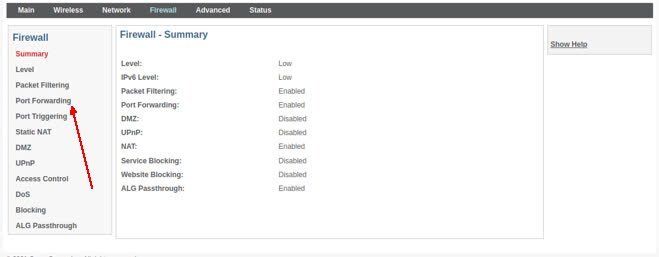
- Screenshot(44).jpg (17.79 KiB) Viewed 241 times
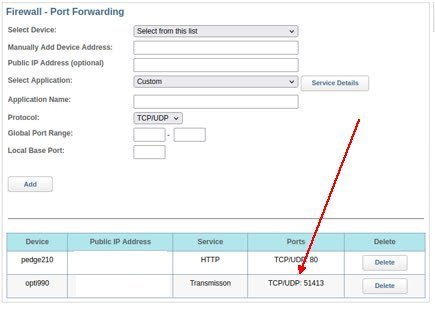
- Screenshot(45).jpg (20.6 KiB) Viewed 241 times
Open the port in the firewall manager on the target computer and open incoming data port 51413
Now the port 51413 will be open on the router which pipes it to your machine on the LAN at address 192.168.1.10
![]()