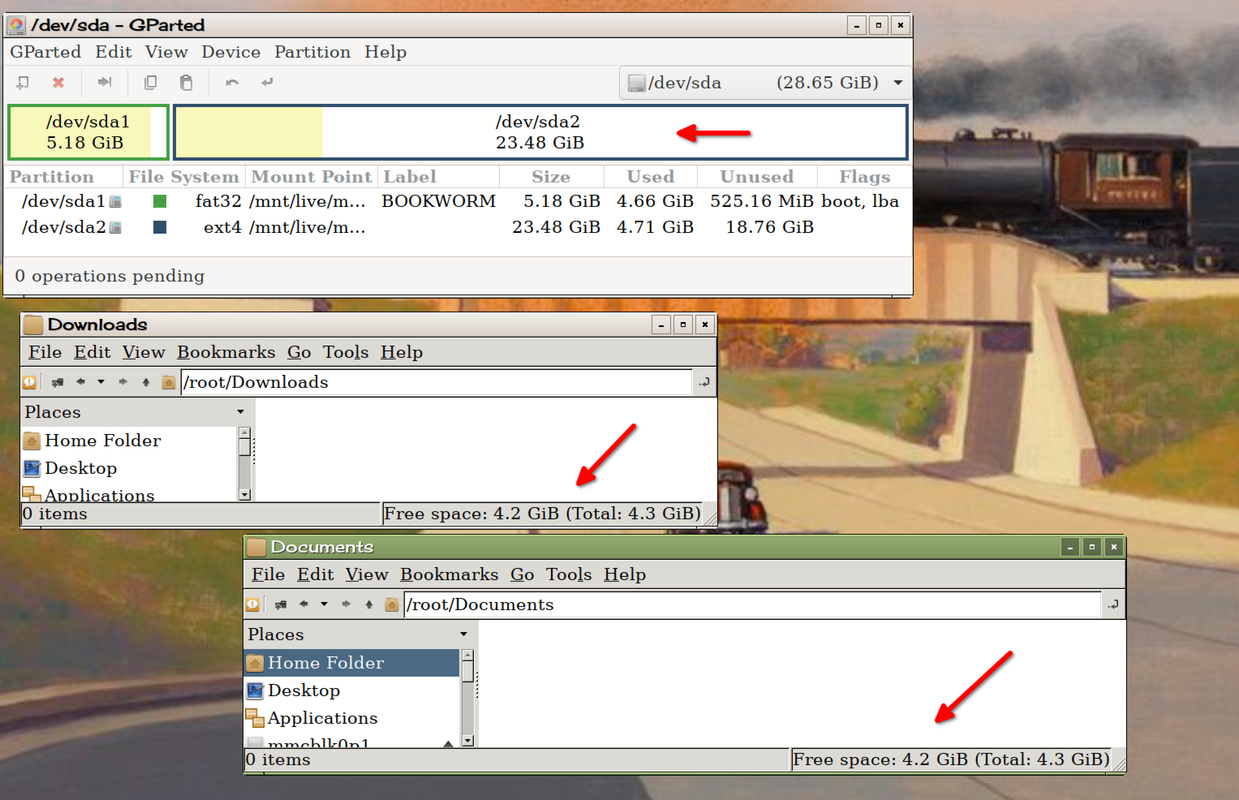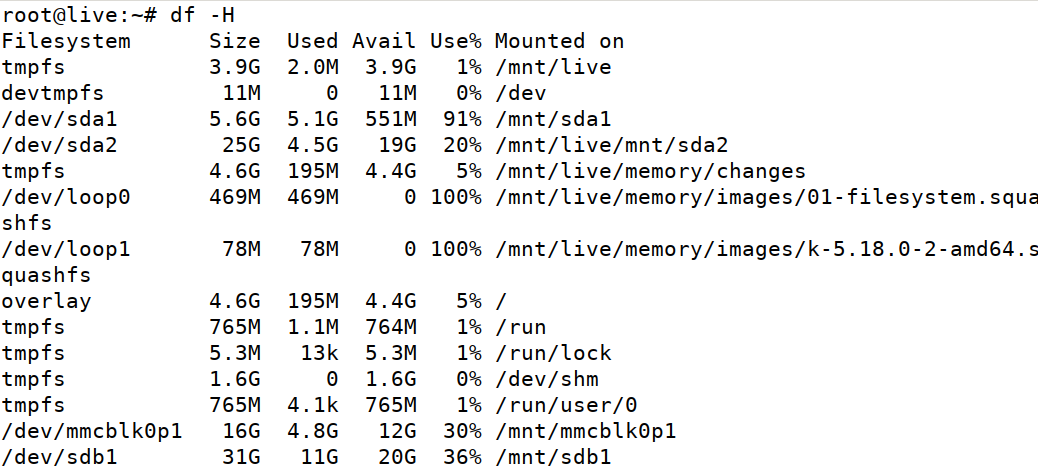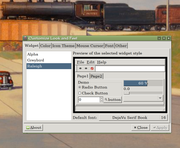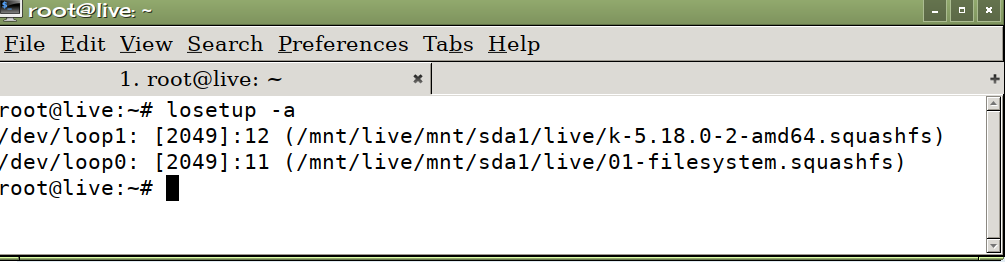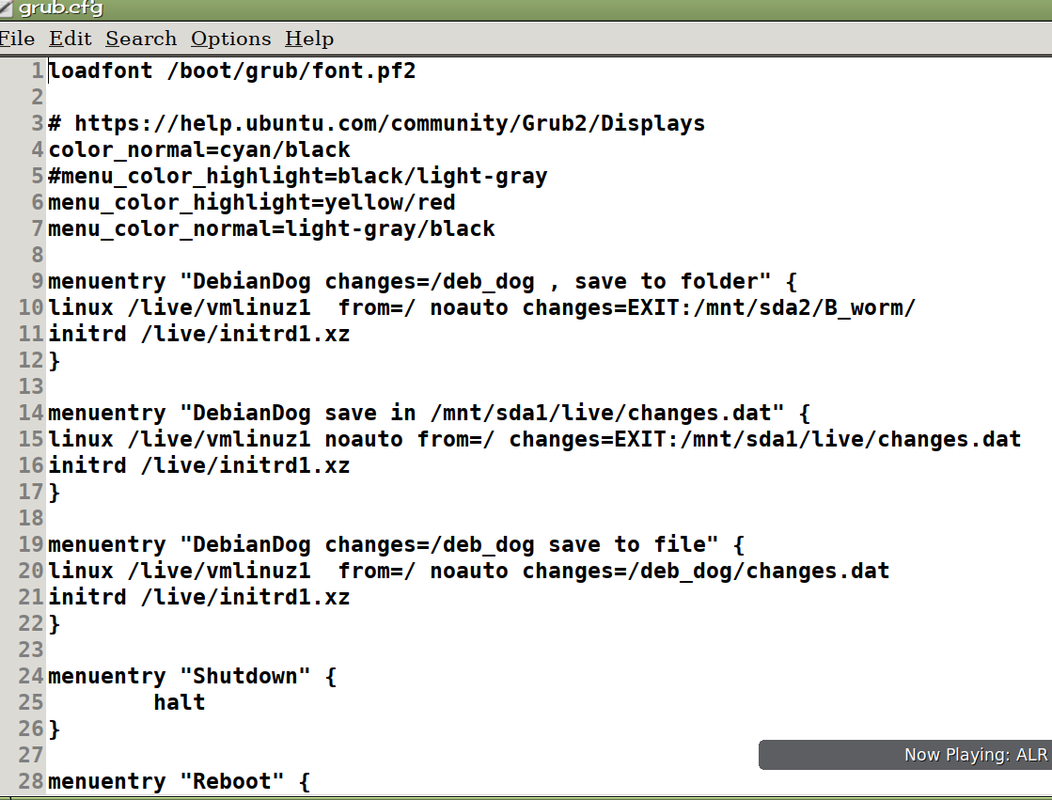the image graphically illustrates the amount of space allocated to the Bookworm system.
Now I need to create a folder of about 6Gb - to temporarily store some photos; but if I use the 'create new folder' Bookworm sizes it to 4.3GBb.
My search among the linux commands did not identify that mkdir to create the folder which however does not have its sizing among the options.
So what can I do?
thanks to those who suggest a way out.
sonia
Bookworm - How to change folder size under root? (SOLVED)
Moderator: fredx181
- soniabu
- Posts: 285
- Joined: Fri Jul 24, 2020 6:14 pm
- Location: Paris<-->Montreal
- Has thanked: 123 times
- Been thanked: 37 times
Bookworm - How to change folder size under root? (SOLVED)
Re: Bookworm - How to change folder size under root?
Hi @soniabu :
I really do not understand why your Installation is mounted twice. What Type of Installation?Why is your Bookworm live mounted twice?
On sda1 and sda2 .
Where is your Bookworm Installation (with the live Folder) located .?
....It should be only on one Partition .....preferably on the ext4 sda2 Partition.
Your temporary Space has only 4,2 GiB left so you probably can not create a Folder with 6GiB on your root/Documents or Downloads.
Now I need to create a folder of about 6Gb - to temporarily store some photos; but if I use the 'create new folder' Bookworm sizes it to 4.3GBb.
Why not just create such Kind of Folder simply with Rox-Filer on your Home Partition and store it without any Problem on sda2 because it shows 18 gigs of free Space.
If this would be the Partition where Bookworm is installed.
Sda1 (fat32) has only 525 MiB free.
Quite confusing.......or did i understand something wrong?
Maybe anybody else could bring some Light/Explanation to your Problem.
- soniabu
- Posts: 285
- Joined: Fri Jul 24, 2020 6:14 pm
- Location: Paris<-->Montreal
- Has thanked: 123 times
- Been thanked: 37 times
Re: Bookworm - How to change folder size under root?
thanks Bac it's nice that you answered. It all seems confusing ![]() but there is an explanation that you will find here
but there is an explanation that you will find here
https://forum.puppylinux.com/viewtopic. ... 246#p64246 and the next two messages (2 min of reading).
Anyway thanks for pointing me out the space in sda2.
Re: Bookworm - How to change folder size under root?
@soniabu :
Those Kind of Problems can be avoided by using a Save Folder instead of a Save File. ....and the changes=EXIT:/ Option in the Grub4dos menu.lst .
Apart from that there seems to be something left on sda1 Partition which most probably should not be there and is mounted at boot.
Do you have another live Folder on sda1 and sda2 ?
- soniabu
- Posts: 285
- Joined: Fri Jul 24, 2020 6:14 pm
- Location: Paris<-->Montreal
- Has thanked: 123 times
- Been thanked: 37 times
Re: Bookworm - How to change folder size under root?
backi wrote: Mon Sep 05, 2022 5:14 pm@soniabu :
Those Kind of Problems can be avoided by using a Save Folder instead of a Save File. ....and the changes=EXIT:/ Option in the Grub4dos menu.lst .
Apart from that there seems to be something left on sda1 Partition which most probably should not be there and is mounted at boot.
Do you have another live Folder on sda1 and sda2 ?
Backi Look here: https://forum.puppylinux.com/viewtopic. ... 375#p64375
I found the 'dd' command which creates large files.
- vtpup
- Posts: 757
- Joined: Sat Aug 15, 2020 2:34 pm
- Location: Republic of Vermont
- Has thanked: 204 times
- Been thanked: 174 times
- Contact:
Re: Bookworm - How to change folder size under root?
soniabu, off topic, but since you've solved your problem, I just wanted to ask what typefaces you are using in the screenshot in the first post? It's a fine looking theme.
HP Envy Laptop 17t-cr100
Fossapup F-96 CE rev 4
Huge kernel: huge-6.1.8-fossapup64
My homemade foam boat:
www.youtube.com/watch?v=4sDubB0-REg
- soniabu
- Posts: 285
- Joined: Fri Jul 24, 2020 6:14 pm
- Location: Paris<-->Montreal
- Has thanked: 123 times
- Been thanked: 37 times
Re: Bookworm - How to change folder size under root?
vtpup wrote: Tue Sep 06, 2022 6:33 pmsoniabu, off topic, but since you've solved your problem, I just wanted to ask what typefaces you are using in the screenshot in the first post? It's a fine looking theme.
hello vtpup,
I haven't changed anything I use the default; I chose "Customize look and feel" as in the picture.
(double click to enlarge img)
sonia
- vtpup
- Posts: 757
- Joined: Sat Aug 15, 2020 2:34 pm
- Location: Republic of Vermont
- Has thanked: 204 times
- Been thanked: 174 times
- Contact:
Re: Bookworm - How to change folder size under root?
Oh, okay, I didn't realize. Haven't downloaded and tried Bookworm yet. Thanks!
HP Envy Laptop 17t-cr100
Fossapup F-96 CE rev 4
Huge kernel: huge-6.1.8-fossapup64
My homemade foam boat:
www.youtube.com/watch?v=4sDubB0-REg
- fredx181
- Posts: 3279
- Joined: Tue Dec 03, 2019 1:49 pm
- Location: holland
- Has thanked: 411 times
- Been thanked: 1421 times
- Contact:
Re: Bookworm - How to change folder size under root?
@soniabu Do you know if you're using a save-file or a save-folder ? It's not clear to me, I thought you made the switch to save-folder a while back.
Posting the output of losetup -a can make that clear (if part of that shows a "changes.dat" or similar being a save file).
---------------
EDIT: The 'folder-size" (or 'space left') if using save-folder is always exactly the same as the size of the partition where the save-folder is located, so 'folder-size" cannot be changed independently on itself.
(so increasing the partition size (if possible) will automatically increase the "folder-size", hopefully I'm clear enough, tell me if not)
---------------
EDIT (later) probably you are using save-folder, if so, the size is 25G (and 19G available, as your screenshot shows for sda2)
If you use the EXIT: option on the boot line in grub.cfg, do in terminal :
df -H /mnt/live/memory/images/changes-exit (this probably shows the same as for sda2)
vtpup wrote:soniabu, off topic, but since you've solved your problem, I just wanted to ask what typefaces you are using in the scre'folder-size"enshot in the first post? It's a fine looking theme.
What you see on sonia's screenshot is "roxterm" terminal, it has it's own preferences for the font, I think it's just the MonoSpace font.
- vtpup
- Posts: 757
- Joined: Sat Aug 15, 2020 2:34 pm
- Location: Republic of Vermont
- Has thanked: 204 times
- Been thanked: 174 times
- Contact:
Re: Bookworm - How to change folder size under root?
fredx181 wrote: Thu Sep 08, 2022 4:44 pmvtpup wrote:soniabu, off topic, but since you've solved your problem, I just wanted to ask what typefaces you are using in the scre'folder-size"enshot in the first post? It's a fine looking theme.
What you see on sonia's screenshot is "roxterm" terminal, it has it's own preferences for the font, I think it's just the MonoSpace font.
Nope, sorry Fred, I meant the screenshot in the first post. But I think I've got them figured out: Dejavu Serif Book for GTK, and Cherry Cream Soda for JWM titles.
HP Envy Laptop 17t-cr100
Fossapup F-96 CE rev 4
Huge kernel: huge-6.1.8-fossapup64
My homemade foam boat:
www.youtube.com/watch?v=4sDubB0-REg
- soniabu
- Posts: 285
- Joined: Fri Jul 24, 2020 6:14 pm
- Location: Paris<-->Montreal
- Has thanked: 123 times
- Been thanked: 37 times
Re: Bookworm - How to change folder size under root?
fredx181 wrote: Thu Sep 08, 2022 4:44 pm@soniabu Do you know if you're using a save-file or a save-folder ? It's not clear to me, I thought you made the switch to save-folder a while back.
Posting the output oflosetup -acan make that clear (if part of that shows a "changes.dat" or similar being a save file).
---------------
EDIT: The 'folder-size" (or 'space left') if using save-folder is always exactly the same as the size of the partition where the save-folder is located, so 'folder-size" cannot be changed independently on itself.
(so increasing the partition size (if possible) will automatically increase the "folder-size", hopefully I'm clear enough, tell me if not)
---------------
EDIT (later) probably you are using save-folder, if so, the size is 25G (and 19G available, as your screenshot shows for sda2)
If you use the EXIT: option on the boot line in grub.cfg, do in terminal :
df -H /mnt/live/memory/images/changes-exit(this probably shows the same as for sda2)vtpup wrote:soniabu, off topic, but since you've solved your problem, I just wanted to ask what typefaces you are using in the scre'folder-size"enshot in the first post? It's a fine looking theme.
What you see on sonia's screenshot is "roxterm" terminal, it has it's own preferences for the font, I think it's just the MonoSpace font.
t hanks Fred for the answer, I didn't answer you right away as I was out of Paris.
So here is the required 'losetup -a'. and after my grub.conf image
This command you suggested to me: 'df -H / mnt / live / images / changes-exit', should I run it at the root terminal right?
- fredx181
- Posts: 3279
- Joined: Tue Dec 03, 2019 1:49 pm
- Location: holland
- Has thanked: 411 times
- Been thanked: 1421 times
- Contact:
Re: Bookworm - How to change folder size under root?
Hi Sonia,
Well, I didn't have a good look at your first post earlier, now I did, think I understand your question / confusion .
You are using the EXIT option on the boot line 'changes=EXIT:/mnt/sda2/B_worm'.
In that case the changes are in RAM (memory) and you probably have around 4.2G RAM .
So that explains the amount of space in e.g. /root/Downloads .
(that means that during ONE session you cannot add files with a total of more than 4.2G, but note that if you reboot with saving changes, it will start fresh (i.e. /root/Downloads or e.g /usr/bin will again have 4.2G space left)
It's a matter of preference, if you would make it without EXIT: changes=/mnt/sda2/B_worm , then e.g. /root/Downloads will have the full size of your /mnt/sda2/B_worm folder.
(but then changes are always saved, no choice for Save or NoSave)
Yes, run df -H /mnt/live/memory/images/changes-exit from terminal to see the full size (and avail.) of your save-folder (in case EXIT is used).
A bit hard to explain about this, tell me if you have questions.
P.S. instead of posting screenshots you can also just copy output from the terminal and paste here as text .
Also I noticed that your images are from "postimage.org", why not just post as an attachment here ? (e.g. .png or .jpg are supported to include here)
It would be pity that if your images are gone from "postimage.org" that they won't show here anymore.
Re: Bookworm - How to change folder size under root?
@soniabu :
Stay with your saving on Demand EXIT: changes=/mnt/sda2/B_worm Configuration.
As Fred mentioned .........better create some "Downloads" folder on your "home" Partition =sda2......(enough Save Space) and place/ save your big Files/Data to your Disk directly ......
or another Trick to "pipeline"/symlink data/files or Folders (big or small) directly to your Drive (Sda2) without eating that much Ram :
move ( for Example) your "Downloads" Folder on "root" (~) to "home" (on sda2)...... and then symlink it back from sda2 ("home") to ~(root)..........(in case you know how to do it ) -----means everything you put into the (symlinked/pipelined to sda2) "Downloads" Folder (on "root"~)will be saved directly/automatically to your Sda2-Drive without the need to save it.........
Step by Step Advice for symlinking "Downloads" Folder back from sda2(home") to "root" (~)
1.-Open Rox-Filer>left Mouseclick on "Downloads" Folder>>>Drag and drop it to "home" Folder (which is your Sda2 Drive Partition) in a second opened Rox-Filer Window ....choose in the open Rox-menu to move it via this second opened Rox Window into the "home" Folder ....so it will be moved/dragged and dropped on Sda2 Drive).
2.Now your "Downloads" Folder should be found on your Sda2 Drive Partition........now the same procedure back to your root (~).
but instead of now "moving" it (the "Downloads" Folder now on sda2) back to "root"(~) .......choose to symlink (relative) it from Sda2 back to "root"(~)
3. save this (symlinked) changes ....else it will be gone.
Symlinking can be a clever Tactic to avoid running out of Ram during a Session.
I hope i did not make you total confused...... maybe anybody else could explain it somehow easier. or make some graphical Instruction which would be easier to understand.
- fredx181
- Posts: 3279
- Joined: Tue Dec 03, 2019 1:49 pm
- Location: holland
- Has thanked: 411 times
- Been thanked: 1421 times
- Contact:
Re: Bookworm - How to change folder size under root?
Thanks backi !
@sonia I forgot to mention that when booting with changes=EXIT:/.... the system is running faster in a way (e.g. installing packages or other way to add/modify files) as the changes are running in RAM (which is really much faster for read/write speed than an USB), so that's the advantage of the EXIT: option (besides the disadvantage of limited space, that I mentioned in my previous post).
Some of my USB sticks have really slow read/write speed, so then I prefer the changes=EXIT:/.... option.
But nowadays mostly I have my Debiandogs and Puppies installed on SSD harddisk, which is very fast too. (I don't have Windows installed, so it's rather easy (dual booting setup with Windows can be problematic)).
- soniabu
- Posts: 285
- Joined: Fri Jul 24, 2020 6:14 pm
- Location: Paris<-->Montreal
- Has thanked: 123 times
- Been thanked: 37 times
Re: Bookworm - How to change folder size under root?
WOW! how many good answers: thanks Fred, thanks Backi.
Now I will reread carefully what you have written and I will try to adapt to the advice.
sonia ![]()