Page 1 of 1
pcputemp - yet another tray temp monitor
Posted: Tue Sep 01, 2020 11:28 am
by 01micko
pcputemp supersedes
poorercputemp
It is basically the same but with improved font to resemble sans and updated temperature ceiling so it now cuts off at 127 degrees C, however only an icon that resembles a flame is displayed at temps over 99 degrees. This is purely for easiness of code and it is highly unusual for cpu to reach over 100 degrees and still be functioning, but certainly is possible,

The script to load a module has been reworked with more sane logic and should pick the right sensor for your cpu - perhaps some k10temp boards may get it wrong but mine works (ryzen) so I'll take a look if you have a late model athlon64 or ryzen if the wrong sensor is picked up.
Here's how it looks ..
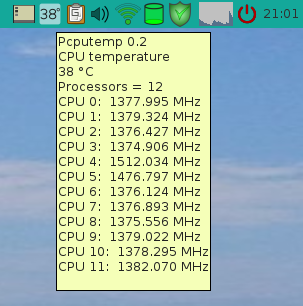
- pcputemp.png (53.78 KiB) Viewed 1747 times
Note that temp is now displayed in the tooltip.
I've built pets for slacko-6.3x (should work in xenial, stretch 32 and later), slacko64-6.9x (should work in scpup64 and lxpup-sc64), bionic64-8x (should work in fossa64), raspup buster and Barry's pyro aarch 64 for raspberry and rockchip boards. The source code has a build script to generate a pet.
There are also some cli options
- l - (that is lower case L all on it's own) - use the light theme
- d - use the dark theme
- <1 to 10> - an integer one to ten to adjust the refresh rate in seconds of the icon/tooltip - defaults to 5
- <string> - the name of another module if you have obscure hardware
Do not precede the options with a dash or hyphen.
TODO - make a manpage with the above info EDIT: see
here
See next post for packages and source code
Re: pcputemp - yet another tray temp monitor
Posted: Tue Sep 01, 2020 11:41 am
by 01micko
Here are all the latest packages and source code.
pcputemp-0.3-aarch64-pyro64.pet For Barry's Arm64 pi3 and rockchip distro
pcputemp-0.3-armhf-raspup.pet for my raspup buster release
pcputemp-0.3-i686-slacko.pet - may suit precise and xenial pups too
pcputemp-0.3-x86_64-bionicpup64.pet should fit fossa64 as well
pcputemp-0.3-x86_64-slacko64.pet also the scpup64 and lx version
pcputemp-0.3.tar.gz Source code
Re: pcputemp - yet another tray temp monitor
Posted: Tue Sep 01, 2020 11:42 am
by 01micko
reserved for later
Re: pcputemp - yet another tray temp monitor
Posted: Tue Sep 01, 2020 8:25 pm
by 666philb
hi
@01micko
the number two doesn't render properly for me, all other numbers are fine though.

- two.png (8.6 KiB) Viewed 1695 times
Re: pcputemp - yet another tray temp monitor
Posted: Tue Sep 01, 2020 11:03 pm
by norgo
Slacko64 700 no problems detected up to now
Re: pcputemp - yet another tray temp monitor
Posted: Tue Sep 01, 2020 11:32 pm
by rockedge
runs great in Fossapup64, digit "2" is cut off as was posted above. Small script in ~/Startup and replaced the stock tray indicator.
Re: pcputemp - yet another tray temp monitor
Posted: Wed Sep 02, 2020 11:14 am
by 01micko
Thanks
@666philb and
@rockedge . The bug exists in buster too, because of more strict checking of svg files. It's a copy/paste typo actually.. I missed a zero at the end of a string

new pets and source in the second post.
Re: pcputemp - yet another tray temp monitor
Posted: Fri Sep 04, 2020 7:31 pm
by 666philb
number two now working thanks!

Re: pcputemp - yet another tray temp monitor
Posted: Sat Sep 05, 2020 1:33 am
by davids45
G'day,
I run old HP desktops which use a particular smsc module to monitor these temps - not coretemp.
In my collection of Pups, I haven't added pcputemp, just go with the one included by the deveoper of the Pup.
In most cases, on booting, I get a message on start-up that the various-Pups-included pcputemp does not run on my system.
But it later does once I load the necessary smsc module (that I use in Temp-CPU pwidgets (for 32-bit Pups) or conky (64-bit)).
I assume I'm not the only one with old computers that get this start-up error message which is, in effect, itself an error (erroneous) message


?
Could the "does not work/run" box be modified to suggest the user checking their computer with sensors-detect or similar, or add a small 'Help' file to this effect?
And I apologise if this has been fixed in the latest version of pcputemp and I've been too lazy to test it

.
David S.
Re: pcputemp - yet another tray temp monitor
Posted: Sat Sep 05, 2020 2:09 am
by taersh
Hi.
Since the .desktop file calls the pcputemp binary, what is the pcputemp.sh for?
Re: pcputemp - yet another tray temp monitor
Posted: Sat Sep 05, 2020 2:22 am
by BologneChe
When you use Puppy ... do you need the temperature? Take that bullshit off !!!
Re: pcputemp - yet another tray temp monitor
Posted: Sat Sep 05, 2020 2:58 am
by taersh
BologneChe wrote: ↑Sat Sep 05, 2020 2:22 am
When you use Puppy ... do you need the temperature? Take that bullshit off !!!
Haha...
I'm doing video editing using Puppy. So, the main CPU gets very hot. An then: I need it!
However, repeating my question from page one of this topic:
Since the .desktop file calls the pcputemp binary, what is the pcputemp.sh for?
Re: pcputemp - yet another tray temp monitor
Posted: Sat Sep 05, 2020 11:58 am
by 01micko
@davids45
01micko wrote: ↑Tue Sep 01, 2020 11:28 am
There are also some cli options
- l - (that is lower case L all on it's own) - use the light theme
- d - use the dark theme
- <1 to 10> - an integer one to ten to adjust the refresh rate in seconds of the icon/tooltip - defaults to 5
- <string> - the name of another module if you have obscure hardware
Do not precede the options with a dash or hyphen.
TODO - make a manpage with the above info EDIT: see
here
Try running this:
on the cli (or whatever your actual module is - the bold part above should be self explanatory - and it was the same with
pmcputemp and
poorercputemp)
@taersh
The script
pmcputemp.sh is purely to load a module and find if the sane temperature data exists. Nothing more. The .desktop file is a startup convenience. You can easily delete that and start it from
/root/Startup/ - your choice.
Re: pcputemp - yet another tray temp monitor
Posted: Sun Sep 06, 2020 1:24 am
by taersh
Thanks.
Usually I'm starting those .desktop files from /root/.config/autostart. When has this changed to /etc/xdg/autostart? In my Puppy .desktop files won't start from /etc/xdg/autostart.
Re: pcputemp - yet another tray temp monitor
Posted: Sun Sep 06, 2020 1:33 am
by 01micko
taersh wrote: ↑Sun Sep 06, 2020 1:24 am
Thanks.
Usually I'm starting those .desktop files from /root/.config/autostart. When has this changed to /etc/xdg/autostart? In my Puppy .desktop files won't start from /etc/xdg/autostart.
/etc/xdg/autostart/ appeared in late 2018 iirc. /root/.config/autostart/ is still supported and that won't change. The build script in the source code will build for woof-ce based puppys with /etc/xdg/autostart/ if built in 2019 or later and /root/.config/autostart/ if 2018 or earlier. If the pet you downloaded works simply move the .desktop file. There is no need to run the script, just run the binary directly. It calls the script if there is no configuration file.
Re: pcputemp - yet another tray temp monitor
Posted: Sun Sep 06, 2020 3:40 am
by taersh
Thanks.
Already done.
I had built/finished my Puppy with Woof-CE on 16. April 2019 from Bionic.
Re: pcputemp - yet another tray temp monitor
Posted: Tue Aug 22, 2023 5:07 pm
by witekjeden
Hi.
@01micko linking doesn't work. Can you re-add the package? Thank you.
