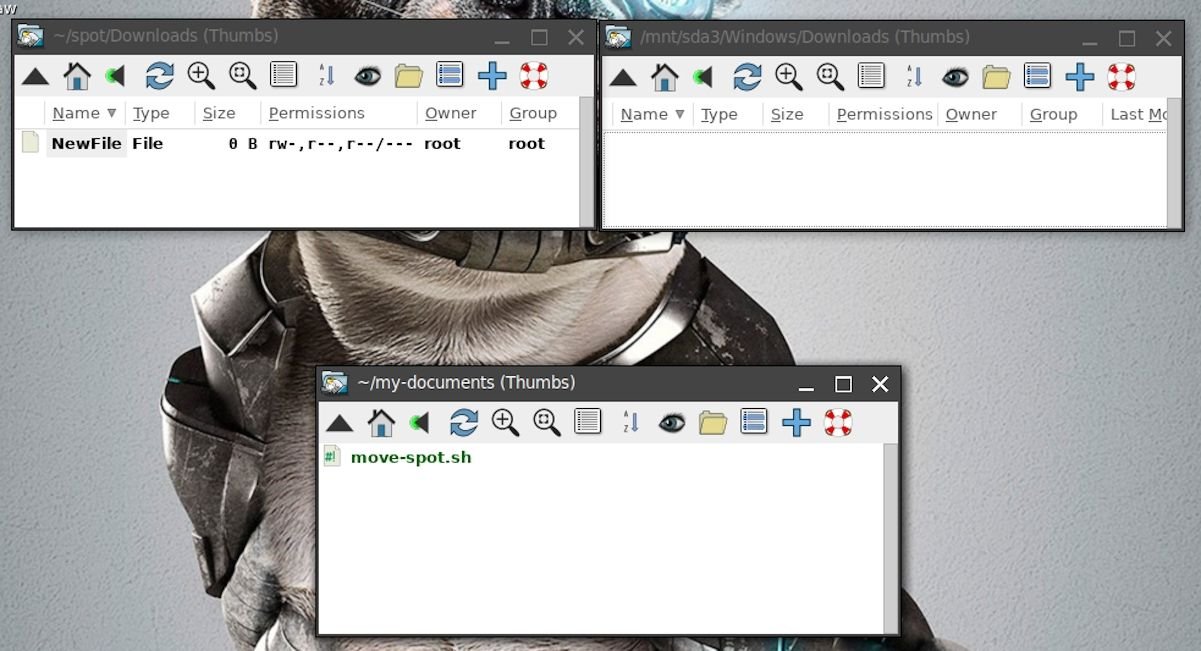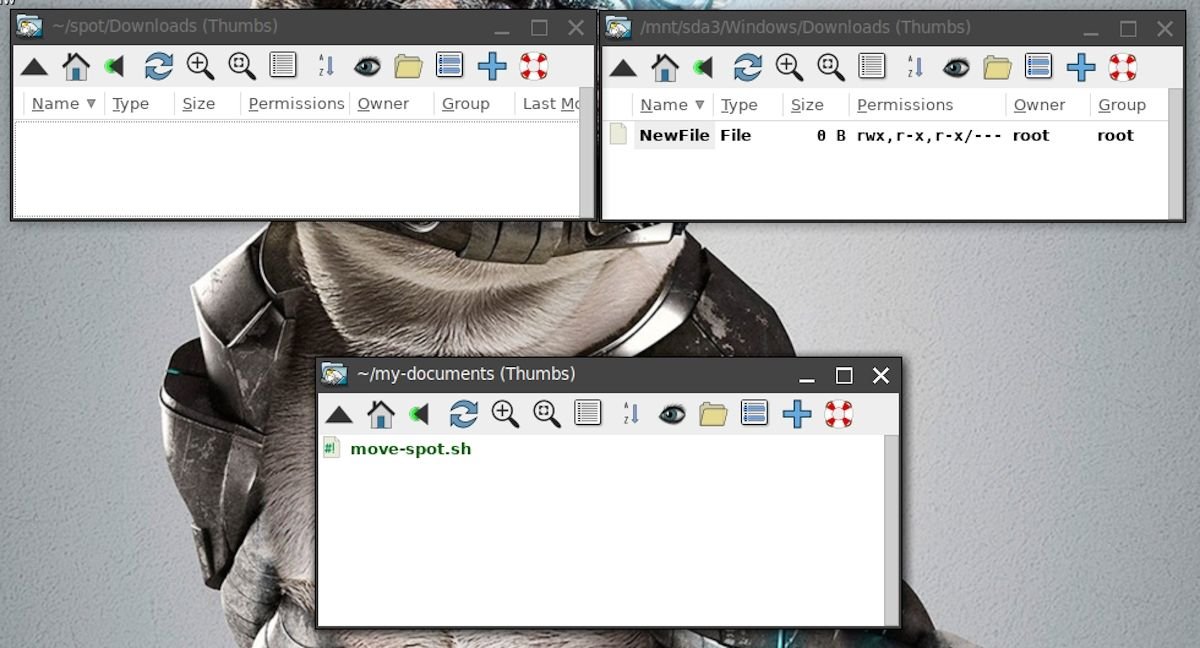For me, and for now, a final solution is here.
I let chrome save where he wants and a startup script moves it to where I want.
I want to keep my Puppy drive as clean as possible, saving all things in another drive (a data drive), which I expect to use also with Ubuntu and Windows.
I want Chrome to save all files in my data drive, but it only let my save them in the spot folder.
Is there a way to do what I want?
I'm using Bionicpup64/frugal.