Page 1 of 1
Boot problems on desktop computer [SOLVED]
Posted: Sat Aug 29, 2020 1:49 am
by MochiMoppel
I keep several distros on a USB stick, each in its own subfolder. For Fatdog64 the subfolder /pup_fatdog64 contains files initrd and vmlinuz.
The file menu.lst for grub4dos contains
title pup_fatdog64
kernel /pup_fatdog64/vmlinuz pmedia=usbflash psubdir=/pup_fatdog64
initrd /pup_fatdog64/initrd
This is basically how I boot all distros and in case of Fatdog64 it also works well on my Aspire One 722 laptop. However it does not work on my desktop machine, containing an AMD Athlon 64x2 Dual Core Processor 4200+
Machine boots with message
Booting pup_fatdog64
[Linux-bzImage, setup 0x3c00, size=0x5f2888]
--- and then gets stuck with a blinking cursor.
What do I do wrong?
Re: Boot problems on desktop computer
Posted: Sat Aug 29, 2020 2:58 am
by 01101001b
MochiMoppel wrote: Sat Aug 29, 2020 1:49 am
Machine boots with message
Booting pup_fatdog64
[Linux-bzImage, setup 0x3c00, size=0x5f2888]
--- and then gets stuck with a blinking cursor.
What do I do wrong?
Hi MochiMoppel!
Assuming your fatdog64 is 810, that vmlinuz file seems faulty to me (size doesn't match. In fact, it's smaller than it should be).
BUT I may be totally wrong

Re: Boot problems on desktop computer
Posted: Sat Aug 29, 2020 3:22 am
by MochiMoppel
...but it works on my laptop

Re: Boot problems on desktop computer
Posted: Sat Aug 29, 2020 6:51 am
by jamesbond
Do you see the message that initrd is loaded? grub4dos usually shows the initrd loading process.
Certain (old) versions of grub4dos has problems loading huge initrd.
How much RAM does your desktop have? Need at least 1GB.
If you have spare USB stick, try dd-ing Fatdog ISO to the stick and try booting from there.
Re: Boot problems on desktop computer
Posted: Sat Aug 29, 2020 7:45 am
by MochiMoppel
Do you see the message that initrd is loaded?
A:The 2 lines I posted is all I see
Certain (old) versions of grub4dos has problems loading huge initrd.
A: But the same grub4dos has no problems with my laptop
How much RAM does your desktop have? Need at least 1GB.
A: Both machines have 2GB
If you have spare USB stick, try dd-ing Fatdog ISO to the stick and try booting from there.
A: Unfortunately not 
Re: Boot problems on desktop computer
Posted: Sat Aug 29, 2020 8:44 am
by jamesbond
That's no good. Let's see what else we else we can do.
1. Any idea which version of grub4dos you use?
2. When you boot on your laptop, do you see the loading initrd message? (just to be sure).
3. Try commenting out the line that loads initrd on your desktop's menu.lst. If you end up with kernel panic, we know that the problem is grub4dos. If you still see blank screen, the problem is elsewhere.
Re: Boot problems on desktop computer
Posted: Sat Aug 29, 2020 8:48 am
by JakeSFR
What if you add:
to the kernel line?
It comes by default in FD's isolinux.cfg.
IIRC I had a similar problem without it when RAM <= 2G.
You can also drop
psubdir - we don't use it (nor
pmedia, if I'm not mistaken).
Greetings!
Re: Boot problems on desktop computer
Posted: Sat Aug 29, 2020 10:08 am
by p310don
Almost sounds like the huge initrd slow boot issue with grub4dos. If you leave it long enough, maybe 5 minutes or more, it boots. Or, use the nano initrd to boot faster.
These are the lines from my grub4dos menu.lst that boot quickly, rather than so slow it seems like it isn't working:
kernel /fatdog/vmlinuz mergeinitrd1=local:/fatdog/initrd
initrd /fatdog/initrd-nano
With the /fatdog/ being the directory where the fatdog files are.
for your menu.lst try this:
title pup_fatdog64
kernel /pup_fatdog64/vmlinuz mergeinitrd1=local:/pup_fatdog64/initrd pmedia=usbflash psubdir=/pup_fatdog64
initrd /pup_fatdog64/initrd-nano
Re: Boot problems on desktop computer
Posted: Sat Aug 29, 2020 10:16 am
by MochiMoppel
@jamesbond @JakeSFR
That's no good.
Agreed! 
1. Any idea which version of grub4dos you use?
0.4.4
2. When you boot on your laptop, do you see the loading initrd message?
I guess. Lots of messages. Couldn't find a log file.
3. Try commenting out the line that loads initrd on your desktop's menu.lst. If you end up with kernel panic, we know that the problem is grub4dos.
#initrd /pup_fatdog64/initrd
Error 27: Unrecognized command
Press any key...
What if you add rootfstype=ramfs ?
No change. Also no change when removing pmedia and psubdir.
Re: Boot problems on desktop computer
Posted: Sat Aug 29, 2020 10:33 am
by MochiMoppel
p310don wrote: Sat Aug 29, 2020 10:08 amIf you leave it long enough, maybe 5 minutes or more, it boots
I gave up after 10 min. However I noticed that the USB stick blinks frantically, the HD indicator is constantly on (USB is listed in BIOS as harddisk) and fan is noisy. Seems as if something is trying to read from USB.
for your menu.lst try this:
title pup_fatdog64
kernel /pup_fatdog64/vmlinuz mergeinitrd1=local:/pup_fatdog64/initrd pmedia=usbflash psubdir=/pup_fatdog64
initrd /pup_fatdog64/initrd-nano
Some success. More messages, one of which is "Cannot find /pup_fatdog64/initrd from anywhere".
Lastly: "Welcome to Bulldog Linux
bulldog login:"
And now?
Re: Boot problems on desktop computer
Posted: Sat Aug 29, 2020 10:51 am
by PipzDex
hi MochiMoppel
as i see, are you trying to run the system in the pc from usb stick??
or the files are copied in the hard drive??
might be you need to run grub4dos and maybe run gparted to format to ext4 (ntfs always make problems)
check my menu.lst
title Puppy precisely 5.8 (sda1/puppy_precisely-5.8)
find --set-root uuid () 641945f7-a018-4b64-89b4-9b153931b2e6
kernel /puppy_precisely-5.8/vmlinuz pdrv=641945f7-a018-4b64-89b4-9b153931b2e6 psubdir=/puppy_precisely-5.8 pmedia=atahd pfix=nocopy
initrd /puppy_precisely-5.8/initrd.gz
is you menu,lst too different of mine??
Re: Boot problems on desktop computer
Posted: Sat Aug 29, 2020 11:13 am
by MochiMoppel
PipzDex wrote: Sat Aug 29, 2020 10:51 am
as i see, are you trying to run the system in the pc from usb stick??
Yes. Everything is on the stick. HD doesn't even need to exist.
is you menu,lst too different of mine??
Yes. And my simple entries even work - except in the case I described
Re: Boot problems on desktop computer
Posted: Sat Aug 29, 2020 11:29 am
by JakeSFR
MochiMoppel wrote:for your menu.lst try this:
title pup_fatdog64
kernel /pup_fatdog64/vmlinuz mergeinitrd1=local:/pup_fatdog64/initrd pmedia=usbflash psubdir=/pup_fatdog64
initrd /pup_fatdog64/initrd-nano
Some success. More messages, one of which is "Cannot find /pup_fatdog64/initrd from anywhere".
Lastly: "Welcome to Bulldog Linux
bulldog login:"
And now?
Ok, so now try adding this to the kernel line:
This will add some delay, to make sure USB device is ready.
Actually, you may want to take a look at isolinux.cfg from the ISO (the last section is for initrd-nano) and just transplant all the options to your menu.lst file, doing the necessary modifications for the location of initrd, of course.
Greetings!
Re: Boot problems on desktop computer
Posted: Sat Aug 29, 2020 12:29 pm
by MochiMoppel
JakeSFR wrote: Sat Aug 29, 2020 11:29 am
[Ok, so now try adding this to the kernel line:
This will add some delay, to make sure USB device is ready
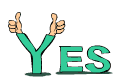
Let's see if I can repeat this feat tomorrow. It's getting late.
Good night and thanks to everybody.
P.S. Just curious: What was the Bulldog about and why would I need to login?
Re: Boot problems on desktop computer
Posted: Sat Aug 29, 2020 2:59 pm
by jamesbond
Paul, Jake, good catch. It should have been obvious that with a CPU as old as AMB Athlon 64 X2, slow BIOS is the first suspect.
Re: Boot problems on desktop computer
Posted: Sat Aug 29, 2020 3:17 pm
by JakeSFR
MochiMoppel wrote:P.S. Just curious: What was the Bulldog about and why would I need to login?
It's a minimal, busybox-based system embedded in initrd.
You can get there on purpose by using
basesfs=none boot option.
The login/password pair is the usual one: root/woofwoof.
@jamesbond: maybe we should add that info (login/password) to
/etc/issue in init?
Greetings!
Re: Boot problems on desktop computer
Posted: Sat Aug 29, 2020 9:49 pm
by user1111
MochiMoppel wrote: Sat Aug 29, 2020 12:29 pm
P.S. Just curious: What was the Bulldog about and why would I need to login?
I have a microSD with just a modified fatdog initrd with sshfs (that includes ssh, scp ...etc.) incorporated. Around 80MB size. With that I can boot with standard wireless net parameters defined and enter Bulldog (cli) with wifi net connection already available, remote sshfs mount a folder to /hb (I use hashbang as the server), sym link /hb/fd64.sfs to /fd64.sfs i.e. remote (via sshfs) ssh servers copy of fd64.sfs sym linked to the root folder of the initrd ... and then resume normal fatdog bootup. i.e. boots fatdog's fd64.sfs from a remote server.
Useful for travelling around with. If your laptop has a empty or no HDD, and a microSD that you swallow if deemed appropriate, or just a single USB with a 80MB file that you're more than willing to open up/show etc. then you're less inclined to be repeatedly locked up for 2 weeks at a time pending you releasing "passwords" for obscure file contents/data where no such encryption even exists.
Some countries such as Iran look for 'victims' to detain as bartering/political pawns. If you're unfortunate enough to be crossing their border just as a 'prison' place has become free then the likes of a standard laptop (or phone) and any its content could be all the 'excuse' they need to have you transferred to that empty cell.
You could just buy the hardware/software in each country and not carry anything electronic over borders, but next best is a basic 'empty' hardware system, where all your data is stored/accessible remotely. Whilst my laptop has loads of stuff on it local HDD, that's all backed up to those remote systems, so prior to travel I just wipe the laptops HDD content and along with that microSD its good to go.
Re: Boot problems on desktop computer
Posted: Sat Aug 29, 2020 11:21 pm
by Clarity
@MochiMoppel Here's an option that might help your diag along.
Create an DVD (or CD) from the ISO and boot to get messages that will show it working or get diagnosis.
Re: Boot problems on desktop computer
Posted: Sun Aug 30, 2020 4:13 am
by MochiMoppel
rufwoof wrote: Sat Aug 29, 2020 9:49 pmUseful for travelling around with. If your laptop has a empty or no HDD, and a microSD that you swallow if deemed appropriate
Don't forget to chew!
Re: Boot problems on desktop computer
Posted: Sun Aug 30, 2020 7:57 pm
by user1111
MochiMoppel wrote: Sun Aug 30, 2020 4:13 am
rufwoof wrote: Sat Aug 29, 2020 9:49 pmUseful for travelling around with. If your laptop has a empty or no HDD, and a microSD that you swallow if deemed appropriate
Don't forget to chew!
Nah! If you do chew, make sure you get a anti-virus jab asap. From what I've heard, those that have ingested Windows based content have been known to turn blue and scream before dying - commonly referred to as BSoD syndrome.