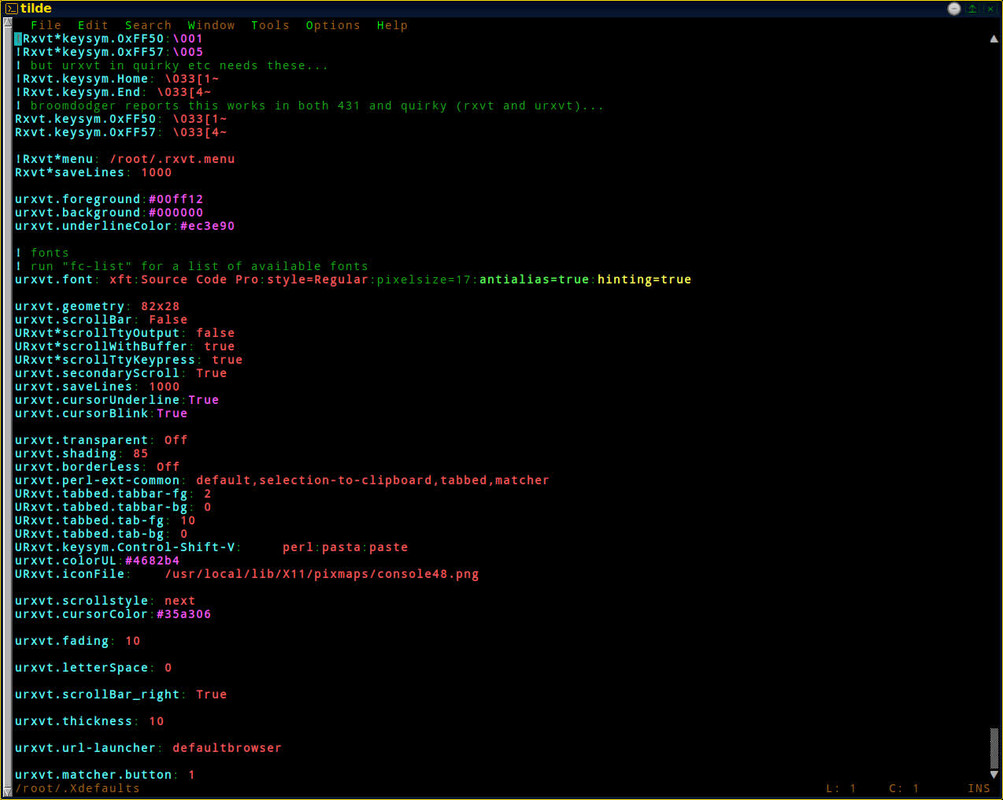After a good discussion of terminal editors ( https://forum.puppylinux.com/viewtopic.php?t=6252 ), of which I installed just about all of them and have been accessing them from various applications like Midnight Commander, Mutt, and elinks, I became frustrated with several aspects of Minimum Profit, mcedit, and Micro, which were the three candidates in the running for first place. Most of my frustration had to do with displaying word wrap and so forth, with which I found it difficult to establish a consistent workflow. Especially when using the text editor to reply to email in neomutt. All three of those editors are fine for editing config file settings on the fly and things of that nature, but for dealing with long lines and quick composition of natural language, they didn't quite work for me.
So I started using Tilde editor, and was actually blown away by it. I think it's a sleeper really. It does everything that a basic gui text editor does for the most part: standard editing keystrokes, drop-down menus, syntax-highlighting, smooth mouse support, 256-Color configurations from the drop down menus, and consistent user-friendly word wrap. So I thought after getting so many replies to the Micro editor topic linked above, that I should give this update.
Of course I have configured the colors for high contrast, as that's my bent. I also made it the default text editor in fossapup using the built-in default applications chooser by entering the line: rxvt -e tilde. It boots up from ROX and all the other X applications, however I'm still getting Minimum Profit from some of the terminal applications like Midnight Commander, as I'm not sure exactly where to tell urxvt to use tilde. I think it's possible to do that with .Xdefaults, but I haven't tried yet. Other terminal applications are able to set the associations in their own config files.
@rockedge, you might want to consider this for KLV.