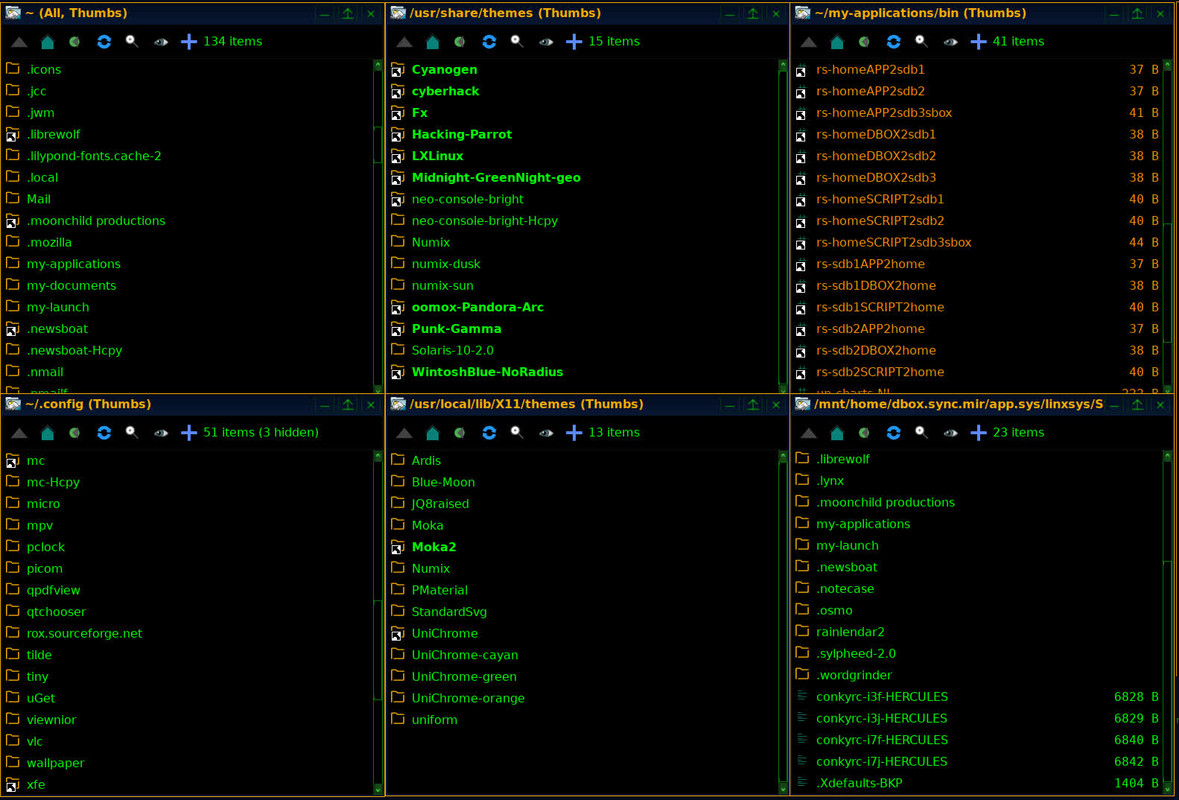Settings, configurations, and anything actually installed, has to be in the save.
Stuff stored by web browsers, also go into the save.
Because save files are made a set size.
They have an issue of running out of space and have to be resized.
Not an issue with save folders. They self adjust, as long as there is some free space to use, where they are located.
But they can still get very big in size.
You can select to put stuff outside of the save.
Downloads, videos, images, documents, backup copies, a specific programs storage location, etc......
Good location is /mnt/home
It is outside of the save.
Actually, it is the top layer of the partition, the save file/folder is located.
you can even make different directories, in /mnt/home, to separate stuff into different locations or groupings.
Also, stuff located in /mnt/home can be accessed by other Puppy versions, you have frugally installed, on the same partition.
Example:
Partition with multiple different Puppy versions, each a different frugal install.
To any of them, when booted and operating the computer, this is /mnt/home
.
.
.