Just wanted to give a mention to a terminal editor that a guy like me (someone who cannot handle vim or emacs just yet) finds really satisfying: https://github.com/zyedidia/micro/blob/master/README.md
It's micro, a terminal based text editor, and it's perfect to edit config files and scripts, though not extraordinarily powerful as a code editor, or whatever it is that people use vim and emacs to do. But it supports using shell commands in a similar fashion as midnight commander. So it sits in that sweet spot. It looks nice and uses either 16, 256 or true color, has a very friendly config file, and is easy to install. There's a fairly recent version in the fossapup package manager.
Here it is opened to one of my lilypond files:
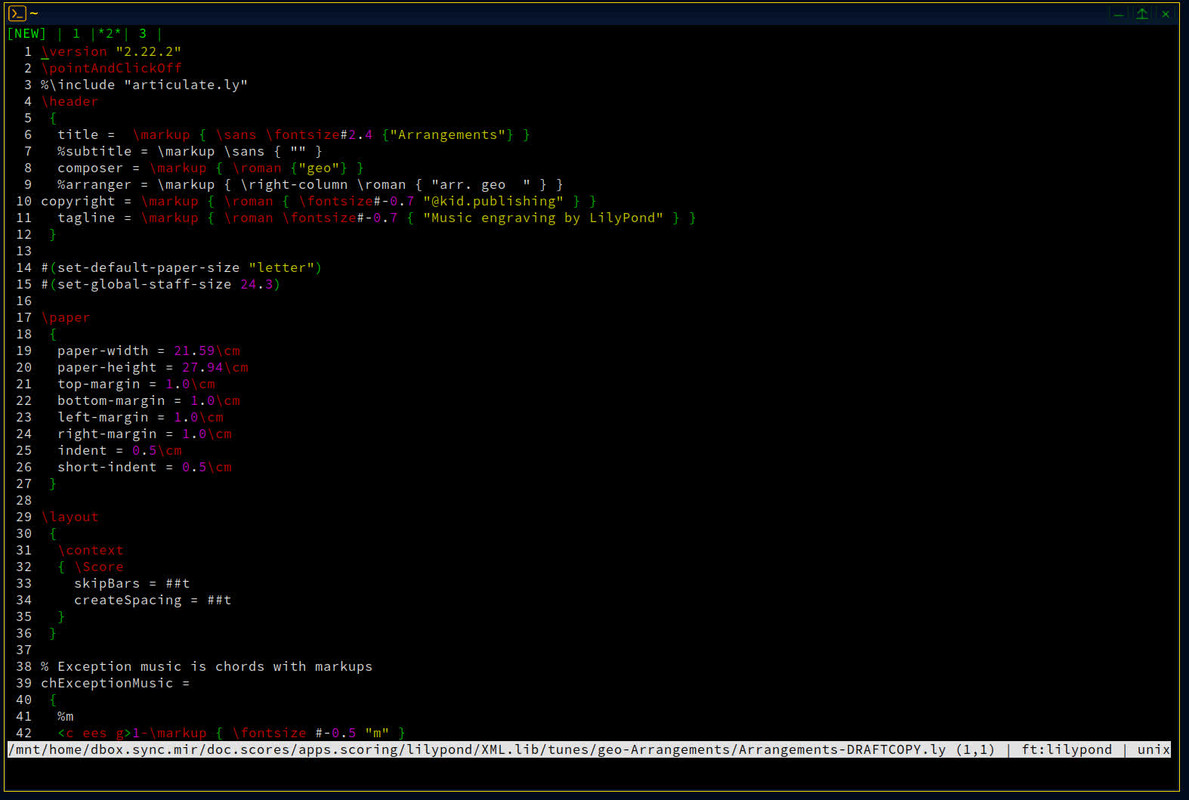
I was using KLV-Airedale-beta14 a lot and I noticed that the default text editor was vim, and boy was I lost on that! One day I'll learn it, just because it's a challenge.
I was looking for something else besides Nano to run in the terminal, and the micro editor is a step up from nano in my opinion. I did have to add a few new key-bindings to the bindings.json file, because anything involving shift defaults to the terminal, but that being said, I also don't know how to use escape sequences. If I understand escape sequences correctly, they signal the terminal not be invoked by certain keystrokes.

