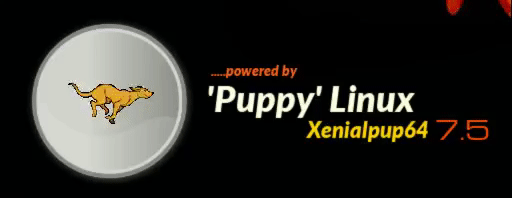I was looking for options to use a gif animation as background. Although it can be done it will need some stuff to be installed and could be cpu intensive if it's a large image. So the easier option is just running a video in loop mode either as fullscreen or in window mode whatever the size you require. There are lots of these videos that can be downloaded at a site like https://pixabay.com/videos/search/ Nice and small of about 30 seconds in duration.
I run a script for mpv in Xenial setting the loop, fullscreen and volume options. Additional option commands for mpv can be found here: https://mpv.io/manual/master/#options Note that the command for starting mpv may be different if you are running another Puppy. Example:
Code: Select all
#!/bin/sh
exec /usr/bin/mpv --profile=pseudo-gui --fullscreen=yes --loop=yes --volume=50 /initrd/mnt/dev_save/Downloads/Storm.mp4 "$@"