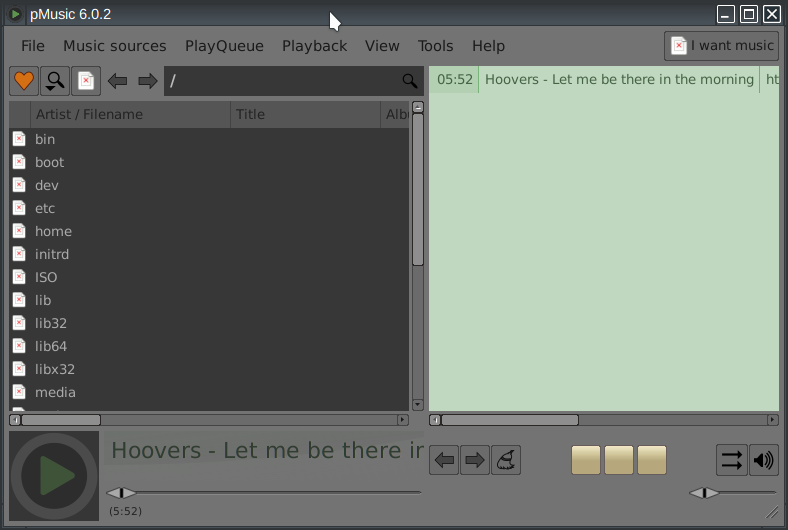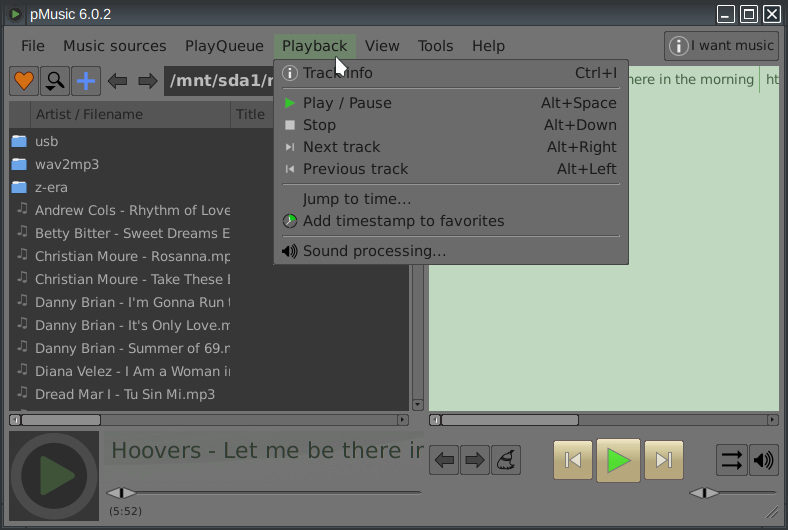Page 1 of 3
pMusic 6.9.3-1
Posted: Fri Apr 22, 2022 8:47 pm
by zigbert
pMusic
DOWNLOAD
pMusic 6.9.3-1 (Gtk2 / Gtk3)
pMusic 6.0.3 (Gtk2)
Equalizer
Old forum
Review: FossLinux
Language Support pMusic_NLS.pet
English - Native language
French - Jean-Jacques Moulinier (esmourguit) (4.4.7)
German - Lutz-Ulrich Ringel (L18L) (3.3.0)
Italian - David Maria Galardi (xanad) (4.4.8 )
Polish - Robert Wojewódzki (robwoj44) (4.4.7)
Russian - Sergey Rodin (rodin.s), Aleksandr Proklov (pro) (6.0.0)
Spanish - Jose Peralta (josejp2424 ), Víctor Martínez (vicmz) (6.9.3)
Changelog 6.9.3
- GTK3 support
- Improved radio-station management and playback
Changelog 6.0.3
- Remove integration of pequalizer (thanks to amethyst and rockedge)
- Updated spanish translation (thanks to josejp2424)
- Skip red mark in dependensy check if missing app is optional
- Bugfix: Icons ok in FossaPup (thanks to bigpup)
- Bugfix: Deactivate 'Pitch' if ffmpeg is comiled without librubberband
- Bugfix: Don't include pitch filter if not set
- Bugfix: Pressing playbutton at startup didn't update icon in playqueue (thanks to amethyst)
- Bugfix: Always add /dev/cdrom as an device-option in the preferences
- Bugfix: Define port for cdda2wav (CD-read) and for cddb
- Bugfix: Hide Jamendo from search dock

Re: pMusic 6.0.2
Posted: Fri Apr 22, 2022 9:03 pm
by bigpup
Thanks for giving this very good program some new life and updating!
Fossapup64 9.5, fully updated.
Any clue why I am having icon issues?
.
.

- Screenshot(5).jpg (42.8 KiB) Viewed 4681 times
Re: pMusic 6.0.2
Posted: Sun Apr 24, 2022 4:38 am
by zigbert
bigpup wrote: Fri Apr 22, 2022 9:03 pmAny clue why I am having icon issues?
Ubuntu-based Puppies (only 64-bit) has had this issue some time, but since Phil prefer Deadbeaf, I haven't bother looking into this. What happens to pMusic when Puppy is moving to Gtk3 is unclear.
Re: pMusic 6.0.2
Posted: Sun Apr 24, 2022 4:59 am
by josejp2424
@zigbert
thanks for the new update.
I have icon problems. @bigpup mentioned it.
but I am more than grateful for this update..
thanks again
Re: pMusic 6.0.2
Posted: Sun Apr 24, 2022 5:53 am
by dimkr
zigbert wrote: Sun Apr 24, 2022 4:38 amWhat happens to pMusic when Puppy is moving to Gtk3 is unclear.
Some applications use gtk2dialog (a GTK+ 2 build of gtkdialog) instead of gtkdialog because they're broken under GTK+ 3. pmusic is one of these exceptions.
Re: pMusic 6.0.2
Posted: Mon May 16, 2022 9:44 am
by zigbert
Re: pMusic 6.0.2
Posted: Mon May 16, 2022 2:27 pm
by amethyst
@zigbert
I have not tried your new version but I wonder if you can confirm if your application has (or you can try to incorporate it) this following feature: I'm using XMPlay (with WINE) a lot because it has a great queuing feature which I use a lot. One can queue items in the playlist in a certain order of play and set the player to stop after the last queued item has been played. This last mentioned particular feature seems to be rare with music players, personally I have not seen this with any other player I have used in the past. 
Re: pMusic 6.0.2
Posted: Mon May 16, 2022 5:35 pm
by zigbert
@amethyst
You can, but not the way you are used to...
pMusic has a completely different approach to the interface than XMPlay. pMusic has two lists - one for Playqueue(s) and the other for managing songs. Here you can dive into a playlist (m3u, pls, pmu) and then pick whatever tracks you want to move to the playQueue. The flexibility is meant to be better with this approach, besides it handles huge music-collections in a way I couldn't do in Xmms and Winamp (haven't tried XMPlay)
Re: pMusic 6.0.2
Posted: Tue May 17, 2022 4:12 am
by amethyst
zigbert wrote: Mon May 16, 2022 5:35 pm
@amethyst
You can, but not the way you are used to...
pMusic has a completely different approach to the interface than XMPlay. pMusic has two lists - one for Playqueue(s) and the other for managing songs. Here you can dive into a playlist (m3u, pls, pmu) and then pick whatever tracks you want to move to the playQueue. The flexibility is meant to be better with this approach, besides it handles huge music-collections in a way I couldn't do in Xmms and Winamp (haven't tried XMPlay)
Thanks, that's good to know. XMPlay is very convenient for my specific use. I use it almost exclusively for reading ebooks. So I always have the files of about 3 ebooks loaded. I don't even bother to save the playlist as a playlist file because the last playlist is saved automatically. You can do all your actions from one extended playlist window. There are lots of additional features that can be accessed via the right-click menu too. And another great thing is that it can use all these old Winamp plugins for great sound enhancement.
Re: pMusic 6.0.2
Posted: Tue May 17, 2022 8:23 am
by zigbert
@amethyst
The most important is that you are pleased with whatever app you use. But, if you ever take the time to try pMusic, I think you'd be surprised by the possibilities inside.
Re: pMusic 6.0.2
Posted: Tue May 17, 2022 2:03 pm
by amethyst
zigbert wrote: Tue May 17, 2022 8:23 am
@amethyst
The most important is that you are pleased with whatever app you use. But, if you ever take the time to try pMusic, I think you'd be surprised by the possibilities inside.
Yes, I did try pMusic at one stage. It was an older version and I had some memory leaks. I haven't tried the newer versions. I've been using XMPlay probably for 20 years. It's very good but unfortunately there's no Linux version. Works okay with WINE.
Okay, I've installed the .pet to check it out. A few things I've noticed: Last playing position is not saved (I also don't see an option to set it), so if you close the player whilst playlist is playing the item will not continue playing from its previous position. Further to this - If you have a few items in the playlist and exit the application and then restart and start to play, only the first item in the playlist is played and then it stops. Deleting a source file does not refresh the source folder which is confusing because although it is actually deleted it still shows in the left-side pane. One has to go to another folder and then return to the source folder to see that it is gone. Sliding the seek button in a song works but could be better. For one, the time does not show as you are sliding (so you are guessing the new position). Also - I find the delay before playing after sliding to the new position a bit irritating. This is meant to be positive criticism. This is a good application, thanks for providing it.
Re: pMusic gtk3
Posted: Wed May 18, 2022 1:59 am
by josejp2424
@zigbert , do you plan to support gtk3.
some icons are not displayed.
pmusic is an excellent application and I love it.
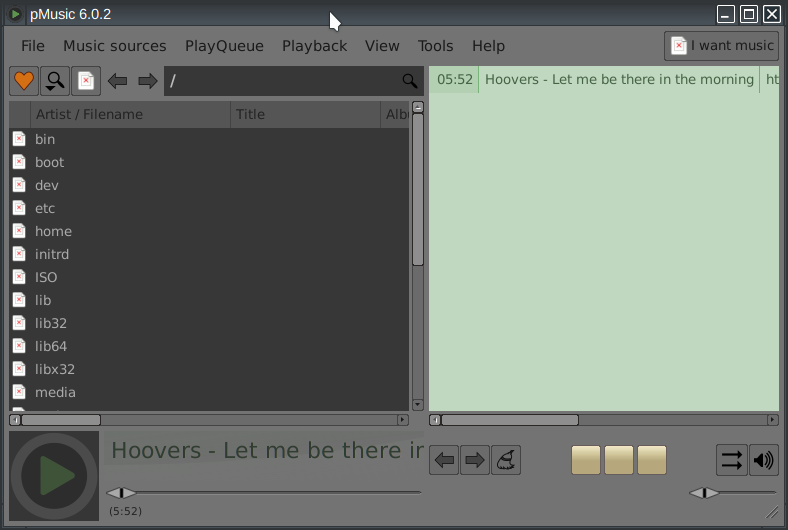
Re: pMusic 6.0.2
Posted: Wed May 18, 2022 8:17 pm
by zigbert
@amethyst
Thank you for your feedback.
Last playing position is not saved
Playing position is not saved. Instead I met this request before by adding a function in the playback menu - "Add Timestamp to Favorites" which saves the current time for the playing track. Maybe not as simple as you describe, but it benefits of being able to save many timestamps for many pods or books.
If you have a few items in the playlist and exit the application and then restart and start to play, only the first item in the playlist is played and then it stops.
I can reproduce this bug by pressing the playbutton, and not start playing by doubleclick in the playqueue. Thank you. I will look into this.
Deleting a source file does not refresh the source folder
I am not able to reproduce this. Here, the deleted file is also removed from the source folder. Hmmm...
Sliding the seek button in a song works but could be better. For one, the time does not show as you are sliding (so you are guessing the new position). Also - I find the delay before playing after sliding to the new position a bit irritating.
Yes, this is not optimal. Atm, this is the best I have achieved by not including new dependencies to pMusic. The playback relies on ffmpeg and aplay - because these are aleady in a basic Puppy system. It would be possible to include soc, gstreamer, mplayer... for better performance, but this is beyond the goal. pMusic is not meant to be the best player - it is meant the give most value for space.
Re: pMusic gtk3
Posted: Wed May 18, 2022 8:23 pm
by zigbert
josejp2424 wrote:
do you plan to support gtk3.
some icons are not displayed.
Icons has been an issue in the official FossaPup 64-bit. As far as I know, the other official Puppies are ok. I don't know the reason for this, and has not taken the time to dig into this as pMusic is not a part of this build.
Gtk3 should have been supported, but atm I lack the time to dig into it.
Re: pMusic 6.0.2
Posted: Thu May 19, 2022 2:53 am
by amethyst
Deleting a source file does not refresh the source folder
I am not able to reproduce this. Here, the deleted file is also removed from the source folder. Hmmm...
Neither can I when I try now. Strange, don't know what happened then. 
Re: pMusic icon svg
Posted: Thu May 19, 2022 3:18 am
by josejp2424
zigbert wrote: Wed May 18, 2022 8:23 pm
josejp2424 wrote:
do you plan to support gtk3.
some icons are not displayed.
Icons has been an issue in the official FossaPup 64-bit. As far as I know, the other official Puppies are ok. I don't know the reason for this, and has not taken the time to dig into this as pMusic is not a part of this build.
Gtk3 should have been supported, but atm I lack the time to dig into it.
hi @zigbert .
the problem is not gtk3.
I don't know why the svg icons don't have the right format.
I passed them through inskape. and it was solved.
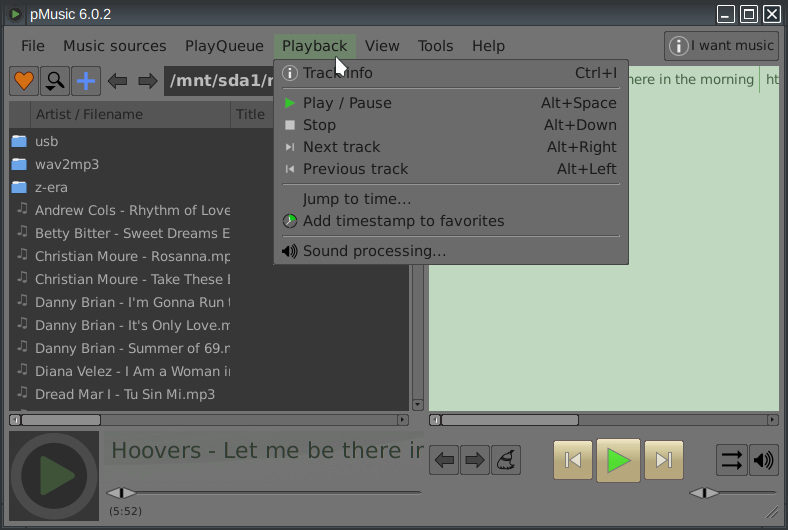
I leave the icons , for another user's tests.
Re: pMusic 6.0.2
Posted: Thu May 19, 2022 5:21 am
by amethyst
What happened here? See big play icon, bottom left. This changed overnight, correct button was shown previously. Using Xenial 32.
Edit: Okay, I see this is actually the nowplaying_albumart icon so the file must have had some album art associated with it. Evenso, the icon did not refresh after the file was removed from the playlist (it seems the status of the last played file is kept even if it has been removed until you play another item). In this case you can see that the file was actually deleted permanently but its details still show.
Re: pMusic 6.0.2
Posted: Thu May 19, 2022 6:42 am
by amethyst
Experimenting still. I've now compared the sound quality with DeadBeef and mpv. In all cases the settings are the same, pEqualizer is used (same settings), same song(s). Made sure that DeadBeef's own equalizer and any mplayer equalizer settings are turned off. Using headphones. Very Interesting result. mpv sounds best to me, very closely followed by DeadBeef (almost the same), pMusic not so crisp and clear (in fact some sound distortion). How can this be, all players are using same hardware sources, ffmpeg and settings? I see pMusic's volume control affects the 'Master" setting in ALSA (can see it when clicking the volume icon in the tray and when running Retrovol). But that should not make a huge difference because even at lower volume levels the difference in sound reproduction is noticeable. BTW - moving the volume slider in "input (ffmpeg) in Sound Processing of pMusic during play, crashed the sound completely.
Re: pMusic icon svg
Posted: Thu May 19, 2022 3:18 pm
by zigbert
josejp2424 wrote:
hi @zigbert .
the problem is not gtk3.
I don't know why the svg icons don't have the right format.
I passed them through inskape. and it was solved.
Great catch!
But I don't see how this should come...
Looking into icon-play.svg as an example they both look similar when removing the inkscape stuff. There is a difference in the first line - standalone="no", but I understand it to be an optional declaration.
I don't have a system where FossPup64 runs, so I can't test this easily.
Are you willing to try find the breaking point. We can not include all the incscape stuff i a tiny system like Puppy... 
Re: pMusic 6.0.2
Posted: Thu May 19, 2022 3:22 pm
by zigbert
amethyst wrote: Thu May 19, 2022 5:21 am
What happened here? See big play icon, bottom left. This changed overnight, correct button was shown previously. Using Xenial 32.
Edit: Okay, I see this is actually the nowplaying_albumart icon so the file must have had some album art associated with it. Evenso, the icon did not refresh after the file was removed from the playlist (it seems the status of the last played file is kept even if it has been removed until you play another item). In this case you can see that the file was actually deleted permanently but its details still show.
The "Now playing albumart" is only updated when playing a new song. I have never thought of this as an issue... thinking...
Re: pMusic 6.0.2
Posted: Thu May 19, 2022 3:31 pm
by zigbert
amethyst wrote: Thu May 19, 2022 6:42 am
Experimenting still. I've now compared the sound quality with DeadBeef and mpv. In all cases the settings are the same, pEqualizer is used (same settings), same song(s). Made sure that DeadBeef's own equalizer and any mplayer equalizer settings are turned off. Using headphones. Very Interesting result. mpv sounds best to me, very closely followed by DeadBeef (almost the same), pMusic not so crisp and clear (in fact some sound distortion). How can this be, all players are using same hardware sources, ffmpeg and settings? I see pMusic's volume control affects the 'Master" setting in ALSA (can see it when clicking the volume icon in the tray and when running Retrovol). But that should not make a huge difference because even at lower volume levels the difference in sound reproduction is noticeable. BTW - moving the volume slider in "input (ffmpeg) in Sound Processing of pMusic during play, crashed the sound completely.
This is extremely interesting!
The command that execute the playing is found in $HOME/.pmusic/tmp/exec. Please do some testing with this command, and tell us if you find what causes the 'blurness'.
Do you have any audio filters active? (-af)
Is it the codec? now using pcm_s16le
Re: pMusic 6.0.2
Posted: Thu May 19, 2022 6:03 pm
by zigbert
amethyst wrote: Thu May 19, 2022 6:42 am
BTW - moving the volume slider in "input (ffmpeg) in Sound Processing of pMusic during play, crashed the sound completely.
Are you sure it is the volume slider that causes this and not 'Pitch'. I made a fix a couple a days ago about this. ffmpeg was compiled without rubberband lib and it made ffmpeg crashe when adding the -af rubberband to the playng command. Volume on the other hand is not said to have any specific dependencies in the ffmpeg documentation.
Re: pMusic 6.0.2
Posted: Fri May 20, 2022 10:24 am
by amethyst
@zigbert
Yes it was the volume slider that crashed the sound when I adjusted it during play, I didn't try the other sliders. I've now since also checked the sound distortion issues with gnome-mplayer which also does not have issues. Also checked with different Puppys and pMusic is the only one that the sound problems appear. So, since nobody else reported sound issues, it must be related to my specific setup/hardware or maybe integration issues with pEqualizer. The one thing I have noticed is that all the other players I have used, have its own default volume setting (which can be set) and changing the player's volume during use does not affect ALSA's master setting like pMusic does.
Re: pMusic 6.0.2
Posted: Fri May 20, 2022 3:13 pm
by rockedge
@amethyst I have also experienced degraded sound quality with pMusic on one DELL Optiplex 980.
Same scenerio in which DeadBeef and Audacity both sound clean and pMusic has a certain "muddy" sound.
Though lately I have noticed using the Internet radio function in pMusic will sound clean but the pEqualizer does not function at all and the sound otherwise starts off clean and then degrades over time when playing audio files.
I thought it might be the sound card device but Audacity, MPV, VLC and DeadBeef sound clean and crisp.
Re: pMusic 6.0.2
Posted: Fri May 20, 2022 3:22 pm
by amethyst
rockedge wrote: Fri May 20, 2022 3:13 pm
@amethyst I have also experienced degraded sound quality with pMusic on one DELL Optiplex 980.
Same scenerio in which DeadBeef and Audacity both sound clean and pMusic has a certain "muddy" sound.
Though lately I have noticed using the Internet radio function in pMusic will sound clean but the pEqualizer does not function at all and the sound otherwise starts off clean and then degrades over time when playing audio files.
I thought it might be the sound card device but Audacity, MPV, VLC and DeadBeef sound clean and crisp.
pEqualizer does work but the sound with pMusic is murky from the start. Very noticeable when listening with headphones. It would be helpful if other users can make the same comparison between different players on the same machine, using pEqualizer with the same settings. Yes, all other players I have used do not have a problem. Even Windows players used with WINE sound clean.
Re: pMusic 6.0.2
Posted: Fri May 20, 2022 5:24 pm
by rockedge
@amethyst same for me, XMPlay running in WINE runs and sounds excellent. I found XMPLay/WINE combo on a tip from you. Been really happy with it since. Matter of fact XMPLAY actually sounds the best of all of them except for Audacity, which is about equal.

- Screenshot(11).jpg (68.84 KiB) Viewed 3484 times
Re: pMusic 6.0.2
Posted: Fri May 20, 2022 7:43 pm
by zigbert
amethyst wrote: Fri May 20, 2022 10:24 am
Yes it was the volume slider that crashed the sound when I adjusted it during play, I didn't try the other sliders.
What Puppy are you running? I should check the ffmpeg compile...
Re: pMusic 6.0.2
Posted: Fri May 20, 2022 7:50 pm
by zigbert
@amethyst @rockedge
Are there any sound improvement if you bypass pEqualizer? Do this by choosing your soundcard in the preferences. Now soundcard will be locked to pMusic, and won't work in other apps as long as pMusic is active. Choose 'auto' to reset.

- screeny.jpg (35.57 KiB) Viewed 3474 times
Re: pMusic 6.0.2
Posted: Fri May 20, 2022 10:20 pm
by amethyst
zigbert wrote: Fri May 20, 2022 7:43 pm
amethyst wrote: Fri May 20, 2022 10:24 am
Yes it was the volume slider that crashed the sound when I adjusted it during play, I didn't try the other sliders.
What Puppy are you running? I should check the ffmpeg compile...
Same result with Precise, Xenial and Bionic 32-bits I'm using. Changing between auto and specifying the sound card makes no difference for me. Also checked a previous version, same issue.
Re: pMusic 6.0.2
Posted: Fri May 20, 2022 10:35 pm
by amethyst
@rockedge
For real eargasm with XMPlay you need to install and activate the Winamp Enhancer 0.17 plugin and then set the player's equalizer according to your taste. Makes a massive improvement. Best thing since sliced white bread in my view. See attached image. Notice the settings (tried and tested over the years).