Page 1 of 1
Redshift Gui Light Alternative (portable)
Posted: Fri Aug 21, 2020 2:20 pm
by fredx181
Update 06-01-2025, version 6, better preserving brightness settings now when rebooted, more info: viewtopic.php?p=139475#p139475 (and a .pet package attached for EasyOs)
Added attachments for 32 and 64 bit (v6) below.
Update 23-12-2024, version 5, using 'backlight' now for reducing brightness, more info: viewtopic.php?p=138611#p138611
Added attachments for 32 and 64 bit (v5) below.
Update 08-11-2024, v4 with fix from @BarryK , see viewtopic.php?p=135185#p135185
New attachments for 32 and 64 bit below.
Earlier shared Here
Inspired by Mike Walsh's Brightness & colour temperature control for desktop PCs, here's a more extended version that supports redshift's automatic day and night colour transition (if in "Auto mode")
If Auto mode is not selected, then it works just the same as Mike's version (e.g. ScreenControl_redshift-v1.4)
Similar apps already existing, e.g:
https://sourceforge.net/projects/redshiftgui/
Or (more simple, python based):
https://github.com/mlsteele/redshift-gui
This portable version uses yad (notification icon and sliders to adjust the values) and the redshift command line utility.
Both (yad and redshift) I compiled on Debian Wheezy, tested (and works) on Puppy Lucid, Raring, Slacko, Tahr, Stretch (and should work also on later Puppy versions)
Also on Debiandog, Xenialdog, Bionicdog, Busterdog, Fossadog
Also separate "wary" version attached, works on Wary or other older puppies with minimal Xorg version.
From the Help (right-click on the icon):
Quote:
*** Redshift Manual mode and Auto mode ***
Manual: First time run, the Manual mode is enabled.
Left click the icon and adjust color temp. and brightness.
Auto: Right-click the icon and select 'Redshift Auto mode'.
The timezone and time must be correctly set to make this work well.
First time run, it will get your geo location (the coordinates: latitude, longitude)
A network connection is required for that.
The file $HOME/.rshift/geo-info contains this info.
Remove it if you travel to another country or city.
(then it will be re-configured again)
Left click on the icon to adjust day and night color temp.
To get back to Manual Mode, click 'Redshift Auto mode' again.
Portable: includes yad (v 0.38 ) and redshift (v 1.11) (self-extractable script) so NOT needed to have yad and redshift installed.
Required is "curl" for getting geo location (but should be installed by default in most systems)
Extract 32 or 64 bit attached tar.gz and just click on e.g. rshift-portable-32 and the icon should appear in the system-tray.
To have it loaded at boot/logon, place it in ~/Startup
Fred

- Redshift auto-mode
- redshift-auto-mode.png (331.28 KiB) Viewed 4803 times
Re: Redshift Gui Light Alternative (portable)
Posted: Wed Feb 24, 2021 8:15 am
by yuan
Hi,fredx181
How do I change tray of rshift-portable icon and size?
Re: Redshift Gui Light Alternative (portable)
Posted: Sun Nov 21, 2021 12:25 pm
by BarryK
@fredx181
Fred, I have just tried your v3, and for me the red shift only works one-way.
If I slide left, increasing redness, then the screens gets redder, as expected. However, if I slide back up, the screen does not get less red.
If I slide down again, the screen gets redder than before.
I am running on a PC with 8th gen i3 CPU, inbuilt gpu, so pretty standard. redshift is version 1.12, compiled like so:
# ./configure --prefix=/usr --localstatedir=/var --sysconfdir=/etc --build=x86_64-pc-linux-gnu --with-systemduserunitdir=no --disable-apparmor --disable-ubuntu --disable-gui
I pulled out the redshift slider code, made a separate test script:
Code: Select all
#!/bin/bash
killall redshift 2> /dev/null
redshift -l : -O $(cat $HOME/.rshift/clr_temp 2> /dev/null) -b $(awk "BEGIN {print $(cat $HOME/.rshift/BR_value 2> /dev/null)/100}") 1>/dev/null
TCur=$(cat $HOME/.rshift/clr_temp 2> /dev/null)
TMax="6500"
TMin="2400"
# yad --plug="$fkey" --tabnum=1 --undecorated --on-top --borders 5 --text=" Redshift Color Temp. Setting" --scale --value $TCur --print-partial --min-value $TMin --max-value $TMax |
yad --undecorated --on-top --borders 5 --text=" Redshift Color Temp. Setting" --scale --value $TCur --print-partial --min-value $TMin --max-value $TMax |
while read TNew; do
echo $TNew > $HOME/.rshift/clr_temp
echo "RUN: redshift -l : -O $TNew -b $(awk "BEGIN {print $(cat $HOME/.rshift/BR_value 2> /dev/null)/100}") 1>/dev/null"
redshift -l : -O $TNew -b $(awk "BEGIN {print $(cat $HOME/.rshift/BR_value 2> /dev/null)/100}") 1>/dev/null
done #& #run loop in the background.
redshift is being fed values correctly:
Code: Select all
# ./test1
RUN: redshift -l : -O 6483 -b 1 1>/dev/null
RUN: redshift -l : -O 6449 -b 1 1>/dev/null
RUN: redshift -l : -O 6415 -b 1 1>/dev/null
RUN: redshift -l : -O 6380 -b 1 1>/dev/null
RUN: redshift -l : -O 6415 -b 1 1>/dev/null
RUN: redshift -l : -O 6449 -b 1 1>/dev/null
RUN: redshift -l : -O 6466 -b 1 1>/dev/null
RUN: redshift -l : -O 6483 -b 1 1>/dev/null
RUN: redshift -l : -O 6500 -b 1 1>/dev/null
RUN: redshift -l : -O 6466 -b 1 1>/dev/null
RUN: redshift -l : -O 6432 -b 1 1>/dev/null
RUN: redshift -l : -O 6398 -b 1 1>/dev/null
RUN: redshift -l : -O 6329 -b 1 1>/dev/null
RUN: redshift -l : -O 6295 -b 1 1>/dev/null
RUN: redshift -l : -O 6329 -b 1 1>/dev/null
RUN: redshift -l : -O 6346 -b 1 1>/dev/null
RUN: redshift -l : -O 6363 -b 1 1>/dev/null
RUN: redshift -l : -O 6398 -b 1 1>/dev/null
RUN: redshift -l : -O 6432 -b 1 1>/dev/null
RUN: redshift -l : -O 6466 -b 1 1>/dev/null
RUN: redshift -l : -O 6500 -b 1 1>/dev/null
...but it still only works one-way, gets redder only.
So, I replaced the redshift 1.12 that I had compiled, with the binary from your x64 portable, and hey, it works!
Re: Redshift Gui Light Alternative (portable)
Posted: Sun Nov 21, 2021 12:36 pm
by BarryK
The obvious next thing to do, I downloaded version 1.11 source, configured it exactly as above...
and it works!
I have reported the problem:
https://github.com/jonls/redshift/issues/854
Re: Redshift Gui Light Alternative (portable)
Posted: Tue Nov 23, 2021 4:59 pm
by fredx181
BarryK wrote:I downloaded version 1.11 source, configured it exactly as above...
and it works!
Thanks Barry, yes, the 1.12 version is behaving weird for me too, looks like the "one shot manual mode (set color temperature)" (-O) option doesn't work properly.
EDIT: I experimented using 1.12 by adding -P option (Reset existing gamma ramps before applying new color effect) (so, replaced "-O" with "-P -O") and it works as it should, perhaps the thing is that it is required for the newer 1.12 version.
E.g:
redshift -P -O 2500
and back to 6500:
redshift -P -O 6500
Re: Redshift Gui Light Alternative (portable)
Posted: Fri Nov 08, 2024 2:00 am
by BarryK
@fredx181
EasyOS has your rshift, the guys like it. I also use it on one of my laptops that has a too-bright screen.
I've received a request. In manual mode, it doesn't pre-load the BR_value and clr_temp value; you have to click on the tray icon to activate them. This is in manual mode. The request is, could this be done when rshift starts up.
Yeah, me too. On my too-bright laptop, I have to click the tray icon at every startup.
I have inserted this, near the beginning of the script, just after loading the default values:
Code: Select all
mkdir -p $HOME/.rshift
[ -z "$(cat $HOME/.rshift/BR_value 2> /dev/null)" ] && echo 100 > $HOME/.rshift/BR_value
[ -z "$(cat $HOME/.rshift/clr_temp 2> /dev/null)" ] && echo 6500 > $HOME/.rshift/clr_temp
#20241108
if [ ! -f $HOME/.rshift/rshift_auto_mode ];then
killall redshift 2> /dev/null
redshift -l : -O $(cat $HOME/.rshift/clr_temp 2> /dev/null) -b $(awk "BEGIN {print $(cat $HOME/.rshift/BR_value 2> /dev/null)/100}") 1>/dev/null
fi
Does that look reasonable to you?
I suppose the "killall redshift" is superfluous.
Re: Redshift Gui Light Alternative (portable)
Posted: Fri Nov 08, 2024 3:23 am
by mikewalsh
@fredx181 / @BarryK :-
Perhaps the issue now being displayed on current versions in mainstream distros is affecting things here, too......where 'standard' RedShift no longer connects to the geo-location server? Maybe this has fed through to the CLI version, and is screwing things up somehow?
Just a thought, like.... Feel free to ignore this if not relevant.
Mike. 
Re: Redshift Gui Light Alternative (portable)
Posted: Fri Nov 08, 2024 8:41 am
by fredx181
BarryK wrote: Fri Nov 08, 2024 2:00 am
@fredx181
EasyOS has your rshift, the guys like it. I also use it on one of my laptops that has a too-bright screen.
I've received a request. In manual mode, it doesn't pre-load the BR_value and clr_temp value; you have to click on the tray icon to activate them. This is in manual mode. The request is, could this be done when rshift starts up.
Yeah, me too. On my too-bright laptop, I have to click the tray icon at every startup.
I have inserted this, near the beginning of the script, just after loading the default values:
Code: Select all
mkdir -p $HOME/.rshift
[ -z "$(cat $HOME/.rshift/BR_value 2> /dev/null)" ] && echo 100 > $HOME/.rshift/BR_value
[ -z "$(cat $HOME/.rshift/clr_temp 2> /dev/null)" ] && echo 6500 > $HOME/.rshift/clr_temp
#20241108
if [ ! -f $HOME/.rshift/rshift_auto_mode ];then
killall redshift 2> /dev/null
redshift -l : -O $(cat $HOME/.rshift/clr_temp 2> /dev/null) -b $(awk "BEGIN {print $(cat $HOME/.rshift/BR_value 2> /dev/null)/100}") 1>/dev/null
fi
Does that look reasonable to you?
I suppose the "killall redshift" is superfluous.
Yes, tried that and it's a good fix, thanks. (yes, without killall redshift).
Updated First post with new attachments including the fix (v4).
Re: Redshift Gui Light Alternative (portable)
Posted: Mon Dec 23, 2024 2:34 pm
by fredx181
*** Updated redshift-portable ***
Reading the topic "How to lower the screen brightness?" in the EasyOs section about redshift's brightness adjustment setting and specially here: viewtopic.php?p=137753#p137753, inspired me to make some changes for the redshift-portable program. Thanks for the info, @SteveS .
Version 5: for adjusting brightness it is using 'backlight' now (from /sys/class/backlight/*) .
(btw, note: brightness setting is only available in the "manual" mode)
Attachments (v5) at first post
EDIT: @BarryK please test and then perhaps update to this v5 in EasyOs.
EDIT2: Forgot to mention earlier: In case that backlight setting is not available (on your computer), the brightness adjusting will be handled by redshift .
Re: Redshift Gui Light Alternative (portable)
Posted: Mon Jan 06, 2025 5:54 am
by SteveS
Hello @fredx181 ,
I wasn't very available these past few days, but I can finally reply in detail to this post https://forum.puppylinux.com/viewtopic. ... 15#p138615 saying:
fredx181 wrote: Mon Dec 23, 2024 2:58 pm
SteveS wrote: Fri Dec 13, 2024 6:36 am
A left click on this icon indeed gives access to Redshift's brightness adjustment setting.
As a side note,
EasyOS was totally unusable for me at first because my eyes cannot tolerate the brightness reduction method of Redshift.
It gave me eye strain and headaches.
It was quite painful but I didn't want to give up on this OS, so I investigated...
...
...
Please test if v5 is an improvement for your issue, I think it is, but cannot be sure.
https://forum.puppylinux.com/viewtopic. ... 11#p138611
So, I tested rshift-portable64-v5 on a brand new EasyOS install to avoid any doubts with my previous settings.
First thing:
Yes, I confirm that v5 is a real improvement 
And here are my observations:
1. A left click on the Redshift tray icon still gives access to the brightness adjustment settings.
2. The 'Screen Brightness Setting' now effectively uses 'backlight' instead of 'gamma' modification.
3. A right click on the Redshift tray icon still gives access to the Redshift menu.
4. Clicking on the 'Redshift auto mode' still automatically changes the 'color temperature' value accordingly.
5. Activating the 'Redshift auto mode' maintains the 'Screen Brightness Setting' value manually set before.
6. Deactivating the 'Redshift auto mode' still maintains the 'Screen Brightness Setting' value.
And also:
7. Activating or reactivating the 'Redshift auto mode' still causes loss of access to the 'Screen Brightness Setting' manual adjustment feature.
8. Deactivating the 'Redshift auto mode' still brings the 'Screen Brightness Setting' feature back.
9. So, the switch between "Redshift" mode / "manual" mode remains the same.
But:
10. There is no persistence of settings after a reboot.
I've tried to be as complete and detailed as possible!
What can be improved?
Persistence of settings after a reboot, as for rshift_tray-20241108.pet (by @BarryK for EasyOS).
Your application with persistence would be perfect as it would be lighter and easier than any other alternative.
Re: Redshift Gui Light Alternative (portable)
Posted: Mon Jan 06, 2025 5:11 pm
by fredx181
@SteveS and @BarryK
Thanks Steve for the detailed reply ! 
Here's new package rshift_tray-20250106.pet for EasyOs. (Also updated the portable version (v6 now) with fix for brightness setting, attachments at first post)
Note that it only works properly with redshift version 1.11 (later versions have different options, so won't work with this setup).
Many changes, e.g. using 'backlight' (if available) for adjusting brightness.
(if not available it uses redshift for brightness setting)
And e.g. added 'Brightness' button on window in case of auto-mode.
(didn't like the inconvenience that brightness could only be set at 'manual mode')
When in "Auto Mode" : (left-clicking the icon)
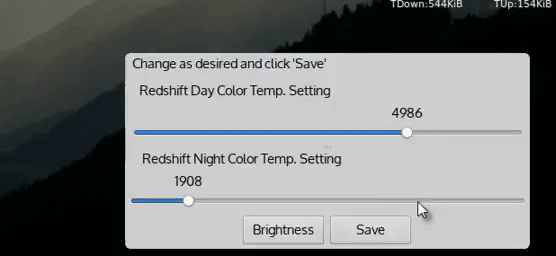
- When chosen 'auto-mode'
- 2025-01-06_17-10-05.gif (480.14 KiB) Viewed 1961 times
And settings, including brightness, should be preserved now at reboot.
I'm no good with translation, so probably the included .pot file needs to be updated.
(only modified the /usr/bin/rshift script)
Re: Redshift Gui Light Alternative (portable)
Posted: Mon Jan 06, 2025 6:54 pm
by mikewalsh
@fredx181 :-
Thanks for the rebuilt "v6" portables, Fred. Mirrored here:-
https://drive.google.com/drive/folders/ ... sp=sharing
Cheers.
Mike. 
Re: Redshift Gui Light Alternative (portable)
Posted: Tue Jan 07, 2025 2:37 am
by SteveS
Thanks @fredx181 for the quick update!
I installed the new rshift_tray-20250106.pet on a fresh EasyOS.
'Screen Brightness Setting' and 'Redshift auto mode' work well as expected. Great job!
There's just one last detail (already present in the previous rshift_tray app):
The application's window bottoms are truncated and sometimes I can't see everything...
I've taken 3 screenshots to show what's going on:
With a left click without 'Redshift auto mode':
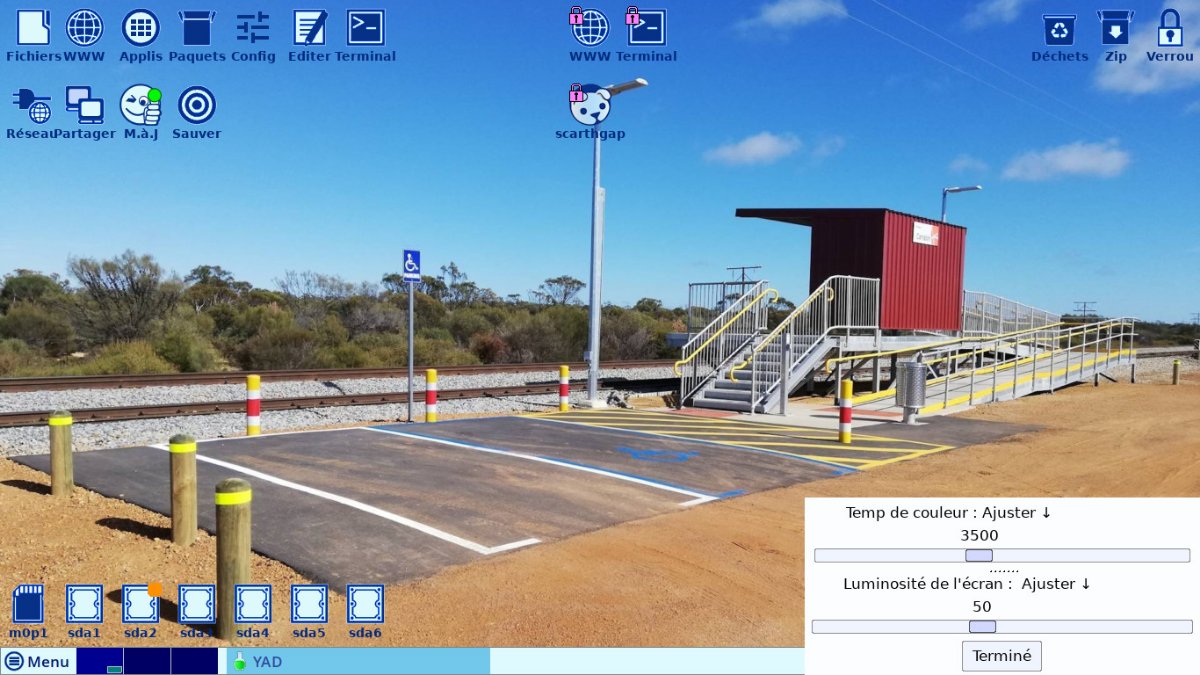
- capture1.jpg (158.15 KiB) Viewed 1873 times
When 'Redshift auto mode' is activated:

- capture2.jpg (158.33 KiB) Viewed 1873 times
With a left click after activating the 'Redshift auto mode':
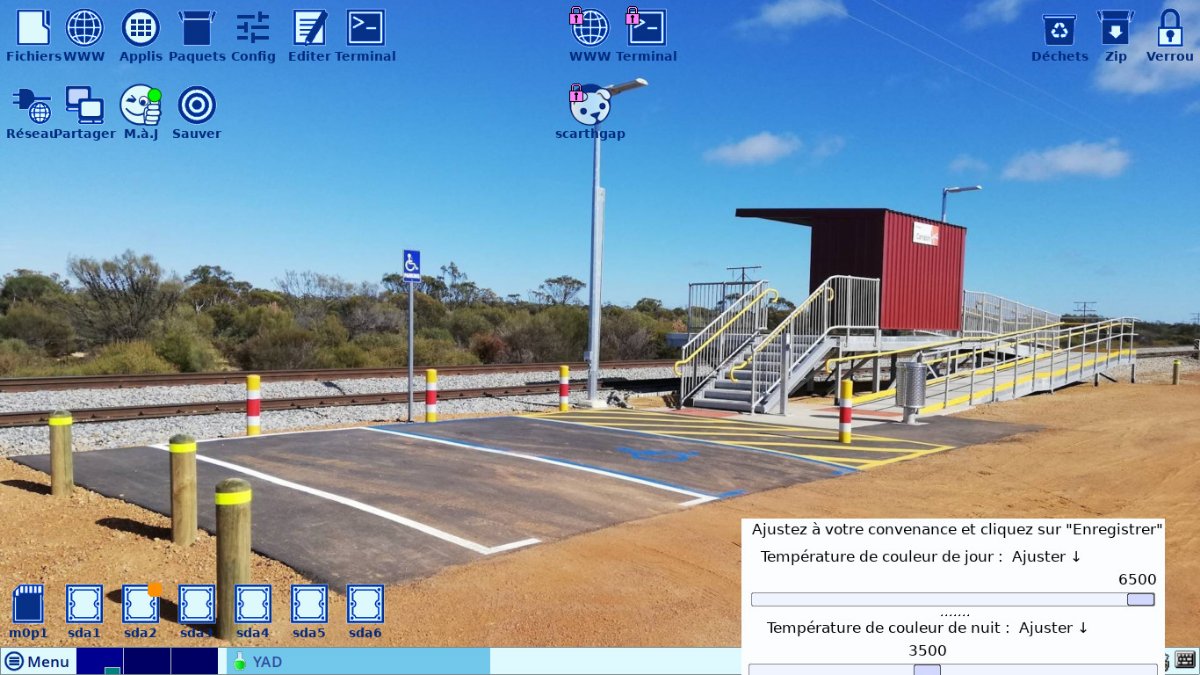
- capture3.jpg (163.75 KiB) Viewed 1873 times
Just in case: my screen resolution is 1366x768. Nothing special. And I only use one screen.
It would be great if someone could find a solution to make all application windows stop just above the JWM taskbar!
Re: Redshift Gui Light Alternative (portable)
Posted: Tue Jan 07, 2025 12:15 pm
by fredx181
SteveS wrote: Tue Jan 07, 2025 2:37 am
Thanks @fredx181 for the quick update!
I installed the new rshift_tray-20250106.pet on a fresh EasyOS.
'Screen Brightness Setting' and 'Redshift auto mode' work well as expected. Great job!
Ok, Nice !
There's just one last detail (already present in the previous rshift_tray app):
The application's window bottoms are truncated and sometimes I can't see everything...
It has to do with the yad version in EasyOs that's not working as it should.
Installing another version from here: viewtopic.php?p=9063#p9063 (0.40 amd64, GTK2 based) fixes it for me on Easy (well, for the "yad" windows).
The portable v6 works best (it has yad 0.40 and special version of box_splash built in), but doesn't have translation support.
Edit: Looking at your screenshot. Why does it show so little info at the green window ?
Re: Redshift Gui Light Alternative (portable)
Posted: Wed Jan 08, 2025 7:18 am
by SteveS
That's it!
The yad v0.40 .pet you shared solves the issue for yad windows on EasyOS.
Don't worry for the green window on the screenshot, I had quickly edited the infos with Gimp...
...maybe a bit too well-edited ah ah
You can find here my contribution to rshift_tray where I edited some English strings for better harmonisation and updated localisation and .pot file.
Don't hesitate to take what you find useful for your rshift-portable versions 
Re: Redshift Gui Light Alternative (portable)
Posted: Wed Jan 08, 2025 2:16 pm
by mikewalsh
@fredx181 :-
fredx181 wrote: Tue Jan 07, 2025 12:15 pm
Edit: Looking at your screenshot. Why does it show so little info at the green window ?
At a guess, Fred, the user is very privacy-focused, and doesn't want to give anything away about their location or other stuff that might be used to "track" them...so they've "hidden" it.
Which makes me unusual these days. I couldn't care less WHO knows my name, or where I live, etc, etc. I have nothing to hide, next to no money in the bank. I guess I SHOULD be more concerned about identity theft, but I'm not; I hark from an earlier period in internet history, when the web was a far more innocent place.
I daresay many here would call me a fool....
(*shrug...*)
Mike. 
Re: Redshift Gui Light Alternative (portable)
Posted: Thu Jan 09, 2025 7:24 am
by SteveS
@mikewalsh ,
Yes, I am quite privacy-focused, but I have no issues and can understand the point of view of those who are not.
Here, I was just being a bit cautious, just in case, and also because the local legislation where I am at the moment may allow - if anything happens - for the author to be held responsible for any personal data he may have disclosed publicly... even if in this case it was very very very vague data 
Re: Redshift Gui Light Alternative (portable)
Posted: Thu Jan 09, 2025 8:53 am
by darksun
SteveS wrote: Thu Jan 09, 2025 7:24 am
While the USA now encourages freedom of speech and the end of fact-checking, France now encourages its people to keep their mouths shut 
the best way to keep your private data safe is to not creating it in the first place. Wherever and whenever possible people should avoid creating and/or sharing your data in the first place, and as well as limit the use of social media or even better do not use them at all, and so on.
Re: Redshift Gui Light Alternative (portable)
Posted: Fri Jan 10, 2025 7:02 am
by SteveS
My sentence might have been misinterpreted, but should not cause confusion:
French authorities do not encourage their people to 'keep their mouths shut' on the Internet and social media.
Nor do they particularly educate them to limit the spread of their personal data.
However, regarding 'freedom of speech', they no longer hesitate to arrest wealthy and powerful individuals, such as the head of Telegram...
Those last words were neither a critique nor support, just an observation.
*** And now, back to Redshift ***
I've been using 'rshift_tray' on EasyOS for a few days now. No issues.
While looking for the latest possible improvements, I thought of the idea of brightness adjustment keybindings. Bringing the possibility of direct keyboard use would be great.
So I tried adding this in 'jwmrc-personal':
Code: Select all
<Key key="XF86MonBrightnessUp">exec:brightnessctl set +10%</Key>
<Key key="XF86MonBrightnessDown">exec:brightnessctl set 10%-</Key>
It didn't worked.
Then I tried:
Code: Select all
<Key key="XF86MonBrightnessUp">exec:xbacklight -inc 10</Key>
<Key key="XF86MonBrightnessDown">exec:xbacklight -dec 10</Key>
It didn't work either.
You guessed it: I mostly tried possibilities that already existed in some JWM configs. But I don't know enough about the 'backlight' application being used here or the correct syntax for the increment...
Re: Redshift Gui Light Alternative (portable)
Posted: Fri Jan 10, 2025 8:50 am
by fredx181
SteveS wrote: Fri Jan 10, 2025 7:02 am
I've been using 'rshift_tray' on EasyOS for a few days now. No issues.
While looking for the latest possible improvements, I thought of the idea of brightness adjustment keybindings. Bringing the possibility of direct keyboard use would be great.
So I tried adding this in 'jwmrc-personal':
Code: Select all
<Key key="XF86MonBrightnessUp">exec:brightnessctl set +10%</Key>
<Key key="XF86MonBrightnessDown">exec:brightnessctl set 10%-</Key>
It didn't worked.
....
You guessed it: I mostly tried possibilities that already existed in some JWM configs. But I don't know enough about the 'backlight' application being used here or the correct syntax for the increment...
Try in terminal (if you didn't yet) brightnessctl set 10%- or brightnessctl set +10% to see if that works.
It does for me:
Code: Select all
brightnessctl set 10%-
Updated device 'intel_backlight':
Device 'intel_backlight' of class 'backlight':
Current brightness: 17280 (90%)
Max brightness: 19200
Can't advice about JWM as I'm not enough familiar with it. Perhaps best to ask in the "Programming" section.
Re: Redshift Gui Light Alternative (portable)
Posted: Fri Jan 10, 2025 7:03 pm
by SteveS
Yes, I also tried every commands in terminal and they always returned a 'command not found' message.
But when I installed 'Dcontrol.pet' months ago (viewtopic.php?t=10161) the following commands worked:
Code: Select all
brightness-set down
brightness-set up
It was because Dcontrol was built with 'brightness-set' embedded.
Otherwise, it's not a big deal.
Re: Redshift Gui Light Alternative (portable)
Posted: Sat Jan 11, 2025 12:08 pm
by fredx181
SteveS wrote: Fri Jan 10, 2025 7:03 pm
Yes, I also tried every commands in terminal and they always returned a 'command not found' message.
Yes, forgot to say earlier, I also got 'command not found' first, but then installed brightnessctl from Debian repo (see https://packages.debian.org/bookworm/brightnessctl).
But when I installed 'Dcontrol.pet' months ago (viewtopic.php?t=10161) the following commands worked:
Code: Select all
brightness-set down
brightness-set up
It was because Dcontrol was built with 'brightness-set' embedded.
That works too , if you put the 'brightness-set' script from D-control (/usr/local/dcontrol/brightness-set) in PATH (e.g. in /usr/bin) or just run with full path, e.g.: /path/to/brightness-set down
Re: Redshift Gui Light Alternative (portable)
Posted: Sun Jan 12, 2025 5:44 am
by SteveS
Yes, I then thought about doing everything you said, and I confirm that the following commands work:
Code: Select all
brightnessctl set 10%-
brightnessctl set +10%
As well as:
Code: Select all
brightness-set down
brightness-set up
Except that these commands do not modify the 'Screen Brightness Setting' of the rshift_tray application, and what I was trying to do initially was to be able to directly control the brightness of rshift_tray with the keyboard.
But if that could not be possible with rshift-portable then it would be the same with rshift_tray.
No worries, these 2 sister apps are already great 
Re: Redshift Gui Light Alternative (portable)
Posted: Mon Jan 13, 2025 9:28 am
by fredx181
SteveS wrote: Sun Jan 12, 2025 5:44 am
...
Code: Select all
brightness-set down
brightness-set up
Except that these commands do not modify the 'Screen Brightness Setting' of the rshift_tray application, and what I was trying to do initially was to be able to directly control the brightness of rshift_tray with the keyboard.
...
Ah, that's because brightness-set has other way of saving the brightness value.
Here's modified brightness-set script that will correspond with the rshift config (saving to $HOME/.rshift/BR_value).
(so that when doing e.g. brightness-set down the 'Screen Brightness Setting' of rshift will go down with 10% too)
- brightness-set.gz
- Remove fake .gz extension and make executable
- (2.03 KiB) Downloaded 10 times