Page 1 of 2
EasyOS version 3.4 released
Posted: Sat Feb 12, 2022 5:55 pm
by BarryK
A radical icon-free desktop!
Blog post announcement and links:
https://bkhome.org/news/202202/easyos-v ... eased.html

- easy3p4.jpg (43.09 KiB) Viewed 2118 times
Note that JWMDesk PET has not been included, as it is broken. The main problem is /root/.jwmrc-tray, that has a different layout than in the pups.
And, I might be modifying /root/.jwmrc-tray some more, want to make it more modular and easier to edit from scripts.
So, for now there is no GUI to do stuff with JWM, like add an app to the tray.
Re: EasyOS version 3.4 released
Posted: Sun Feb 13, 2022 12:16 am
by BarryK
Here are details of the theme used in 3.4:
https://bkhome.org/news/202202/theme-de ... os-34.html
The post explains how you can apply a different theme, such as that used in Easy 3.3.
Re: EasyOS version 3.4 released
Posted: Sun Feb 13, 2022 12:22 am
by BarryK
Ah ha, a bug!
After updating from 3.3 to 3.4 on my Lenovo PC, the main daily workhorse, I found the partitions of "sda", the 8TB internal HDD, were missing from the partition menu.
Click on the "apps" menu, extreme-left on the tray, and choose "Desktop -> Desktop drives icon manager" and click the "Tick box to erase then redraw and realign existing icons", then restart X.
Restarting X can be done in various ways. Simplest way is via the menu "Shutdown -> Rectify -> Restart X server".
That will fix the partitions menu. This evening I intend to track down what caused that bug.
Re: EasyOS version 3.4 released
Posted: Sun Feb 13, 2022 1:32 am
by BologneChe
The desktop is completely black and without a menu bar after the update from version 3.3 to 3.4 ... I go back to version 3.3
Re: EasyOS version 3.4 released
Posted: Sun Feb 13, 2022 1:53 am
by BarryK
LibreOffice translation fix. 3.4 is OK for French build, but German build it does not have the translation:
https://bkhome.org/news/202202/libreoff ... n-fix.html
You can either install the full libreoffice package, or tolerate English until the next version.
Re: EasyOS version 3.4 released
Posted: Sun Feb 13, 2022 1:56 am
by BarryK
BologneChe wrote: ↑Sun Feb 13, 2022 1:32 am
The desktop is completely black and without a menu bar after the update from version 3.3 to 3.4 ... I go back to version 3.3
Oh.
Would you mind checking if a new install works on your PC? Write image to a USB-stick and boot it.
You might have posted details about your hardware, but I don't recall. Does it have traditional BIOS? (not UEFI)
Also, are you using the French build? If so, try the English build new install on USB-stick.
Re: EasyOS version 3.4 released
Posted: Sun Feb 13, 2022 10:36 am
by esmourguit
Hello Barry,
Same as for Bologneche, I have updated Easyos 3.3 to 3.4 (French Version) and I do not have any tray.
The right mouse button displays the menu correctly, the middle button displays the connected USB partitions, but not the partitions of the internal disks, even mounted (this was corrected by your comment in the forum : "Tick box to erase then redraw and realign existing icons", then restart X). The left button has no effect.
On the other hand, by launching from the "Easyos Desktop in Container" menu, the tray appears correctly at the bottom in the middle. The mouse buttons have the same behavior.
I tried to go through Rox by modifying the file /etc/uimanager
So I relaunched X. The icons of the desktop and the usual partitions icons appeared, but no tray.
So I recovered one _root_.jwmrc-tray file that I placed in /etc/xdg/templates and I launched fixmenus then jwm -restart to display the tray. Success.
In the FR version of EasyOs, the folder /usr/share/locale/fr/LC_MESSAGES is almost empty, while it should contain more than 560 .mo files.
After using the desktop without icon (in container), I am not convinced by the disappearance of icons of partitions at the bottom of the screen. I usually use a desktop without icons, but with these partitions icons on the desktop. And also with a vertical left tray (containing applications and useful programs - that is to say all that was displayed on the desktop initially and few others useful for me), that appears on the left side of the desktop, when the mouse's cursor moves on this left side of the screen. This allows me to start an app or program even when an open window already fills the screen. I think a lot of people use this kind of tray.
A very light detail, I usually use Seamonkey, I'm used to it and it suits me perfectly, and I also use its email client and the HTML publisher. But it's Firefox that launches by default, when using the tray button. Would it be possible to define to launch the Internet browser of its choice.
Regards
Re: EasyOS version 3.4 released
Posted: Sun Feb 13, 2022 12:12 pm
by Keef
Missing tray:
There is a slight error in .jwmrc-tray. The </JWM> tag needs moving to the bottom.
Showing for me now.
Re: EasyOS version 3.4 released
Posted: Sun Feb 13, 2022 2:17 pm
by BarryK
Keef wrote: ↑Sun Feb 13, 2022 12:12 pm
Missing tray:
There is a slight error in .jwmrc-tray. The </JWM> tag needs moving to the bottom.
Showing for me now.
Thanks for reporting that.
I reckon, to anyone reading this, I need to investigate these reported problems, so best to wait for 3.4.1 before updating.
Re: EasyOS version 3.4 released
Posted: Sun Feb 13, 2022 5:04 pm
by Misaligned
Did not install thru update button, just created new usb. This works just fine. My thoughts on the new interface.
Usually I turn off all desktop icons anyway, so I like this new minimalistic approach.
Still too many icons on the tray. After playing around with it for a while, I started
rearranging icons a little bit, see screenshot. Off course this is tailored to my personal
taste/workflow, and I probably would modify it some more. Maybe putting the virtual desktop
switcher all the way to the front - not sure if this is possible, and I did not spend too
much time playing around with it.
The overall theme is a little bit hard on my eyes, I would go for something more neutral.
I also changed the height of the tray to 32, the original size was too small for me, and I
changed the icon set, since the default icons don't seem to have enough contrast to easily
recognize them. Using svg icons would probably improve the readability.

- screenshot-tray.png (14.03 KiB) Viewed 1904 times
Another thought I had was, maybe it would possible to have something similar to the "EasyApps"
window, where the user can place the program icons for the apps that are most used, see
below. This was just a quick mockup, to demonstrate what I mean.
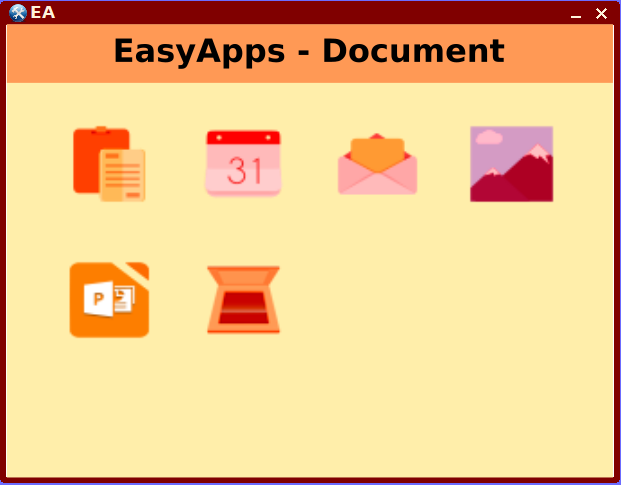
- mockup.png (33.92 KiB) Viewed 1904 times
Or just use "wbar" or "plank" for the favourite apps, which could be set to autohide so it
does not interfere with maximized application windows. This way the actual tray could be set
up to just hold the notifications and desktop switcher.
But overall I like the new concept, especially having quick access to containers and drives.
Accidently found the middle mouse-click for the drives and mouse-wheel for containers, nice.
Great work, thanks.
Re: EasyOS version 3.4 released
Posted: Sun Feb 13, 2022 11:55 pm
by BarryK
Misaligned wrote: ↑Sun Feb 13, 2022 5:04 pm
Great work, thanks.
Yes, I have got to like it. The principle of a simpler desktop, though as you have suggested, it maybe could do with some refinement.
Just some teething issues to sort out.
Right now I am trying to think through how "</JWM>" could be not at the end of the file, as Keef reported.
Re: EasyOS version 3.4 released
Posted: Mon Feb 14, 2022 12:01 am
by Airdale
Updated using EasyUpdate without problems.
Seems to work well. The biggest thing for me was the loss of the extra virtual desktop - I often use all three when working on a project. However, I found the setting to change that back in jwmrc-personal. I also made the tray a little bigger - similar to "misaligned". I use Easy on several computers and one of them is quite a small laptop... and these icons were so small I could hardly use them.
But with these personal changes for my situation overall appears to be working quite well. No significant bugs so far.
Re: EasyOS version 3.4 released
Posted: Mon Feb 14, 2022 11:06 am
by esmourguit
Hello,
I tested a new fresh install of EasyOS 3.4, french version and it works correctly.
Regards 
Re: EasyOS version 3.4 released
Posted: Mon Feb 14, 2022 11:38 am
by BarryK
Keef wrote: ↑Sun Feb 13, 2022 12:12 pm
Missing tray:
There is a slight error in .jwmrc-tray. The </JWM> tag needs moving to the bottom.
Showing for me now.
I think might have fixed that one, see post:
https://bkhome.org/news/202202/sed-one- ... terns.html
Re: EasyOS version 3.4 released
Posted: Tue Feb 15, 2022 2:29 am
by BarryK
Re: EasyOS version 3.4 released
Posted: Tue Feb 15, 2022 10:47 am
by BologneChe
@BarryK
Out of curiosity, I'm going to wait for version 3.4.1 to update from version 3.3 to see if everything goes well.
Re: EasyOS version 3.4 released
Posted: Tue Feb 15, 2022 10:50 am
by esmourguit
Hello,
I currently approof version 3.4 with the new desktop and I am very pleasantly surprised by the simplicity of use.
However, I changed the size of the tray, for the comfort of my eyes.
Thank you Barry, it's a very good improvement.
Regards 
Re: EasyOS version 3.4 released
Posted: Tue Feb 15, 2022 11:41 am
by BarryK
Attention everybody, a "bug" that has afflicted EasyOS and all the pups up to the present day, is that wallpaper that has proportions that do not match the monitor, may render distorted.
The pups built from woof-CE 'master' or 'legacy' branches have a partial fix. If built from 'testing' branch, no fix at all.
I have implemented a fix for the next release of EasyOS, so that any wallpaper, no matter what its proportions, will display undistorted on any widescreen or non-widescreen monitor.
Blog report here:
https://bkhome.org/news/202202/widescre ... creen.html
This "bug" was so very noticeable in EasyOS 3.4, as the wallpaper is widescreen proportions 2133x1200, and on a 1024x768 screen the setting sun was squashed -- not a good look.
Re: EasyOS version 3.4 released
Posted: Wed Feb 16, 2022 9:20 am
by esmourguit
Hello,
@ Barry,
I had to install the cifs-utils-6.14-dunfell64.pet package that you had proposed on December 15, 2021, to mount a disk on network.
Regards. 
Re: EasyOS version 3.4 released
Posted: Wed Feb 16, 2022 11:35 pm
by BarryK
esmourguit wrote: ↑Wed Feb 16, 2022 9:20 am
Hello,
@ Barry,
I had to install the cifs-utils-6.14-dunfell64.pet package that you had proposed on December 15, 2021, to mount a disk on network.
Regards. 
Package cifs-utils is already in the build.
It has /sbin/mount.cifs
I have found the blog post:
https://bkhome.org/news/202112/fixes-for-samba.html
I thought that I had recompiled cifs-utils without libcap dependency in OE, will check that out.
Re: EasyOS version 3.4 released
Posted: Thu Feb 17, 2022 1:00 am
by BarryK
BarryK wrote: ↑Sun Feb 13, 2022 12:22 am
Ah ha, a bug!
After updating from 3.3 to 3.4 on my Lenovo PC, the main daily workhorse, I found the partitions of "sda", the 8TB internal HDD, were missing from the partition menu.
Click on the "apps" menu, extreme-left on the tray, and choose "Desktop -> Desktop drives icon manager" and click the "Tick box to erase then redraw and realign existing icons", then restart X.
Restarting X can be done in various ways. Simplest way is via the menu "Shutdown -> Rectify -> Restart X server".
That will fix the partitions menu. This evening I intend to track down what caused that bug.
Fixed.
Re: EasyOS version 3.4 released
Posted: Thu Feb 17, 2022 11:47 am
by Berto
hello Misaligned and BarryK
i've been thinking about desktops with or without icons now much also, and found a solution in the old puppylinux forum: xlunch.
https://oldforum.puppylinux.com/viewtop ... 003532&i=1
https://github.com/Tomas-M/xlunch
and http://xlunch.org/
the .pet from the forum works perfectly in easy buster 2.6.2 (see screenshots), but in dunfell the dependency libimlib2-dev is missing.
the launcher opens per mouseclick, and can be closed with right mouseclick. you can scroll through all installed apps (like in gnome
-hahaha) and return easily to your icon free desktop when you don't need the icons 
regards, B
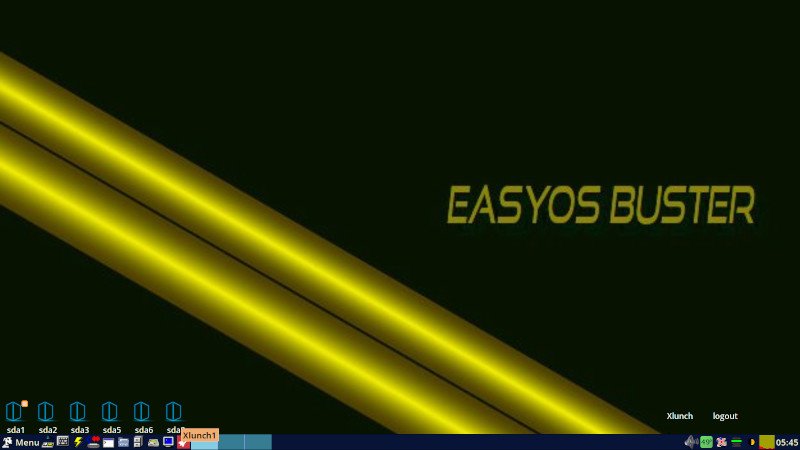
- Screenshot(11).jpg (34.01 KiB) Viewed 1148 times

- Screenshot(22).jpg (91.44 KiB) Viewed 1148 times

- Screenshot(33).jpg (91.26 KiB) Viewed 1148 times
erto
Re: EasyOS version 3.4 released
Posted: Thu Feb 17, 2022 6:27 pm
by rudyt
Like my fellow Quebecois brother @BologneChe, I too had issues upgrading to 3.4. I'm running a frugal install in an ext2 partition booted by GRUB4DOS. My last clean install was around version 3.2 (can't remember the exact version), and I've done an update to every version since then.
Here's what I experienced upgrading to 3.4:
first boot after update - complete freeze. I couldn't even kill X or access a console, so I had to do a hard power down
second boot - orange wallpaper appeared, right-click was responsive, but I had no taskbar or tray except for a single 'sdb1' badge at the bottom of the screen (sdb1 is my boot partition)
I removed the wkg_dir directory and did another boot and everything worked as advertised
Re: EasyOS version 3.4 released
Posted: Thu Feb 17, 2022 10:32 pm
by hundido
Hi Barry,
Thank you for your work to fix my black screen problem. I did a new install of EasyOS 3.4. The screen blacked out again. I rebooted, and managed to capture a photo of when the screen made a weird bar of colors across it before it went black.
Here's that photo:
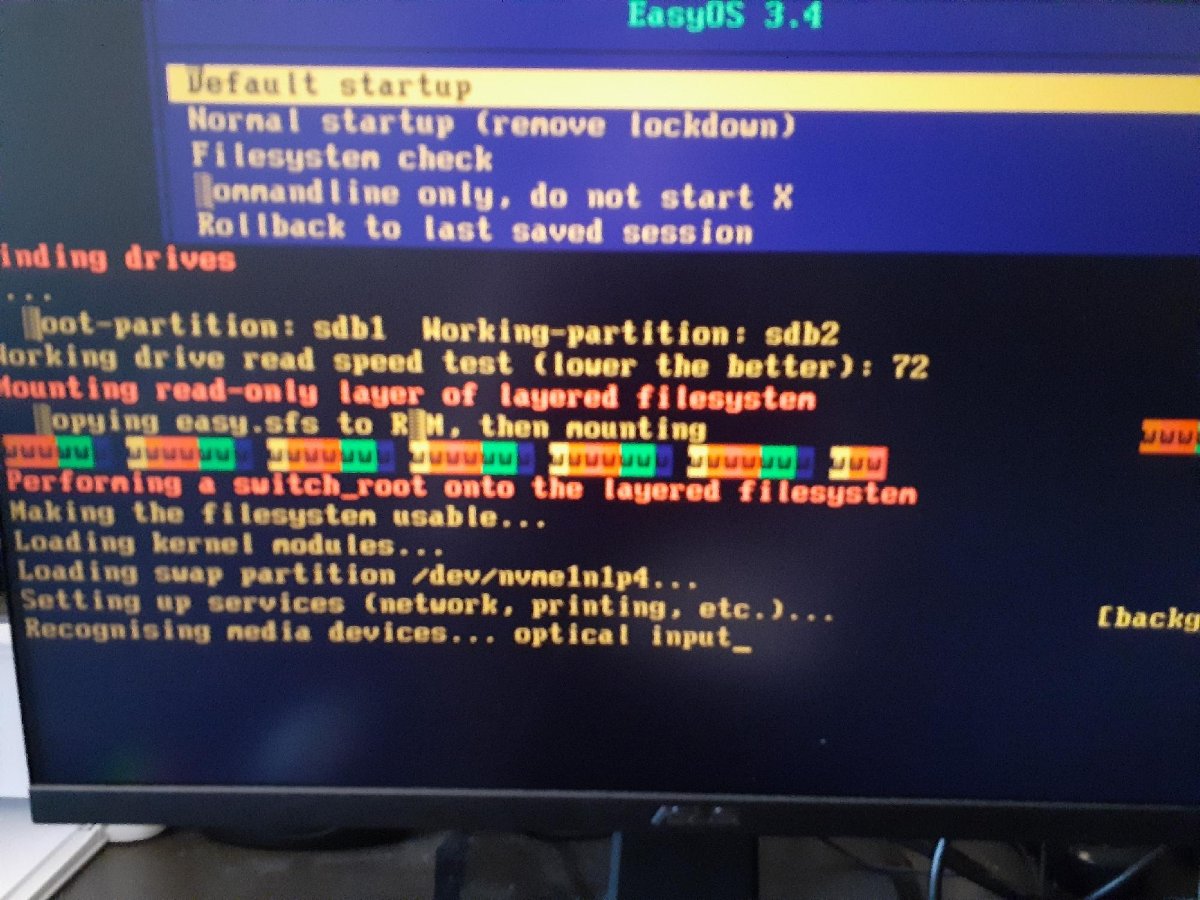
- 20220217_131110.jpg (184.64 KiB) Viewed 1092 times
What do you think is causing it?
Re: EasyOS version 3.4 released
Posted: Fri Feb 18, 2022 11:34 am
by BarryK
hundido wrote: ↑Thu Feb 17, 2022 10:32 pm
Hi Barry,
Thank you for your work to fix my black screen problem. I did a new install of EasyOS 3.4. The screen blacked out again. I rebooted, and managed to capture a photo of when the screen made a weird bar of colors across it before it went black.
Here's that photo:20220217_131110.jpg
What do you think is causing it?
@hundido
I see from the photo that it is a legacy-BIOS bootup, not UEFI. The only change from 3.3 is that "vga=792" was removed from syslinux.cfg.
There was some discussion earlier about that. It was found that some video cards do not support vga=792, however they do support 791.
What you could do is edit syslinux.cfg. If booting from a usb-stick. Mount the boot partition of the usb-stick and reintroduce the vga= parameter, try 791:
Code: Select all
label defboot
menu label Default startup
kernel vmlinuz
append initrd=initrd rw vga=791
Re: EasyOS version 3.4 released
Posted: Fri Feb 18, 2022 10:43 pm
by hundido
@BarryK I copied and pasted your code over the code in syslinux.cfg and saved it. I rebooted, and got to a black screen at the same place as before.
Re: EasyOS version 3.4 released
Posted: Sat Feb 19, 2022 1:47 am
by BarryK
hundido wrote: ↑Fri Feb 18, 2022 10:43 pm
@BarryK I copied and pasted your code over the code in syslinux.cfg and saved it. I rebooted, and got to a black screen at the same place as before.
@hundido
What video card do you have?
Also, does the PC have dual video cards? -- many PCs have a GPU on the motherboard and another plugged in on PCI-e bus.
Re: EasyOS version 3.4 released
Posted: Sat Feb 19, 2022 1:53 am
by BarryK
I received an email from Duncan:
Re: Black screen on upgrade to 3.4
I found jwmrc-insert-icons and jwmrc-tray in /files.
When copied into the correct place I needed sunglasses.
That is very interesting, a very big clue.
At this stage, I have no idea how those two files could have ended up in the wrong place.
Also, I have updated 4 different installations, without any trouble.
The correct places are:
/root/.jwmrc-tray
/usr/local/ui/jwm/jwmrc-insert-icons
Hmmm, the initrd does a lot of checking when there is a version update, that's probably where it is going wrong. will check it out.
Re: EasyOS version 3.4 released
Posted: Sat Feb 19, 2022 3:13 am
by hundido
What video card do you have?
Also, does the PC have dual video cards? -- many PCs have a GPU on the motherboard and another plugged in on PCI-e bus.
@BarryK , I don't know enough about my computer to give an answer from my own mind, but here's what PupSysInfo says under Devices>Display>Summary:
▶—— Video ——◀
Display Specifications:
• Monitor VertRefresh: 60.00 times/s
• Screen Dimensions: 1920x1080 pixels (508x285 millimeters)
• Screen Depth: 24 bits (planes)
Xorg Startup Log (/var/log/Xorg.0.log):
• Xorg Driver in use: amdgpu
• Loaded Modules: ati dbe dri2 fb fbdevhw glamoregl glx kbd mouse ramdac
• X.Org version: 1.20.11
OpenGL 2D/3D Rendering:
• Direct Rendering: Yes
• Vendor: AMD
• Renderer: AMD Radeon RX 6800 (SIENNA_CICHLID, DRM 3.40.0, 5.10.0, LLVM 12.0.0)
• Version: 4.6 (Compatibility Profile) Mesa 21.1.1
VGA controller [0300]: Advanced Micro Devices, Inc. [AMD/ATI] Navi 21 [Radeon RX 6800/6800 XT / 6900 XT] [1002:73bf] (rev c3)
• Kernel Driver: amdgpu
• Memory Used by Driver: 4648.00 KB
• Path: /lib/modules/5.10.0/kernel/drivers/gpu/drm/amd/amdgpu/amdgpu.ko
• Description: AMD GPU
• Video RAM: 16384M total, 256M 2M prefetchable
Here's what it says under Devices>Display>Video Info:
Video-Info 1.5.1 - Sat 19 Feb 2022 on Slacko64 Puppy 8.2.1 - Linux 5.10.0 x86_64
Chip description:
0c:00.0 VGA compatible controller: Advanced Micro Devices, Inc. [AMD/ATI] Navi 21 [Radeon RX 6800/6800 XT / 6900 XT] (rev c3)
X Server: Xorg Driver used: amdgpu
X.Org version: 1.20.11
dimensions: 1920x1080 pixels (508x285 millimeters)
depth of root window: 24 planes
Is that the requested information? If not, where would I find it?
Thank you,
Re: EasyOS version 3.4 released
Posted: Sat Feb 19, 2022 9:57 am
by BarryK
hundido,
Right, so you have:
Advanced Micro Devices, Inc. [AMD/ATI] Navi 21 [Radeon RX 6800/6800 XT / 6900 XT] [1002:73bf] (rev c3)
I presume that's the only GPU.
So Easy 3.3 worked?
If so, then I am very puzzled.
EDIT:
I have just looked at your earlier posts. It seems that you have never succeeded in getting Easy 3.x to run. You referred to a new "64 bit Ryzen 5800x" computer, so it looks like the kernel doesn't like that CPU.
There is a lot more compatibility updates in the 5.15+ kernels, Easy is only on 5.10.x.
I could perhaps do an experiment, compile a very recent kernel and do a special build of Easy with that kernel, just for testing.