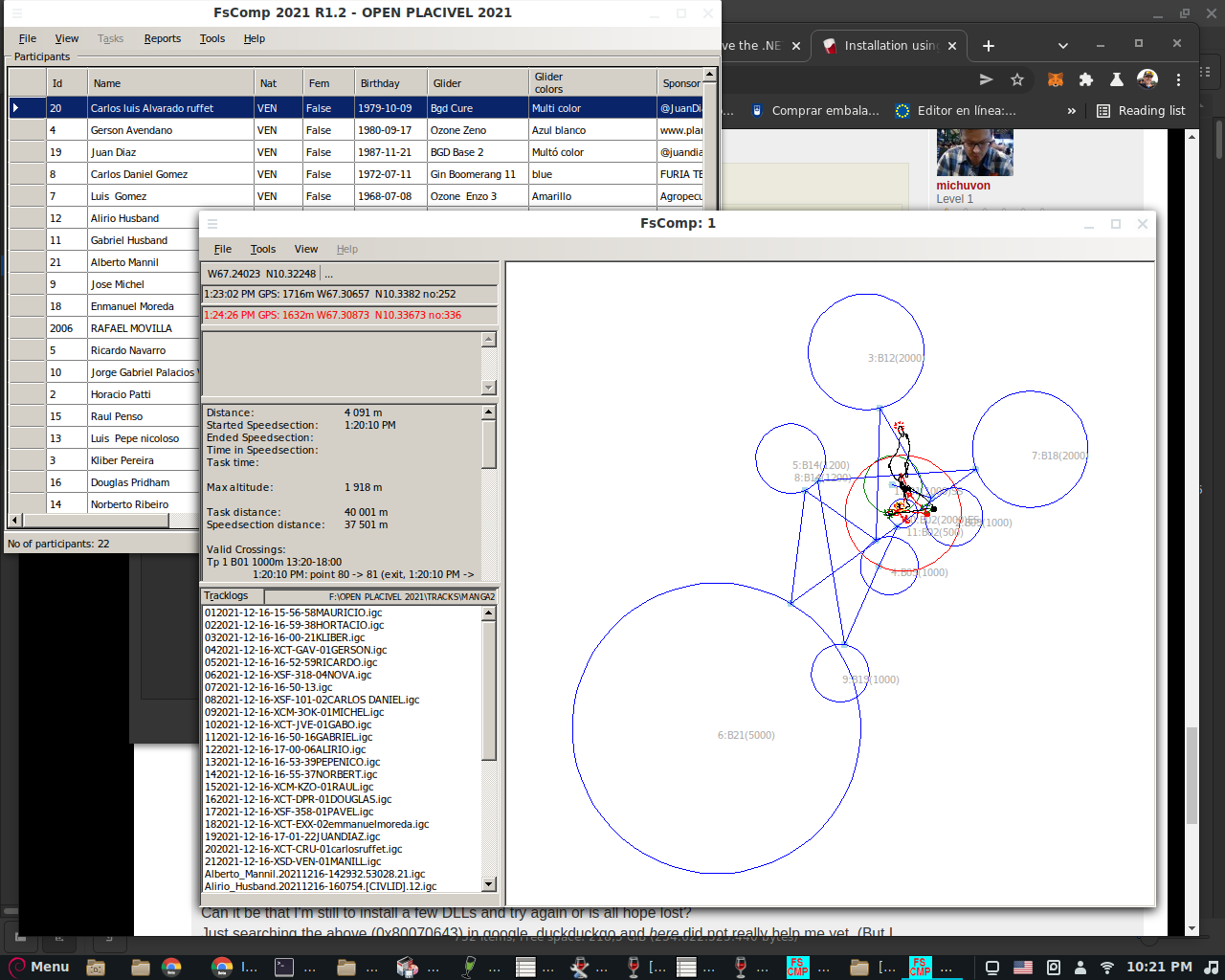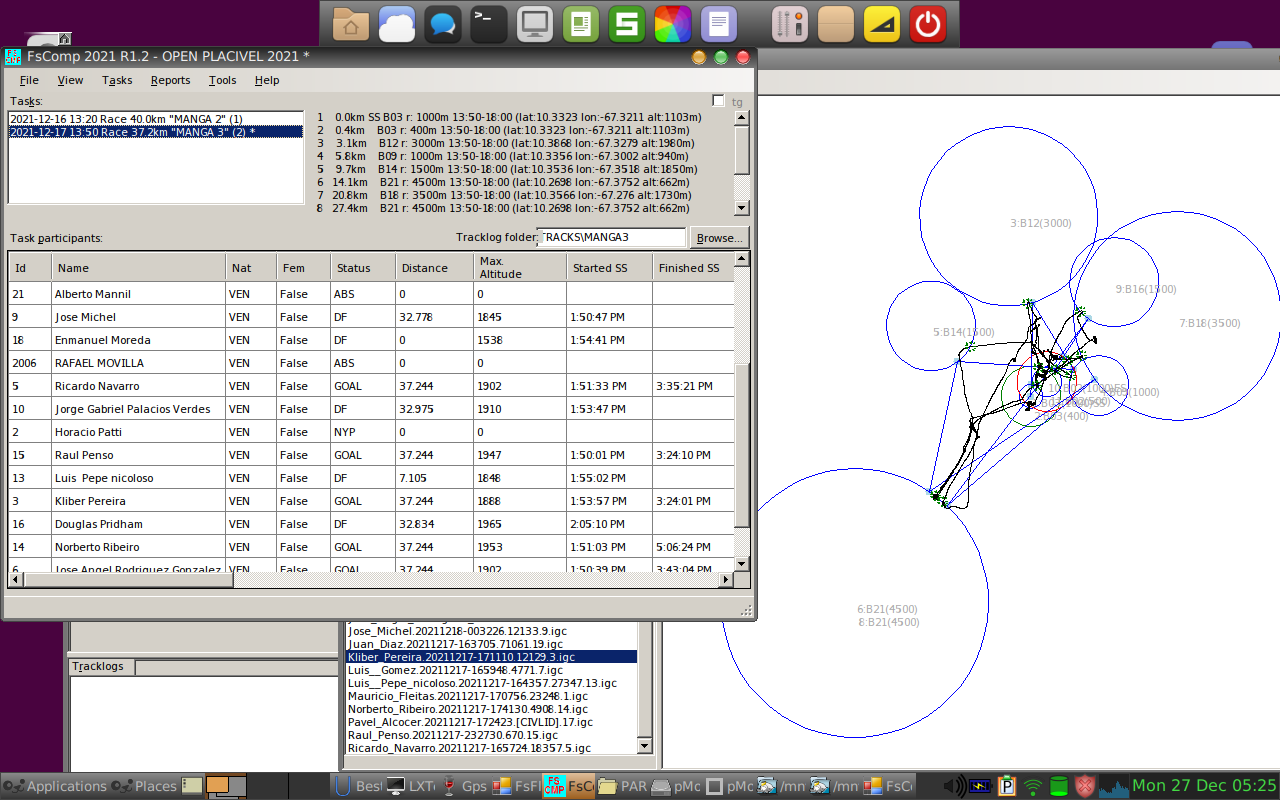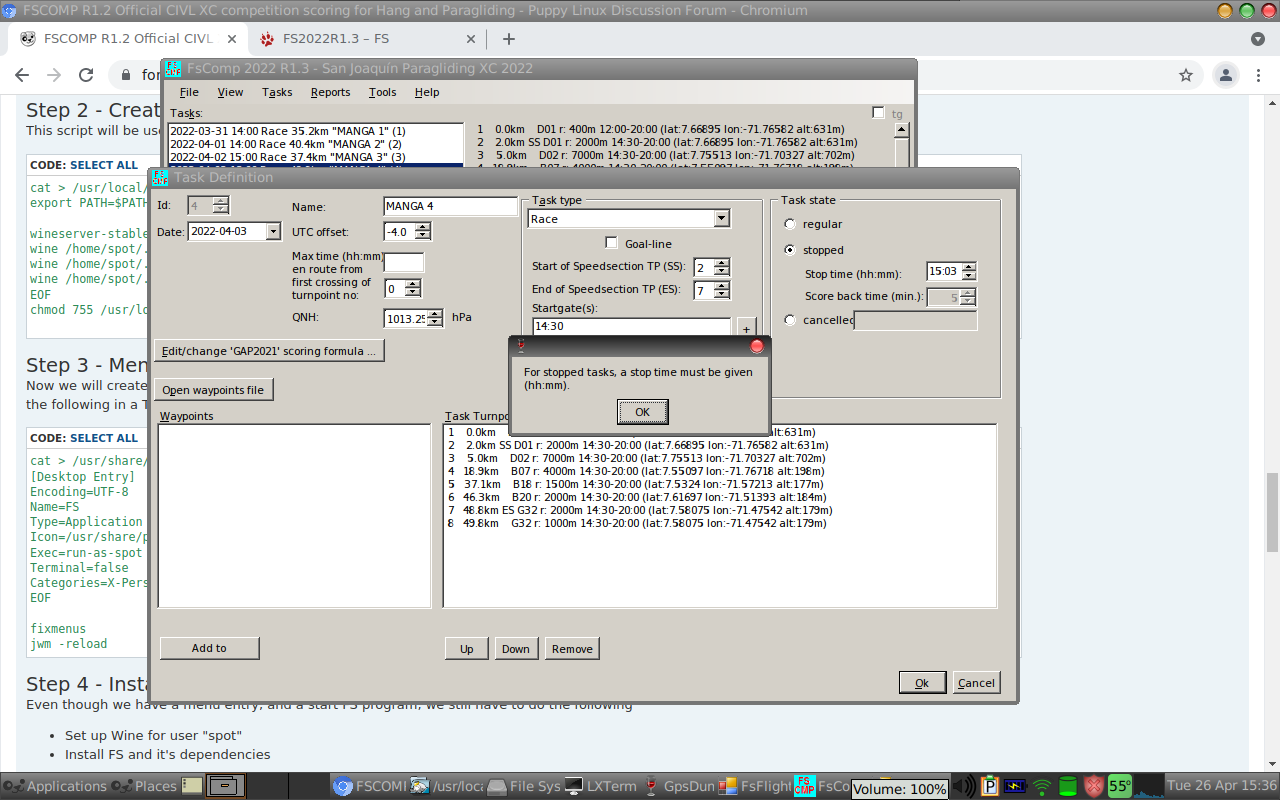Hi, my name is Kliber Pereira and I'm trying to run FSComp under Puppy Linux using WINE since was reported once to be achieved by Janne at this thread:
http://fs.fai.org/forum/topic/fs-1-2-13 ... ux-ubuntu/
Hi Pablo,
I got FsFlight, FsComp and GPSDump to work with wine in PuppyLinux.
Best regards
Janne
FsComp ( http://fs.fai.org/ ) is an Scoring Software for Paragliding and Hang Gliding Competitions, the reason I want to Run it under PuppyLinux is because 1) Was reported to run successfully on Puppy and 2) I have an old Laptop Compaq Presario C780LA with Core 2 duo processor and 1024mb memory and Puppy runs great on it, I want to use that laptop instead my cumbersome desktop rig to score competitions due its portability.
The Distro I'm using is BionicPup32 19.3
So far the best results I got was with Wine-Portable from this thread viewtopic.php?p=43684&hilit=portable+wine#p43684
It does install correctly, there are three executable files: GPSDump runs great (for communications with GPS, still need to figure how to manage ports but ill get there) FSFlight runs great (is used to display the GPS tracks information loaded from FSComp) and the main Program: FsComp.exe (is used to manage pilots database, check tracks from pilots and score tasks with a mathematical formula) this one is giving me headaches, and I know I'm almost there, been trying from the last 5 days with Ubuntu, Zorin OS and Puppy, being Puppy my best result; executing it at wine console give me this error:
Code: Select all
c:\Program Files\FS2021R1.2>fscomp
c:\Program Files\FS2021R1.2>libgluezilla not found. To have webbrowser support, you need libgluezilla installed
[ERROR] FATAL UNHANDLED EXCEPTION: System.NullReferenceException: Object reference not set to an instance of an object at System.Windows.Forms.WebBrowser.Refresh (System.Windows.Forms.WebBrowserRefreshOption opt) [0x00042] in <dfcf5e19b3744f6abc3507fe9dffa1dd>:0
c:\Program Files\FS2021R1.2>libgluezilla not found. To have webbrowser support, you need libgluezilla installed [ERROR] FATAL UNHANDLED EXCEPTION: System.NullReferenceException: Object reference not set to an instance of an object at System.Windows.Forms.WebBrowser.Refresh (System.Windows.Forms.WebBrowserRefreshOption opt) [0x00042] in <dfcf5e19b3744f6abc3507fe9dffa1dd>:0 at System.Windows.Forms.WebBrowser.Refresh () [0x00000] in <dfcf5e19b37
c:\Program Files\FS2021R1.2>libgluezilla not found. To have webbrowser support, and so on, so the clue is libgluezilla doing a bit of research found that the Lib to add is libmono-webbrowser4.0-cil in puppy package manager found version 4.6.2.7+dfsg and installed it, rebooted and still wont work, same error message, I suspect is due Wine-Portable working in its own enviroment? I really dunno and want some help at this point and also to make this thread so ppl looking for the same info gets an idea too
thanks in advance for any help and Merry Christmas!