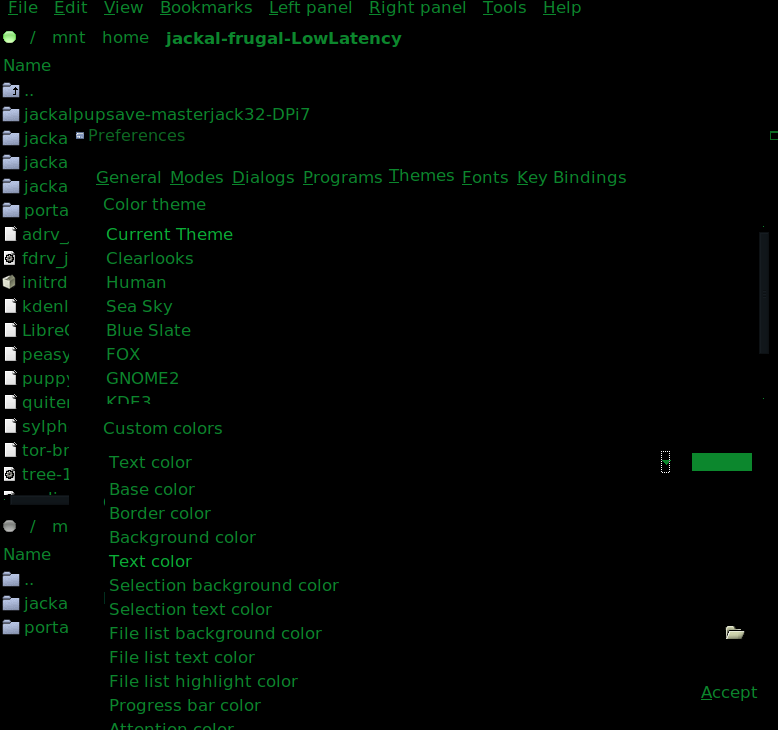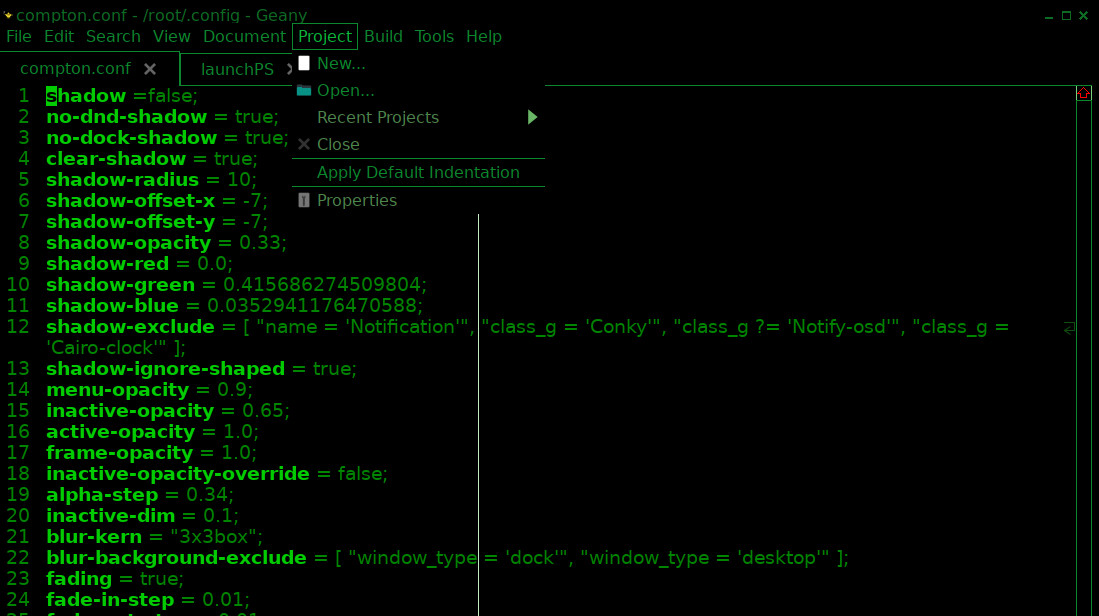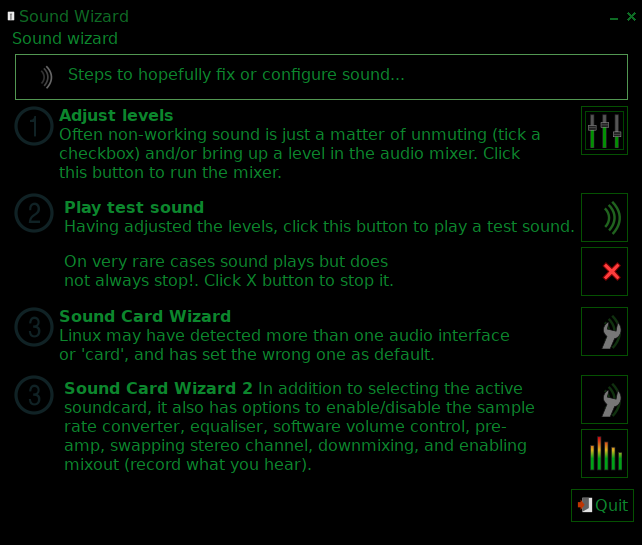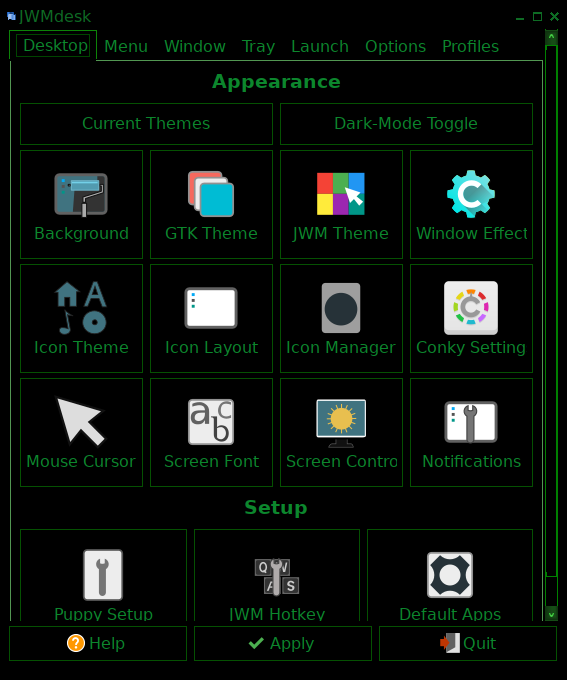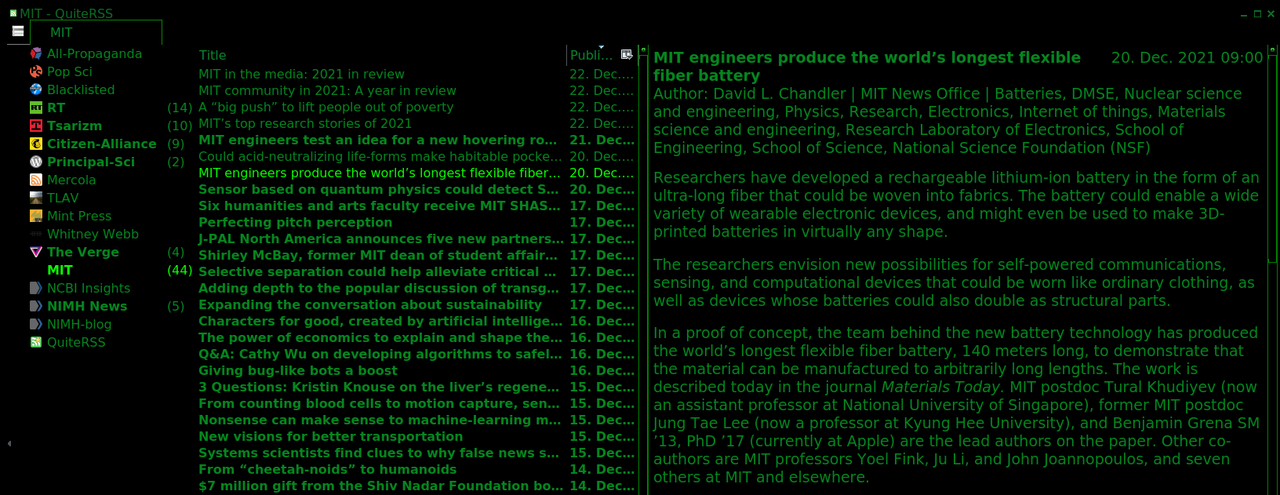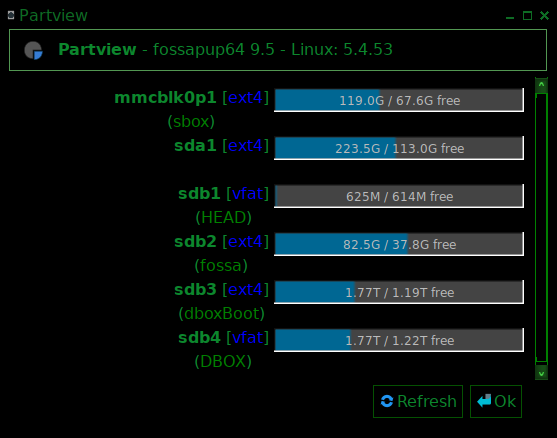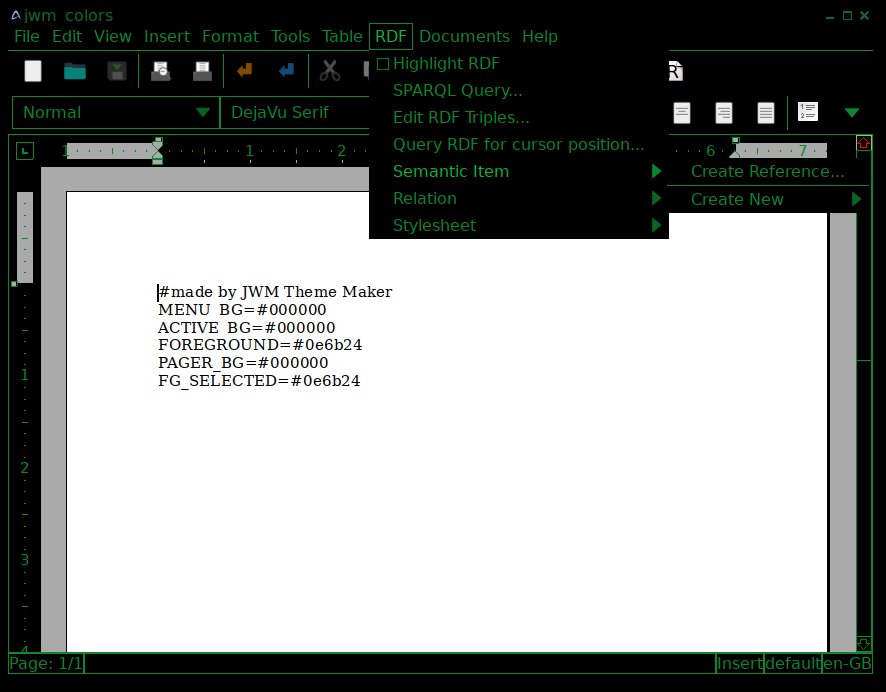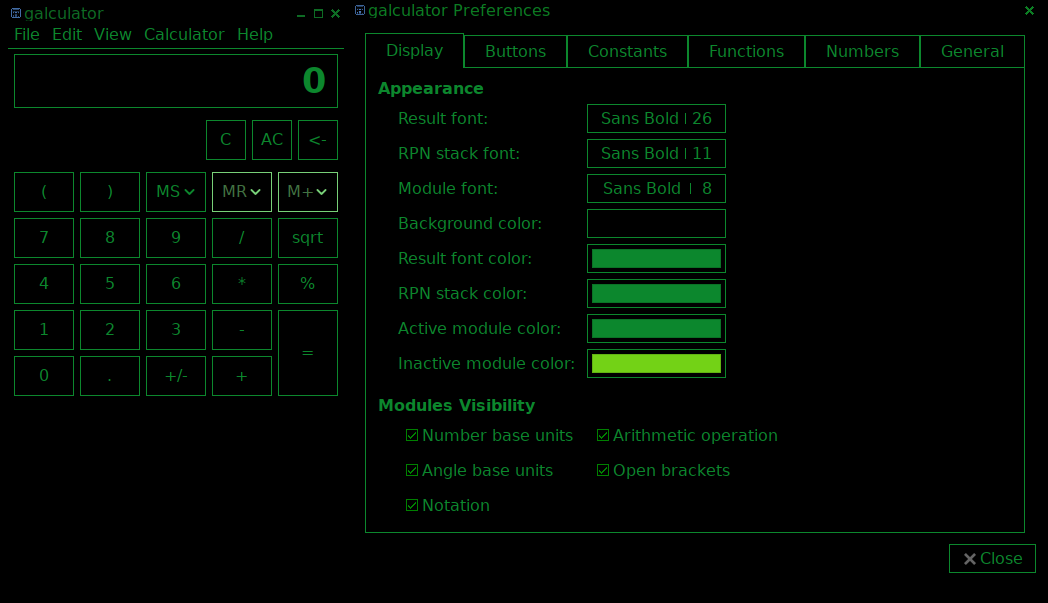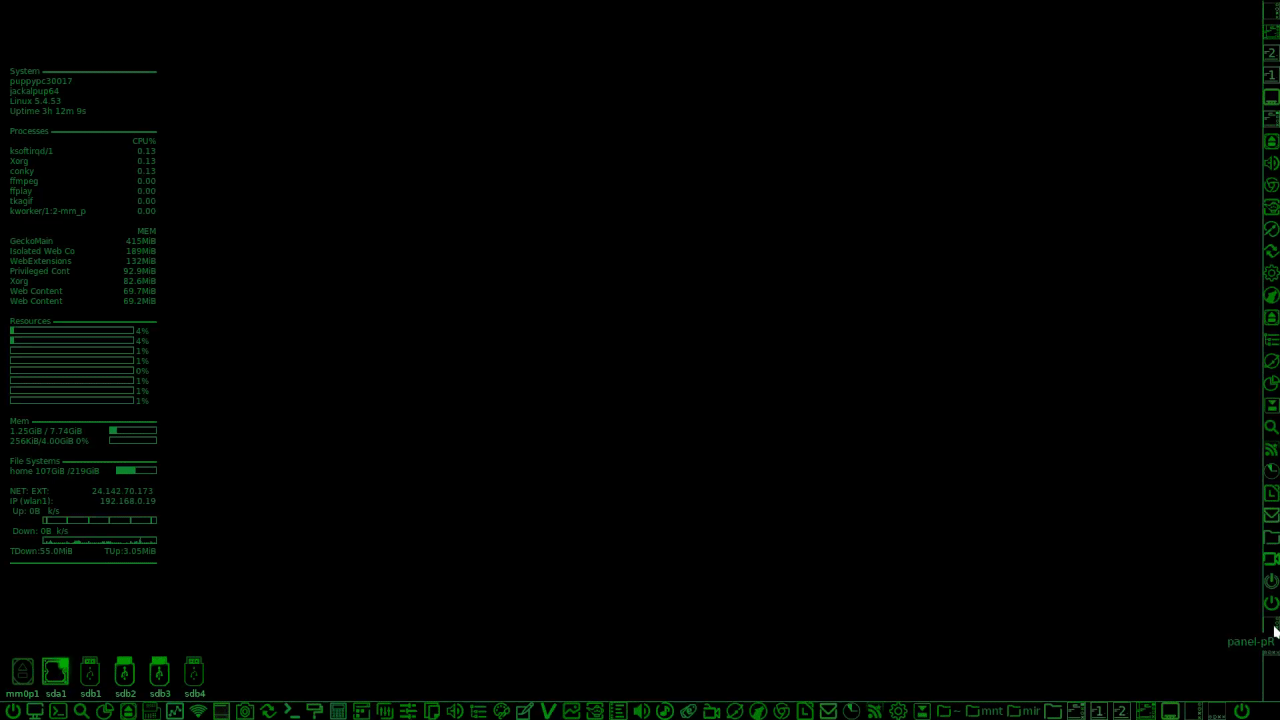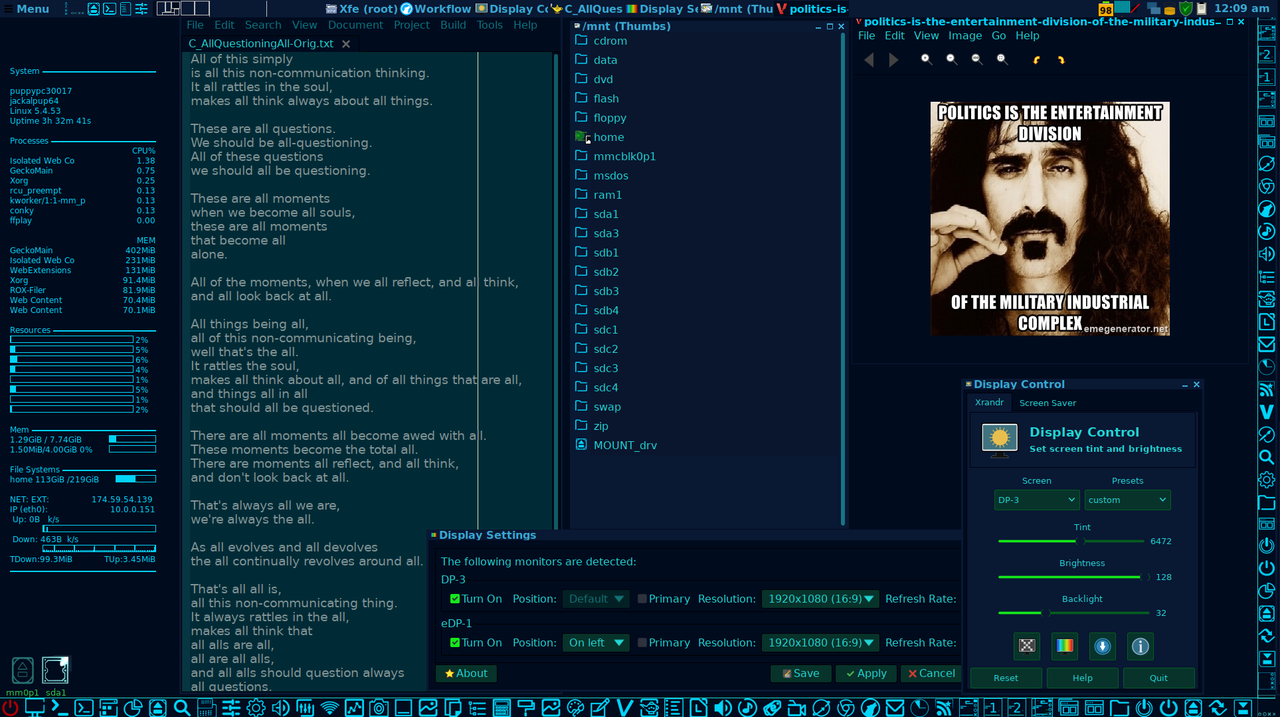JASpup wrote: ↑Tue Dec 21, 2021 8:24 amThe pixmaps folder is shortcuts to icon theme sets that change by the theme chosen + standard icons, or the other way around.
Do I have this mastered? No, but I notice odd things here and there. Is it too complicated? Yes. It is reasonable to have different icon themes in the same boot, but the graphical system feels more cobbled together than premeditated.
Well, I'm not put off by the cobbledness, because that may work to my advantage in the end. The information I need at this point is:
Where are the built in puppy pixmaps (because it seems some applications and themes have their own pixmap directories)
How is the shortcut structured (Is it just an address, so a given application finds the name of the icon in pixmaps, and the shortcut directs to some other location on the system?
Can a given pixmap directory be a shortcut/symlink itself? (in other words put all the icons in one location and have the pixmap directories link to that central location.)
So I'll have to do some poking around the pixmaps files and answer some of my own questions. An easy way is probably to boot up a system with no save, and do some searches.
JASpup wrote: ↑Tue Dec 21, 2021 8:24 amMy main issue with extra sets are their size. There is a big difference between Icon Theme sets and the comprehensive GTK sets. Here in Slacko6 the installed icon themes are all under 150 KILOBYTES. The comprehensive Standard set symlinked from a pixmaps subdirectory is still less than 350k.
Size is not a terribly huge issue, unless I want the ability to have many icon themes. and I may be going the opposite direction, a remaster with a built in 'MATRIX' theme, but still having the ability to load a handful of standard puppy sets, if one was inclined to do that.
see this thread: viewtopic.php?t=4370
JASpup wrote: ↑Tue Dec 21, 2021 8:24 amI'm still experimenting, but one idea mentioned earlier that has been working well is multiple launch methods, i.e., the grabbing the closest utensil trick. It is functionality that gives an os value, and three unobtrusive ways to do the same thing is an example.
I had a similar ditching idea with FindNRun, but I find with it installed I'll still use menus or Rox launcher folders.
I found I almost never use FindNRun, so I took it out of the tray. I limited the tray to mostly desktop navigation/settings: Panel switch, Drive mounter, Terminal, Conky switch, Display control.
I never liked autohide until I realized one thing about my desktop approach. I was hiding menu bars under the tray, but sometimes I needed to see them, like when using ROX multiple windows. So autohide does both and gives more room on smaller monitors.
wmctrl, once setup is a joy. I can literally do a days work without ever having to resize a window by hand. But it's six of one half a dozen of the other, because it takes a lot fiddling to get the scripts just right. And the pixel values have to be adjusted for different monitors and machines. So transferring pupsaves between computers, which I do an awful lot of, requires a set of wmctrl scripts for each machine and it's attached display monitors.
After years of counseling I learned that I'm not obsessive/compulsive, just the obsessive part! So even though I might give a big idea a break for awhile (to pursue other big ideas) I never drop it completely.