Page 3 of 5
Re: VoidPup32 ALPHA 26-Dec-21 Woof-CE build
Posted: Wed Dec 29, 2021 8:19 pm
by retiredt00
MagicZaurus wrote: ↑Wed Dec 29, 2021 9:41 am
Just as a feedback. I tried to boot the ISO in a VirtualBox VM (Version 6.1) and it boots, but doesn't start X. Was also not successful with the xorgwizard to get to the desktop also.
So far I'm running BionicPup32 and Fossa64 on a daily basis without any problems in VirtualBox. Also UpupHH was not a problem to boot to the desktop. Maybe some difference in drivers for this VoidPup.
The drivers are fine but the build is missing libxatracker
So boot with the 'No X" option, run
in console and then start X with
Re: VoidPup32 ALPHA 29-Dec-21 Woof-CE build
Posted: Thu Dec 30, 2021 7:36 am
by MagicZaurus
@retiredt00 Thanks for the information provided. I tried it and it works. After installing libxatracker can get to the desktop.
Re: VoidPup32 ALPHA 30-Dec-21 Woof-CE build
Posted: Thu Dec 30, 2021 12:05 pm
by peebee
Alpha+7 iso and delta from +0 uploaded - see post #1
BIG increase in size due to addition of mesa-dri which pulls in LLVM and Vulkan all of which are HUGE!
Delta is also huge - so this will be last Alpha - next Beta-22.01+0
libxatracker etc. also now included
Good news - Chromium browser add-on now works (to join Firefox, Palemoon and Seamonkey).
Re: VoidPup32 ALPHA 30-Dec-21 Woof-CE build
Posted: Thu Dec 30, 2021 6:08 pm
by mikeslr
Thanks for the update. Seems to be working well.
Just a thought: Starting Void Package Manager brings up a text file detailing the argument which can be given to the 'vpm' command in a terminal. So, it's likely that a User would want to have both that document and a terminal open at the same time. The document, however, opens centered on the desktop and, AFAICT, can't be moved.
Re: VoidPup32 ALPHA 30-Dec-21 Woof-CE build
Posted: Sat Jan 01, 2022 4:37 am
by MagicZaurus
Just a short confirmation that Alpha+7 can directly boot to the desktop without problems in VirtualBox now.
Re: VoidPup32 BETA 02-Jan-22 Woof-CE build
Posted: Sun Jan 02, 2022 11:16 am
by peebee
9aec2183c3de228bffa147f198a1e75c VoidPup32-22.01Beta+0.iso
+ delta to: 1148227b03be7a7f9e9db86e9b8fd98e VoidPup32-22.01Beta+1.iso
is available - see post #1
Cups now works
Samba Simple Setup now works (after -> vpm i samba)
Re: VoidPup32 BETA 03-Jan-22 Woof-CE build
Posted: Wed Jan 05, 2022 11:00 am
by peebee
Installing apps - see post #3
Re: VoidPup32 BETA 03-Jan-22 Woof-CE build
Posted: Fri Jan 07, 2022 12:43 am
by Clarity
Hi @peebee Will the woof-CE you used to build this Puppy also build the 64bit version of VoidPup?
Also can ExFat be created with a fuller package of https://github.com/exfatprogs/exfatprogs or exfat-utils in this next release? I was reviewing "Gparted>View>File System Support"
Re: VoidPup32 BETA 07-Jan-22 Woof-CE build
Posted: Fri Jan 07, 2022 4:31 pm
by peebee
Delta to Beta+3 - see post #1
Includes new menu item: 'VoidPup App Install' (other apps can be added...)
also exfat-utils as requested.
64-bit could be built but the effort needed to configure is not trivial.....
Re: VoidPup32 BETA 07-Jan-22 Woof-CE build
Posted: Sat Jan 08, 2022 5:46 am
by Clarity
Thanks @peebee
The following notes of this PUP's current status:
All "ISO file boot process tests" work to desktops without issues.
Sessions can be saved no matter the ISO file boot process without issues. I keep all "/Sessions" in a folder on the system drive ... not the USB stick for obvious reasons. (Anyone having issues in attempts to boot ISO files directly can contact me publicly (forum) or privately (PM).)
All subsystems in my tests have been tested without any issues to report.
Excellent! And Thanks for the updates!
bspwm difficulty
Posted: Sun Jan 09, 2022 3:59 pm
by gychang
Enjoying the VP32. I wanted to install the BSPWM desktop manager, works well in Fossapup64 and Bionicpup32 etc. I installed bspwm and tint2 (my preference rather than polybar) using vpm i command and edited the bspwmrc and sxhkdrc files. After I boot into the bspwm, keybindings in sxhkdrc does not work. It should "see" the sxhkdrc after the entry pgrep -x sxhkd > /dev/null || sxhkd & in the bspwmrc but in VP32 does not seem to work. I apologize if this is not the right question in this thread. Is this VP32 problem? VP32 is VERY good. thanks peebee.
Re: VoidPup64 BETA 14-Jan-22 Woof-CE build
Posted: Fri Jan 14, 2022 7:46 pm
by peebee
VoidPup64 Beta+0 with kernel 5.16
988d5f5ecfc03e81ce3578fad54e05fa VoidPup64-22.01Beta+0.iso
+ delta to 6ab3d1b5fcf8b46a5dfea908a0ab981c VoidPup64-22.01Beta+1.iso
Due to the lib64 structure of Void, the web browser sfs that work on most other pups will not work on VoidPup64...... now fixed by rebuilding the sfs's
Re: VoidPup64 BETA 14-Jan-22 Woof-CE build
Posted: Wed Jan 19, 2022 9:37 am
by wiak
Ah good! I've been hoping and looking forward to a 64bit version of VoidPup and will be working with one very soon. Sorry not to have done so yet, but had sudden ambulance trip to hospital just as you made the announcement. Small operation went smoothly and I'm already on road to recovery. I will likely be a bit slow doing anything much computing-wise for a while admittedly, but once summer is over here I am looking forward to really looking forward to using this Pup variant often.
Re: VoidPup32 & VoidPup64 BETA 19-Jan-22 Woof-CE build
Posted: Wed Jan 19, 2022 1:16 pm
by peebee
eb9ddaafd64e07ba8fa3941e5e9d6db0 VoidPup32-22.01Beta+5.iso
408ead65be410ec29b8396aaf27c8187 VoidPup64-22.01Beta+3.iso
see post #1
Main change is to place a "hold" on updates to components:
xbps-pkgdb -m hold busybox
xbps-pkgdb -m hold coreutils
xbps-pkgdb -m hold glibc
xbps-pkgdb -m hold icu
xbps-pkgdb -m hold icu-libs
xbps-pkgdb -m hold util-linux
xbps-pkgdb -m hold util-linux-common
Should there be any more?
Re: VoidPup32 & VoidPup64 BETA 19-Jan-22 Woof-CE build
Posted: Wed Jan 19, 2022 3:01 pm
by rockedge
anything kernel related that needs a hold? I don't think so but a check would be in order I suppose 
Re: VoidPup32 & VoidPup64 BETA 19-Jan-22 Woof-CE build
Posted: Wed Jan 19, 2022 6:40 pm
by Marv
Clean first boot and initial setup/SNS connection of VP64 beta +2 on one of the all-intel i5 based Fujitsu S761s. Do you have a LXDE/pcmanfm ydrv for mere mortals to play with? I looked for a 'switcher' but didn't see one. I note that VoidPup is libinput but I can play with that.
Thanks, -again-
Jim
Re: VoidPup32 & VoidPup64 BETA 19-Jan-22 Woof-CE build
Posted: Wed Jan 19, 2022 7:05 pm
by peebee
Marv wrote: ↑Wed Jan 19, 2022 6:40 pmDo you have a LXDE/pcmanfm ydrv for mere mortals to play with? I looked for a 'switcher' but didn't see one. I note that VoidPup is libinput but I can play with that.
Thanks, -again-
Jim
Hi Jim
Not done 64 bit yet.... 32 bit is available...
Re: VoidPup32 & VoidPup64 BETA 19-Jan-22 Woof-CE build
Posted: Wed Jan 19, 2022 10:27 pm
by Marv
peebee wrote: ↑Wed Jan 19, 2022 7:05 pm
Marv wrote: ↑Wed Jan 19, 2022 6:40 pmDo you have a LXDE/pcmanfm ydrv for mere mortals to play with? I looked for a 'switcher' but didn't see one. I note that VoidPup is libinput but I can play with that.
Thanks, -again-
Jim
Hi Jim
Not done 64 bit yet.... 32 bit is available...
No rush, For now, the same procedure I followed on LxPupSc64 gets me the synaptics-driven touchpad  and my Slimjet Version 33.0.0.0 (based on Chromium 94.0.4606.81) SFS runs fine. Rolled from the Slimjet deb but basically following your template. An un-googled chromium portable based on chromium 96.0.4664.110 also runs! It ran well in fossapup64 but I haven't gotten an un-googled since v91.xxx to run on the 64b slackware derivs. Haven't broken it -yet-
and my Slimjet Version 33.0.0.0 (based on Chromium 94.0.4606.81) SFS runs fine. Rolled from the Slimjet deb but basically following your template. An un-googled chromium portable based on chromium 96.0.4664.110 also runs! It ran well in fossapup64 but I haven't gotten an un-googled since v91.xxx to run on the 64b slackware derivs. Haven't broken it -yet-
Edit: CUPS working correctly. Networked printers detected ok (firewall off) and the Brother Laserprinter easily installed using PCL4/5 emulation which is built in. The HP4500 is/was and continues to be a stinker. I did blow things up rather completely by loading a 64b HPLIP from pet which has worked from Tahr through the current LxPupSc64 but not in fossapup64. Wrong 64b library structure in VP. Saved savefile to the rescue! The current HPLIP is bigger than most of my pups and not worth it for the dying HP4500.
Cheers,
Re: VoidPup32 & VoidPup64 BETA 19-Jan-22 Woof-CE build
Posted: Thu Jan 20, 2022 12:32 am
by TerryH
A new manual frugal install of Vpup64-beta +2 to Sandisk Ultra Fit falsh drive. Working well after initial set up and shutdown creating Save folder. Unfortunately sound is not working with included kernel.
The laptop I have been using (Dell Venue 11 Pro 7140, Core M 5Y10 4Gb RAM) for the last 3 months, has rt286 internal sound chip. Until about 3 weeks ago the internal chip wasn't identified by the Soundcard wizard, I only get HDMI option. So I could only get sound in Puppys which have functional bluetooth. This was an issue in all Puppy, Dog, EasyOS.
The kernels which are currently produced by WoofCE kernel kit and also ozsouth's 5.15.12 kernel, now have working sound using the internal rt286 chip. I switched to the latest WoofCE 5.15.0 (currently 5.15.15) and now have working sound.
The firmware is also not included in the fdrv-vpup64_22.01.sfs, /lib/firmware/intel/intcSST2.bin. This is included for information, as I use my own version of fdrv.
The Dell is a 2-in-1 with a detachable keyboard. One of the first things I usually need to do is adjust the touchpad sensitivity and turn off Tapping. I noticed that the Mouse/Keyboard manager does not have touchpad adjustment available. The touchpad seems to be functioning OK at present without adjustment, so not currently an issue.
I have tested:
josejp2424's latest libreoffice-7.2.2_amd64.sfs is working.
MikeWalsh's zoom-portable is working (Video and sound are OK, but Mic not currently functioning).
MikeWalsh's Vivaldi-portable is working.
So, Vpup64 appears to be a nice addition to the Puppy family. So a great job by peebee and all who assisted in getting this new Puppy released. Thank you to all.
ISO File booting - VoidPup64 BETA 19-Jan-22 Woof-CE build
Posted: Thu Jan 20, 2022 8:59 am
by Clarity
This distro was tested for both successful frugal use of it by booting to its desktop directly via nothing more than its ISO file; Methods used were:
All usages during tests performed exactly as one expects including package manager use and save-sessions-reboots.
Great work of this 64bit version allowing merely download and run, directly!
Cheers!
P.S. Tests were performed on both BIOS and ALSO on UEFI configurations using combinations of USB including those with MSDOS and GPT USB setups: Very flexible.
Re: VoidPup32 & VoidPup64 BETA 19-Jan-22 Woof-CE build
Posted: Thu Jan 20, 2022 8:23 pm
by mikeslr
Great job on VoidPup64, peebee. 
Void64 boots and runs without a hitch. Thanks to all who contributed.
Thanks to fredx181 and MikeWalsh for the portables. Between those applications and AppImages pretty much everything I have to do can be done without my ever having to learn anything new. But, what's the fun in that?
So I've back-up my SaveFolder and will begin again to explore how to break things.
For anyone who may want them, attached are the substitute 'save' and 'trashcan' icons displayed here, viewtopic.php?p=47526#p47526.
It's an actual tar.gz, so it will have to be de-compressed.
Re: VoidPup32 & VoidPup64 BETA 19-Jan-22 Woof-CE build
Posted: Fri Jan 21, 2022 1:30 am
by rockedge
Posting from Firefox on VoidPup64 running on a QEMU virtual machine. VoidPup64 is performing OUTSTANDINGLY. Very responsive desktop, small footprint.
So far everything I have started and tried out has worked. I have not installed anything except for the Firefox SFS. A manual repo update with xbps did not work, but I have seen that behavior before in other QEMU virtual machines.
@peebee
Extremely exciting Puppy Linux distro! I might preempt the rc1 release and add it to the mainline Puppy Linux variations forum soon.
Awesome work.
I am going to install this on a variety of machines. Next test for me is how is it to install Zoneminder which will be from source code. I'll use a Hiawatha web server and Void Linux has a variety of PHP versions, which I'll use PHP7.4+. Also a MySQL server. I am expecting once it is installed excellent performance. This will happen on a VoidPup64 running on a physical machine.
Re: VoidPup32 & VoidPup64 BETA 19-Jan-22 Woof-CE build
Posted: Fri Jan 21, 2022 12:45 pm
by dimkr
Re: VoidPup32 & VoidPup64 BETA 19-Jan-22 Woof-CE build
Posted: Sat Jan 22, 2022 9:03 am
by Clarity
rockedge wrote: ↑Fri Jan 21, 2022 1:30 am... Next ... Zoneminder which ...
I think a Zoneminder PUP will generate a lot of interest as it can provide so many modern day uses with cameras. Uses I forsee is not just for security monitoring, rather, for interesting uses in streamings, or events video collections or PUP/subsystem behavior captures or home practices for presentations or .... This would allow the creative minds of members to 'clip' portions of video captures for the interesting things we would envision.
Looking forward to this kind of "purpose-featured" application PUP.
Re: VoidPup32 & VoidPup64 BETA 19-Jan-22 Woof-CE build
Posted: Sat Jan 22, 2022 9:29 am
by Clarity
I am now using 4 USB sticks for booting PUP-DOG ISO files directly.
I have 2 BIOS USB sticks where 1 is a SG2D USB and another is a Ventoy USB (MSDOS formats)
I also have 2 UEFI USB sticks where 1 is a SG2D USB and the other is Ventoy (GPT formats)
Lastly, I use 2 different QEMU stanzas ... 1 BIOS (standard via qemu_gui) and the other for UEFI virtual machines.
In the case of the USB sticks, all of the ISO files are in the /BOOTISOS folder on the root of each USB.
The latest VoidPUP64, namely VoidPup64-22.01Beta+3.iso, has been downloaded and it is booted on each of the 6 methods, above without ANY issues. All standard PUP subsystems are operational and shutdown processing works as expected.
Thanks to all of the contributors, here.
Re: VoidPup32 & VoidPup64 BETA 19-Jan-22 Woof-CE build
Posted: Sat Jan 22, 2022 4:10 pm
by peebee
Anybody else seeing certificate errors when using vpm in the 64-bit version?
Code: Select all
# vpm up
[vpm] Running system update (xbps-install -Suv)
[*] Updating repository `https://repo-us.voidlinux.org/current/x86_64-repodata' ...
Certificate verification failed for /C=US/O=Internet Security Research Group/CN=ISRG Root X1
SSL_connect returned 1
ERROR: [reposync] failed to fetch file `https://repo-us.voidlinux.org/current/x86_64-repodata': Operation not permitted
[vpm] [xbps-install -Suv] return code: 95
Can be suppressed by prepending:
SSL_NO_VERIFY_PEER=1 vpm <command>
VoidPup64 BLUETOOTH recommendation
Posted: Sat Jan 22, 2022 10:21 pm
by Clarity
I am interested in a pulse-audio "Bluetooth" recommendation from anyone on this distro. Thanks for any recommendation.
VoidPup64 SAMBA request, to match mainline PUPs subsystems
Posted: Sat Jan 22, 2022 10:52 pm
by Clarity
Hi @peebee, SAMBA is so stable in PUPs for the many years it has been included with only 1-2 issues since @01micko started the trend.
Since it continues to be stable and secure in PUP use, could it be included in the future releases of this distro versus requiring user installation.
Thanks, in advance if this could be a base-element to this PUP's experience without that manual step requirement.
Re: VoidPup32 & VoidPup64 -Save2SFS for adrv
Posted: Sun Jan 23, 2022 1:35 am
by mikeslr
Hi all. I just wanted to pass on some information. As published VoidPup64 only uses adrv.sfs to contain light-browser. It's fine for reading htlms and perhaps light web-browsing. But MikeWalsh's Iron-portable ran well from /mn/home and I may want a Puppy I could boot to desktop and fully use without mounting any partitions. Under other Puppys amethist's Save2SFS (in the Utility Suite, viewtopic.php?p=12983#p12983 could capture SaveFile/Folders and files in RAM not already Saved. I wondered if it would work in VoidPup. It does.
I'm posting from iron which is now in my VoidPup64's adrv.sfs. Light-Browser is still there and functional as the utility captured the old adrv.sfs.
While I was at it, I also placed masterpdfeditor4's folder in /opt and all its required libraries (qt4 & a couple others) in /usr/lib.
As I previously mentioned, the downside of amethyst's utility is actually a plus under VoidPup. Just as Puppy Package Manager has no record of the contents of what's been 'installed' into an adrv (or a ydrv which can also be created) neither does Void Package Manager. An update isn't going to break anything unless Void's libraries conflict: something unlikely to happen when self-contained portables are involved or --as is the case with masterpdfeditor4-- qt (not Qt5) libraries are the dependencies.
If anyone's interested in running masterpdfeditor4, I can provide the necessary libraries.
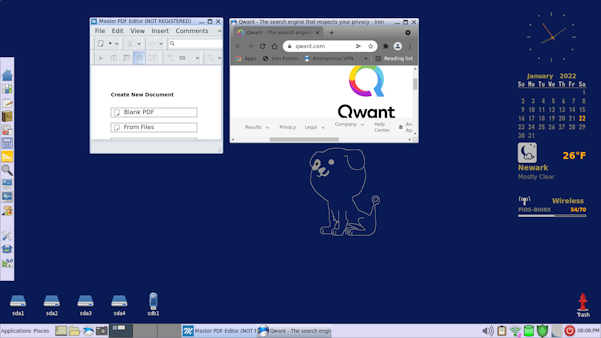
- VoidPup64.png (81.88 KiB) Viewed 46741 times
Note the absence of a SaveFile/Folder. One doesn't exit, yet.
Re: VoidPup32 & VoidPup64 BETA 19-Jan-22 Woof-CE build
Posted: Sun Jan 23, 2022 3:24 am
by amethyst
@mikeslr
Check your private messages. I think it went through despite getting a general error message (it's sitting in my Outbox).