OK, sounds like progress
Is the terminal output arriving at the message "Initialization Sequence Completed"?
If so, are you leaving the terminal window open while testing the Italian TV?
How to and Advice on Using VPN with Puppy Linux the first time
Moderator: Forum moderators
- OscarTalks
- Posts: 603
- Joined: Tue Jul 14, 2020 10:11 pm
- Location: London UK
- Has thanked: 1 time
- Been thanked: 227 times
Re: How to and Advice on Using VPN with Puppy Linux the first time
- snoring_cat
- Posts: 206
- Joined: Tue Sep 21, 2021 3:40 pm
- Location: Earth
- Has thanked: 24 times
- Been thanked: 46 times
Re: How to and Advice on Using VPN with Puppy Linux the first time
number77,
Under "Download configuration files" of this link, you will notice that SurfShark allows you to download many different .ovpn files. Each .ovpn file relates to a different geographically located VPN computer. Please refer to the following
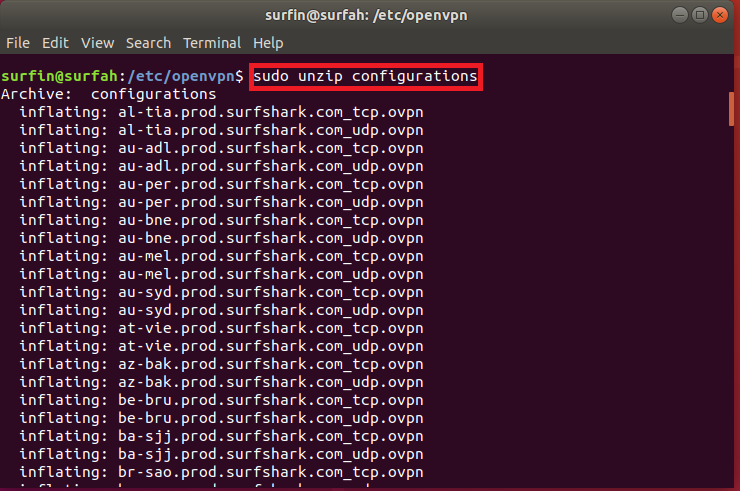
For example, you might be able to download au-syd.prod.surfshark.com_tcp.ovpn if you want the VPN gelocation to use Sydney Australia. Just download the .ovpn for the geolocation you want, and name it to /etc/vpnconfig file (please backup your /etc/vpnconfig that you currently have).
You are getting close. If geolocating your VPN works, OscarTalks can probably help you to store username/password info into his VPNstartstop app.
Re: How to and Advice on Using VPN with Puppy Linux the first time
OscarTalks wrote: ↑Mon Dec 20, 2021 9:42 pmOK, sounds like progress
Is the terminal output arriving at the message "Initialization Sequence Completed"?
If so, are you leaving the terminal window open while testing the Italian TV?
Yes I leave terminal window open and it does say Initialization Sequence Completed" if I put in
modprobe tun
Re: How to and Advice on Using VPN with Puppy Linux the first time
snoring_cat wrote: ↑Mon Dec 20, 2021 10:36 pmnumber77,
You are getting close. If geolocating your VPN works, OscarTalks can probably help you to store username/password info into his VPNstartstop app.
I have managed to store username/password in vpnstartstop and running it gives me the geolocation France. so working fine.
However I do not seem able to get surfsharks ovpn file to work, I don't realy understand linking the file, as in readme.
And I have a choice to download a tcp or a udp file, tried both and neither work.
- snoring_cat
- Posts: 206
- Joined: Tue Sep 21, 2021 3:40 pm
- Location: Earth
- Has thanked: 24 times
- Been thanked: 46 times
Re: How to and Advice on Using VPN with Puppy Linux the first time
number77,
Here are some commands to set up and use SurfShark's Marseille, France VPN
Code: Select all
cd /etc/vpn-onoff
mkdir surfshark
wget -O surfshark/configurations.zip https://my.surfshark.com/vpn/api/v1/server/configurations
unzip -d surfshark surfshark/configurations.zip
mv vpnconfig vpnconfig.backup
ln -s surfshark/fr-mrs.prod.surfshark.com_tcp.ovpn vpnconfig
sed -ri 's/auth-user-pass/auth-user-pass \/etc\/vpn-onoff\/vpnpass/' vpnconfig
Next you should edit the /etc/vpn-onoff/vpnpass text file with your SurfShark "service credentials" usename and password.
Running the menu entry VPN Start should get SurfShark through France working. This should work, but you are the beta tester. (I am not sure where you have already stored username/password in vpnstartstop...from some other previous step)
To clarify what the above commands do
Download Surfshark .ovpn files
Link up one of the .ovpn files for vpn_start to use
Modify the .ovpn file so that it looks for yor "service credentials" username/password for authentication
OscarTalks, since number77 can manaully connect to SurfShark VPNs, I think your input is needed for any vpn_startstop configuration help.
- OscarTalks
- Posts: 603
- Joined: Tue Jul 14, 2020 10:11 pm
- Location: London UK
- Has thanked: 1 time
- Been thanked: 227 times
Re: How to and Advice on Using VPN with Puppy Linux the first time
One very important step, you need to add the line:-
auth-user-pass /etc/vpn-onoff/vpnpass
inside any surfshark .ovpn file you are using within the vpn-onoff program.
This tells openvpn where to look for your surfshark username and password, so it is an essential step.
EDIT:- I have now downloaded a copy of the surfshark Italy .ovpn file
At line 20 you have auth-user-pass (only)
Edit this so it reads auth-user-pass /etc/vpn-onoff/vpnpass
Then if you have put those surfshark "credentials" in /etc/vpn-onoff/vpnpass
(username on the first line, password on the second line, nothing else)
And if you have put the (now edited) .ovpn file inside /etc/vpn-onoff
And made sure the symlink named vpnconfig is now a link to your surfshark .ovpn
It should then connect when you click Menu > Network > VPN-Start
It is normally recommended to use UDP first rather than TCP, but either should work.
If you are connected to a VPN server in Italy, with an IP address which shows as being in Italy, websites should see you as geolocated in Italy, so if the TV does not work I really don't know why.
EDIT:- The above post (while I was typing) by snoring_cat says the same thing, with some commands if you prefer.
By the way, the "modprobe tun" is handled by the vpn-start script so should be fine when using vpn-onoff
Re: How to and Advice on Using VPN with Puppy Linux the first time
Network info Rome Lazio Italy.
Its working as it should now.
OscarTalks
Thanks massively for your application and help with it.
snoring_cat
Thanks too for the patient help.
Other help thanks too
I will play with it now.
Thanks again
all the best
number77
Re: How to and Advice on Using VPN with Puppy Linux the first time
OscarTalks wrote: ↑Tue Dec 21, 2021 1:24 pmEDIT:- The above post (while I was typing) by snoring_cat says the same thing, with some commands if you prefer.
By the way, the "modprobe tun" is handled by the vpn-start script so should be fine when using vpn-onoff
vpn-onoff
Working great on two PCs.
I am now trying to get working on USB boot xenial64.
I have done all the steps I did on laptop xenials but the USB boot xenial seems to be missing something.
userpass is as main xenial
Server is the same and modified to auth-user-pass /etc/vpn-onoff/vpnpass
Configvpn is linked to surfshark server.
Could there be something missing in a fresh install of xenial64.
Pale moon is connecting too so connection OK
Edit Tried the same with Fossapup and vpn onoff works fine on boot USB. So problem likely to be with xenial. May stick with Fossapup.
- OscarTalks
- Posts: 603
- Joined: Tue Jul 14, 2020 10:11 pm
- Location: London UK
- Has thanked: 1 time
- Been thanked: 227 times
Re: How to and Advice on Using VPN with Puppy Linux the first time
Please just double check that the name of the symlink has been typed correctly as vpnconfig (not Configvpn).
It will not work if the name of the symlink is mis-typed.
Good to know that otherwise it is working well in the other Xenial64 installs and the FossaPup install.
Can you confirm that the Italian TV now works via the Italian VPN server?
Re: How to and Advice on Using VPN with Puppy Linux the first time
OscarTalks wrote: ↑Mon Dec 27, 2021 10:35 pmPlease just double check that the name of the symlink has been typed correctly as vpnconfig (not Configvpn).
It will not work if the name of the symlink is mis-typed.
Good to know that otherwise it is working well in the other Xenial64 installs and the FossaPup install.
Can you confirm that the Italian TV now works via the Italian VPN server?
Miss type was only in letter.
Italian server is working perfectly with vpn-onoff on xenial64 on my Dell latitude but not on Acer Travelmate.
It's also perfect with vpn-onoff on both with Fossapup, including a USB with Fossapup.
Brilliant program, thanks.
- JASpup
- Posts: 1653
- Joined: Sun Oct 04, 2020 10:52 am
- Location: U.S.A.
- Has thanked: 70 times
- Been thanked: 89 times
Re: Advice on Using First VPN needed.
On my 64 system Gpptp VPN reports errors in Xenial:
Code: Select all
Connecting to VPN server...
sh: /bin/ip: No such file or directory
sh: /bin/ip: No such file or directory
Couldn't open the /dev/ppp device: No such file or directory
pptp process (31006) exited with 0
ppp process was NOT created!I recall Gpptp working in Fossa.
I tried the Gpptp 2.0 .pet from 32-Tahr which is not a fix in 64-Xenial.
If you cannot adjust to the standard app error, the OscarTalks tool works in 64-Xenial.
OscarTalks wrote: ↑Sat Dec 18, 2021 1:26 pmNumber77 and anyone else interested,
I have done a bit of work on the xenial64 version of my vpn-onoff package so you may wish to download and reinstall afresh:-
http://smokey01.com/OscarTalks/vpn-onof ... xenial.pet
The .ovpn files for the free providers in /etc/vpn-onoff should all be current now
The openssl libraries are updated to version 1.1.1m (released 14th December 2021)
OpenVPN is updated to version 2.4.11 (from 2.4.9)
Additional notes:-
The package contains its own openvpn so installing another is not required.
The included openvpn has liblz4 statically inked, so there should be no dependency on dynamic liblz4
After installing the .pet package, if you click Menu > Network > VPN-Start, it should connect to "cryptofree" free VPN (by cryptostorm.is) without needing any configuration at all.
This uses high-level sophisticated encryption, requiring openssl-1.1.1
Hence why it is included in the package, the openssl in xenial is too old for this.
Switching to the other free providers requites a bit of user configuration in /etc/vpn-onoff as described.
Using it with other providers requires a bit more adaptation but is often possible
Not sure if a server in Italy is needed for the purpose mentioned in the original post
On the Whiz-Neophyte Bridge
Linux Über Alles
Disclaimer: You may not be reading my words as posted.
- OscarTalks
- Posts: 603
- Joined: Tue Jul 14, 2020 10:11 pm
- Location: London UK
- Has thanked: 1 time
- Been thanked: 227 times
Re: How to and Advice on Using VPN with Puppy Linux the first time
For "vpn-onoff" packages compiled in various Puppies and EasyOS, please look here:-
http://smokey01.com/OscarTalks
Version was recently bumped to 0.4.1
Change = Make sure tray icon restarts if X is restarted while openvpn is running
Links in this thread to earlier versions will not work as older packages have been removed
At the time of posting, the packages will not connect without a bit of configuration
We are awaiting a replacement cryptofree server, after which I hope to be able to restore VPN connection with zero configuration as the default.
See this post:-
http://forum.puppylinux.com/viewtopic.php?t=5633