Page 1 of 1
Inappropriate entries in gtk3 save-as dialog
Posted: Tue Dec 07, 2021 2:52 am
by BarryK
This picture shows, running Firefox and save-as an image file:
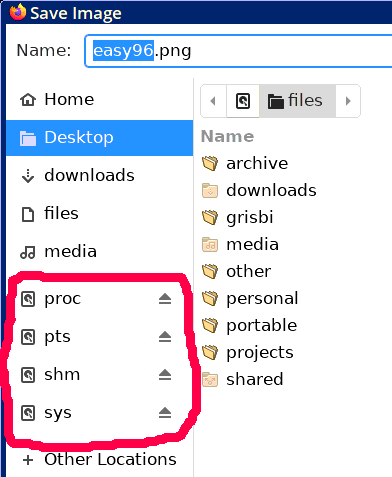
- firefox-save-as-dev.png (13.95 KiB) Viewed 252 times
I posted about this to my blog:
https://bkhome.org/news/202112/all-down ... older.html
The question is, how to configure gtk3 so that those "proc", "pts", "shm" and "sys" are not displayed in the save-as dialog window?
Re: Inappropriate entries in gtk3 save-as dialog
Posted: Tue Dec 07, 2021 10:28 am
by BarryK
An update on this. Gtk3 reads /etc/fstab. This is my /etc/fstab:
Code: Select all
none /proc proc defaults,noatime 0 0
none /sys sysfs defaults,noatime 0 0
none /dev/pts devpts gid=2,mode=620,noatime 0 0
shmfs /dev/shm tmpfs defaults,noatime 0 0
If I comment-out one of those lines, by prepending a "#", it disappears from the gtk3 dialog window.
Or, change /etc/fstab to an empty file, they all disappear.
I could just get rid of /etc/fstab. For a very long time, from the days when I was building pups, then quirky, then easyos, I considered /etc/fstab to be deprecated. Don't need it, could drop it completely.
However, I would rather find out how to tell gtk3 not to read those entries.
Re: Inappropriate entries in gtk3 save-as dialog
Posted: Tue Dec 07, 2021 12:14 pm
by jamesbond
Pass --disable-libmount to configure, when building glib.
Re: Inappropriate entries in gtk3 save-as dialog
Posted: Tue Dec 07, 2021 12:48 pm
by BarryK
jamesbond wrote: ↑Tue Dec 07, 2021 12:14 pm
Pass --disable-libmount to configure, when building glib.
Thanks for that info.
I reckon that I will just empty /etc/fstab. All of the mounting, /proc, /sys, etc., is fully specified and does not require /etc/fstab.
However, now that I know that the gtk3 save dialog reads /etc/fstab, if I ever want to have a mount point appear in the save dialog, then will just create an entry in /etc/fstab.