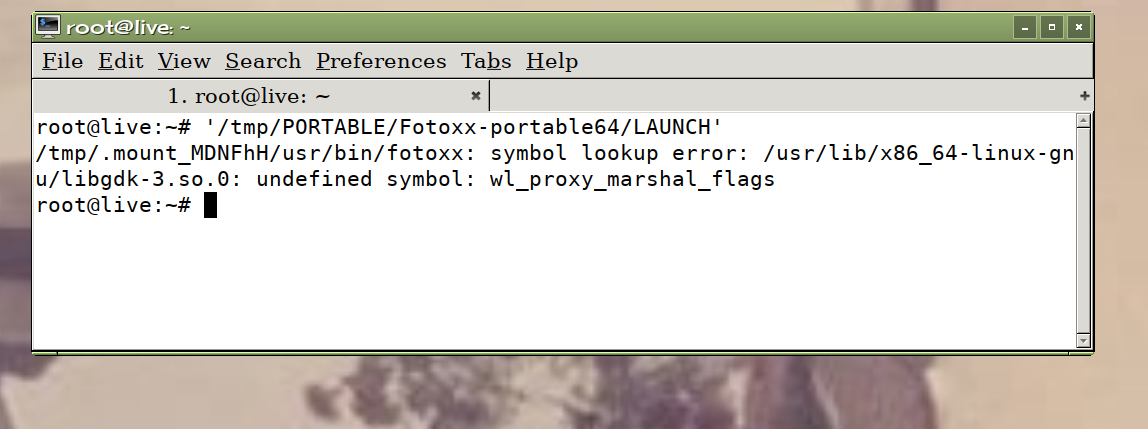Morning, kiddiwinks.
Being something of a design nut, I've long appreciated Fotoxx's ability to modify images in all sorts of weird & wonderful ways. It is, however, one app that's not that easy to find useable packages that work for us here in Puppy.
The other night, I came across what seems to be a fairly recent AppImage over at AppImageHub.....so I grabbed it, and did some experimenting with it. Seems to work fine with Xenialpup64, Bionicpup64 and Fossapup64, at any rate.
Fotoxx insists on creating a "thumbnail database" of your image collection; if you don't let it, it won't fire-up. There perhaps IS a way - I seem to recall this was possible with older releases, though that option seems to have been removed in this recent build - but since I have so much storage space, I've let it go ahead and do this anyway.
A word of caution (and a bit of advice, too..!) This is one app that will definitely benefit from being run in 'portable' mode. If you have a large collection of images, as I do, the 'thumbnails' directory inside /root/.fotoxx can grow to enormous proportions (mine currently stands at almost 260 MB, representing some 35,000+ images.)
And of course, this doesn't do the 'save' any favours. So, as usual, the main 'fotoxx' config file is created & maintained within the 'portable' directory - thumbnails included - only being sym-linked out to /root/.fotoxx at run time. The sym-link is removed again at close.
---------------------------------------------------------------
If anybody likes the sound of this, you can find it here:-
https://mega.nz/folder/mCpEUSRK#gfBcKOCe5y85d1DazOvQqA
Usual instructions apply. D/l; unzip; move anywhere you like.....preferably, outside the 'save'. Click to enter, click 'LAUNCH' to fire it up. A Menu entry can be created IF required. Simple.
Enjoy!
Mike. ![]()