@rockedge :-
How'd you get that Xnest instance working, mate? And can the size of the window be adjusted?
Mike. ![]()
Moderator: Forum moderators
@rockedge :-
How'd you get that Xnest instance working, mate? And can the size of the window be adjusted?
Mike. ![]()
Puppy "stuff" ~ MORE Puppy "stuff" ~ ....and MORE! ![]()
_______________________________________________________

I suspect for your likely requirement Mike you'd want to set .jwmrc to have a no borders type switch. Forget the precise syntax, along the lines of including something like ...
<Group>
<Name>Xnest</Name>
<Option>notitle</Option>
<Option>nolist</Option>
<Option>noborder</Option>
<Option>layer:below</Option>
</Group>
(not sure of the version or precise syntax as I haven't use jwm in quite a while now http://joewing.net/projects/jwm/config-2.3.html)
and then start a Xnest (note upper case X) with the size you desire
Xnest -ac :1 -geometry WxH+X+Y &
so maybe
Xnest -ac :1 -geometry 100x150+10+20 &
and then start whatever in that
DISPLAY=:1 leafpad &
The above assumes display :1 isn't already being used. If it is use :2 or whatever.
Hello Mike!
I installed Xnest either using the PPM or downloading the deb from here : https://packages.ubuntu.com/focal/xnest
An Example running Gluglo
start Xnest in a terminal:
Code: Select all
Xnest :1 -geometry 320x240open a terminal
Code: Select all
export DISPLAY=:1
/usr/lib/xscreensaver/gluqlo -rootScreenshot is Xnest with a running WeeDog64-Void inside of Fossapup64-9.0.5
If no -geometry is defined, Xnest will open at 2/3 the size of the current Xserver screen size.
The next stage up, is to install/use Xephyr, similar to Xnest but also supports the likes of randr so you can change the dpi ..etc.
Code: Select all
Xephyr -dpi 177 :2 &
xdpyinfo -display :2 | grep resolution
resolution: 177x177 dots per inchFor further depth, you can restrict things, by combining Xephyr with unsharing, dropping capabilities and chroot ...etc. http://murga-linux.com/puppy/viewtopic. ... 6c#1019133
Barry's newer EasyOS includes both that type of 'containment' as well has having the newer kernel 'lockdown' support. https://bkhome.org/news/201912/kernel-5 ... -aufs.html
Am I right in thinking this is something fairly new? I ask, because trawling round the 'net only reveals packages for very new distros.....there's no sign of it in the Ubuntu archives, for instance.
Just curious, that's all.
Mike. ![]()
Puppy "stuff" ~ MORE Puppy "stuff" ~ ....and MORE! ![]()
_______________________________________________________

Is what new Mike?
Xephyr is 10+ years, Xnest even longer. Kernel 'lockdown' is pretty new, capabilities (capsh) has been around longer (5+ years).
Or were you asking about something else?
JASpup wrote: ↑Thu Nov 05, 2020 6:05 am@mikewalsh the only menu editor I see is simple yet doesn't look very flexible. A linear list of every app in two columns for active and disabled?
I have another directory full of nothing but custom-made MenuEntries, so I can link any Pup into an externally-mounted partition with loads of portable apps that I share between Pups, and means I can quickly populate the Menu with useful launchers.
Is every JWM menu customizable? How do we do this?
jwm is highly customizable, but be careful, as doing things via the standard tools can conflict with customizations. You might work hard to find out how to apply manual changes, make the changes, and later after running jwm desk (or whatever its called) find that changes made through that 'corrupts' things.
@rufwoof it looks like there's functioning with the basic menu management tool (ran it, haven't used it).
From the file managers and app finder we can copy launchers to the desktop. That's why I went to menu management.
One thing disconcerting is all apps are in two long lists, abled and disabled. JWM's biggest fixable shortcoming is app naming and organization.
My basic interests at the moment are on-the-fly custom desktops and browser settings, but if I knew how to add "unmount all partitions" on an XFCE partition I would.
I'm in an XFCE puplet and the menus are highly customized. It makes sense, but I have to get used to someone else's way of thinking. Sometimes there's only one way to execute a command outside a terminal prompt and it's not a default everyone's used to.
It's that middle ground between being completely passive about what you get (and also not able to fix anything!), and wanting to build your own system from scratch.
On the Whiz-Neophyte Bridge
Linux Über Alles
Disclaimer: You may not be reading my words as posted.
My current Fossapup desktop.
I'm a creature of habit. I may change operating systems and vary default applications. It is not unusual for me to have four or five application windows open. So --with one exception-- I don't use desktop launchers which would almost certainly be hidden when I need them. Occasionally I think about making use of the two other virtual desktops available from the Taskbar; but, as I said, I'm a creature of habit. When working and have to start an application I don't want to have to stop and think "Where is it?".
Consequently, my GUI is almost identical from one Puppy to another: Taskbar on the bottom, 2nd Panel (hidden unless moused-over) on the left, with about 18 often used and/or easily opened when wanted launchers between them. The result is that Wallpaper I use can just be a quite scene, often involving still water, something pleasant to look at in these difficult times. A moment of tranquility.
The exception to my 'no desktop launchers' rule is the Save Icon. I always run Frugal with Automatic Save removed (ask at shutdown). Although rarely used except perhaps immediately on boot-up, I don't want to have to remember that I can open a terminal and type "save2flash". The face of the Save-Launcher can be anything: Right-Click>File>Set Icon, Drop your choice on the GUI. It doesn't even have to say "Save": Right-Click, Edit Item, Delete the Text. On this Desktop it's the Swan near the lower-right corner.
I try to use other graphic elements which complement the wallpaper. In this instance, I've used the stark042 icon them, viewtopic.php?f=100&t=1303, pwidgets, viewtopic.php?p=1512#p1512 and employed the 'yin-yang' analog clock which was among the many clock-skins catdude was kind enough to publish. viewtopic.php?p=9280#p9280
Well, I finally figured out Raspup. Here's my desktop rn. ![]()
I am a crash-course Linux novice. ![]()
Minimalized my Desktop a bit. ngl it looks kinda bland. ![]()
I am a crash-course Linux novice. ![]()
BionicPup64
Taken on a ThinkPad X140e
Note: Yes, it is a frugal install.
I am a crash-course Linux novice. ![]()
Some people need a decluttered desktop for a decluttered mind. Looks good! ![]()
On the Whiz-Neophyte Bridge
Linux Über Alles
Disclaimer: You may not be reading my words as posted.
@JASpup Thanks. I just wonder about my wallpaper of choice though. It's a custom wallpaper of course, but still...
I am a crash-course Linux novice. ![]()
Don't fuss over it.
Count it as good and make more desktops to match your mood.
On the Whiz-Neophyte Bridge
Linux Über Alles
Disclaimer: You may not be reading my words as posted.
Slacko6 MATE
with Caja & Task Manager
World's Lightest MATE Installation!
128mb ram
On the Whiz-Neophyte Bridge
Linux Über Alles
Disclaimer: You may not be reading my words as posted.
From booting live Mainline Xenial 32 to a functional XFCE takes me about an hour.
Loading the XFCE package leaves a raw desktop.
The main 64 distro I use (posted earlier) is highly customized, like stepping into a Ferrari.
Happily I'd be in the middle, between raw and Ferrari, so I'm still negotiating Puppy desktop possibilities.
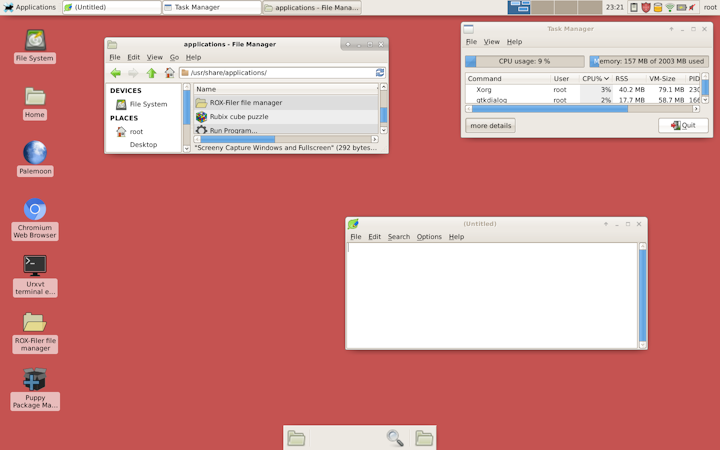
32-bit Xenial Puppy XFCE
https://postimg.cc/hfjg0t1D
On the Whiz-Neophyte Bridge
Linux Über Alles
Disclaimer: You may not be reading my words as posted.
1366x768 laptop display, within a 4000x4000 pan area
xrandr --output eDP --mode 1366x768 --panning 4000x4000 --scale 1.0x1.0

(thumbnail image, click to view)
Fatdog running cwm window manager
New wallpaper, who dis?
Note: I had to resize the original pic and convert it to jpeg.
I am a crash-course Linux novice. ![]()
Current 'daily driver' (and has been for some time).....jrb's lightweight 'spin' on BK's original Quirky64 'April' 7.0.1.
Clean:-

.....and 'dirty' (showing Skype, Zoom and Google's 'Duo' all present, correct & fully functional):-

Skype & Duo running natively, Zoom running from a chrooted Xenialpup64 'jail'.
Mike. ![]()
Puppy "stuff" ~ MORE Puppy "stuff" ~ ....and MORE! ![]()
_______________________________________________________

Mainline Xenial64 Imagination Post
Jungle (newer)
Icon Theme
Numix
GTK Theme
stnakes
JWM Theme
I especially like that it lays low on the BLUE.
On the Whiz-Neophyte Bridge
Linux Über Alles
Disclaimer: You may not be reading my words as posted.
This is an old ThinkCentre A55 desktop with a CRT monitor! I went for the Mac OS Classic feel! ![]()

Download: SeaMonkey
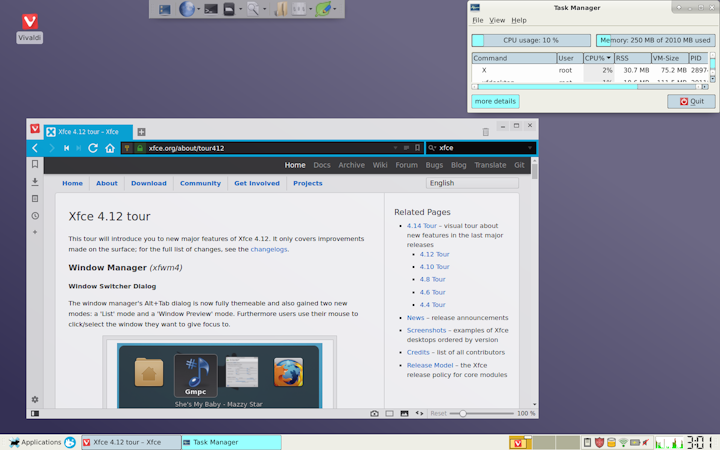
Tahrpup XFCE 4.12
Vivaldi 1.9
https://postimg.cc/CR2FhGVx
On the Whiz-Neophyte Bridge
Linux Über Alles
Disclaimer: You may not be reading my words as posted.
The wallpaper is a modified Banksy. Other elements: Pwidgets with romanold clock skin, moblin-stark icon theme, jwmdesk's optional (hideable) Accessory Tray unhiden and desktop Save launcher assigned a 'money-pouch' png.