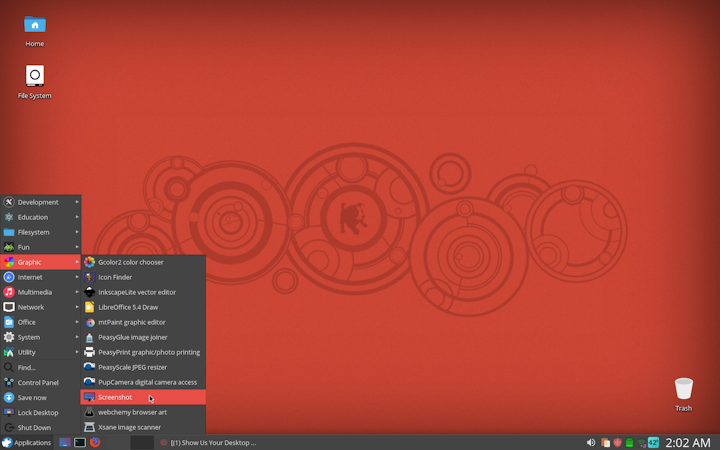Depends how you want to 'modify' it. What would you like to do with it?mohittomar13 wrote: ↑Sat Aug 22, 2020 3:31 pm My desktop. I like it this way.Actually I don't know how to modify it


Backgrounds can be downloaded from any Google or DuckDuckGo search. You can specify what images you're looking for; me, I like abstract stuff, specified by colour combinations.....but you can search for virtually anything. "PNG images for xxxxxx/whatever subject matter" should come up with a selection to browse through (you may need to select the 'Images' tab in your search engine; this doesn't always automatically open). Try to pick one the same pixel dimensions as your monitor, and always go for PNG; these usually work best.
Having downloaded it, place it in /usr/share/backgrounds. You can then select it via the desktop background setting tool in JWM Desk Manager (Menu->Desktop->JWM Desk Manager).
If you're feeling adventurous, you can do what I do, and use any one of a number of graphics editing programs to 'modify' it further, before putting it into use.
Mike.