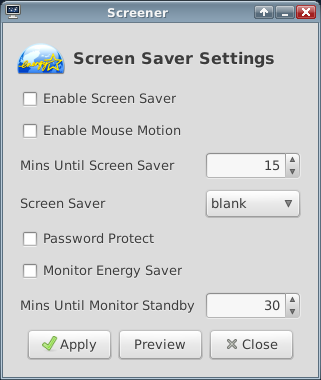Page 1 of 1
How windows manager-specific are screen savers?
Posted: Fri Oct 15, 2021 4:16 am
by JASpup
My favorite Puppy screensaver isn't obviously available anywhere else, so I tried to manually cobble it from X-Tahr.
It doesn't appear to work in Tahr, but I am not sure if it's the windows-manager or if I missed something.
Re: How windows manager-specific are screen savers?
Posted: Fri Oct 15, 2021 5:19 am
by MochiMoppel
JASpup wrote: Fri Oct 15, 2021 4:16 amHow windows manager-specific are screen savers?
Not at all.
Screener requires xautolock which may not be installed in your Puppy.
Re: How windows manager-specific are screen savers?
Posted: Sat Oct 16, 2021 5:01 am
by JASpup
MochiMoppel wrote: Fri Oct 15, 2021 5:19 am
JASpup wrote: Fri Oct 15, 2021 4:16 amHow windows manager-specific are screen savers?
Not at all.
Screener requires xautolock which may not be installed in your Puppy.
I will use this screen saver everywhere if it works in JWM and newer pups.
My .sfs is missing the .conf file in /root/.config, but before I had xautolock 2.2 installed it gave this same message:
Code: Select all
root# /usr/sbin/screener: line 5: /root/.config/screener.conf: No such file or directory
Unable parse command line: Unknown option --borders=10
Unable parse command line: Unknown option --borders=10 is why I thought it needed XFCE.
I've looked for the original screener .pet/.deb but not sure where it is: https://archive.org/download/Puppy_Linux_X-tahr
Re: How windows manager-specific are screen savers?
Posted: Sat Oct 16, 2021 6:21 pm
by JASpup
Re: How windows manager-specific are screen savers?
Posted: Sat Oct 16, 2021 6:42 pm
by fredx181
JASpup wrote:Unable parse command line: Unknown option --borders=10 is why I thought it needed XFCE.
Looks like that you need a newer yad version that supports --borders=.
edit: anyway, very old yad versions (e.g. v0.12 included in old Puppies) quit when an option is not found, newer yad versions will just ignore it only.
Re: How windows manager-specific are screen savers?
Posted: Sun Oct 17, 2021 3:53 am
by JASpup
fredx181 wrote: Sat Oct 16, 2021 6:42 pm
Looks like that you need a newer yad version that supports --borders=.
edit: anyway, very old yad versions (e.g. v0.12 included in old Puppies) quit when an option is not found, newer yad versions will just ignore it only.
yad or yade?
This is X-Tahr where screener is the default screen saver.
Re: How windows manager-specific are screen savers?
Posted: Sun Oct 17, 2021 6:18 am
by JASpup
background:
I do not absolutely have to use screener, but I would use it if it worked easily.
I do not like sscontrol for its 5-minute increments pupx is incomplete. In later pups pupx tabs are stripped. It feels like hackery when screen savers are important, conspicuous os functions. screener feels refined.
sscontrol and pupx work together inconsistently.
I am happy with any consistent screen saver with minute increments. I was browsing ppm for others. It would have to follow the Puppy philosophy of light with few dependencies.
Re: How windows manager-specific are screen savers?
Posted: Sun Oct 17, 2021 9:08 am
by fredx181
JASpup wrote:yad or yade?
yad, the screener script depends on it for the GUI, apparently it's not in the x-tahr repo, but I think x-tahr has a new enough yad version included.
But for other older Puppy versions you may need a newer yad, here are pet packages: viewtopic.php?p=9063#p9063
Also you may need -for other than x-tahr- the correct xlock version, for 32-bit you can probably just copy /usr/bin/xlock from x-tahr.
(I found that other versions have different options/modes, so not compatible then with screener)
Code: Select all
# xlock -version
XLock version xlockmore-5.43
Re: How windows manager-specific are screen savers?
Posted: Sun Oct 17, 2021 11:25 am
by JASpup
williams2 and herrbert just had faith that I could return icons to my crashed pupsave and they were right.
My pupsave is not pre-crash condition but salvageable.
If you and moppei believe screener will run in JWM, I will keep hacking at it when I have the opportunity.
Re: How windows manager-specific are screen savers?
Posted: Sun Oct 17, 2021 3:37 pm
by fredx181
JASpup wrote: Sun Oct 17, 2021 11:25 am
If you and moppei believe screener will run in JWM, I will keep hacking at it when I have the opportunity.
Sure it can work with JWM, I've put together screener and xlockmore pet packages, see attachments and instructions here: viewtopic.php?p=39415#p39415, can you test ?
EDIT: I didn't investigate possible conflict with other screensaver programs as you mentioned, best is to disable others by removing from e.g. ~/Startup.
Re: How windows manager-specific are screen savers?
Posted: Mon Oct 18, 2021 6:54 am
by JASpup
fredx181 wrote: Sun Oct 17, 2021 3:37 pm
Sure it can work with JWM, I've put together screener and xlockmore pet packages, see attachments and instructions here: viewtopic.php?p=39415#p39415, can you test ?
EDIT: I didn't investigate possible conflict with other screensaver programs as you mentioned, best is to disable others by removing from e.g. ~/Startup.
I had troubles searching on screener in the past.
I suspect a general belief that casually having two default screen savers that generally work don't create conflicts, but they do.
They don't work as expected and sometimes you cannot tell which is activated.
Image is pupx stripped of the mouse and keyboard options in a dark-themed XFCE 32pup newer than the X-Series.
Notice no mouse or keyboard settings.
I like pupx mythologically. No one seems to know what Allow exposures means. 
I will check screener in JWM.