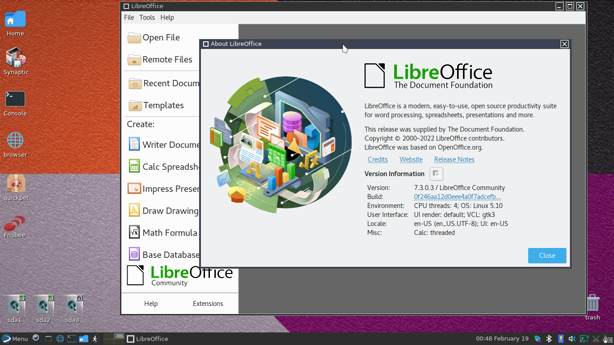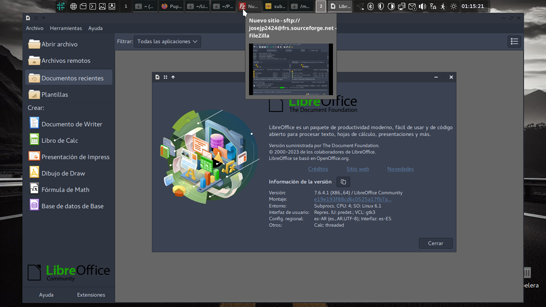mikeslr wrote: ↑Sat Dec 04, 2021 11:17 pmFirst let me thank josejp2424 for publishing the LibreOffice 7.2.2 SFS. It works very well.
However, I run Puppys using JWM as Window-Manager. And Puppy's JWM has its own way of categorizing applications for display on its Menu. Installing the attached pet will only change LibreOffice's category designations to those consistent with JWM's structure so that on a Puppy's Menu the individual applications will appear in appropriate Subcategories.libreoffice7.2-menus.pet.
for 7.3 I will keep in mind,
the menu entries.
thank you @mikeslr