if i use /initrd/mnt/dev_save/menu.lst
and change splashimage /boot/splash.jpg
and save doesnt work
so how would i do
i tried putting the full path in and doesnt work
tks
Moderators: 666philb, Forum moderators
if i use /initrd/mnt/dev_save/menu.lst
and change splashimage /boot/splash.jpg
and save doesnt work
so how would i do
i tried putting the full path in and doesnt work
tks
rburkartjo wrote: Thu Sep 09, 2021 6:15 pmif i use /initrd/mnt/dev_save/menu.lst
and change splashimage /boot/splash.jpg
and save doesnt work
so how would i do
i tried putting the full path in and doesnt work
tks
If I understand well what you're up to, I think the image must be in .xpm format, and there are some other requirements, from: https://cects.com/create-grub4dos-and-g ... sh-images/
(much more info there)
The requirements for Grub4Dos or GRUB splash screen images are:
The image must use the .xpm format (.xpm files are usually g-zipped for faster loading).
The image must be exactly 640×480 pixels in size.
The image can’t have more than 14 colors.
should of said i wanted to change the boot menu background
note i changed the timeout option in menu.lst and it worked
little luck on changing boot menu background
# menu.lst
#
#color NORMAL HIGHLIGHT HELPTEXT HEADING
# f/b f/b f/b f/b
color light-gray/black yellow/red cyan/black light-blue/black
timeout 360
default 0
# 0.4.6a
graphicsmode -1 800 600
splashimage /boot/splash.jpg
background_image /root/932922.jpg
GRUB4DOS_BACKGROUND=/root/932922.jpg
note the last two entries i just added
after researching to see if thet would work
@rburkartjo :-
Fred's quite right. You can't choose just any image. The number of colours is pretty limited, and, yes.....it MUST be an .xpm file. And the size is critical.
You can look at many mostly single-colored images (by which I mean, say, mostly blue.....or mostly green.....or mostly red. Etc, etc.) Now; you think there aren't many colours right? But every single shade variation, every light-coloured highlight along edges.....anything like that.....these all count as another separate colour, okay?
Here's an example you can try. I think Nic007 (or @amethyst as he is on this new forum) supplied this as part of a small bundle a few years ago; I use this myself:-
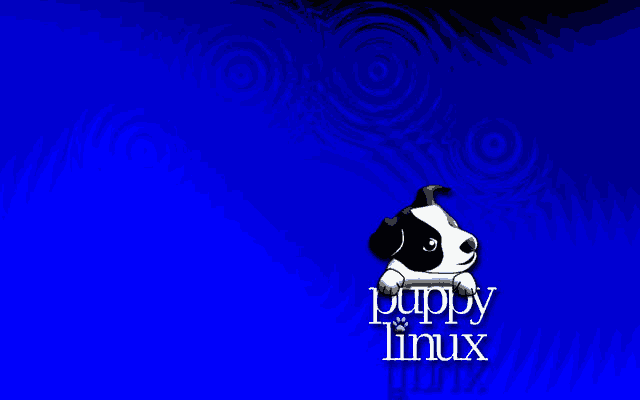
Now, PostImage has auto-corrected this to show as a PNG image, so you can't just use this as-is, I'm afraid. I've added it below as a attachment. I've re-named it to 'splash.xpm.tar', but when you download it, just rename the extension back to 'splash.xpm'. The forum software doesn't like it as an .xpm file; won't accept it, y'see. (After you've downloaded it and renamed, check with rt-clk->Properties; it should describe it as an X pixmap image).
If you're using Grub4DOS, now put this alongside your menu.lst file, then modify that line to read
Code: Select all
splashimage=/splash.xpmDON'T try putting it in /boot, because Grub4DOS won't find it, and nothing will change. All things being equal, it should show up next time you boot. Let us know what happens, please.
Mike. ![]()
@rburkartjo :-
Now then. The process is quite simple.
Following instructions from that link Fred gave above, install imagemagick from the PPM. Choose yourself an image; do a web-search online.....not TOO colourful.
You MUST make sure it has a 4:3 aspect ratio; if not, use your image editor of choice to edit it so it has. The suggested 640x480 is ideal. 1024x768 would also work. PNG files work best.
Then, open a terminal in the same place as the image you want to use. From Fred's link above, enter
Code: Select all
convert -resize 640x480 -colors 14 filename.xxx filename.xpm'filename.xxx' is the image you want to convert - .xxx can be .png, .jpg or .bmp.
'filename.xpm' is what you want to convert it to. Give it any name you like; don't be TOO literal, and call it 'filename'..! It must, however, have the .xpm extension, because that's the only one Grub4DOS will recognise.
Then, use the example I gave above; place it beside the 'menu.lst' file, and edit the 'splashimage' line to read
Code: Select all
splashimage=/filename.xpm....followed by saving the file. (It has to be in the same directory; it can't be anywhere else, because at this point in the boot process, your OS hasn't yet loaded, so none of the normal location commands are going to work...)
Hope that helps.
Mike. ![]()
'Tother Mike's covered the bulk of it. My post, 3rd down, on this thread on the 'Old Forum' may include some details: http://oldforum.puppylinux.com/viewtopi ... lash+image -- such as that both mtpaint and gimp can produce xpm files which I had forgotten.
By the way, has anyone yet figured out how to add an image to the boot splash when grub2 is used for Puppys?
rburkartjo,
Are you sure you are using the Grub4dos boot loader or Grub boot loader?
The boot loader menu config file:
Grub4dos ->menu.lst
Grub ->grub.cfg
Here is my post on adding an image to Grub4dos menu.
https://oldforum.puppylinux.com/viewtopic.php?t=112428
The things you do not tell us, are usually the clue to fixing the problem.
When I was a kid, I wanted to be older.
This is not what I expected ![]()