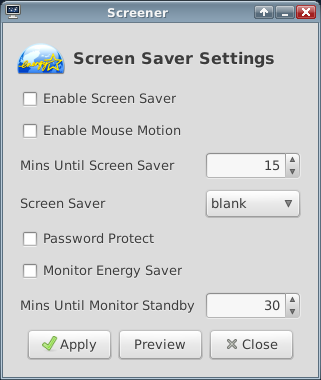Page 1 of 1
One Puppy Screensaver
Posted: Sun Aug 29, 2021 2:23 pm
by JASpup
pupX is now just a screensaver w/keyboard and mouse tabs removed:
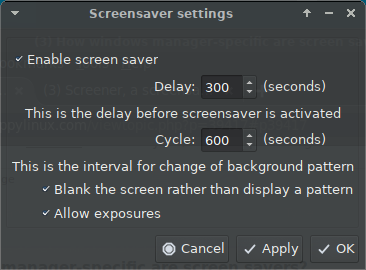
and SSC has only 5 minute increment control.
I have pupX turned on with SSC off and it's not activating. This is an old Puppy challenge that hasn't gone away: viewtopic.php?f=4&t=2141&p=17382#p17382
I usually use SSC.
Puppy needs a better default screensaver with no conflicts.
The best I've seen is the Screener script in the 32-bit X-series:
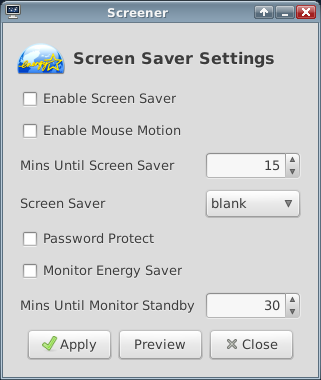
viewtopic.php?t=4270
Re: One Puppy Screensaver
Posted: Mon Oct 18, 2021 5:10 pm
by JASpup
Puppy configuration utilities usually house a screensaver option.
sscontrol would work with 1 minute increments.
OR
jwmdesk and other configuration utilities could house pupx instead off sscontrol with sscontrol removed

- jwm-saver.png (45.69 KiB) Viewed 1567 times
OR
a completely new screensaver like screener upon:
Re: One Puppy Screensaver
Posted: Mon Oct 18, 2021 7:33 pm
by radky
JASPup,
The old version of sscontrol you reference above was included in legacy versions of JWMdesk <= 2.5.
An updated version of sscontrol supports screensaver delays in 1-minute increments (1-300 min), available in JWMdesk >= 3.0 (currently version 3.2).
Specifically, the updated sscontrol applet is available in tab-2 of the 'Display Control' module of JWMdesk (go to Screen Control button).
The first tab of the Display Control module provides options for adjusting the screen color temperature (tint) and relative brightness, plus a third option for adjusting the actual backlight intensity of laptop screens.
You can use xrandr or the optional sct utility to control the screen tint and brightness. The sct binary (available in the first post of the JWMdesk thread below) is quite small but provides screen control equivalent to the popular Redshift utility.
If you are interested only in the screensaver tab, go to Preferences to disable tab-1.
The updated JWMdesk is available in the following link:
viewtopic.php?p=32274#p32274
PupMates
http://www.smokey01.com/radky/PupMates.html
Re: One Puppy Screensaver
Posted: Mon Oct 18, 2021 9:09 pm
by mikewalsh
@JASpup :-
Last year I cobbled together my own PuppyDeskApps desktop control utility. I remember you commenting on it when I showed a screenshot of it.
One of the buttons was for bringing up the 'sscontrol' utility. I've edited that this morning to call 'Screener' instead, which has just been installed. This is despite the fact that modern screen power-saving technology really makes such stuff redundant.....much of this current LED/OLED tech is far more efficient than the old screensavers, and doesn't suffer from the 'burn-in' that used to plague the old CRT & early LCD monitors.
But some of us just LIKE screensavers, don't we? 
That said, I'd sooner put the machine into temporary hibernation by hitting the 'Suspend' key if I know I'm going to be away from it for any length of time.....especially if I'm in the middle of something. Otherwise, I'll just shut down and re-boot; Puppy takes very little time to get back to a working desktop, after all.....
(*shrug*)
Mike. 
Re: One Puppy Screensaver
Posted: Mon Oct 18, 2021 11:25 pm
by williams2
I'd sooner put the machine into temporary hibernation by hitting the 'Suspend' key if I know I'm going to be away from it for any length of time
You can easily link the Xorg builtin screensaver to suspend. For example:
Code: Select all
while sleep 10m
do
xset q | grep -q 'Monitor is On' || sh /root/suspend
done
This will check if the screensaver has turned off the video feed to the monitor every 10 minutes,
and if so, it runs my suspend script.
That is, if the monitor suspends, then 10 minutes later, at the most, the computer will automatically suspend.
Re: One Puppy Screensaver
Posted: Tue Oct 19, 2021 12:15 am
by mikewalsh
@williams2 :-
A-ha. Interesting. I may look into that. I've got my own suspend scripts set-up, obviously, so if Screener can auto-trigger suspension that'll be quite handy. As a full-time carer, I'm kinda "on-call" all the time, and I never know quite how long I'll be gone; it would certainly be simpler if I can let the screensaver trigger the suspend script FOR me.....
Cheers for the info. Thanks.
Mike. 
Re: One Puppy Screensaver
Posted: Tue Oct 19, 2021 2:48 am
by williams2
it would certainly be simpler if I can let the screensaver trigger the suspend script
The script is simple and only needs the screen saver built into Xorg, which almost every Pup has.
If you have screen saver software with xautolock installed, or if you choose to install xautolock, you could use that to execute the suspend script.
Re: One Puppy Screensaver
Posted: Tue Oct 19, 2021 5:35 am
by JASpup
radky wrote: ↑Mon Oct 18, 2021 7:33 pm
JASPup,
The old version of sscontrol you reference above was included in legacy versions of JWMdesk <= 2.5.
An updated version of sscontrol supports screensaver delays in 1-minute increments (1-300 min), available in JWMdesk >= 3.0 (currently version 3.2).
Specifically, the updated sscontrol applet is available in tab-2 of the 'Display Control' module of JWMdesk (go to Screen Control button).
The first tab of the Display Control module provides options for adjusting the screen color temperature (tint) and relative brightness, plus a third option for adjusting the actual backlight intensity of laptop screens.
You can use xrandr or the optional sct utility to control the screen tint and brightness. The sct binary (available in the first post of the JWMdesk thread below) is quite small but provides screen control equivalent to the popular Redshift utility.
If you are interested only in the screensaver tab, go to Preferences to disable tab-1.
The updated JWMdesk is available in the following link:
viewtopic.php?p=32274#p32274
PupMates
http://www.smokey01.com/radky/PupMates.html
This reads like improvements.
JWMDesk 3.0 runs no problem in Tahr & Xenial?
I've used later JWMDesk in Tahr for the 2nd tray. It didn't like vertical orientation on the sides, but worked top-center.
Even though I like to stay back, new functionality is a reason I sometimes boot newer pups. I found findnrun that way, stopped using XFCE appfinder in JWM.
Screener has bonus features, but I only really need 1-minute increments with no conflicts. Blank screen only is okay. If I could just ignore sscontrol and it was out of the way, I would be fine in JWM with pupx.
Re: One Puppy Screensaver
Posted: Tue Oct 19, 2021 6:05 am
by JASpup
mikewalsh wrote: ↑Mon Oct 18, 2021 9:09 pm
One of the buttons was for bringing up the 'sscontrol' utility. I've edited that this morning to call 'Screener' instead, which has just been installed.
I remember and imagine you can cobble together a good set-up. Though like others, when a system lacks a generic usability quality and common base, it's too esoteric. Is it easy to change what the JWMDesk screen saver button points to?
I peruse other forums for XFCE advice just because it's unpreferred here, the minority who like it mostly technical developers past the chatty learning stage.
Summarily, even though I am from the West, in Yank-speak, Puppy could use and is past-capable of a straightforward default configuration that is kick ass.
Thinking about conflicts between two odd default screensavers is quaint.
In light of radky's post, I would just tell folks to live with the quaintness of old pups or update. Anything builtin is only going to be efficiently updated in a remaster and that is a time-intensive intermediate level project.
I would have much less to write and would be booting it most of the time if X-Xenial existed.
Re: One Puppy Screensaver
Posted: Sat Nov 06, 2021 8:54 am
by JASpup
mikewalsh wrote: ↑Mon Oct 18, 2021 9:09 pm
That said, I'd sooner put the machine into temporary hibernation by hitting the 'Suspend' key if I know I'm going to be away from it for any length of time.....especially if I'm in the middle of something. Otherwise, I'll just shut down and re-boot; Puppy takes very little time to get back to a working desktop, after all.....
The XFCE Suspend button here doesn't do anything. Is getting it operable similar to how your utility works?